Have you heard of Ivacy? You will understand what it is after reading the Ivacy VPN review here. Internet is widely used today and it brings much more convenience to people’s life. However, people also find disadvantage of using Internet. ISPs know exactly what people do online and where they are located. Cyber criminals can steal users’ valuable data on the unsafe network. In this case, they need a VPN to secure their connections and keep their browsing activities private. Ivacy is recommended if you are looking for a fast VPN. It is a useful and affordable VPN. It lets you surf the web safely, privately and anonymously. Learn more about this service in this Ivacy review. Read the rest of this post »
Published by YooCare Editor on May 24, 2018 1:21 pm and last modified on May 28, 2024 12:22 pm.
Don’t know how to unblock YouTube in China? Many people want to watch Youtube when they are travelling to China. Some one says:”I can’t open YouTube after arriving in China. I am told that this site can’t be reached. I am on a trip here and try to upload an amazing video I shot to share with my friends, but the app won’t load. I am frustrated.Is YouTube blocked in China? If it’s blocked, how can I unblock it? Please respond as soon as possible. Thanks.”
Can open YouTube when you are in China? Do you see any error? YouTube is one of the most popular websites in the world. It has a huge number of users around the world. Users can find various interesting videos, famous videos made by Hollywood, and upload videos you made to share with your friends or even strangers from different countries. It’s a big video library, allowing users to watch videos made by masters for free. To upload video, you only need to create an account of this service and it’s free. In many countries, lots of users use YouTube to watch videos. Your friends may ask you to go to the video-sharing website after they find funny videos. It’s also a great way to interact with your friends. Read the rest of this post »
Published by on May 23, 2018 1:52 pm and last modified on January 9, 2020 7:37 am.
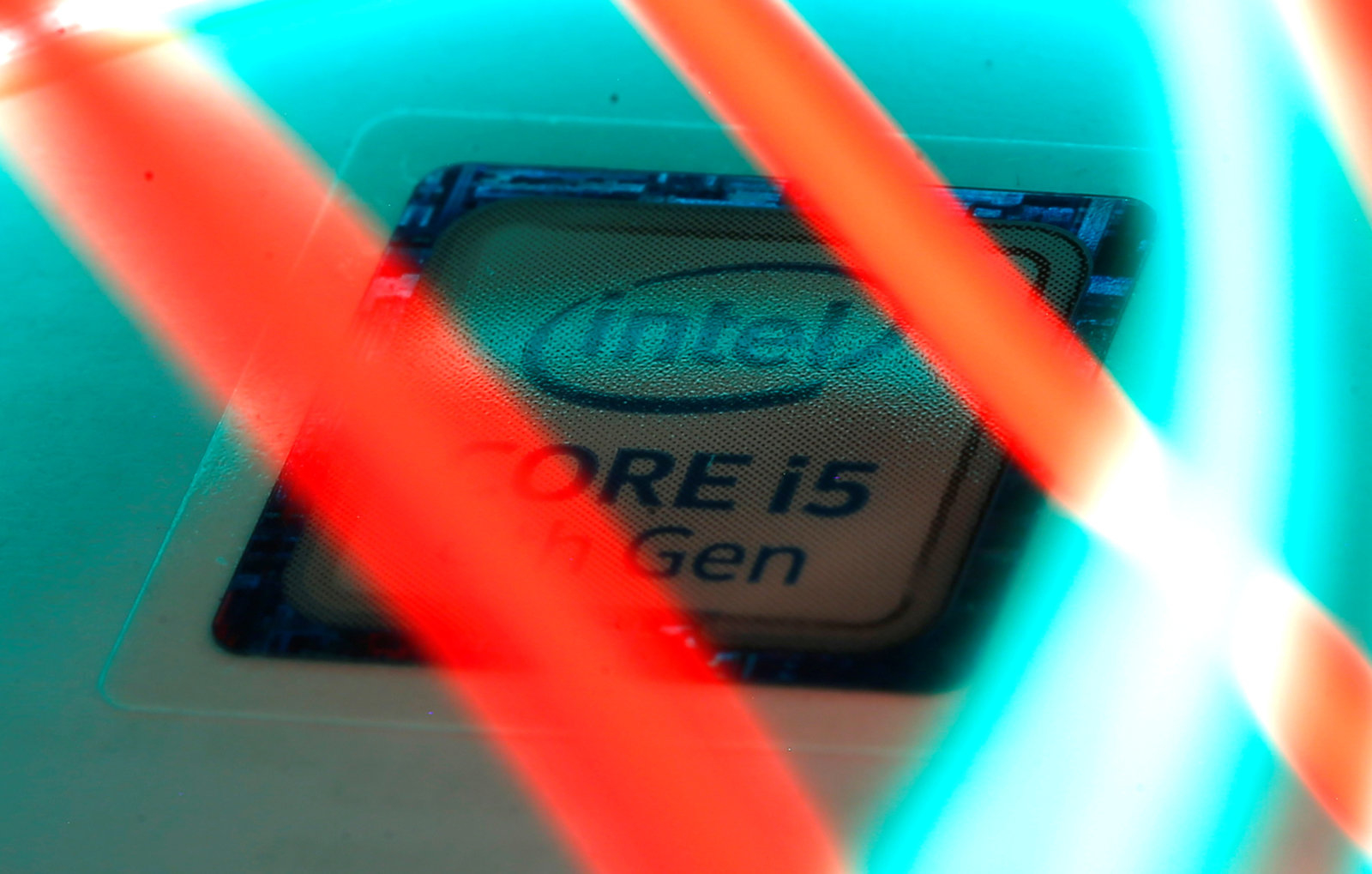
Intel logo is seen behind LED lights in this illustration taken January 5, 2018. REUTERS/Dado Ruvic/Illutration
Published by on May 22, 2018 6:28 am and last modified on May 22, 2018 6:29 am.
Is SoundCloud banned in mainland China? I am currently living in China and can not access SoundCloud. I have tried it on my phone, tablet and desktop and i even switched between WiFi and usage data many times, but with no luck, the SoundClound was not accessible here. I think it has been banned here. This service accompanied me through years, and I don’t want to give it up. Is there a way to gain access to SoundCloud in China? Please help. Any suggestion will be appreciated. Read the rest of this post »
Published by YooCare Editor on May 21, 2018 10:12 am and last modified on May 28, 2024 7:31 am.
Has been redirected to Search.hweatherforecastfinders.com and other unknown websites frequently? Can’t focus on your work due to annoying popup ads? What has caused this issue? The reason is your browser is corrupted by malicious software. By following the manual guide below, you will find an effective way to delete this redirect virus completely. Read the rest of this post »
Published by on May 18, 2018 9:39 am and last modified on May 18, 2018 9:39 am.
Does NordVPN have free trial account? Do you want to get a NordVPN free trial account before you decide to purchase a plan? Well, NordVPN did have a trial before but last it ends free trial due to scammer abuse on recent days. Although NordVPN free trial has been ended for scammer abuse, this provider does offer a risk-free way to let users try NordVPN for 30 days on any plans. How can i get 30-day risk-free account? Read the rest of this post »
Published by YooCare Editor on May 17, 2018 3:53 am and last modified on May 28, 2024 12:41 pm.
Do you know how to unblock Twitter in China? Are you able to use Twitter is China? Do you see any error when trying to load Twitter app after arriving in China? Is it blocked in China? If so, is there a way to unblock it? What do you do to unblock this service in the country with many Internet limits? In this article, we will tell how to securely and fast Access Twitter in China. Read the rest of this post »
Published by on May 14, 2018 3:24 pm and last modified on January 9, 2020 7:58 am.
Hello. I have a message on my browser saying ‘Your device is blocked for illegal pornography, send email to [email protected] for unlocking. I am scared and confused. I didn’t watch those disgusting stuff it shows on the screen. I was looking for special birthday gift for my girlfriend, and it just popped up. How do I get rid of [email protected] warning? Read the rest of this post »
Published by on May 11, 2018 9:51 am and last modified on May 11, 2018 9:52 am.
Are you searching for RoboForm discount code or RoboForm renewal discount code in order to get the biggest coupon? How to redeem a discount code successfully? If you still confuse about how to get real RoboForm discount codes, coupon codes and promo codes for saving money on all RoboForm products, you come to the right place as you can grab the latest RoboForm discount here. We guarantee it is 100% Working. Get RoboForm to help you take care of your passwords. With it, you will get strong, unique passwords for each of your online accounts. You don’t have to remember all of your passwords. View the discount information and its features in this article. Read the rest of this post »
Published by YooCare Editor on May 10, 2018 2:50 pm and last modified on May 27, 2024 12:34 pm.

RoboForm is a safe password manager and form filler app that allows you to easily and securely access your logins and form fields from anywhere. To protect your passwords, you only need to create an account with a master password. You only need to remember the password to access all of your passwords. It lets you import your logins from LastPass, Dashlane,1Password and other password managers. You also can import information from browser or add them manually. If you don’t want spend time in creating a password, it helps you generate strong, unique passwords with the built-in Password Generator. The password will be safe and no one can crack it. RoboForm also helps you store and secure personal information like name, address, email, postcode, passport and more with AES 256-bit encryption. You are allowed to synchronize your RoboForm data with multiple computers and mobile devices so that you can access needed data from anywhere. When you need to log in email, social media platforms or digital wallet, it automatically logins to your web accounts with the embedded RoboForm browser. When you sign up, you can fill long web forms with a single click and easily handle multi-step Logins with the “Matching Logins” feature. When you login to websites, it automatically saves new login information. When you need a certain account and password, it’s easy to search Logins with the built-in search feature. It also has options for auto logoff and manual logoff. To manage your personal information, it lets you view and edit your logins, bookmarks, identities and safenotes anytime. To give you excellent experience, it offers password audit with security center, secure sharing, emergency access, local only mode and advanced customization options etc. All the features you need are productive and efficient. Don’t know much about computer? That’s ok. RoboForm is an easy-to-use service. It has a user-friendly interface, seamless integration account and top-of-the-line security features. RoboForm is a safe and reliable too to secure offline access to your data via the browser extensions and mobile apps.
Published by YooCare Editor on May 10, 2018 6:12 am and last modified on May 27, 2024 12:22 pm.


