Hello. I have a message on my browser saying ‘Your device is blocked for illegal pornography, send email to [email protected] for unlocking. I am scared and confused. I didn’t watch those disgusting stuff it shows on the screen. I was looking for special birthday gift for my girlfriend, and it just popped up. How do I get rid of [email protected] warning?
In these months, many users’ mobile devices have been locked by a warning message seem like from Ireland government claiming that your device has been locked due to being involved with watching illegal pornography. In fact, this warning and screen lock have nothing to do with the real police. Instead, it is a scam virus generated by hackers to swindle money out of victims. The fake police warning always tells the victims that their devices have been locked for illegal pornography. It demands users to send an email to [email protected] to unblock device. When your device is attacked by this virus, it could lock you out of the browser and display police-like alert to scare users. You will not be able to use the browser. According to recent survey, this virus frequently infects Apple devices like iPhone or iPad and it generally blocks Safari and Google Chrome. When seeing this infection, don’t send them email and send them a fine. That will not help your blocked device. What you need to do is to remove the [email protected] scam virus off your device immediately.
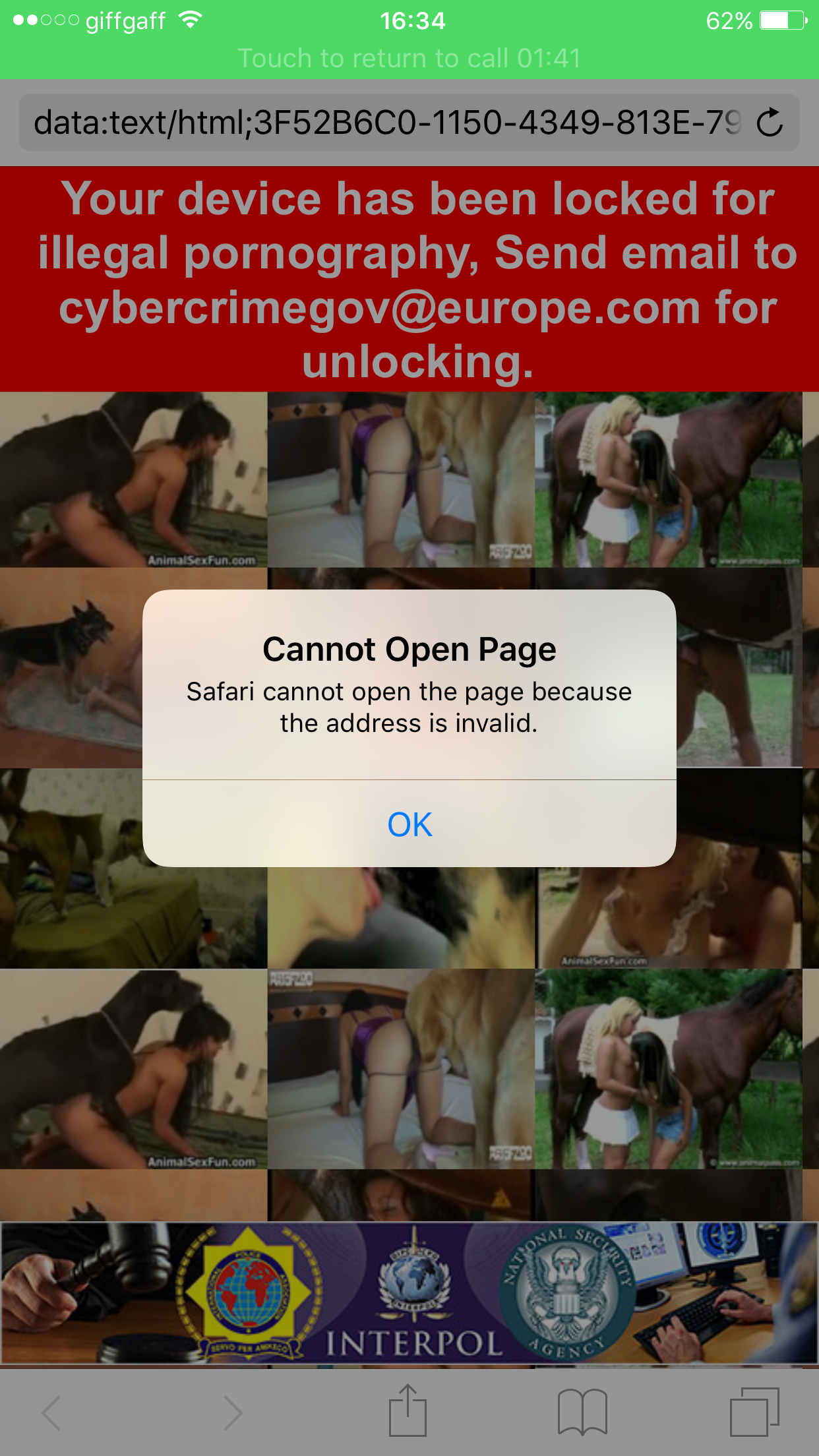
The hackers develop [email protected] scam virus to first intimidate and then get the victim to send them the money. Once the virus accesses your system, it disables your security program and starts to perform malicious activities to convince users to send them email and money. It falsely accuses of violating government laws and claims that you watched, stored or distributed illegal pornography contents. It displays pictures of child porn and other illegal pornography that you “watched.” To make this alert looks more genuine, it uses the name, logos, badge of authentic law enforcement, government department or other judicial police agency like Ireland government, FBI, cyber police, Metropolitan Police, Federal Justice of Australia, Cyber Crime Gov or Department of Justice in USA, United Kingdom, New Zealand or Australia etc. The most widely used name is FBI. The fake FBI virus attacks lot of users every day.
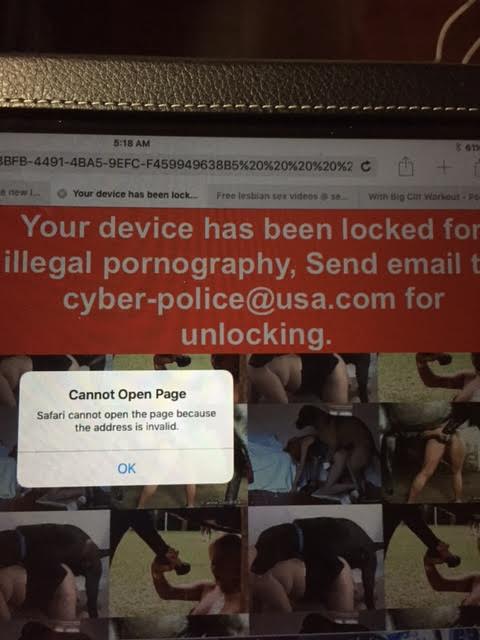
Unlike FBI virus, [email protected] scam virus does not ask the victim to pay a big fine directly. It asks you to send email to [email protected] and further demands a fine. It hijacks your browser with fake police warning. No option is provided to close that page. Even though you have tried many times, this fake message accusing you of looking at illegal pornography site still hangs there. Even though you restart the device many times, it’s still there. On the browser, a dialog box saying “Cannot Open Page Safari cannot open the page because the address is invalid” covers the screen. You can’t get rid of it although you tap on “OK” button for many times. You may believe that it’s the police who control your device. Do not trust this fake warning and send email to them. After you send the email to [email protected], the hacker will be capable of getting your email account and we are not sure that if they could hack your email also and do something bad or get your personal data through your email. You should remove [email protected] scam virus immediately.
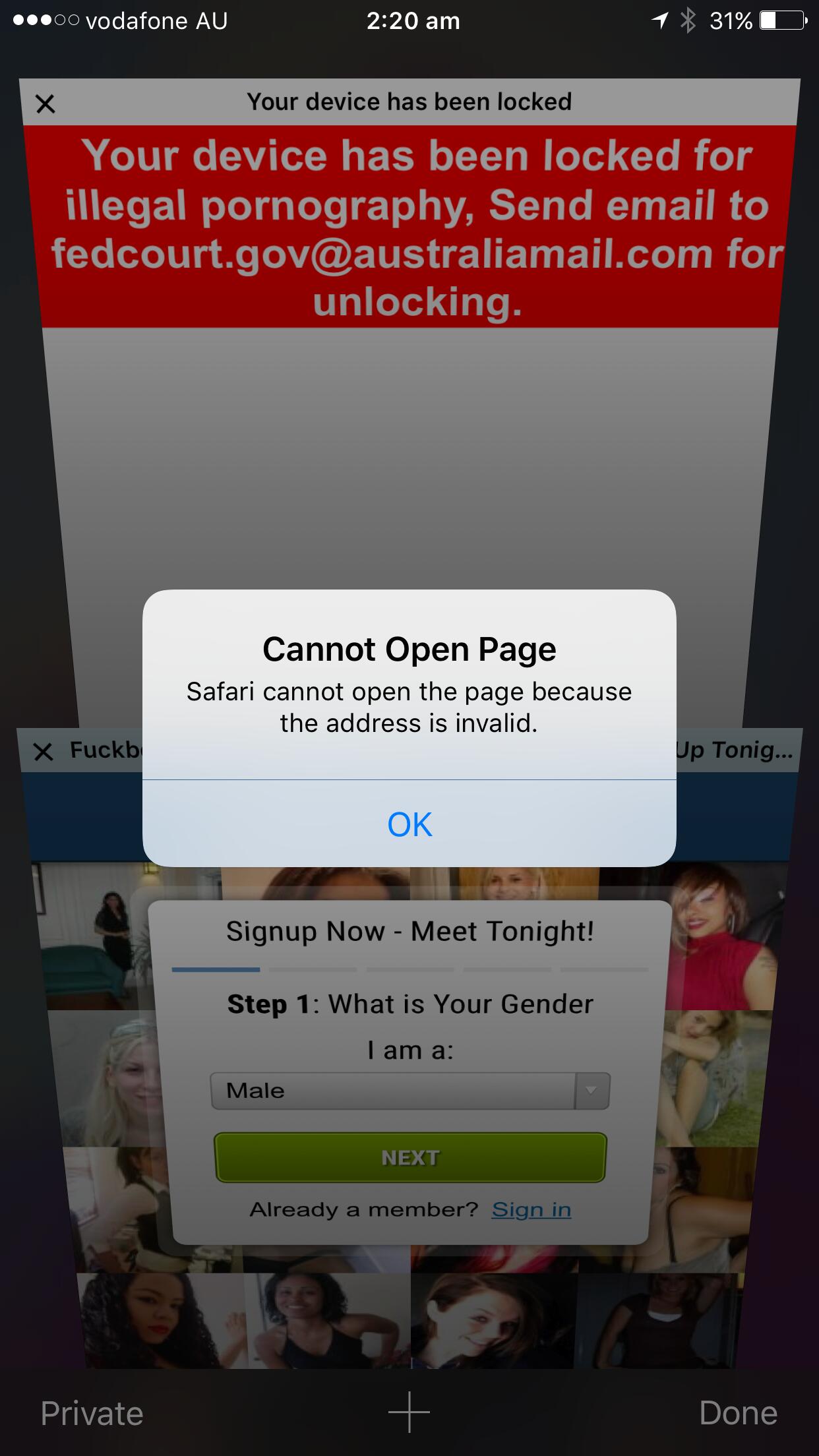
As the virus is developed to block antivirus program, your security program is not able to detect or remove this malware scam, even for preventing the virus from attacking the mobile device again. To grab money, the cyber criminals use the advanced technology to develop this ransowmare to make it strong to shield from detection of antivirus. Therefore, manual removal is the most effective way to get rid of the nasty [email protected] scam virus.
How Your Device Got Infected with Virus?
The criminals spread malicious software via various ways. Your device will be infected easily before you can react. Let’s talk some of the situations.
Situation 1: Viewing suspicious sites. Virus on malicious sites and legal sites that have been compromised can catch you and block the device immediately when you visit them.
Situation 2: Opening corrupted attachment or click on malicious links in a spam. The cyber criminals dispatch tons of spams with virus to worldwide users every day. Sometimes, virus is embedded in attachment. Sometimes, it hides on site that the malicious link redirects you to. Once you click on them, virus sneaks into your device quickly.
Situation 3: Downloading unknown software that includes malware. Sometimes, you may be convinced that a piece of certain software is useful and meet your needs very much. After you see description of the software, you may think that you will not lose anything after you install it even if it is not as useful as it says. You are totally wrong. Once you download software with virus, your device will be blocked. You are putting your device at risk.
Guide to Remove [email protected] scam virus from your mobile Device
For iPhone/iPad
1. Turn on airplane mode on the infected device.
2. Locate malicious files related to fake police virus warning.
3. Remove them one by one.
5. Restart the device and turn off airplane mode.
(1). For various android phones: hold down the power button to bring out the menu with Power Off and Reboot option—-hold down the Power Off option (If nothing happens, please tap and hold the Reboot option instead)—-click OK on the pop-up box asking if you want to access safe mode.
(2). For Samsung Galaxy S4 and Samsung Galaxy S5: power off the device first. Press power button to power it on and tab the soft-touch Menu button repeatedly
(3). For Samsung Galaxy S3 and other phones with similar customized android system: power off the device—-turn on and hold down the Volume Down button (try Volume Up or Volume Down and Volume Up together if Volume Down does not work) when the brand logo shows up
You will see “Safe mode” at the lower left corner of the screen if you access safe mode successfully

Step 2: Search and remove suspicious files which are related to the virus
Step 3: Reboot the device to get out of safe mode.
In a word, [email protected] police warning is nothing but a big hoax using different scaring tricking tactic to cheat innocent users. If “Send email to [email protected]” Virus message pops up on your iPhone or iPad, your device is infected with a dangerous scam virus. When your browser is locked, you will be unable to use it to surf on the Internet. The virus webpage takes over your screen. Sometimes, you can open a new tab. Sometimes, you can’t get a blank page at all. Once you open a new tab, the virus covers it immediately. This kind of virus appears to be legit because it always has something to do with the laws of the nation. Victims who are too afraid of being caught to court will certainly send email and pay a fine. The true is this police alert is just a ransomware and fake message. It is not issued by the real law enforcement. You need to figure out an effective way to clean out this ransomware completely from your device. To avoid further damage and finance loss, locate related malicious files of [email protected] scam virus and delete them one by one to ensure that they will never come back.
Suggestion: Manual removal is a skillful and risky job, if any mistakes are made during the removal process, you may damage your phone immediately. If you are not sure how to start, please contact YooCare PC experts online for help right now.

Published by on May 11, 2018 9:51 am, last updated on May 11, 2018 9:52 am



Leave a Reply
You must be logged in to post a comment.