I have a US Marshal pop up on my android phone. Yesterday, I browsed in website suddenly one page opened to my home screen, it happened so fast. It locks up my smartphone immediately and blocks everything on my phone. I cannot use any app installed, nor make a call to my contacts. The only thing I can see is a message like this: “ATTENTION! Your phone has been blocked up for safety reasons”. It says that this message is sent by US Marshal, and it says that I have to pay a fine using one of payment systems like Ukash or Paysafecard. What should I do now? My android phone is Samsung Galaxy S7 edge 32 GB. Help me please!
The US Marshal pop up on Android phone/tablet is a fake warning made up by the cyber criminals to swindle money out of innocent people. If you have a US Marshal fake warning pop up on your device that demands a fine, your device is infected with a virus and you remove it as soon as possible. Being classified as the ransomware, it blocks your device and asks for ransom. This virus is very tricky and nasty. To scare you into paying money, it pretends to be the US Marshal. It claims that your device has been blocked up for safety reasons and you have to pay ransom to unblock it. Otherwise, the police will take you to court and put you into prison for 5 to 8 years. If you see this US Marshal fake warning pop up, never, never trust it. Its owners are the cyber criminals instead of the US Marshal. In fact, a virus is installed on your device. The notice is not legit at all. You don’t have the obligation to pay the fine. However, there is one thing you must do. You must remove the virus to get rid of US Marshal pop up and unblock your device immediately. This virus is harmful to your device. Your sensitive information on it is at considerable risk. Read the rest of this post »
Published by on August 23, 2016 8:09 am and last modified on September 1, 2016 4:23 pm.
VPN now is more popular with Windows, Mac even mobile device users. But what’s VPN? VPN short for Virtual Private Network is a way to securely send and receive private data across shared or public networks using encryption and other security mechanism. To illustrate simple, VPN actually can be treated as a transit server. A VPN offer network connection over a possibly long physical distance. For example, with VPN, you can smoothly and quickly visit overseas websites that are not available via your local network. For this reason, a VPN can also be seen as a form of WAN (Wide Area Network). And a VPN is mainly capable to use public network like the Internet rather than depend on private leased lines.
VPN is mostly used by organization, corporate and business computer as VPN not only helps expand their networking capability but also reduce company’s cost basically. And also it’s more convenient for mobile employee who often works outside of their office. Therefore, for those workers who often go on business trip or travelling, they can keep stay connecting to corporate intranet. And VPN also can be reached in home and workplaces where company allows their staff to safely log in company networks. Besides, VPN help reduce long-distance telephone charges as VPN can replace remote access servers and long-distance dialup network connections. For a VPN supplies best reach and quality of service, more and more corporate and business even individual choose to use a VPN for their career. And even many corporations and organizations have also used VPNs as a security solution for private Wi-Fi wireless networks.
However, how to properly set up a VNP for your device like Windows computer, Mac computer, MacBook, even mobile device like phone and tablet is the key issue, as if your VPN is not set up correctly, connection error will be reported and you will not get smooth network connectivity. Therefore, to set up a VPN and keep it running properly, it not only needs computer knowledge but also requires being qualified with professional and specialized DNS technology. What’s more, once the VPN errors message with a code number happen, standard network troubleshooting procedures and precise error detection are urgently needed to resolved the error issue.
Due to certain reasons, VPN errors like Error 800, Error 619, Error 51, Error 412, and Error 721 etc. will happen. For Error 800, it will say “Unable to establish connection” – The VPN client cannot reach the server, and this should be because VPN server is improperly connected to network or the network server is overloaded with traffic. Also VPN client has incorrect configuration settings or your type of VPN being used is not compatible with your local router will also cause the Error 800. Therefore, you should choose an appropriate VPN compatible with your local network and if you want to handle VNP by yourself, skillful and professional computer knowledge and VNP technique are needed.
If you don’t know how to use VNP or are afraid of any severe problems happening when you handle any VPN errors problems by yourself or you need expert advises to recommend advanced and excellent VPN server, please click here below the live chat button to contact our professional technician expert, and our expert will help you resolve the problems soon!
Published by on August 22, 2016 1:30 pm and last modified on August 22, 2016 1:44 pm.
My uncle’s phone has detected the FBI investigation virus and he is locked out of everything on his Samsung galaxy s6. I guessed he was trying to watch porn on some malicious websites the his mobile device was hit by the ransomware. I have tried many ways to get rid of it for my uncle, but it doesn’t work. Now my uncle’s mobile phone has been blocked for two days. He cannot do anything, no making a phone call and sending text messages. He is gonna be mad. How can I help my uncle remove it completely in the expired time? I think many people have the same problem like my uncle’s. Who can help me? Just give me a hand to remove it. Please help! Thanks a million!
In my view, although FBI investigation is legal organization, but some criminals trade on this name to do illegal things. Such as trying to swindle your money and steal your personal information. This ransomware is named FBI investigation under the payment system it requires. It is a very strong virus because it uses alerts presented as given by an official institution. If you want to unlock your cell phone, you have to remove the virus. But when you finish the payment and you will find that it is not useful because the FBI investigation virus is still on your android phone.
The fines are paid using a pre-paid system called Moneypack or iTunes gift card. But I think none of official institutions ask any payments via systems like this. Therefore, next time if you see fake police virus on you android phone. One thing you should only confirm is that it is not a real warning, it is just a virus, and the virus is used by scammers. FBI investigation virus is concerning various countries, mostly the USA and also other countries.
Well, one thing you should have to reflect is that whether you watch porn or install some spiteful apps sometimes or not. Maybe you click on some strange-looking links, these will make our phone pick up virus . The scammer uses today’s high-speed development of science and technology to create FBI investigation virus and trick you money to pay for it. As ransomware virus writers try to earn money for their bad deeds, also they continually look for new ways to get their malicious software installed on your devices, such as cyber criminals, FBI investigation, etc. The best suggestion is still to think twice before installing unknown software, clicking on strange-looking links or watching movies on line as well as entertainment and gaming apps.
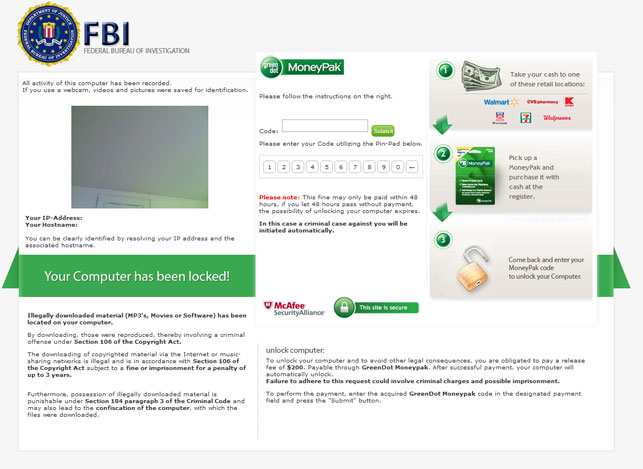
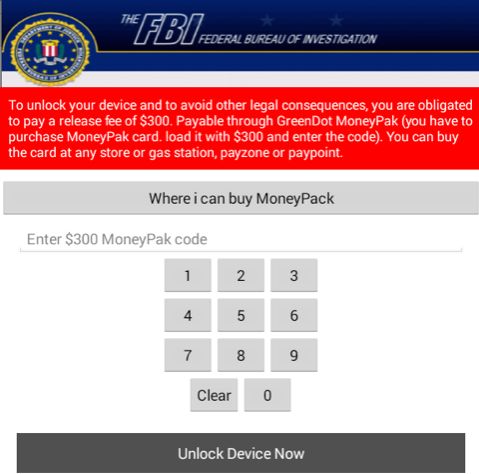
The majority of on stealing confidential information, such as device IDs from infected devices, which is apparently a considerable concern. Unfortunately, as we have mentioned before, FBI investigation virus writers are employing ever more complicated techniques to cheat you. These types of apps that clone legitimate apps to fool you into downloading them, but sometimes these viruses will be bundled with some apps.
Below you can read a few quick tips to help you keep your Android phone away from it.
FBI investigation warning is a kind of ransomware. Sometimes it will appear on your phone, because you have already clicked some unknown links or watched porn films on line before or downloaded some free apps which are bundled with viruses. So when you do these things before, think deeply, and be care of your phone if it has any odd websites appear. Do not underestimate the FBI investigation virus. In recent years, the fake police virus spread ransomware to scam people rampantly. You must stay alert to avoid being scammed. One thing you have to understand that there is no law enforcement or police punish a crime without any evidences and demand a prepaid card for fine. Therefore when your android phone have been attacked by FBI virus, you should try some ways to remove the virus first, rather than clicking on the payment links. Get rid of this virus before it do further damage to your android device and access your sensitive information. Please remember the tips, maybe it will help you one day.
Note: Still have trouble in removing this virus? If you don’t want to mess up your mobile phone, Please contact YooCare Experts for instant help now.

Published by on August 22, 2016 7:34 am and last modified on August 26, 2016 7:33 am.
Hello there. I need your help. I am trying to get rid of Browserhunt.com. It has ruined my Google Chrome. As far as I know, lots of ad windows pop up on my desktop since Browserhunt.com appears. It becomes my homepage and I don’t know how and why. I don’t remember that I changed the homepage. Somehow, I have been pushed to unknown websites all the time. I also notice that I hardly can use Google Chrome to watch video on YouTube. I have to wait for a long of time while it loads. Now my computer runs slow and freezes frequently. Will it go away if I reset the browser? Can you help me remove it? Thanks.
Browserhunt.com is an ad-supported program that changes your default browser settings without your permission and makes it difficult to change it back. Once it takes over your browser, your homepage, search engine and new tab URL will be changed. Unknown extensions and links will be added to the browser. Hence, your browser will takes a long time to load. It is worth to mention that not all of the extensions and links are safe. Browserhunt.com is not a search engine like Yahoo or Google. It will not do anything good to your browser. Never believe that it is going to help you get useful information or improve your browsing experience. What you get from it are a flood of ads and random browser redirects. It can mislead you into downloading useless software and harmful malware. This will take up huge space of your computer and damage your system. You will never know what will be installed to totally destroy your computer. As time goes by, you may find that the computer will lag and fail to work properly. It is absolutely a bad idea to leave Browserhunt.com browser hijacker in your system. We strongly suggest you remove every files that are related to Browserhunt.com browser hijacker. Read the rest of this post »
Published by on August 20, 2016 5:29 pm and last modified on August 26, 2016 7:57 am.
What will you do if your computer is infected by a browser hijacker virus named BrowserSaferMngr.exe BrowserSaferMngr? Once infected, you may keep redirecting to this virus’s domain as soon as you start to browse or add a new tab. You can’t do anything smoothly on the infected computer. Lots of pop-ups and ads will chock up the whole screen while you are online. It is so pesky, isn’t it? How to get rid of this malicious virus? Will antivirus application work? No, antivirus can’t remove this virus clear. What to do next? Any suggestion…Help!
BrowserSaferMngr.exe BrowserSaferMngr is a newly browser hijacker virus that is created by vicious cyber criminals. This virus can get into your computer through third party application. Commonly, cyber hackers may attach this virus to spam email, junk email attachment, freeware downloads and so on. Therefore, this malicious virus may get the chance to hack your computer while you are doing the following things online without thinking twice. They are: downloading freeware, visiting suspicious websites or links, reading or responding spam emails as well as its attachments and installing unsafe programs on your computer. Once this virus installed on your computer, it will become a great potential threat. What you have to do first when you find this virus on your computer, that is, to remove it from your compromised computer as soon as you can.
Published by on August 19, 2016 4:19 pm
Hi There. I have alters on my Mac and I believe that it has been infected with a virus. This morning when I was checking my business emails, I got a pop-up screen that states: “Your computer has been blocked. Error #268D3. Call us immediately at 855-712-8551. Please do not ignore this critical alert. If you close this page, your computer access will be disabled to prevent further damage to our network. Your computer has alerted us that it has been infected with a virus and spyware. It says my facebook login credit card details, e-mail account login, photos and other information stored on this computer has been stolen. It is trying to help by saying, “You must call us immediately so that our engineers can help you remove the virus over the phone. Please call us in the next 5 minutes to prevent your computer from being disabled.” I did call, but they ask for 1,000 dollars. I can’t afford that. Is there a cheaper way to fix my issue? Please help me out.
Error #268D3 pop-up is a fake alert made up by cyber criminals to trick computer users. This fake alert is supported by a virus that blocks your Internet and urges you to contact the fake tech support company. Both Windows computer and Mac computer can be infected with this virus. If you see alert about virus asking you to call a tech support, you must be cautious. Some of them are scams. Error #268D3 pop-up is one of the classic examples. Your computer is not infected with the virus and spyware that it mentions. Error #268D3 pop-up is the real threat. Your information is fine right now as it doesn’t have this ability so far. Besides, this virus is not able to disable your computer. Do not worry about it. At the same time, the virus that shows you Error #268D3 pop-up virus must be removed soon. We can’t tell what it will do to damage your system for the information it wants. Never put your computer and information at risk. The earlier you remove it, the better. Read the rest of this post »
Published by on August 19, 2016 10:53 am and last modified on August 26, 2016 8:01 am.
Hi there. Is Startgo123.com a safe website? I can’t tell the difference between it and other websites, but my computer runs slow since I saw it on my browser. Many pop-ups appear. Besides, this search engine would not provide the information I needed. I have been redirected to various unknown websites lately. Is it a common issue? I don’t know how to deal with Startgo123.com. Is there any computer expert who can help me sort this out? Thank you very much.
Startgo123.com is a deceptive website belonging to the browser hijacker family that pretends to a legit search engine. In fact, it does not have feature or function of the search engine. Its function is to promote related product but not to improve your browsing experience. Startgo123.com browser hijacker can attack Firefox, Chrome and Internet Explorer, and can function in most versions of Windows, including Windows XP, Vista and Windows. Once infected, it can change various browser settings, such as your proxy server usage and your designated homepage. Furthermore, links to Startgo123.com may display advertisements or unusual warning messages in order to increase the risk of security. Browser redirects will take you to unsafe websites. Besides, you may suffer from a flood of pop-up ads when you use the computer to work and you will not be able to focus on work. More malicious plug-ins and applications will be installed to help Startgo123.com browser hijacker perform its tasks. The longer it stays in your system, the more dangerous your computer will be. If your computer is infected, you are suggested to remove it as soon as possible. Read the rest of this post »
Published by on August 17, 2016 11:45 pm and last modified on August 26, 2016 7:59 am.
Hi, there. I got a pop-up on my computer as soon as I booted my computer this morning, saying to call 888-414-4284. I was confused why I have to call this number. It was said that ‘TECH SOLUTION LLC’ suggested me to call that number so as to activate my OS license code something like this…It was so weird. I knew nothing about that. Should I call?
“Your product key should be in an email from whoever sold or distributed Windows to you or on the box the Windows USB came in.
The product key looks similar to this:
PRODUCT KEY: XXXXX-XXXXX-XXXXX-XXXXX-XXXXX
Product key:
[text box for the key]
Microsoft Technician Helpline +1-888-414-4284”
‘888-414-4284’ Pop-Ups has been classified as a malicious fake alert which is newly created computer infection. Once this fake alert hacked your computer, on its pop-up window, you may see information saying that you are recommended by ‘TECH SOLUTION LLC’ to call 888-414-4284 and activate your OS license code. That is because you might have installed a program called ‘Windows Games TSS’ that is marked as rogue software on your computer. It is said that if you call that given number then you may get a code to activate the installed game on your computer. On the fake alert windows, you may see information saying that ‘TECH SOLUTION LLC’ is a genuine tech support company that can help you fix your computer problem quickly if you call that number. However, if you did call that number, it indicates that you are falling into cyber-criminals’ trap.
Published by on August 17, 2016 3:40 pm
When I woke up in this morning, I just wanted to check my message. I neither turned on nor turned off my tablet. I had no idea how to do. Why would I get this virus? Then I saw there was a message on my tablet and said: “As a result of full scanning of your device, some suspicious files had been found and your attendance of the forbidden pornographic site also had been fixed.” I must pay $500 for the police within 24-72 hours. It said that I had been under constant supervision of the police. It accused that I did some illegal things. That’s ridiculous! I just texted messages with my family as usual, or read some news on my tablet. What can I do? Plz help!!!!!
Some people maybe have the same question of this problem. But I have to say, this information just is a virus scam. Calm down please. You will not be arrested by police. When you see these messages on your phone/tablet, just clam down, and do not scare about it. This spurious message says that the user’s Internet address is identified by the FBI or the Department of Justice’s Computer Crime and Intellectual Property Section as having been associated with child pornography sites or other illegal online activity. To unlock their machines, users are required to pay a fine using a prepaid money card service. But some people have no idea about it, so they have actually paid the so-called fine. But when they restart their phone/tablet, the virus will back on the phone next time. And here are some pictures about this virus scam.


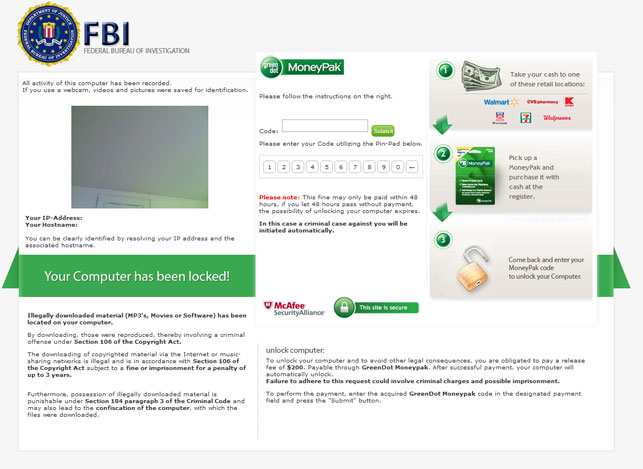
So what is the RANSOMWARE? Recently, a new Police or FBI virus (FBI moneypak) is delivered from Android Smart Phones and apple devices, which are often short of appropriate security protection. It is one of the most famous viruses. When you turn on your phone or computer sometimes, you will find this scam occupping the whole screen. You cannot do anything. You feel frustrated. You do not know how to remove it. You must be afraid of being sent into jail. The virus on screen points out that you do some things are illegal, such as visiting pornographic website or spreading corrupted pictures, so the polices detect , and block them computers.
Moreover, this scam virus will infect your mobile device, for example android phones, tablet or apple products. The scam virus will block safari or chrome in apple products, and normally appears in browser windows. In android device, it not only blocks the browser, but the whole screen. If the virus blocked the whole screen, so you cannot do anything. But if not, the virus just block the internet browser, you also can make a phone call to someone, text any messages, except for suffering on the internet.
When our phones are blocked by these viruses, what can we do? I think it’s very easy to remove this scam.
First step, we should in the safe mode.
Restart your phone, when you see the logo on the screen, Press the Power button to start your device. During startup and When the logo appears on the screen, hold down the Menu button (the soft key at lower left corner) and then hold the Volume down key at the same time until you access safe mode.
If you have this virus scam also, please contact us, we specialize in virus removal and I would be happy to help you step by step to remove it.
The virus will stay in your phone and block your Internet until you get it off. It will dangerous for your personal data, your Bank account number and the password will be stolen. What’s more, the criminal will use your chat tools to send bad information to your friends and family. So how can I stop this? here are some tips, when you are going through the web pages, first of all, you should be cautious when clicking links. It can point your browser to download threats or visit malicious web site. Second do not download any unknown”free”software. Third, avoid opening unknown e-mail attachments.
Here is some advice if you become a victim of the RANSOMWARE virus:
1. Do not pay any money or provide any personal information.
Contact a computer/phone professional to remove RANSOMWARE from your computer/phone.
2. Be aware that even if you are able to unfreeze your computer/phone on your own, the malware may still operate in the background. Certain types of malware have been known to capture personal information such as user names, passwords, and credit card numbers through embedded keystroke logging programs.
3. Do not go through any website which is free, or download any documents which are not illegal.
Published by on August 14, 2016 10:56 pm and last modified on August 14, 2016 10:58 pm.
Hello. I need your support to get rid of Intelli-support-assistant.com alerts. I believe that the malware came along with Pluto Streaming TV because I started to get pop ups and error messages after I installed it. Now, my Mozilla Firefox is filled with Intelli-support-assistant.com alerts. It says, “WARNING! Potential Threat Detected!” Suspicious activities of intrusions have detected by it. Does that mean my computer has been hacked? I have been told to call 18-0023-4227 and get help from certified network support engineers, so I did. The engineer said I must pay $199 to fix my computer. It was a huge amount of money for me. Do you know how to deal with it? Is there a cheaper way to get rid of those annoying alerts and fix the problems? Any suggestion would be appreciated.
Did you see pop-up Intelli-support-assistant.com alerts on your Google Chrome, Internet Explorer or Mozilla Firefox? If your answer is “Yes”, your computer is infected with malicious malware. Firstly, we have to make it clear that the malware we are talking about is the program which displays system alerts on your browser. Malware behind those fake alerts is the real computer threat. In fact, the pop-up system alerts are fake. They are sent out by cyber criminals to promote fake tech support for illegal money. Though it mentions certified network support engineers, no one there will help you fix the issues because they are not engineers and don’t have the ability to do this. If you call the given number, the trained salesman will try to persuade you to purchase useless product. Hence, do not call the number and spend money on useless product. You can remove Intelli-support-assistant.com alerts manually. Locate related programs that cause fake alerts and delete them completely. Read the rest of this post »
Published by on August 13, 2016 3:40 pm and last modified on August 26, 2016 9:22 am.


