Gmail is one of the most used e-mail provider worldwide with over 900 million users going to the service to keep in contact with work, friends and family every day. But do you know what are the best ways to access Gmail in China because the Gmail is is banned in China.
Chinese netizens can firmly bypass the Great Firewall software & avert the Chinese Web Cops to access Gmail utilizing a VPN (Virtual Private Network). The Great Firewall program of China obstructs off all online demands produced foreign based interaction services like Gmail and obstructs them quickly. A China VPN service permits Chinese web users to bypass the Great Firewall program, utilizing what is referred to as an encrypted and safe and secure tunnel. Read the rest of this post »
Published by on April 27, 2017 8:20 am and last modified on April 27, 2017 8:26 am.
A new US broadband privacy legislation was signed by president Donald Trump not long ago. It is said it is a win for the ISP giants taking into consideration the fact online marketing is a quite profitable industry. While it also brings about much criticism from the privacy advocates. Many internet users are worrying that their personal information may be taken advantage improperly. So how to protect your online privacy after the new US internet privacy legislation is signed?
Not long ago, U.S. President Donald Trump signed a repeal of the internet privacy regulations under the Obama administration urging ISPs to work harder to enhance the protection of the customers’ privacy than websites such as Facebook, Twitter and Google.
The bill to repeal the FCC regulations is narrowly passed by Republicans on a 215-205 vote. All 215 “yes” votes were from Republicans, while 15 republicans joining all Democrats present voted against the repeal.
The signing is said to be a victory for internet service providers like Comcast corp, Verizon Communications Inc. and AT&T Inc while a blow to privacy advocates. The repeal is followed by much criticism by privacy advocates. Some Senate Democrats argue that most Americans “believe that their private information should be just that.”
Online marketing is an industry that can make big money. Facebook is believed one of the kings of the quite profitable industry. It is no surprise the giant telecom agencies desires a share of the pie.
Read the rest of this post »
Published by on April 25, 2017 5:31 pm and last modified on April 25, 2017 5:35 pm.
Hey. Did you hear that the Congress voted to revoke of the FCC’s privacy rules? I don’t feel good about it. The ISP can sell our information without our permission. I would like to know if it is still possible to protect my Internet privacy. If there it is possible, please tell me how. Thank you.
To be frank, your Internet privacy is not really safe. In those years, the hackers and viruses are very rampant. They try every way to attack you and grab sensitive information for illegal money online. Besides, the ISPs are able to collect your Internet users’ information. They know who you are and what you are doing on the Internet. The worse news is that they can sell your browsing information to the third parties without your permission as the Congress undid FCC’s privacy rules. Commonly, they use your Internet privacy for advertising. However, we don’t know what will happen if your sensitive information fall into the cyber criminals’ hands. Will they use your information to attack you accurately? Will they use the information to do illegal things that make you have to spend years in jail? We don’t know what they will do with that. In addition, some companies also develop certain apps to collect sensitive information from users while they are telling users that the apps are used to search for everything from restaurants to music and other useful information on mobiles. In fact, its main task is information collection. Those apps can monitor users’ location, contacts, age, gender and social network account etc. Your Internet privacy is not that safe like what you think. We suggest you protect your Internet privacy well. Read the rest of this post »
Published by on April 25, 2017 4:11 pm and last modified on April 29, 2017 7:38 am.
Hello. I heard that the ISP is able to spy on my activities online. Though I don’t do anything bad online, I feel uncomfortable after realizing every move of mine is revealed before others. Is there a way to stop them? How to stay anonymous from ISP?
The Internet service providers or ISPs is able to collect your browsing histories and learn what you were doing online. Your browsing histories are important for marketing and the third party companies will try to have them in a way. No one would like to expose their browsing histories to others. However, Congress voted to shoot down the FCC’s internet privacy rules in March 2017. Originally, those rules stop internet service providers from sharing their users’ internet activity with third parties that were passed in October. However, this vote not only undoes them, it prevents the FCC from reinstating similar rules in the future. This is great for broadband companies, but the Internet users do not think so. The ISP can sell your browsing histories to the third party without your permission. Don’t want to be monitored any more? You need to stay anonymous from the ISP. Read the rest of this post »
Published by on April 24, 2017 6:55 am and last modified on September 28, 2017 6:10 am.
Looking for a VPN and don’t know which one you should pick for your need? Have no idea which VPN is reliable and useful? We recommend NordVPN. This article will tell you more information of NordVPN.
VPN is short for virtual private network. It creates secure connection and encrypt data for users. VPN plays a very important role in those years when the viruses and hackers are rampant out there. Many companies these days provide attention-grabbing packages of VPN services with an aim to make every customer satisfied. On the other hand, everyone in our time likes to compare the most recommended VPN services online and invest in the first-class service without delay. They can visit the trustworthy online company NordVPN and get the complete guidance for using the most expected VPN service as efficient as possible. They will be surprised with inexpensive prices of advanced VPN packages available in this company. Read the rest of this post »
Published by on April 21, 2017 9:42 am and last modified on September 28, 2017 9:30 am.
Greetings. I got problem with my MacBook Air. I was browsing on Safari when a screen popped up suddenly that states: “Your Mac has been blocked….error #268D3….Call us immediately at 855-900-9120. Please do not ignore this critical alert. If you close this page, your computer access will be disabled to prevent further damage to our network. Your Mac has alerted us that it has been infected with a virus and spyware. The following information has been stolen…Facebook login, credit card details, e-mail account login, photos stored on this computer. You must call us immediately so that our engineers can walk you through the removal process over the phone. Please call us in the next 5 minutes to prevent your Mac from being disabled” I don’t know what’s going on here and I don’t want to call them. Can you help me remove error code #268D3 from my new MacBook Air?
Error Code #268D3 is generated by adware or browser hijacker which does nothing good to your computer. Instead, it is harmful to your system, trying to damage your computer and get something precious from you. If you see “Your Mac has been blocked error code #268D3” on your computer, that means there are unwanted programs in the system. The error code #268D3 is a phony message which is made up by cyber criminals to mislead users. It states that your computer is infected with viruses and prompts you to call a phone number for help. In fact, the real threat is itself. Usually, it asks you to call a fake tech support and swindle money out of you. Once you call the number, they will try to persuade you to purchase their product to remove the virus that they created. If you did buy their product, they might only withdraw its fake alert. Sometimes, it can be worse. The alert is still there and your browser is still blocked though you did exactly as it required. In this way, people lost money for nothing. Therefore, do not trust error code #268D3 and call the given number. It is a fake alert brought by malicious software on your computer. You must find out the real threat and remove it completely to get rid of error code #268D3. Read the rest of this post »
Published by on April 20, 2017 5:40 am and last modified on April 20, 2017 5:41 am.
How Do You Access Facebook in China on Mac OS? Facebook is quickly the most popular site worldwide, and it passes through geographical borders to link people from all over the world. It isn’t really legal all over in the world for a range of different factors. You see, social media provides people the extraordinary power to share concepts at an exceptionally quick rate. And if an originality, post, or stunning video goes viral, it might be seen by 10s of countless people in a couple of short weeks … or perhaps days. The issue is that a few of this content might be considered offending or questionable by people who have different spiritual ideologies, beliefs, and worth than the initial poster. Read the rest of this post »
Published by on April 19, 2017 9:45 am and last modified on July 2, 2019 9:16 am.
I just got blocked out of a warning message saying from Microsoft Official Support, and it noticed me that my Windows 10 laptop has been detected and infected with malicious pornographic spyware and riskware, I can’t close down this page. And my Edge even can’t be closed. I can’t do anything with my Microsoft Edge. Before I was locked out, this popup warning alert kept displaying again and again. How can I stop this “Malicious pornographic content on your computer and must call a number immediately” Popup? Is there a way to save my laptop?
Many web browser like Microsoft Edge, Google Chrome, Mozilla Firefox even Safari can be locked up this scam tech support warning alert (as below), but this security warning alert is not from real Microsoft Official Support, and actually it is just a risky and dangerous malware which must be removed as soon as possible! Don’t expect the toll free number can give a real help to get this malware off from your computer!
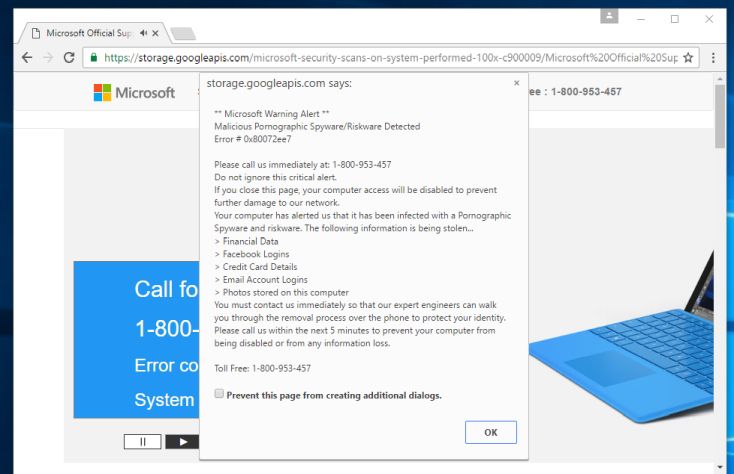
Published by on April 19, 2017 9:34 am and last modified on April 20, 2017 9:38 am.
Although the computer users use diverse security software to guard the computer system, the IP address of the computer will be used by the intruder and the potential attacks to gain access to the system. The attack will use the IP addresses of all the devices connected to the network. Using VPN servers will be the best help for the users to protect their system form security threats and to experience the privacy advantage which is not possible without VPN servers. People use internet banking passwords, purchase using credit or debit card and they give the card details on various sites and hence they should use VPN servers. Since the usage of computers have been increasing these days and most of the people spend their time online for various purposes it is advised to use VPN.
Why is it recommended to select the VPN technology to access Line from the countries where the service is not available like China? Is it worth the extra money we pay for a specific VPN service? Here are some facts that may help you make the decision.
• Such popular websites as Netflix, Twitter, Pandora, Youtube, Hulu and so on are inaccessible in China, either. And it is reported that more than 3000 foreign websites are not accessible directly from China without applying such technology as VPN to circumvent the geo-restrictions and censorship. But a good VPN service will help you successfully access these websites as many as possible. Read the rest of this post »
Published by on April 17, 2017 5:53 am and last modified on April 17, 2017 5:53 am.
Hi. Need help of removing JS:Includer-BOF[Trj] Trojan virus. I have been informed that computer is infected with JS:Includer-BOF[Trj] Trojan virus. I don’t know how to deal with it. Please help me. Thanks.
JS:Includer-BOF[Trj] is deemed as a highly infectious Trojan virus which can corrupt your computer secretly and badly. It is able to infect various operating systems, such as Mac IOS, Windows 7, Windows 8.1, Windows 10, Windows XP, Windows vista etc. Once being installed, it slows down your computer, overuses CPU and RAM and even causes system crashes. It performs all those activities to damage your computer and gets what its owner wants from you. As it is capable of duplicating and updating itself, its location and function are changing all the time. Even for the antivirus programs that have high reputation, it takes time to make solutions for the latest version of this Trojan virus. You may notice that your security program reports this Trojan over and over again after you have it removed with the help of antivirus program. Hence, for JS:Includer-BOF[Trj] Trojan virus, manual removal is the most effective way so far. Read the rest of this post »
Published by on April 16, 2017 11:29 am


