What was going on? As soon as I booted my computer this morning, I got a ‘Cyber Security Warning’ Scam Message window showing on the screen. So my computer was hacked? On that message, it is saying that my computer lock is aimed to stop my illegal activities online. I didn’t do anything illegal. Now I can’t get into my desktop. I can’t exit out that warning window. It is said that if I want unlock my computer, I should all support at +1-844-245-8878. Shall I call? Please advise!
The ‘Cyber Security Warning’ scam message doesn’t like FBI or AFP scam virus which may ask you to pay for a fine immediately as soon as it locked your computer. But they are all ransomwares which may lock your computer immediately and stop you from doing anything on the infected computer as soon as it gets into the target computer. This ransomware is newly created by cyber criminals with the aim of locking the target computer and cheating innocent computer users to call the provided phone line. This fake scam message is used by fake technical support companies to scare computer victims and try to convince them that they have done illegal activities on their computers. On that warning screen, you may see notification box saying as follows:
“YOUR COMPUTER HAS BEEN LOCKED!
Your computer has been locked due to violation of the cyber security Act of 2016 (SCA 2016, A. 2077) of the United States Of America. Your IP address was used to visit websites containing Virus, Malware, Trojan and Key Logger. Your computer also contains files that have infected with a virus. Spam-messages which contains virus were also sent from your computer.
The computer lock is aimed to stop your illegal activity.
To Unlock The Computer Please Call Support At +1-844-245-8878
And Ask For The Activation Key From Our Support Specialist.
Please call our support immediately otherwise all your Files & Data will be deleted from your computer…”
Or
“A Suspicious Connection Was Trying to Access Your Logins, Banking Details & Tracking Your Internet Activity.
Security Center & Firewall Services are Disabled, Error code 0x8007042c;
Your TCP Connection Was Blocked by Your Firewall. Your Accounts May be Suspended Until You Take an Action. Your Personal Information May Have Leaked. IMMEDIATE RESPONSE REQUIRED
Your Hard Disk May Have Trojan Virus! Please Do Not Try to Fix Manually, It May Crash Your Data.
Please Visit Your Nearest Service Center OR Call Help Desk+1-844-245-8878”
Is this information real? Should you call +1-844-245-8878 for tech support? Please don’t call that number. Since no matter what it is saying on the ‘Cyber Security Warning’ scam message, you should bear in mind that this is a scam virus which is made by Con artists. If you call, you might fall into the trap making by the cyber criminals and have been asked to pay for hundreds of dollars for removal of threats that doesn’t existed on your computer. Cyber criminals used to attach this scam virus with third parties, such as spam email, junk email attachments, suspicious websites, infected links, pop-ups, ads and freeware downloads and so on. So, this ransomware may appear on your computer screen if you are infected with adware and click on corrupted links. Once infected, the ‘Cyber Security Warning’ scam message has the ability to make lots of changes on your computer without your permission so as to avoid being detected by AV apps and Web filters. Anyway, as soon as you see the scam message displaying on your computer screen, please take action immediately to remove this virus from the compromised computer as quickly as you can. In order to help you remove the virus quickly, you are kindly recommended to take manual removal (the most effective method of virus removal guide) to get rid of the ‘Cyber Security Warning’ scam message as early as you can without any hesitation.

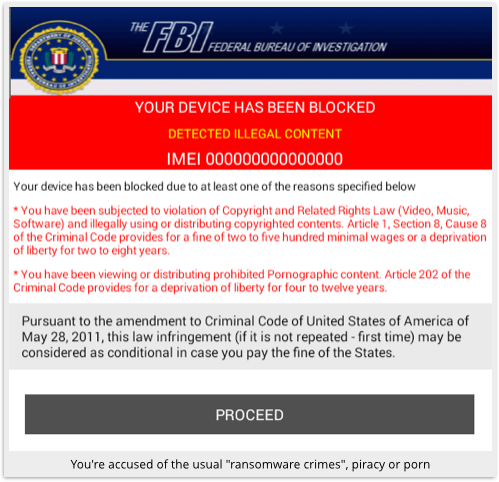

Potential Dangers This Ransomware May Brings to Your Computer:
1.It can encrypt all files and won’t let you do open them
2.It tells you that you must pay for the decryption by using its certain payment system.
3.It can slow down the performance of the computer, or even blue screen.
4.It can create many junk files which occupy a lot of space in hard drive
5.It can download other malicious programs into computer, which make further damage.
6.Your sensitive information can be stolen by hacker who can access to your computer with the help of this ransomware.
Note:Finding all or some of these symptoms on your computer, you should aware that your computer is infected by , the ‘Cyber Security Warning’ scam message. Please contact YooCare/YooSecurity Online PC Experts for manual removal guide. Also, we will provide a short removal guide below for computer literate.
Manual removal is a complicated and risky process, so please back up all important data before making any changes on your computer. Here are some instructions to handle with the Trojan horse manually, and be cautious when going through the following steps.
1. Access Safe Mode with Networking
Restart your computer, immediately, quickly and repeatedly hit F8 key before the Windows start-up screen shows. Select “Safe Mode with Networking”, and then press Enter key.

2. End the Virus Processes
Press Ctrl+Alt+Del keys together and end the virus processes in the Processes tab of Windows Task Manager.
Random.exe (The names of the virus processes may be different all the time)

3. Show Hidden Files
(1). Click on the Start button and then on Control Panel
(2). Click on the Appearance and Personalization link

(3). Click on the Folder Options link

(4). Click on the View tab in the Folder Options window
(5). Choose the Show hidden files, folders, and drives under the Hidden files and folders category

(6). Click OK at the bottom of the Folder Options window.
4. Delete Virus Files
(1). Delete the related registry entries to this virus through Registry Edit
Guides to open registry editor: Click “Start” menu, hit “Run”, then type “regedit”, click “OK”

While the Registry Editor is open, search and delete the following registry entries
(2). Find out and remove the associated files of this virus.
5. Restart the Computer to Normal Mode after the Above Steps Are Done.
The ‘Cyber Security Warning’ scam message is not the trusted information. All the detailed information like your IP address, approximate location, and Internet Server Provider are made by cyber hackers aiming at fool you into thinking that someone is monitoring your computer remotely. Besides, the phone line on the message is not provided by legit tech support companies, but fake customer support agencies. So, you should not call that number. You are recommended to contact the real tech support company for help if you don’t know how to fix this problem by yourself. You should also have known that anti-spyware tool can only help you detect the exiting adware, malware on your computer. Antivirus tool can’t help you remove this scam message and other infection on your computer clearly and permanently. Manual removal is the only way which can remove the ‘Cyber Security Warning’ scam message as well as other threats from your compromised computer completely.
Note: Manual removal is a skillful and risky job, if any mistakes are made in the process, you may damage your computer immediately. If you are not sure how to do, please contact YooCare PC experts 24/7 online for help right now.

Published by on August 31, 2016 3:41 am
Hey, there. My computer kept popping up a window and showing ‘Hacking Alert’ Pop-Ups information. I couldn’t get rid of it. I didn’t know why. On that pop-up, I was suggested to call numbers like 800-098-8383 for tech support. Should I call? I don’t know what I should do next. I seem to exit that pop-up. However, just after a few minute, while I was browsing the Internet or doing other things on the compromised computer, the pesky alert will come into my screen again and again. I can’t bear that pop-up any more. How can I remove this annoying virus from my computer? Please help!
Why do people get ‘Hacking Alert’ Pop-Ups on their computers? Can antivirus remove this fake alert pop-up completely from the infected computer? The most important thing is that the message written on the ‘Hacking Alert’ pop-up window is real or fake information? Well, the first thing you should know is that the ‘Hacking Alert’ showing on your computer is just a fake alert, a kind of computer infection. This fake alert is hosted on untrusted pages which are created by cyber criminals. It may be displayed on your screen if you are infected with adware like Dealsfinder and Everysale. This virus may get into your computer while you are browsing the Internet, such as visit malicious website, doing shopping online. Some online shops and sites with inadequate security may feature ads and in-text hyperlinks that bring up this fake alert onto your computer as well. Besides, this fake alert can sneak into your computer secretly while you are installing free applications onto your computer, downloading free files (videos, PDF files, music, etc.) from unauthorized website, responding spam emails and reading junk emails’ attachments. Once infected, this fake alert pop-up will keep showing on your computer and mentioning you about the existing computer problems. You may see information showing as following:
“*** Hacking Alert ***
System Blocked for Security Reasons.
Call 0-800-098-8383 for Support.
Please ensure you do not restart your computer it may lead to Permanent Damage to the System or data loss.
WARNING – Microsoft windows has detected that a porn virus has infected your system and trying to steal pictures, data and social networking passwords.
Please Call 0-800-098-8383 Now for Support.
Virus Code : 079-208-021
*******************************************************
Call Toll Free 0-800-098-8383 and Provide Virus Code: 079-208-021 to the Support Engineer
*******************************************************
Your Browser have been hijacked or hacked.
Private and Financial Data is at RISK:
. Your e-mail passwords and other account passwords
. Your Facebook, Skype, AIM, ICQ and other chat logs
. Your private & family photos and other sensitive files”
Published by on August 30, 2016 9:16 am
Hello. Recently, I got lots of pop-up ads from Kb-ribaki.org. They were so annoying. When I was about to close them, they would not go away but took me to unknown websites instead. When I opened Google Chrome, it opens a new tab on which there are various videos and games. I don’t know what’s going on here. Is there a way to block the ads and fix the browser? What do I do? To be honest, I know little about computer. I need your support. Thank you.
Kb-ribaki.org browser hijacker is an ad-supported program which is able to hijack your Google Chrome, Microsoft Edge, Internet Explorer, Firefox and Safari. In order to help its developer make money, it performs malicious activities on your browser. Once your browser is infected with Kb-ribaki.org browser hijacker, it alters your default browser settings without your permission. When you are browsing, you are redirected to http://zodiac-game.info/new pager.html frequently. On the website, there are many Russian articles with attractive titles and sexy lady pictures. However, we have to tell you that most of the messages are deceptive. Do not trust and click on them before you what they actually are. According to our customers, they had been hacked after they visited those websites. After they clicked on the article, they were redirected to malicious website downloading virus without their knowledge. Many unknown pop-up ads from Kb-ribaki.org appear now and then. Hence, if you see Kb-ribaki.org on your browser and suffer from its ads, do not ignore it. You have to remove the malicious files and get rid of Kb-ribaki.org completely. Read the rest of this post »
Published by on August 30, 2016 6:19 am and last modified on September 1, 2016 11:37 pm.
Hello. I need your tech support. My Macbook Pro runs slowly lately. I want to make it work effectively as it did before. Somehow, it froze and crashed down suddenly while I was editing. I didn’t have time to save the words. I was so upset. Please help me out. Thank you.
As we all know, Macbook Pro generally runs efficiently. Its advanced processors helps you power through the most complicated technical computing tasks. Due to the amazing flash storage-based architecture, it makes what you do on it incredibly fast and responsive. Hence, a large number of people choose Macbook Pro in recent years. Especially the businessmen and college students, Macbook Pro become a symbol of fashion. Most of the businessmen use it in office meeting room. It runs fast and helps the businessmen save precious time. After all, time is money. Students would like to carry the Macbook Pro to attend the class so as to record the important points in time. However, most of people may find that it runs slowly after they use the device for a certain of time. Things change. This is normal. As time goes by, there will be more and more junk and useless files that occupy much memory. Does this thing happen to you? Is your Macbook Pro running slowly? Is there a way to speed it up? Let’s talk about it. Read the rest of this post »
Published by on August 28, 2016 12:15 pm and last modified on August 30, 2016 1:08 am.
Hey, there. I was keeping being redirected to open Search.toptvtabsearch.com virus website stuff as soon as I started to boot my browser Google Chrome. Actually, I just wanted to open Google search…Well, I don’t know what I can say now. But I am getting mad with that strange webpage. How can I change my default start-up webpage back as usual? What? It is a fake website, a malicious browser hijacker virus? How do I remove this virus? I have no any useful clue. Oh, Lord come help me please.
Search.toptvtabsearch.com virus (“TopTVTab” extension) is a nasty and malicious browser hijacker which is powered by Imali Media. This malicious browser hijacker virus used to be attached with third party application, such as freeware downloads, spam emails and its attachments, suspicious websites, unfamiliar links and pop-ups and ads and so on. So, this infection may get the chance to get into the target computer system while you are visiting a phishing site, opening a junk e-mail attachment, clicking on an unknown link or downloading an application from an unsafe source, especially after you jailbreak your computer. Hence, you should be more cautious when you are online. Please think twice no matter what you are doing online.
Read the rest of this post »
Published by on August 27, 2016 10:07 am
Hi, there. What will you do if your computer gets infected by a malicious Trojan virus with its name of Win32:malwaregen? A few days ago, I downloaded an attachment from my email. After that, I kept getting warnings report from AVG so often. I was sure that I did clear my computer once I installed a new program. But, why did I get this virus this time? Was there anything wrong which I didn’t know? Oh, dear! What should I do now? I have to do some important job now. I must get rid of this malicious virus from my computer as quickly as possible. Please help!
Win32:malwaregen is a malicious and stubborn computer infection which has been classified as a member of Trojan horse virus family. Nowadays, with the rapid development of high technology, there are kinds of free resources on the Internet. Thus, lots of people would like to search for the free resource they need online. Generally, that can’t be a problem if you have the ability to recognize which free things are good or bad. If you don’t have that ability, you may bring your computer into a potential threat. Do you know why? Because cyber criminals also find their ways of distributing Trojan throughout the Internet, as a result, you may fall into their trap unexpectedly. Win32:malwaregen used to sneak into the target computer and mess up your computer when you visit a phishing site, open a junk e-mail attachment, click on an unknown link or download an application from an unsafe source, especially after you jailbreak your computer.
Published by on August 27, 2016 4:04 am
I have “Your Mac has been blocked error #268D3” pop up on my brand new Mac. I believe that it is a piece of malware. Back then, I clicked on a link and got a notification saying to call a number for Mac osx support; otherwise, this virus would get access to banking information, photos, etc. It sounds like a simple web pop up. The pop up wouldn’t go away and I gave into the fear. I stupidly called the number and gave them my credit card detail to pay. They said they would help me remove the virus over the phone. I got scared and made the mistake of doing it without thinking. My gut told me to end the call and hang up after 3-4 minutes. Can they still grab the money in my account or use my credit card to do shopping without my permission? What can I do to get rid of the pop up and virus?
If you see “Your Mac has been blocked error #268D3” on your browser, your mac is infected with a piece of dangerous malware. In those days, the cyber criminals use malware to scam people randomly. They made up fake alerts to scare people by prompting them to contact the fake mac os x support, Microsoft certified technicians or McAfee computer experts. Once the malware accesses your Mac, it shows you fake warnings saying that serious virus and vital error have been detected. The fake warning page can hijack your Google Chrome and Safari and make it difficult to close. You may wonder why your Mac could be infected with virus easily while you have famous antivirus program on the computer. We have to tell you that this malware is able to block your antivirus program and other security programs. In this way, the malware can not be detected or removed before you notice it with your naked eyes. Though you can’t delete virus under the help of antivirus, you can’t call the given for help. They are fake tech support and will not help you fix the problem. You ought to remove this “Your Mac has been blocked error #268D3” malware manually. Read the rest of this post »
Published by on August 26, 2016 2:23 am and last modified on April 20, 2017 2:13 am.
Hi, there. When I started my laptop this morning, my homepage had been changed to Mylucky123.com on my Firefox. I couldn’t understand that why my homepage and other settings could be changed into this website. Even worse when I had try many times to reset it, but it didn’t work. How can I remove this damn virus? Please help me solve this issue. Appreciate it!
Many people surf on the internet will encounter the same problem. One day you open a website, there will be hijacked by the unknown page which you do not see it before. And we call this site is a adware program likes Mylucky123.com redirect thing. Actually this page mostly comes from the free software included package. It is a kind of redirect virus, and it will also attack the Internet explorer, Mozilla firefox, Google chrome and Safari browser. Many redirect viruses use the same scams for distribution. Mylucky123.com is used to get advertisement money by forcing you seeing or clicking on advertisements. Once there, it will change your homepage until you remove it. Although Mylucky123.com is not virus itself, it can easily bring a malware to the hijacked system. Many hijacker viruses not only add extraordinarysponsored websites to your search results, but also change your homepage to unknown one while you are surfing on the Internet or visiting specific websites. Furthermore, these websites can collect information about your browsing activity and send it to third parties. It is liable to reveal personal information. Once browser hijacker virus attacks your browsing history, it can also generate a diversity of pop-up windows with your nearest search and advertising more commercial sites. Clicking on such pop-ups may lead to your website redirect to another or even downloading some software which you unwanted programs beyond your knowledge.
Some experts point out that a lot of people don’t care much about this kind of adware virus, because they think it is just an advertisement. You might think if you do not click on it or pay for it, these ads will not pose any threat to your computer. This idea is foolish and wrong. Don’t want to look down upon these redirect viruses, the dangers of these browser hijacker viruses are more than your imagination. Read the rest of this post »
Published by on August 25, 2016 7:17 am and last modified on August 26, 2016 8:10 am.
How to Speedup Windows OS? That is an important problem I am concerning now. Since I installed lots of programs on my computer, my computer ran more and more slowly than ever. I scanned my antivirus tool and found nothing malicious program existing in my computer. I just clicked on the interesting pop-ups and ads while I was browsing the Internet sometimes. I didn’t think that my computer got infected by the virus. But no matter I cleaned my computer by using Norton how many times, there was nothing changed on my computer system performance. A friend of mine told me that I should speedup my computer by manual. I did lots of research on Google. But I still don’t know where I should start first. Please help!
How to Speedup Windows OS? Computer slows down from time to time after using a couple of years. Lots of cache and debris and junk can be detected on your computer. You did clean up the computer frequently after you use it for a period of time. But your computer still runs really slowly after a completely rubbish removal from the problematic computer. If your computer runs slowly, you can do anything normally on your computer. Your computer will gradually become slower or it suddenly ground to a halt a few minutes ago while you are browsing the Internet or doing other jobs on the computer. Sometimes, you might think that your computer will run faster after a reboot. And then you do as what you think in your mind. But will that really work? When the computer is on again, you use it again and find nothing changed! Why?
Why does the computer get slowly? There are kinds of reason. Except the hardware problem, today, let’s talk about the software problem which you can do it on the problematic computer directly. When computer becomes slowly, what will lead to this kind of problem? Firstly, lots of unwanted programs are installed on the computer, which may occupy a large part of your computer CPU. Secondly, your computer may be infected by the malicious virus. Thirdly, with long time of computer performance, lots of junk and debris can be left on your computer, which may also take the space of the system. Fourthly, while you start your computer, lots of unwanted programs are running automatically at your Windows Task Manager. Fifthly, fragmentation makes your hard disk do extra work that can slow down your computer. Sixthly, the version of installed program is too low. Last but not the least, there are problem of visual effects on the problematic computer.
1.Can’t visit the website normally. Website crash may happen so often.
2.Every program on the PC may response a in slow speed, which may waste lots of your time.
3.Lots of pop-ups, banners, ads, coupons may floating everywhere on your screen.
4.Spyware, adware, malware, Trojan etc. may sneak into your computer easily.
5.Your sensitive data information may be leaked into the public and used by hackers and to do illegal things without your permission.
Note:If your computer gets slowly, please do not ignore it. You should take immediate action to speed up your system as soon as possible.
1.Try the Performance troubleshooter.
2.Uninstall programs which you don’t need.
3.Forbid the amount of running programs at startup.
4.Defragment your hard disk and free up your disk space.
5.Do not run lots programs at the same time.
6.Turn off visual effect and make changes of visual effect.
7.Do not forcibly restart your computer frequently. Always restart regularly.
8.Scan your system and check for viruses and spyware.
9.Update the programs and Install better software.
10.Upgrade the hardware.
Forbid the unwanted programs on startup so as to make your computer run comparatively fast. Make changes to the registry may do some help on speed up the performance.
1. Go to Start Menu and type “msconfig” in the search bar (or the “Run” option in Windows XP).
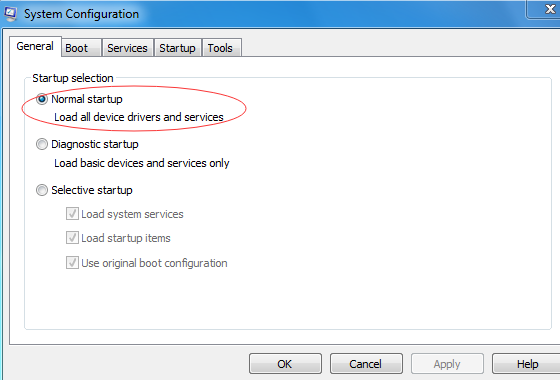
2. Click on “Startup” and uncheck all the items you think you do not need (i.e. Google Talk, Yahoo Messenger etc.).
3. Click on “Services” and check the “Hide all Microsoft services” option at the bottom of the window.
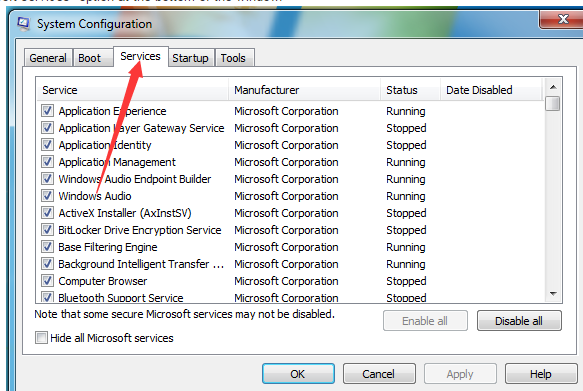
4. This will hide all important Microsoft services. Then, you can go ahead and check all other services.
5. Go to Start Menu and type “Regedit”.
6. Click on HKEY_LOCAL_MACHINE and click on SYSTEM and then “CurrentControlSet”.
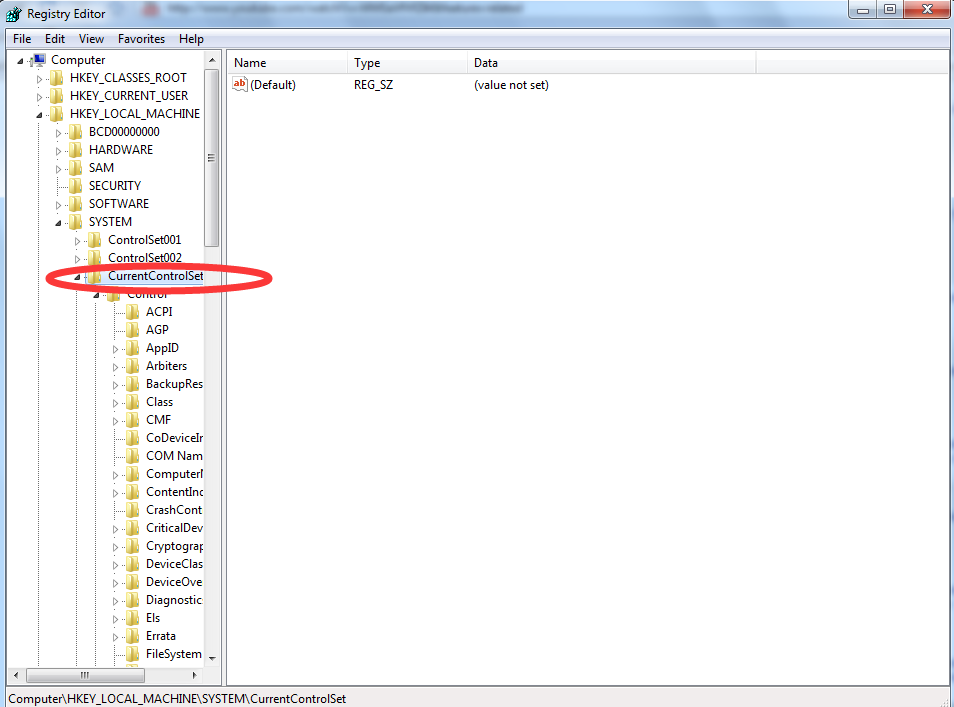
7. Under “Session Manager” go to “Memory Management”.
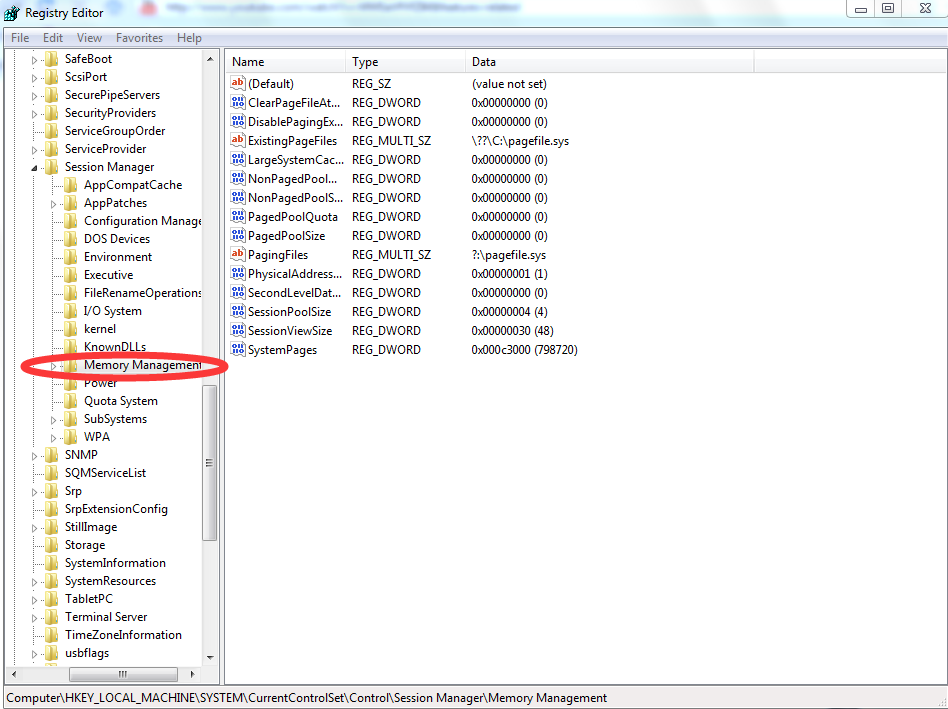
8. Click on the “DisablePagingExecutive” option and change the value data to 1.
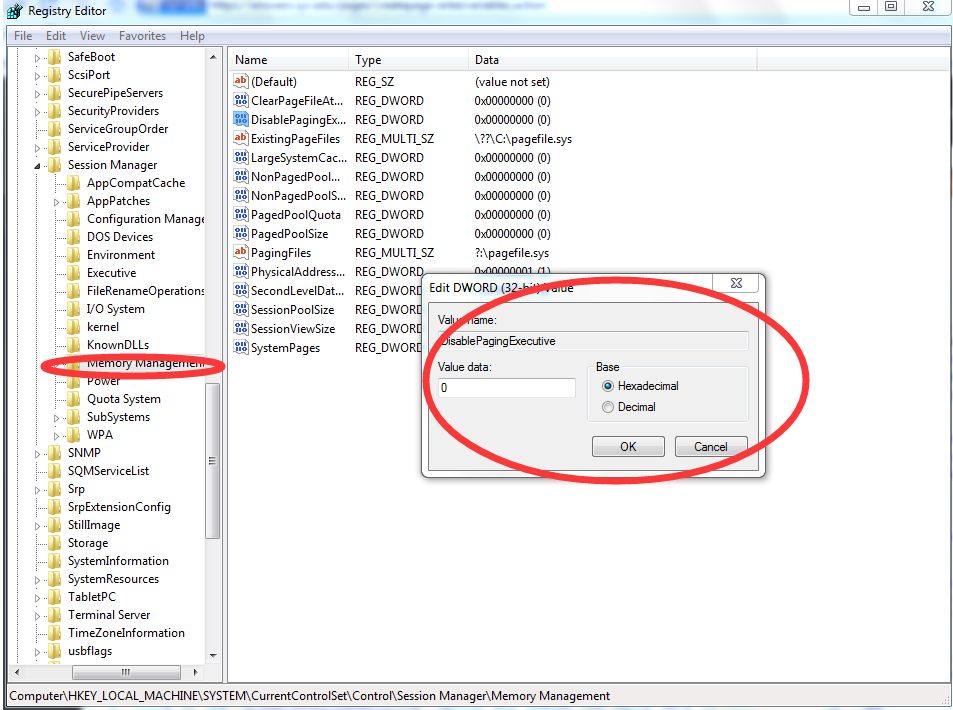
9. Shutdown and Restart your computer.
Note: Be careful with not disabling the necessary items. Be sure that there are at least of 4 GB of RAM on the system if you make changes to the Registry since low RAM may cause other bad computer troubles.
How to Speedup Windows OS? Some of you maybe believe that antivirus programs can help you clean all the existing threats and junks from your computer completely so as to make your computer faster. However, the real optimization procedure is really complicated. Only antivirus program can’t optimize the problematic computer completely. If you really want to speed up your windows system, it is strongly recommended to manually optimize the problematic computer. Manual speedup process needs the operator with skillful computer technology. If you are a computer idiot, you are welcome to contact YooCare Online Experts for further assistance. With the help of YooCare Experts, it can be sure that your computer may run much more faster than before.
Note: Still have trouble in speed up your computer system? If you don’t want to mess up your whole PC, Please contact YooCare Experts for instant help now.

Published by on August 25, 2016 6:29 am
Recently I have experienced a hard time. I keep getting pop-ups about windows defender error code 0x80073afd / 0x80040202. It says my computer has viruses. A repeating voice asks me to call a phone number. There are many notifications about system and software updates. It never happened before. Where did they come from? Is it real that my computer is infected with viruses? How can I fix this? I know little about computer or virus removal. Please help me. Thank you in advance.
Windows defender error code 0x80073afd / 0x80040202 is the deceptive alert that tricks you into believing that your computer is infected with viruses. It is trying to promote the fake tech support company. If you see windows defender error code 0x80073afd / 0x80040202 on your computer, it is real that your computer is infected with malware. However, the real malware is the program behind this pop-up error. In fact, the error and viruses it mentions do not exist at all. This malware attacks various browsers such as Internet Explorer, Google Chrome, Safari, Microsoft Edge and Mozilla Firefox. It hijacks your homepage and redirects you to fake alerts page. You hardly can open a new page. A phone number is provided telling that you will get assistance to fix the computer from tech support company. If you contact them, they will try to persuade you purchase useless software. They may lie that they are Microsoft or Norton’s partner so as to achieve your trust. Do not trust them and send money to power the criminals. You should ignore the fake windows defender error code 0x80073afd / 0x80040202 and remove the malware behind it. Read the rest of this post »
Published by on August 24, 2016 5:26 pm and last modified on August 26, 2016 7:51 am.


