U.S.A. Cyber Crime Investigations Virus locked computer and it wants you to pay $300 fine within 48 hours? This morning, my computer frozen by U.S.A. Cyber Crime Investigations then I searched online and found out it is not real US government police but a scam. I’m having trouble trying to remove this scam from showing onto my screen after I log in. I opened the task manager, clicked on the applications tab and it doesn’t show. Any suggestions?
The U.S.A. Cyber Crime Investigations Virus is a very slick ransomware threat that once installed on the computer will attempt to trick the user into believing that he or she has violated several laws and must pay a fine of $300 or face a long list of pending criminal charges along with additional fines and penalties. When this Interpol scam attack is installed it quickly alters the settings internally and blocks files and programs from being able to be accessed and it launches a lock screen that doesn’t go away. This screen alerts the user that all activity on the computer has been recorded and the computer is now being blocked for violations of federal laws. What is more, the virus spreads in different names, such as Cyber Command of Hawaii, Cyber Command of New York, Cyber Command of Washington, Cyber Command of New York, Cyber Command of California, Cyber Command of New Arizona, Cyber Command of South Texas, Cyber Command of Pennsylvania, Cyber Command of North Carolina, Cyber Command of Ohio, Cyber Command of Utah, Cyber Command of Maryland, etc. Each version of the virus states that you have done something illegal or watched child pornography then your computer has been blocked by US government. How to unlock computer from U.S.A. Cyber Crime Investigations 300$ scam screen?
The warning message contains the FBI logo and seal and also displays the IP address and location of the PC, stating that it has been recorded for identification purposes. If the infected computer has a web camera installed the virus also has the ability to hijack it and display the video feed within the body of the lock screen. It will also play a recording that states, “U.S.A. Cyber Crime Investigations Warning: Your computer has blocked for safety reason below!” This message is continuously looped to play over and over. Since the U.S.A. Cyber Crime Investigations Virus lock screen will not close or minimize this does not stop playing.
To unlock your computer and to avoid other legal consequences you are obligated to pay a fine of $300. Payment of the fine is done by GreenDot MoneyPak or MoneyGram payment voucher.The message pressures the user into paying the $300 fine through MoneyPak or Moneygram, which is a means of electronically transferring money instantly. The hackers behind the U.S.A. Cyber Crime Investigations hoax will only accept this form of payment because it doesn’t offer the victim any protection once they figure out that they have been scammed. The virus is spread through email spam containing the virus files within attachments. Once the user opens the attachment the virus is installed and begins to change the PC’s settings without the user’s knowledge. The attack is also spread throughout file sharing sites and the hackers will include the virus along with popular downloads that install the U.S.A. Cyber Crime Investigations Virus along with the main file installation. You have to clean out the threat as soon as possible.
1. To threaten innocent users, “U.S.A. Cyber Crime Investigations” ransomware can display your computer‘s IP address, host name and even turn your webcam on automatically without your permission. This is the version of Cyber Command of Hawaii scam.

2. Below is the screenshot of Cyber Command of New York scam.

3. U.S.A. Cyber Crime Investigations Virus $300 scam requires you to pay a fine of $300 via Moneypak or Moneygram to cover the violations. However, even if you paid the fine, computer will still be locked.

This is a tricky Ransomware that can escape from all kinds of security tools. It may come to your system through the following ways:
Open the unknown email and click the strange link attached in it or download the attachment contains a virus.
Open the unknown website and click the malicious link on it.
Download free applications and movies from the Internet.
Again, the U.S.A. Cyber Crime Investigations Virus is an attack that targets computer users in America and attempts to extort money from them by claiming that they have violated several Internet laws, and are in risk of facing additional fees and possible prison time if the fine is not paid immediately. It states that the computer will remain locked until the fee is paid, and when it is the computer will be unlocked.
Now, what makes the U.S.A. Cyber Crime Investigations scam look so real is the fact that the law enforcement logos and seals are present in the message and it displays the users personal details related to their location and the specific IP address of the computer and the details of the operating system that the computer is running on. There is also a video player that triggers the users webcam and activates it, showing a live feed with a message that the police are watching them and also accessing all of the pictures on the computer in order to identify the criminal.
This does a very good job at scaring the PC user and many will follow the instructions and go to one of the recommended retail locations in order to purchase the prepaid funds to send through the warning window. They accept payment by MoneyPak or MoneyGram, both of which are prepaid cards that the user will load with cash and then transfer the funds with. Once the money is sent the user will expect their computer to be unlocked within 48 hours as the message states, but that time will quickly pass and the computer will still be locked.
The threat of jail time and legal action scares many of the infected users into paying the $300 fine in hope that they will not face any serious trouble. With so many users downloading files online that may be pirated, it leads many to believe that they indeed got caught and now they have an option to pay a small sum of money and avoid legal trouble. The FBI does not block computers and they do not ask people to send them money through the computer. Many victims believe that paying the fine is the only way to remove the block placed on their PC. This is not true, and in fact the only way to free the computer from the block is to remove all of the virus files. There are detailed instructions below that outline the steps to take in order to delete all of the U.S.A. Cyber Crime Investigations Virus files from the computer.
Please do a system backup before you start to delete the virus manually.
1. Restart your PC before windows launches, tap “F8” constantly. Choose“Safe Mode with Networking” option, and then press Enter key.

2. Press Ctrl+Alt+Del keys together and stop the Ransomware processes in the Windows Task Manager.
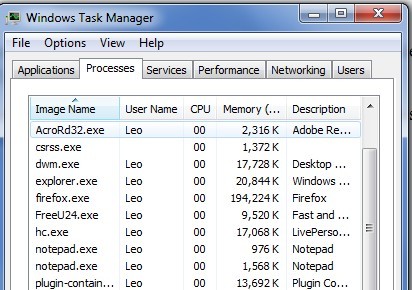
Random.exe (The name of the virus process may be different all the time)
(If you can’t figure out the process of the U.S.A. Cyber Crime Investigations scam virus, you can end the process called explorer.exe first so that virus won’t come up)
3. Delete associated files of the virus from your PC completely as follows:
%Temp%\[RANDOM CHARACTERS].exe
4. Search for all related registry entries infected by this dangerous virus and wipe them out:
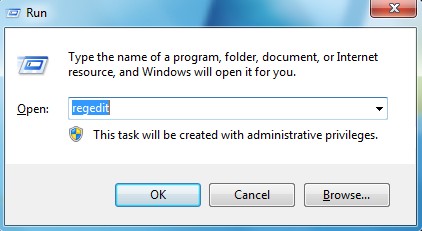
5. Reboot the computer to normal mode when the above steps are done.
In conclusion:
Now, it is easy to see why the computer user would think that this is a real threat because of how real it looks and the tactics used to show the live video feed, but there is another reason that many fall for this scam. The U.S.A. Cyber Crime Investigations Virus is typically picked up when users are visiting illegal file sharing sites and also porn sites. The hackers place the virus within download links, and because of the large amount of visitors these types of sites receive daily it is easy to see how so many PC’s can become infected every day with this attack.
The hackers have the goal of infecting as many computers in USA as possible. The message states that the computer lock will be released once the payment is made but this is not how it works. The hackers simply infect as many computers as possible and just sit back and watch the money pour into their account from the MoneyPak and MoneyGram payments! They never worry about ever unlocking a computer, they just work every day to further spread the Computer virus onto as many computers as possible. Since the hackers are not going to remove it even for those that get scammed and pay the fine it is going to require manual removal of the virus files. There are full instructions above that explain how to fully remove all files and clean the PC from all traces of the U.S.A. Cyber Crime Investigations Virus.
Note: If you are having trouble to remove this pesky virus, to avoid damaging your computer, please contact YooCare PC experts 24/7 online in time for help to save your computer.
Published by & last updated on October 18, 2013 2:10 am



Leave a Reply
You must be logged in to post a comment.