FBI Cybercrime Division Virus locked my computer screen and it says i owe the united states money because of viewing porn. Help!!! Why does FBI Cybercrime Division lock my computer? It says it is blocked due to my illegal actions online? But I did nothing against the law and didn’t watch child porn, I just visited some football webpages and watched Youtube. How can FBI lock my computer? Should I really need to pay a fine to them? How do I access to my computer and get my documents back? And Now this virus locks out android phone or tablet, there is strange government page warning of being arrested for porn viewing on Samsung galaxy phone. Why did I get this virus? I just got a pop up FBI or attention thing on my internet in my mobile device and it stated that I was in violation of the law for watching child pornography and it gave my city, zipcode, and location on this pop up and also blocked me from going back on safari with the locked screen warning””Apple ID and your mobile device have been blocked for safety reasons””. What is this? It took me off guard because it said I need to pay 500 dollars in the next 24 hours by paypal or i’m going to be investigated. How can I fix this problem as I’m not too smart on iPhone? I need help removing the hoax FBI cybercrime virus from my mobile device.
FBI Cybercrime Division Virus is a big threat that can lock your computer or mobile devices(android phone, tablet) completely. When you visit some unsafe webpages, this virus infects your computer or mobile devices(android phone, tablet) even you are under the protection of the anti-virus program. Just like another kind Ransomware, they usually use the name of the government, police or other authorities to scare and cheat you. One of this kind of viruses is FBI virus. Many victims regard it as the real message sent from the government and then they pay a fine to them without thing twice as it is referred to are piracy, distributing copyrighted material and possession of child porn, the effect here is that even if you have not indulged in piracy or any such activities, the official logo of FBI and a shock warning is enough to send anyone into panic mode. The splash screen usually claims to have locked up all the files on your device and further scares you by informing you that they have access to it all. This clear infringement of privacy heightens the sense of chaos and the fact that someone else can see throughout your device makes the person uber paranoid. However, they will finally find that it is a scam and they can not get their money back. That is why this virus has become one of the most trickiest viruses in the world. Do not be fooled by this virus, they are not from the government department, you just need to remove this virus completely from your computer before it causes further damage to you.
The FBI Cybercrime Division Virus Scam claims that the users has been involved in email spamming, the distribution of pornographic material, and the use and distribution of copyright material such as music files, movie files, and unlicensed computer programs. The message then warns about the possibility of additional fines as well as criminal charges that will be filed if the computer or mobile device user fails to pay the fine within the allocated time frame. The fine ranges from $100 to $300 depending on the version of the FBI Cybercrime Division Virus Scam that the computer has picked up. The time to make the payment ranges from 24 hours up to 72 hours, and the only form of payment that is accepted is prepaid money transfer through Greendot MoneyPak. This method offers no protection for the consumer and when they realize that they have been scammed there is no way to dispute the payment or file a charge back like could be done with a credit card. It also allows the hackers to stay anonymous while stealing money from their victims.
Generally speaking, FBI Cybercrime Division virus scam is a ransomware that you should not trust it at all. When your computer is infected by this virus, a screen will lock up your computer and say that because you have done something illegal on the Internet, FBI Cybercrime Division has locked your computer for safety. You need to unlock your computer by Moneypak. If you refuse to pay a fine to them, your data in the computer can be totally erased and you will be go to jail. Many victims are cheated then they decide to pay a fine to this virus. However, their computer won’t be unlocked even they pay a fine by Moneypak. Please remember, do not pay to them. This is the way virus maker collects money from the victims. This virus can pass your firewall to infect your system. Once being infected, this virus can forbid your anti-virus program completely. And it may mess up your system data and steal your personal information. Don’t just let this virus stay in your computer, it can bring more threats to your computer. What you should do is to remove it completely.

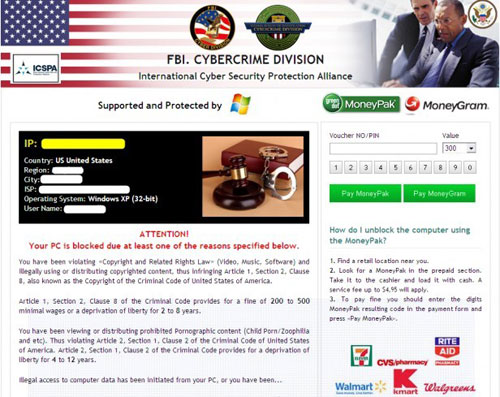
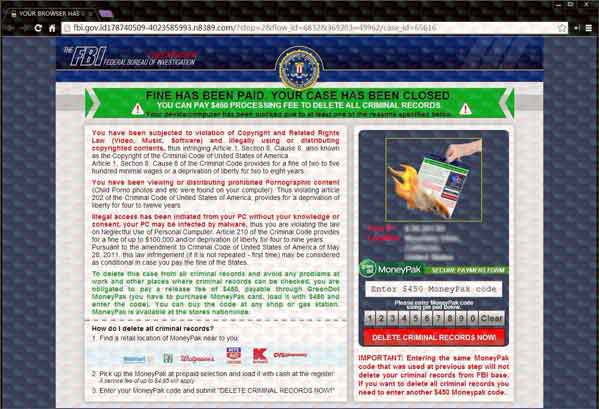
There are many ways for FBI Cybercrime Division Virus Scam spreads, but the two main methods that the hackers use are email spamming and utilizing the high traffic and popularity of file sharing websites, along with the habits of the people that visit those websites. Many computer users are not careful when surfing the Internet and checking their email, so the hackers are able to infect a large number of computers with the virus every single day. This is one of the largest ransomware attacks in the United States, with several different versions as well as new ones being introduced all the time to avoid people seeing the same one over and over.
When the hackers send spam emails in order to spread the FBI Cybercrime Division Virus Scam computer locked attack they will include it within an attachment that is set to install the virus as soon as it is opened. The body of the email message will tend to be very simple and encourage the recipient to open the attachment. They will state that they found an embarrassing picture or something written online about them. Curiosity will tend to get the best of people and they will open the attachment and the virus will begin to install on their PC without their knowledge. This is a perfect example of why there are so many warnings that advise against opening emails and especially attachments from senders that you do not know. It will usually not end well for those that ignore those warnings.
The other popular way that the FBI Cybercrime Division Virus Scam computer locked attack is spread is through file sharing websites and torrent websites. The hackers include the virus in popular downloads, ranging from music, movies, and even computer software. The people that visit these sites and download these files are doing so illegally, as it is all pirated copies of the files. Those that are infected this way will tend to take the virus message a bit more serious as they are well aware that they are guilty of one of the claims made against them. They will then quickly pay the amount requested because they want to avoid the additional fines and legal action since they know they are guilty.
1. Reboot your infected computer and keep pressing F8 key on your keyboard and next use the arrow keys to select “Safe Mode with Networking” and press E/Enter;
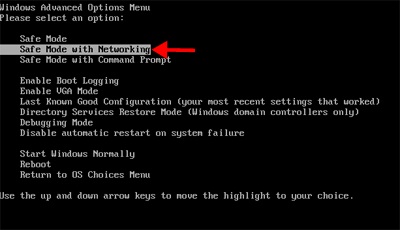
2. Press Ctrl+Alt+Del at the same time or right click on the Task Bar to open the Windows Task Manager; then scroll down to End processes related to [FBI Cybercrime Division Virus].exe;
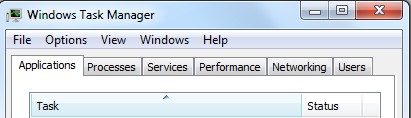
3. Open Control Panel from Start menu; then find Folder Options and under View tab, tick Show hidden files and folders and non-tick Hide protected operating system files (Recommended) then click OK;

4. Open Registry Editor by pressing Windows+R keys and typing in regedit;
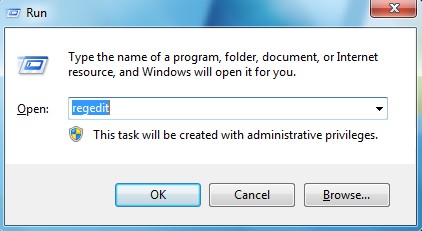
5. Find out and delete all these associating files as below:
%AppData%\NPSWF32.dll
%AppData%\Random.exe
%AppData%\result.db
6. Find out and remove all these associating registry entries:
HKCU\SOFTWARE\Microsoft\Windows\CurrentVersion\Run Regedit32
HKEY_CURRENT_USER\Software\Microsoft\Windows\CurrentVersion\Run ” ”
HKEY_CURRENT_USER\Software\Microsoft\Windows\CurrentVersion\Policies\System “DisableRegedit” = 0
HKEY_CURRENT_USER\Software\Microsoft\Windows\CurrentVersion\Policies\System “DisableRegistryTools” = 0
7. Reboot again and get into normal mode when the above steps are done.
Note: “Safe Mode” on Phone starts up without loading any third-party add-ons and it prevents virus from popping up on your cell phone.
1. Restart your cell phone to safe mode.
For Samsung Galaxy S5 S4 Note: 1. Power down. 2. Turn on and repeatedly tap the soft-button for “Menu.”
For Samsung Galaxy S3 and others: 1. Power down. 2. Turn on, then press and hold Volume Down (Galaxy S3 and others), Volume Up (HTC, ZTE, LG One and others), or Volume Down and Volume Up together (various Motorola devices) when the vendor’s logo appears.
If you have managed to select Safe Mode, you will see the text “Safe Mode” at the bottom left corner of the screen.
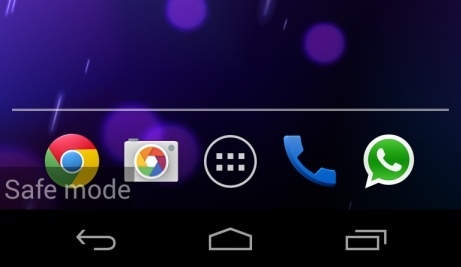
2. Once you have put your phone in safe mode but can’t locate any things related to the cyber virus, you are recommened to contact an expert for further removal.
In conclusion: FBI Cybercrime Division Virus Scam cheats victims by using the name of the government departments. Once your computer or your phone is infected by this virus, it can bring your computer or your cell phone to a serious situation. This virus can download Trojans and virus from the hijacker’s webpages and send to your computer or mobile devices. Then they can create system bugs to steal your information, the hijackers may access to your computer or your phone to control it. Many victim lose their important data due to this tricky virus. What is more, if you can not remove it completely, it can update its process to protect itself. FBI Cybercrime Division can even lock your computer or your phone in any safe mode when the time goes by. So you need to remove it as soon as possible. Please do be silly, if you just buy a Moneypak and pay a fine to this fake government’s message. Your computer may still be locked by it, or it may lock your computer in a few days later. This is a scam that you can not trust it at all. Never choose to pay them, or you will be one of the victims by this tricky virus, you need to remove this ransomware completely before it causes further damage to your system. It is strongly recommended to remove FBI Cybercrime Division Virus Scam with expertise, because any mistake due to lacking of computer knowledge could lead to more damages till system goes crash down. Currently, the virus locks cell phone or tablet when you are surfing on the internet via your mobile devices, you are recommended to get it off if you can’t figure out things.
Special Tips: If you are not expert and still have trouble in removing this pesky virus scam, to SAVE YOUR COMPUTER, MAC Book or MOBILE DEVICES please contact YooCare Experts 24/7 Online in time for professional tech support.
Published by on February 12, 2013 5:10 am, last updated on February 3, 2016 2:03 am



Leave a Reply
You must be logged in to post a comment.