Hi, there. I was watching an interesting movie online. Suddenly, a pop-up came into my screen and asked me to setup that website as my default search engine. I wanted to close it. But, I clicked on it by mistake. I was thinking it was ok and nothing was gonna happen. However, thing was not going well as my imagination. My computer was infected by Findoncloud.com Redirection Virus. I got bunch of similar links and pop-up while I was search my favorite on that virus’ domain. I got kinds of error webpages. My computer acted really weirdly. What should I do? How do I remove this readdress virus from my infected computer? Can anyone help? Thank you!
Findoncloud.com browser hijacker can make chaos on kinds of browsers that are installed on the target computer. This redirection virus aims at ruining the famous browsers, such as Google Chrome, Internet Explorer, Mozilla Firefox, Opera as well as Safari. It may not only attack Windows computers like Windows Vista, Windows XP, Windows 7, Windows 8, Windows 10, but also aims to hack IOS Mac computers. In order to make itself look like believable website, the cyber hackers will create kinds of random keywords (such as xbox 360 free, avg free download 2016, google chrome…) on its domain to attract computer users’ attention. When you see it at your first sight, you may think that you get a “good” and “useful” website. However, if you use this website, it turns out that this website is a completely unwanted application, a rogue webpage. And you are fooled by the virus’s appearance.
Published by on December 7, 2016 3:54 pm
Hello, there. I need help. I don’t know why: while I was browsing Internet on my Safari, I visited a shopping website which I used to buy my clothes on it, all of a sudden, a pop-up came onto my screen and I wanted to end it, but, I was redirected to an unknown website. After that, my Safari screen got locked by “Your device has been locked for illegal pornography” Virus Warning Screen. Each time I booted my Safari, I got redirected to the virus screen. I couldn’t use my Safari any more. What should I do? Please help!
“Your device has been locked for illegal pornography” Virus Warning Screen may lock your safari and keep you away from using Safari normally on the infected device. With the rapid growth in living standard, most of you would like to use apple products like iPad, iPhone, Mac computer to show yours living standard. Safari is a default browser for apple device. Lots of you use Safari on their iPad, iPhone to browse the Internet. Many people who are using iPad, iPod, iPhone may think that apple products are free from virus attack. They are greatly immune to viruses and malware. However, with development of IT technology, not only device users can find ways to protect their devices, but also cyber criminals find ways to distribute virus to the Internet, even though apple devices. Since this version of virus is improved to attack iPhone/iPad, this scam virus will easily spread online and hits Apple iOS device. Cyber criminals used to associate scam virus with third party applications throughout the Internet. This scam infection will pop up and lock your iPhone/iPad while you are visiting a phishing site, opening a junk e-mail attachment, clicking on an unknown link or downloading an application from an unsafe source.
“I have a bogus virus on my iPhone. The messaging is saying about…”Your device has been locked for illegal pornography. Send email to [email protected] for unlocking”. Along with a screen that is showing kinds of nasty bestiality pictures. I did the research on Google. I knew that it is unreal. How do I delete this virus? My safari is blocked. Please help!”
Published by on December 6, 2016 5:38 am
Hello. This is Barry. I think my computer is infected with a virus. It runs slow and freezes randomly since I saw Search.funsocialtabsearch.com on the browser. Now, it becomes my homepage. I get popup about product promotion and adult contents all the time. I didn’t subscribe to any one of those websites. When I browse, weird websites appear automatically. How can I stop that? Can you help me please?
Search.funsocialtabsearch.com is identified as a browser hijacker. It changes both your system and browser settings to perform malicious activities freely. You may notice that your computer runs slow after you see this browser hijacker. It is because the virus is able to slow down your system by installing useless and unwanted programs. Once your system is infected, this threat can attack all your browsers no matter it is a Google Chrome, Internet Explorer, Mozilla Firefox, Microsoft Edge or Safari. Tons of annoying ads will pop up on your screen frequently. Search results supported by this search engine will be filled with its sponsored links. Besides, you will be redirected to unknown websites suddenly. To help its developer make more money, it collects information on your computer. This malware works for its developer secretly and is able to escape from your security program. You will not notice it until it brings you a big mess. Hence, it is necessary to pay enough attention to browser hijacker infection. Otherwise, you will not able to know what it has done to damage your computer. We suggest you find and remove Search.funsocialtabsearch.com as soon as possible. Read the rest of this post »
Published by on December 5, 2016 1:18 pm
Hey, there? Guys, I really need your help! I am almost freaked out. I have never seen a website as nasty as this one. It is something like data://(null) popup. I have done nothing. I was checking an email that is sent by somebody. I don’t know who it is. I was opening the attachment, all of sudden, i was directed to a porn website, and messages accusing me of watching porn popped up continually every time I tried to close them. It claims to be government authority and asks me to pay a fine for watching porn videos, if I don’t pay, people will come to my house to arrest me and put me in jail. What is more frightening is that they have got my IP and location! Is it real? Even though I know it is a scam, it stops me from using my safari on my ipad to surf the internet. And I can’t remove it myself. It is really a headache! Please help me! Many thanks!
The data://(null) popup is no more than a scam virus that mainly targets such devices as iPhone and iPad. But many victims are frightened and some even fooled into making the payment as the hackers say. How does this happen? After systematic analysis, here we conclude three probable possibilities. First of all, the virus pretends to be the police department to threaten the victims. In fact, the police department has nothing to do with the data://(null) popup virus. But on the popup, you are apparently able to see the logo of the autority there. And the victims will be asked to pay a fine within 24 or 72 hours. If they refuse to pay, the police would come to their houses to arrest them and they will be put into prison for illegal activities online. And the victims become more scared when they see their IP, location, device OS and other information are displayed by the hacker on the popup. Secondly, some victims may as a matter of fact, have visited immoral websites for immoral contents such as visiting a pornographic website to watch porn videos. If they don’t, they may have not got their devices infected with the data://(null) popup virus, let alone believing the story the virus tells to threaten the victims to make the payment at the first sight of the message. Finally, the data://(null) popup virus are virtually able to cause problems and troubles for the victims. According to reports, the data://(null) popup virus is able to block the victims from using their browser to surf the internet. Sometimes, the device is not blocked completely. You can start a new tab together with the virus page. But in many cases where aggressive variants of the data://(null) popup virus were reported, the victims are not allowed to access the internet at all. The data://(null) popup virus will stick to the browser all the time even if the device is restarted. It seems there is no way to get rid of it at all. Besides, those immoral porn contents will inevitably embarrass you when the device is used on public occasion.
Read the rest of this post »
Published by on December 4, 2016 5:13 pm and last modified on December 4, 2016 5:15 pm.
Hello. Need help of removing “Your Windows has been Banned Screen.” My computer gets stuck in a blue screen. It says my Windows has been banned in red words which looks scary. I also have been accused of violating terms of use. I don’t remember that I have done this kind of thing. Besides, it mentions viruses, saying that I need to pay some fee to get a code. That’s too much for me. Please help me get rid of Your Windows has been Banned Screenlocker. Thank you.
Your Windows has been Banned Screenlocker is caused by a piece of malware which displays fake security alerts on your computer. The cyber criminals create and spread this threat to attack unexpected users. Once the malware sneaks into your computer, it performs many malicious activities to help its owner make money. It uses fake warnings to scare users into paying money to remove viruses that its owners make. This malware is a bit different from other tech support scams. It tells you that you need pay fee to fix your computer while others do not mention the fee. No phone number is provided until you click on “Show Nearest Microsoft Technician” button. Though it mentions about the Microsoft technicians, it has nothing to do with the Microsoft company or any other reliable tech support company. It only wants money from you and does not care about your computer at all. Hence, do not follow its guide to contact technicians. When seeing Your Windows has been Banned Screenlocker, you ought to remove the malware as soon as possible. This malware is harmful to your system. Get rid of it before it is able to perform more activities. Read the rest of this post »
Published by on December 4, 2016 1:27 pm and last modified on December 5, 2016 7:35 am.
Hey, there. I want to remove the News-first.com from my computer. I know it is a malicious program, and that is why I want it removed from my computer. I have tried many times using different antivirus programs to deal with it. But they finally prove to be useless. They can’t even detect the program, let alone killing it. So I decide to try manual removal. But I am not an expert and have no idea how to work on it. So please help me. Much appreciated!
If you find the News-first.com on your web browser such as Chrome, Internet Explorer, and Mosilla Firefox, you are recommended to get rid of it completely as fast as you can. If not, you are going to face a lot of inconveniences and many violent potential threats caused by the program. Because it is reported the News-first.com is, in fact, a browser hijacker, instead of a program that is as good as what it tells about itself. It is said in many reports that the News-first.com has been designed with the ability of corrupting the computer to get itself executed in an auto way at the system startup by appending certain values to such places as “HKEY_CURRENT_USER\SOFTWARE\Microsoft\Windows\CurrentVersion\RunOnce” and “HKEY_CURRENT_USER\SOFTWARE\Microsoft\Windows\CurrentVersion\Run” in the registry. When this step is done, the further action to serve its malicious purpose will follow. Many users report that they find the News-first.com as an extension on their web browsers and the setting of the homepage has been changed from the domain that they often used before into the domain of the News-first.com or something similar. This is not a surprising situation at all in the case of infection with the News-first.com virus. Because as any other web browser hijacker, the News-first.com is able to add itself as an extension on the browser and works to change the homepage and default search engine into the domains that belong to the virus without the user’s permission. What does all this mean? It means you will start from a suspicious website anytime you click on the homepage button. It means you will be provided with a result page that includes tons of dubious advertising links which may bring violent viruses into your system when you use the search engine of the News-first.com to search things on the internet. This is really dangerous and that is why you are suggested to remove it quickly when you find it on your device.
Read the rest of this post »
Published by on December 2, 2016 5:59 pm
Internet Explorer got changed by Luckysearch123.com virus. What should I do? Lots of banners and coupons were showing everywhere on my computer screen. It kept interrupting me from doing anything normally. I would like my computer getting back normally again. How do I do that? How do I remove this malicious virus from my browser? Please help.
Like other similar browser hijacker virus, Luckysearch123.com Browser Hijacker is created by cyber criminals, which may conduct lots of pesky activities after getting into the target computer. Once infected, you may be redirected to visit kinds of unknown URL or porn image websites. This virus has the ability to replace your default homepage and search engine into Luckysearch123.com. Thus, each time you start to browser or add a new tab, you will be redirected to this virus domain again and again. With this virus making chaos on your computer, you will meet kinds of computer troubles without any hint. You can’t browse the website normally. You can’t get your favorite links while you are using the fake search engine. Everything on your computer will act in a weirdly way. Under this circumstance, you’d better figure out a way to get rid of this malicious virus as soon as you can.
Published by on December 2, 2016 6:42 am
Hi, I need help to uninstall Easy- Hide-IP completely and permanently from my laptop. It is too difficult to me, because I tried to do using control panel’s “add/remove program” feature but it always fails with a prompt with two options: retry and cancel. Clicking retry option that is always brings back the same exact prompt. This also happens when I tried its uninstaller plus TuneUP Utillties Uninstaller and CCleaner Uninstaller as well. They all fail with me exact same prompt that recurs every time I hit retry. How to uninstall it? Please tell me what to do?
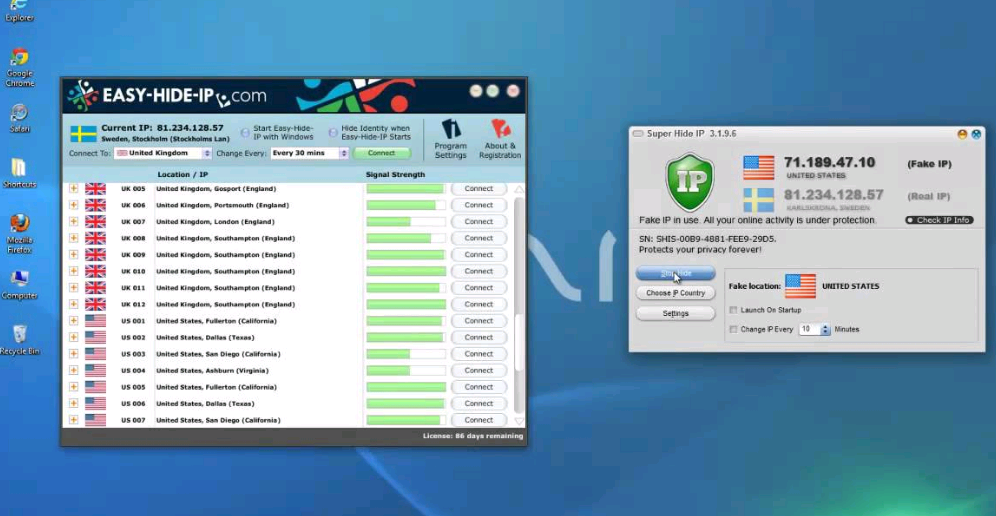
Are you regarding your personal privacy? So you used Easy- Hide-IP. As we know that with an Easy Hide IP Virtual Private Network (VPN), all it takes some dollars a month to hide your IP address and keep your information secure, no matter where you are, you can also access online content that’s restricted in some areas, simply by choosing a new IP address from a compatible location. On top of that, this software utility is capable of unblocking websites that the user has been restricted to visit. This is done by routing Internet traffic thought several servers. Thus, having in mind how insecure Internet browsing is these days, extra security from tracking and a total privacy while browsing is a great solution. Despite all pros of Easy- Hide-IP, there are several cons due to which users often decide to uninstall it. For example, by changing network configuration, this tool may cause some issues related to the Internet network and speed. The problem is that sometimes Easy- Hide-IP removal to be an intricate task since it has a handful of files that are spread around the system. Read the rest of this post »
Published by on December 1, 2016 11:36 am
Hello. I need your help to remove Ransom.YeeScrLocker virus. I removed it as soon as Norton reported it. However, it keeps coming back. Is there any way to remove it completely? Can you help me remove it? Thank you in advance.
Ransom.YeeScrLocker is classified as a Trojan virus that has been discovered lately. It is able to collapses targeted Windows operation systems, such as Windows 2000, Windows 7, Windows 8, Windows 95, Windows 98, Windows Me, Windows NT, Windows Server 2003, Windows Server 2008, Windows Vista and Windows XP. This threat is widely spread under the help of the third party program on the Internet. No matter which country you are from, your computer can be infected with Trojan virus. Before it invades your system, it disguises itself as a legit and useful program so as to trick you into downloading it. After it accesses your system, it will do everything that its owner want it to do to generate revenue. You will notice that your computer runs slower and slower. Important applications fail to run. Ransom.YeeScrLocker Trojan virus will never stop trying to damage your system until it gets everything it needs. As this threat can block your security program, you can’t use it to remove the virus completely. Sometimes, the security program even can’t detect Ransom.YeeScrLocker Trojan virus because it is very tricky. Hence, we strongly suggest you pay a close attention to computer security when you see wired things on computer. Read the rest of this post »
Published by on November 30, 2016 1:21 pm and last modified on November 30, 2016 1:23 pm.
What is FBI Your Request Will Be Processed In 24 Hours? Hi, I am so scared right now. Can you please help me? I have a FBI thing with the message of “Your Request Will Be Processed In 24 Hours Warning” on my phone. I did not do anything wrong. I never visited a porn site and watched porn videos. Why the FBI wants to arrest me or ask me to pay a fine? I was playing a game. A window popped up and I clicked to delete it. But I not only failed to delete the popup, but also introduced more popups on my browser. And later on, my phone was totally blocked. Now I can’t do anything like making calls, texting my friends with the phone. And I have a lot of important data stored on the phone. Please help!
“Your Request Will Be Processed In 24 Hours Warning.” Do you receive a warning like this from the Federal Bureau Investigation of the USA? Do you feel panic and horrible when you are at first sight of this FBI warning? Actually, there is no need to feel in that way, because it is just a variant of the series popular FBI scam viruses that pretend to be the FBI authority to trick victims into the trap of paying money. But for other issues that are involved with the FBI viruses, your attention and concern are needed. Read the rest of this post »
Published by on November 29, 2016 1:38 pm and last modified on December 1, 2016 2:00 am.


