The tragedy begins after I installed this Windows AntiVirus Adviser. All day I have been getting weird stuff on my computer. It keeps warning that the computer is poor performance and security may be affected. And it claims that my firewall, antivirus etc need to be checked. My antivirus cannot scan and remove it. It is driving me crazy! How to get rid of this garbage? Any suggestion will be highly appreciated!
Windows AntiVirus Adviser is a fake antivirus program that imitates itself as a powerful anti-spyware. As a matter of fact, it makes computer face many threats and causes many computer problems unconsciously. It won’t provide any protection to your computer as it has nothing to do with good intentions. The purpose of those cyber criminals who create it is to gain money by luring users to download this program. It claims that your computer is infected by a great number of risky viruses such as trojans, malware and other infections. When it is successfully installed, it creates trouble for computer users as this program can perform many destructive activities on the computer. At first, this deceitful program lists a great number of spyware and viruses, claiming those harmful things are detected in your computer after its scan. Then the inexperienced users can be tricked in believing the computer is under high risk situation and being lured to buy its useless product. In reality, you just should remember that Windows AntiVirus Adviser is a rogue anti-spyware that show fake alerts on every computer it manages to infect. Don’t purchase this fake licensed version as this product does no good to you.
Read the rest of this post »
Published by on November 12, 2014 5:08 am and last modified on November 12, 2014 5:31 am.
I have an issue with multiple dllhost.exe*32 processes running and the process is constantly restarting even though I have ended the process from Task Manager. I have Malwarebytes installed which is also blocking access to malicious websites. The process being blocked is C:\Windows\SysWOW64\dllhost. Malwarebytes also says Malicious website blocked and I keep getting pop ups for high disk usage and CPU usage for COM surrogate. I don’t know what to do now. My computer is getting slowly. How do I fix the problem?
If you keep getting pop ups from malwarebytes or other antivirus programs for “Malicious Website Blocked” for C:\Windows\SysWOW64\dllhost, then your computer must be at risk of being infected by a Trojan virus. This virus is associated with Dllhost.exe *32 COM surrogate that usually gets into system through malicious websites, spam email attachments and unsafe downloads without user’s permission. But once it is installed, it can show a visible infected symptom. Your CPU usage can reach to 100% with 30 instances of this process running in the background and no matter how many times you have tried to end the process, it keeps reappearing and eats up your system resources. Generally speaking, if you see multiple dllhost.exe process on Task manager, it doesn’t really mean that your computer is infected because in many cases, this is a safe Microsoft Windows system process, called “COM Surrogate”. However, cyber criminals take the advantage of this process name and they design another malware using the same name in order to escape detection from most antivirus programs and further attack innocent users. It is easy to find out whether the dllhost.exe is safe or malicious because the real one is usually located in the folder C:\Windows\System32 but the fake one could be placed to everywhere inside the computer, most frequently it will be in C:\Windows\SysWOW64\dllhost.exe.
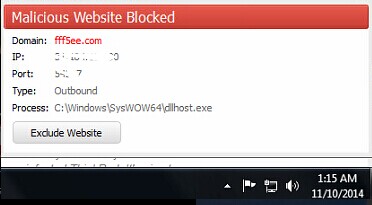
Published by on November 12, 2014 3:31 am
Infected by FffSee.com blocked infection? I got a message from my antivirus saying “Malicious website blocked” when I turned on my Dell laptop this morning. The domain of this message came as fffSee.com. Since my Internet browser was blocked by this message, it seemed to be frozen up. This harmful browser blocked infection made great chaos during all Internet searches. I was so frustrated how this browser blocked thing got into my computer since I have both Malwarebytes and AVG antiviruses. What should I do? How to remove this fffSee.com blocked infection from my computer? Read this post and follow removal guide below to save your computer promptly.
FffSee.com is classified as a member of the family of browser hijackers which is designed by cyber criminals to attack PC users around the world. It turns out to be a big computer problem that should be resolved immediately. As the hijacker infection can trigger destructive computer damages and data loss to worldwide victims. After this hijacker infection target your computer, it takes control your computer immediately. It also takes up lots of your CPU usage and other computer resources. Consequently, your computer just results in slow system performance and poor Internet connection. Moreover, you may get annoying pop-up message at startup saying “Malicious website blocked” for C:\Windows\SysWOW64\dllhost. According to the message, you will learn that your computer is involved in this fffSee.com blocked issue. While being targeted, you may find that some weird and pesky processes associated with this Dllhost.exe running in the background of your computer. What’s worse, you are hardly to end this malicious process or get rid of the FffSee.com blocked thing via your anti-virus software. Instead, this FffSee.com blocked issue should be resolved manually with expertise.
Read the rest of this post »
Published by on November 11, 2014 1:09 pm and last modified on November 13, 2014 4:32 am.
I seem to have this BrowseStudio virus on my computer about two days ago. As a matter of fact, I opened a spam email careless. And since then, all of a sudden I have random sound ads appearing in the background of my computer which I am unable to remove from the task manager. And my antivirus program cannot delete it. I don’t know how to get rid of it now. Is there any other way to completely deal with the nasty infection? Please help!
BrowseStudio is classified as a very risky adware which is recently created by cyber criminals and is widely spreading on the internet. Generally, it dives into your computer secretly by many means such as visiting a malicious websites or porn sites, downloading freeware programs, opening a spam email attachment. Once this browser adware gets installed, it will hijack all browsers like Internet Explorer, Google Chrome or Mozilla Firefox by modifying the settings in the background. And you will find your homepage is replaced into BrowseStudio and it will be made as default search engine without your knowledge. The BrowseStudio claims that it can enhance your browser experience greatly just by clicking its “ Start it now” tap. Don’t be tricked by it. Actually it is only a kind of hazardous adware. When you surf the internet, it floods you with numerous pop-up ads and you are redirected to some unwanted commercial websites by which the hackers try to generate revenue.
Read the rest of this post »
Published by on November 9, 2014 12:51 pm and last modified on November 10, 2014 4:28 pm.
FinanceAlert? Who can tell me what it is? I just found it on my computer. Due to this adware, I couldn’t go online as before now. I got lots of unwanted ad and pop-ups on my computer. I have tried to clean them all away from my computer, but I couldn’t do it successfully. I didn’t know why. I even didn’t know how this virus dives into my computer. I want to get rid of it from my system now? What should I do as I know nothing about computer technology? Please, help!
FinanceAlert is an adware program which is classified as a member of browser hijacker family. This virus can sneak into your computer without your consent and knowledge. It is created by cyber criminals to lurk innocent computer users. This adware is usually bundled with the third party program which you can download from the Internet. As some free downloads do not adequately disclose that other software will also be installed on your computer, as a result, this malicious adware will be found on your system secretly. This tricky adware attempts to convince computer users to download and install games from its website. If you do that, once this vicious adware installed on your computer, it has the ability to interrupt your online activities each time you start to surf the Internet. What’s more, if you get interested on the ads displayed on the site, for some reasons then you click on one of these ads. As a consequence, you may get in lots of trouble. It is not good to keep this virus on your computer once you found it.
Published by on November 7, 2014 11:07 am
Hey there! I got a pesky adware program named Optisized.net pop-up. Do you know anything about it? I have tried everything to delete this risky adware from my computer but no luck. I feel so frustrated about it. I have no idea how to clean this virus away from my computer. What should I do then? Can someone provide any suggestion for me? Now, the answer is positive. Please learn more from the article below.
Optisized.net pop-up is considered as a harmful adware created by cyber criminals to invade target computers. Once executed on targeted computer, it can kidnap all the browsers like Internet Explorer, Firefox and Chrome by changing default settings. And then your browser won’t work normally because it can add unwanted relevant extension to your browser to make some functions of the browser unable to use. It convinces users to install it by stating it is a useful program which can enhance your viewing experience. Once inside your computer, it is able to conduct destructive activities. It will annoy you by redirecting you to some malicious websites frequently, showing unwanted error messages and promoting commercial message filled with coupons and discounts from its web pages. What is more, the virus is able to track your online record to collect vital personal information and transfer them to the third party for misuse. No doubt that the Optisized.net pop-up is a potential safety threat to your privacy information.
Read the rest of this post »
Published by on November 7, 2014 5:22 am and last modified on November 7, 2014 5:25 am.
How to get rid of Dllhost.exe *32 COM surrogate virus manually as my anti-virus didn’t work? Oh, god! Help! My computer was broken as the memory was occupied fully, and i couldn’t do anything with my computer now because the new virus Dllhost.exe keeps popping up on the right bottom corner. I searched for a solution on how to remove this virus completely from my computer for the antivirus program on my computer just delete it successfully but won’t be able to kill it. I tried many antivirus tools but with no luck. I failed again and again. Someone said manual removal way can remove it completely. Since I am not skillful with the computer skill, thus I didn’t try that myself. What should I do now?
Dllhost.exe *32 COM surrogate virus is sorted to be one of risky Trojan infection which is designed by professional cyber hackers so as to gain an illegal profit. This kind of infection usually attack windows computer users by installing itself automatically on the targeted computer’s system. Once this Trojan horse installed on your computer, lots of trouble will be made by this infection. This infection is capable to make your system become severely slow. Additionally, it may change your personal file and folders. Otherwise, it has the ability to lead to complete system crash. It may hide itself deeply on your computer and become really stubborn infection which can’t be removed and detected so easily by any antivirus program. Only manual removal can get rid of this hazardous virus out of your computer completely and permanently.
Published by on November 6, 2014 11:28 am and last modified on November 10, 2014 10:12 am.
My computer is suffering from a Trojan named Poweliks. My AVG keeps alerting me the virus but it can’t help to get rid of it completely. I have tried many ways, but eventually failed. Actually the Trojan should be removed manually if you want to get rid of it completely. Please get your answer from this article below.
Poweliks is a malicious trojan infection which is spreading on the internet recently. Once installed, it begins to conduct numerous harmful tasks at the background. It is able to exploit the system vulnerabilities and loopholes to seriously corrupt the targeted computer without your consent. The trojan will consume a large amount of your system space and your computer may face a degraded performance. For instance, it always takes a long time to run a program and your computer will get stuck randomly. The virus’s main goal to gather as much personal data like your bank account, ID number as possible from the computer users. Poweliks is created elaborately by cyber criminals in order to avoid detection and removal. And you will be pointed to some unwanted websites which have more viruses and malicious apps when you are going online.
Read the rest of this post »
Published by on November 6, 2014 12:04 am and last modified on November 9, 2014 1:22 pm.
Recently, my computer is facing a problem with guard-search.com. I don’t know how this virus gets into my computer without my knowledge. When I noticed it, it was too late for me as I was being redirected by this pesky browser again and again while I was starting the computer or opening a new tab. I really hate this hijacker and want to remove it from my computer as soon as possible. I did everything I could. However, this hijacker still exists on my computer. How should I do now? Please help.
Guard-search.com is sorted to be a member of browser hijacker family. This browser hijacker mainly attacks the most popular browser like Google Chrome, Mozilla Firefox and Internet Explorer browsers. Most people may think that this browser is a normal search engine. Actually, it is a malicious virus which is designed by the cyber hackers to conduct their concrete and malicious purposes. The primary symptom of this browser hijacker is to completely control your computer immediately and then modify your default homepage and browser settings once it got into your computer. Besides, it may bring other additional infections into your computer by redirecting you to visit some malicious websites which may contain other viruses like Trojan, malware, adware, spyware, etc.. Being redirected by this browser hijacker, you will not browse the Internet normally. Otherwise, millions of ads and pop-ups will be distributed from this hijacker. If you want to get your computer back to normal mode, this browser hijacker should be removed out of your computer as soon as you can.
Published by on November 5, 2014 4:19 am and last modified on November 6, 2014 7:50 am.
How to get rid of Display Settings Ads completely? My computer is suffering from this terrible situation that a lot of popping up ads show up on my screen. I am trying to get rid of all those nasty ads. As a matter of fact, my antivirus program fails on catching any problems on the computer. Why it happens again and again after the threats have been eliminated by security tool? It is so uncomfortable to see it on my computer! How do I get rid of it completely?
Display Settings Ads is classified as a hazardous adware which has attacked many computers through the internet. Its purpose is to gain benefits by promoting advertisement and increase sales by displaying pop-up ads during your web browsing activities especially when you are going shopping online. You will be frustrated as it constantly generates web traffic by redirecting you to unwanted websites. Therefore when you surf the internet, you may not get the intended websites, instead some unsafe websites and commercial advertisements pop up crazily. It would revamp the default home page or default toolbar by changing all crucial parameters and altering registry entry with executable files in order to run automatically with the Windows. What is more, it eats up entire resources, creates many unwanted problems like instability of the computer, slow performance and etc.
Read the rest of this post »
Published by on November 4, 2014 5:37 am and last modified on November 4, 2014 5:39 am.


