I was working on computer, just with a sudden, there was popping up a window called Regclean Pro which is saying that I had a virus on my desktop. If I want to remove that I should download it. I thought that it should be true. So I followed its guidance to download it on my computer. However, all things went against me. The reported virus cannot be get rid of by these tool for free. Once more, each time when I start my computer, this antivirus tool will begin to scan my computer without my need, and it only can stop by itself. Then later, it informs me that many problems exist in my computer and they have to be solved immediately. It is said that I must pay for the tool so that I can use it to remove the virus and solve other existing problems. I cannot pay for it with that large sum of money. Then I decide to uninstall this annoying tool. As a consequence, I cannot uninstall it. And I have tried many ways to do that work, but I fail every time. What should I do then? Any help will be highly appreciated!
RegClean Pro is categorized as a rogue antivirus program which a form of malicious software and it is promoted through other free downloads. Once you installed it on your computer, it automatically scans your computer and then claims that many issues exist in your computer. If you want to solve those problems completely, you need to buy its full version before you can use it to solve problems. This malicious tool disguises to be a professional tool that can protect computers and solve computer problems. It is designed by the cyber criminal to trick the innocent computer users to download and install on their computers. When they realized they had downloaded something wrong, it was too late. This nasty antivirus tool has angered many victims around the world. Actually, this RegClean Pro is a kind of rogue antispyware problem which has been reported by many victims on the Internet. Once this fake antivirus tool installed on your computer, it is not to protect your computer from attacking. But it is to damage the whole operating system of your computer. Once you have found this nasty tool installed on your computer, measures should be taken to get rid of it be it makes more damages to your computer.
Do you know how does the RegClean Pro access your computer? This malicious antivirus program is created by the cyber hacker who spreads this fake program to some web pages to trick people to trust it and then download this annoying antivirus spyware. Those cyber criminals can overstate this fake program’s function. This fake program can be bundled with other programs like PDF reader, Movie player and so on as well. Since people need lots of different kinds of applications to install on their computers to complete different tasks. Thus, the cyber criminal aims at the opportunity to make the annoying rogue program to sneak into the victim’s computer with other free software programs. Once this program installed on your computer, it can perform its evil aims immediately. So, when you search on the Internet, you should pay more attention to the things you downloaded in case the nasty fake program finds the opportunity to attack your computer. Once your computer really suffered this problem, you should take any measure to uninstall this malicious program as soon as you can. If you are so careless and then ignore this problem and leave it in your computer with the passage of time, this malicious fault antivirus tool will disable your computer’s protecting system and then mess up your computer. Once the Regclean Pro installed on your computer, you should take measures to delete it as soon as possible. Manual removal will be the most effective and affordable way to uninstall this fake program. But if you are not skillful in the field of computer technology, in case you lose your confidential data and damage your system, please open a live chat with Yoocare/Yoosecurity expert for help now.
This rogue program will run a scan automatically when you start Windows, and the results of the scan are always the same. It claims that your computer is heavily infected and compromised by malware and spyware. Just like the following picture shows:
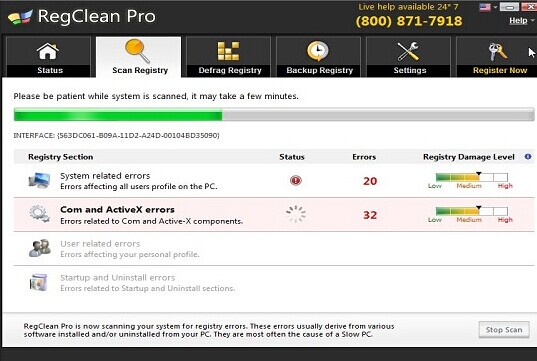
1. It will always pop up when you start your computer and automatically scan your computer and then inform you that your computer is in high risk.
2. It will ask you to buy its full set program, and then it can help you solve your problems. Actually, even you buy the fake program, it can do nothing help with your computer, but only to damage your system.
3. It can alter your computer registry.
4. It can occupy a great usage of CPU, which slows down the performance of computer or even causes blue screen.
Note: If you see any symptom which is mentioned above, you should pull an alarm bell of your computer is being infected by RegClean Pro. If you are not a computer genius, in case you lose your important data or damage your system when you uninstall this nasty program by your own, please contact YooCare Online PC Experts for manual removal help right now.
Note: Don’t do Internet banking or buy anything online while the rogue program is infecting your computer. It is not worthwhile to buy this useless product which is a virus that damages your computer and steals your personal information. Follow the manual removal guide to remove it now!
Step 1: Try to access the Safe mode with Networking.
For Windows 7:
Please restart the infected computer->immediately, quickly and repeatedly hit F8 key before the Windows start-up screen shows->use arrow keys to highlight “SAFE MODE WITH NETWORKING” and press Enter.
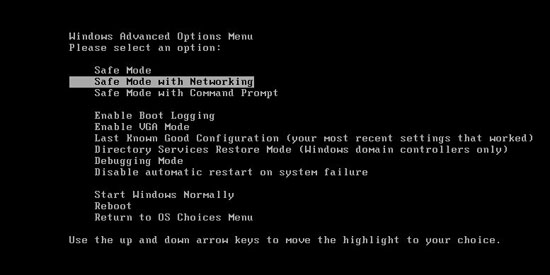
For Windows XP:
Please choose your XP system after you choose safe mode with networking, you can press Enter directly without choosing anything.
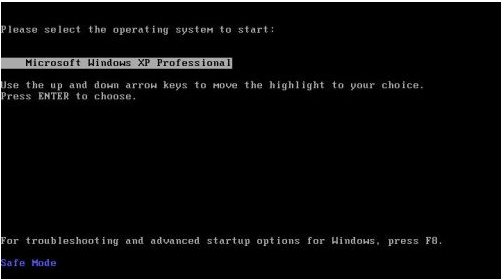
After loading all files, you need to log in your account to get to the safe mode with networking, for XP users, please choose Yes when you see the dialog.
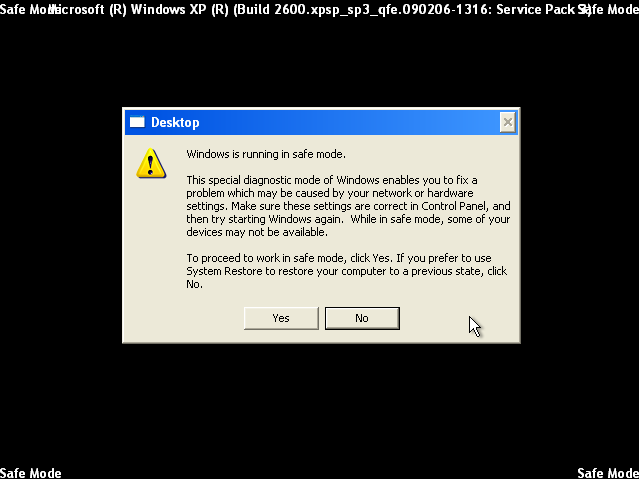
Step 2: Open task manager.
Please press Ctrl+ Alt+ Delete together to open task manager to end the process related to RegClean Pro, the name of the process of it is random.
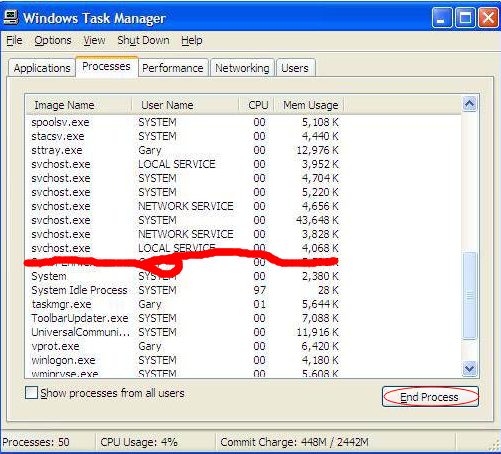
Step 3: Click on Start button at the right lower corner, then click on Control Panel, then you will come to the Control Panel windows, click on Add and Remove Programs.
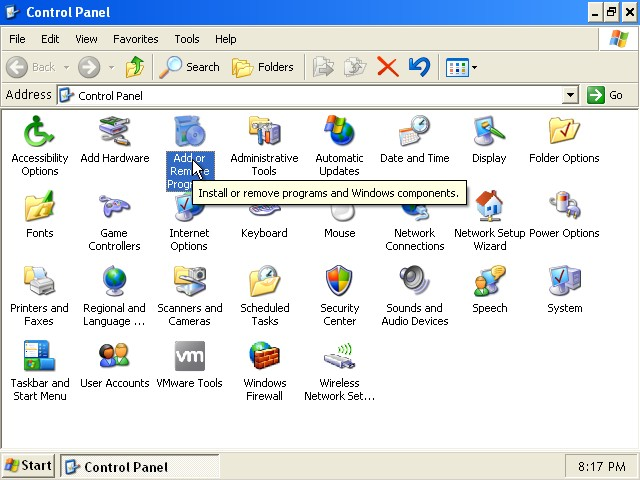
Then try to find Regclean Pro, highlight it and choose Remove.
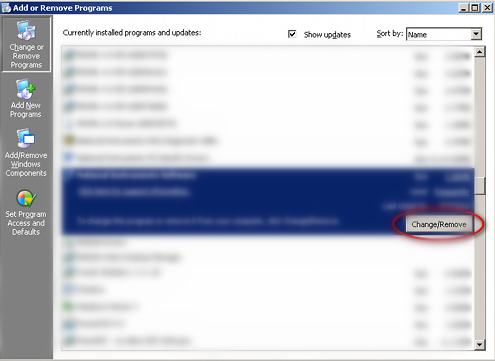
Step 4: Open Registry entries. Find out the malicious files and entries related to RegClean Pro malware and then delete all.
Attention: Always be sure to back up your PC before making any changes.
a. Press the “Start” button and then choose the option “Run”. In the “Open” field, type “regedit” and click the “OK” button.
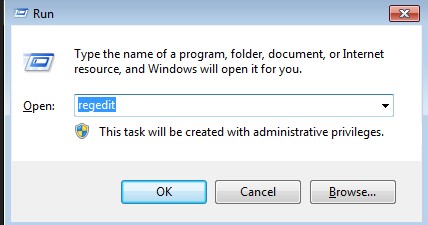
b. All malicious files and registry entries that should be deleted:
%AllUsersProfile%random.exe
%CommonAppData%\[random]\[random].cfg
%Temp%\random.exe
HKCU\Software\Microsoft\Windows\CurrentVersion\
HKEY_CURRENT_USER\Software\Microsoft\Windows\CurrentVersion\Run “[random characters]”
Note: Manual removal requires at least some experience with the system, the registry, and other Windows components. If you make any mistake, your operating system might become unusable. If you need any further help, you can contact a PC expert by clicking the live chat button below.
Video Shows You How to Safely Modify Windows Registry Editor:
Conclusion
RegClean Pro is a rogue antivirus program which is designed by the cyber criminal to cheat to innocent computer users to download its program. This fake program usually pretends to be a good program which can help the victims to solve their computer problems. As a matter of fact, once you download this rogue program on your computer, then your computer will be in high risk. You uninstall it as soon as you can before it damages your system. Manual removal is the best way recommended to remove it completely.
Note: Spending a lot of time removing this virus but still with no luck? To avoid system crash or data loss, please Live chat with YooCare experts now to save your computer and remove the virus safely and completely.

Published by on September 15, 2014 4:22 am, last updated on September 22, 2014 9:15 am



Leave a Reply
You must be logged in to post a comment.