Futurro Antivirus Software is a fake program. It lures victims to buy its product that does not exist to clean the heavily infected computer. How can it get into the computer system even without letting you know? Will it really help to solve your computer problem? How to uninstall it from your computer if you do not want it at all?
Futurro Antivirus Software is a fake antivirus program created by cyber criminals to defraud computer users of money. It is trying to convince you that your computer is seriously infected with dangerous viruses via showing an unreliable scan and you need to buy its license key to activate it to clean your computer. The appearance of this fake looks very professional which is similar to other well-known and legitimate antivirus programs because the virus makers attempt to make you think it is be able to do something to fix the problems on your computer. In fact, it is a fraud.
Futurro Antivirus Software can get into your computer system if you download “free” software from unknown download sites, open spam e-mail attachments or visit malicious websites. Once it successfully penetrates into your computer, it has the ability to modify the Windows registry as well as other important system files and then sets itself to start automatically each time the system starts up. In addition, the virus is also capable of hijacking your browser and preventing programs including antivirus from launching, which will completely screw up your computer. All of the above things are done to frighten you. Some computer users may really believe that their computer is in a very dangerous condition so that they pay to the virus makers. If you find this rogue is scanning your computer, you should not expect the results or purchase its license key, otherwise you will lose your money and your computer is still infected. We strongly recommend that you should remove it as soon as you see any sign that shows its existence on your computer. It prevents your antivirus from running, so manual removal is the best option. However, please be informed that manual removal is a complex process if you do not have sufficient expertise in dealing with system files and registry entries.
When Futurro Antivirus Software gets on your computer, it will display all kinds of troubles to cause you a hard time to run on the computer. Not only certain programs on the computer (especially legit antivirus security tools) are disabled by this rogue, but some operations will be stopped like Windows Task Manager and Safe Mode. Basically, victims of this computer rogue scam virus will see and experience: 1) constant popups of the fake AV screen; 2) lots of security alerts reporting viruses in almost all files and programs; 3) constant blocks by the pop-up virus screen; 4) a rather slow computer ect. To fix these problems and save computer from being ruined by the rogue, uninstall Futurro Antivirus Software ASAP.
1. Restart the infected computer into safe mode with networking (* Usually the Futurro Antivirus Software malware will be temporarily disabled in Safe Mode which will provide users a chance to get this problem fixed. If you are still getting the virus popup in safe mode with networking, please try safe mode with command prompt next.)
Guides in Windows 8
(1). Sign out to get log-in screen
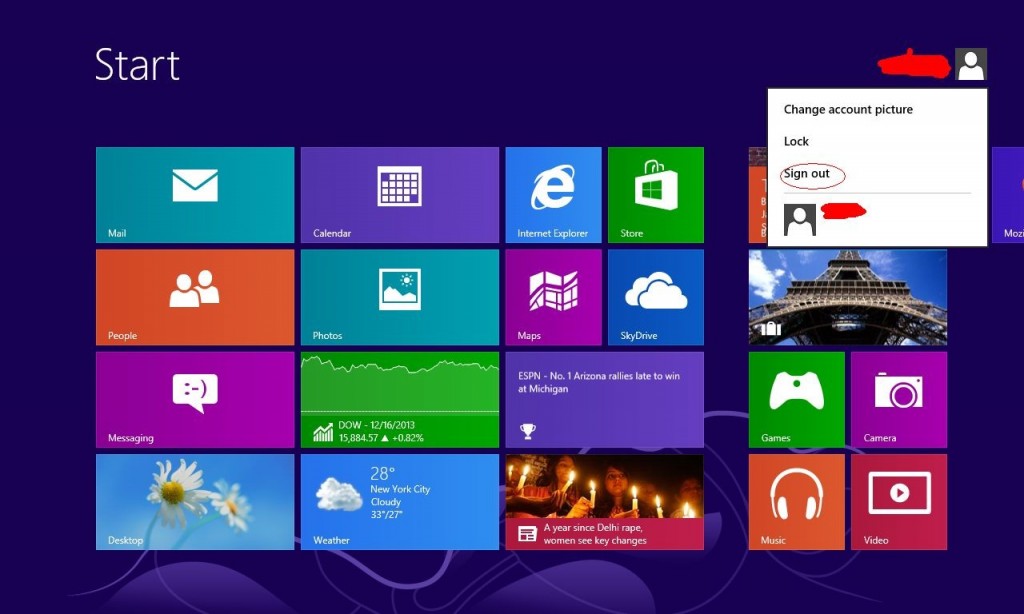
(2). Keep holding down Shift key then click on the Shut Down icon to select Restart.
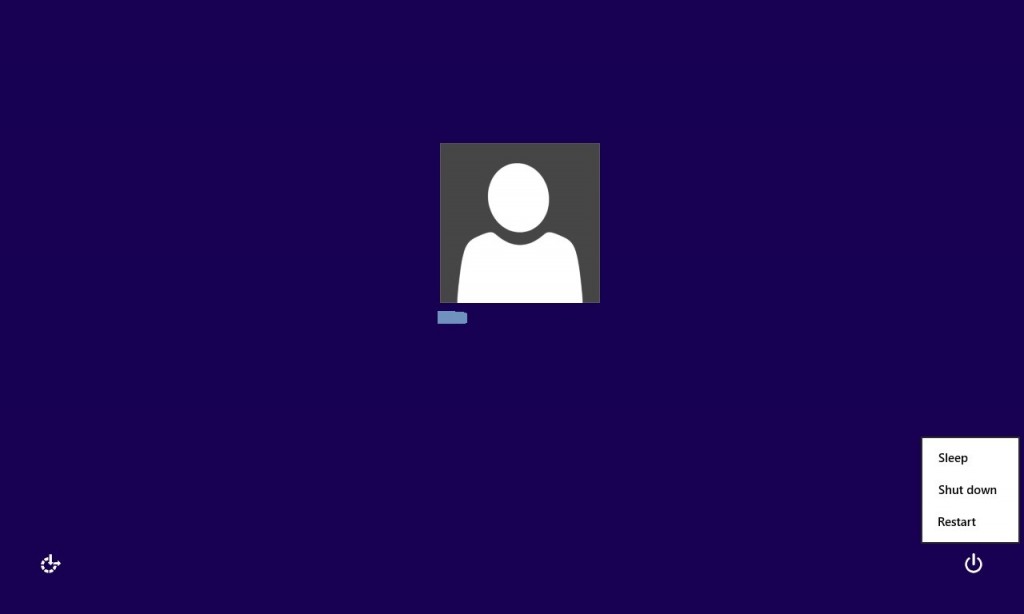
(3). If successfully, it will bring you to ‘Choose An Option’ screen. Choose ‘troubleshoot’.
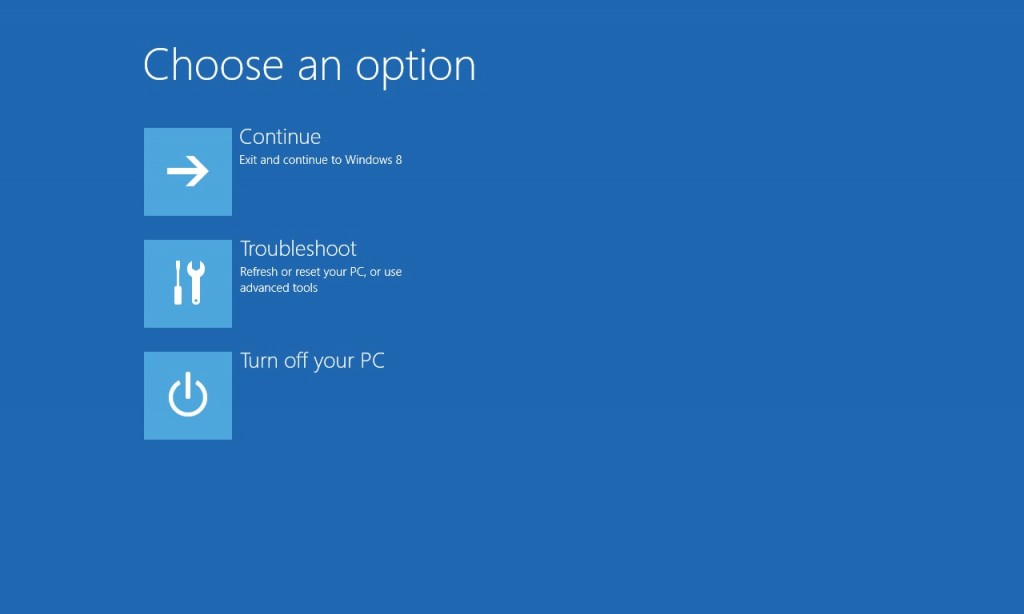
(4). Click on ‘Advance Options’
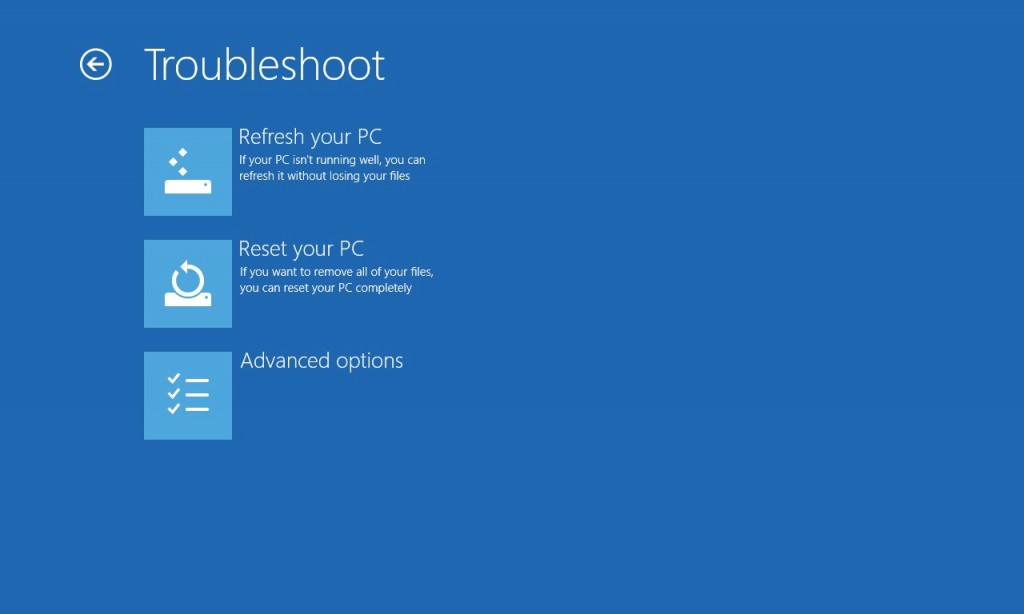
(5). Click on ‘Startup Settings’
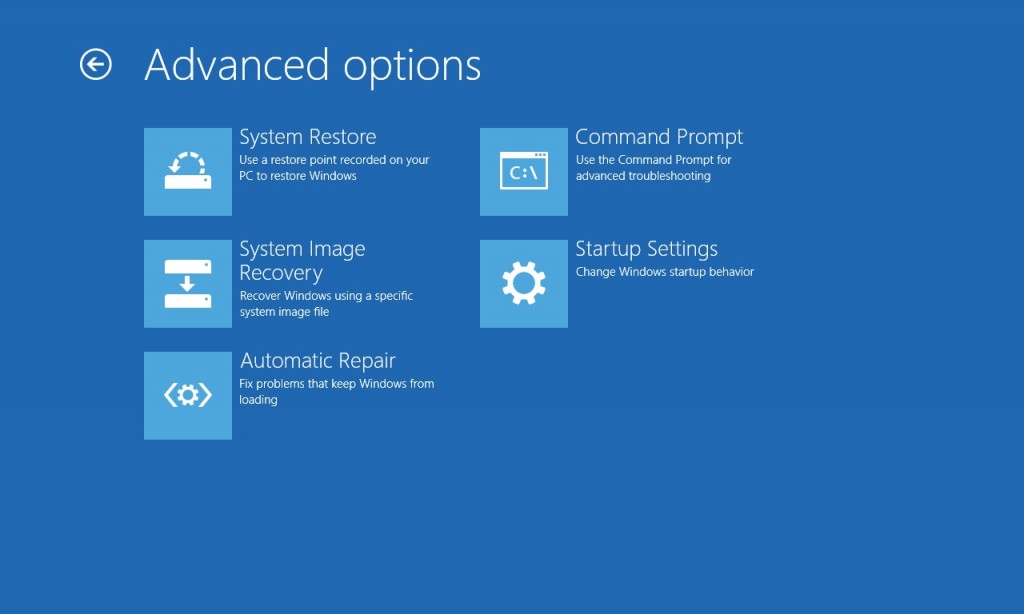
(6). Click on ‘Restart’
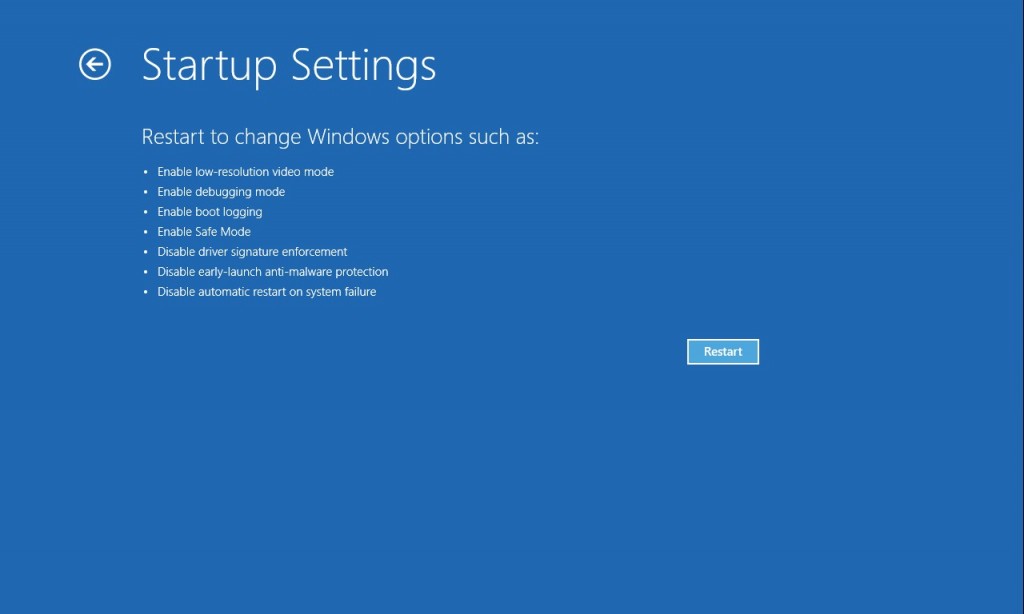
(7). If system goes through a reboot, please wait till you get the following screen. Choose ‘Enable safe mode with networking’ (or any other option you want to start up the system with)
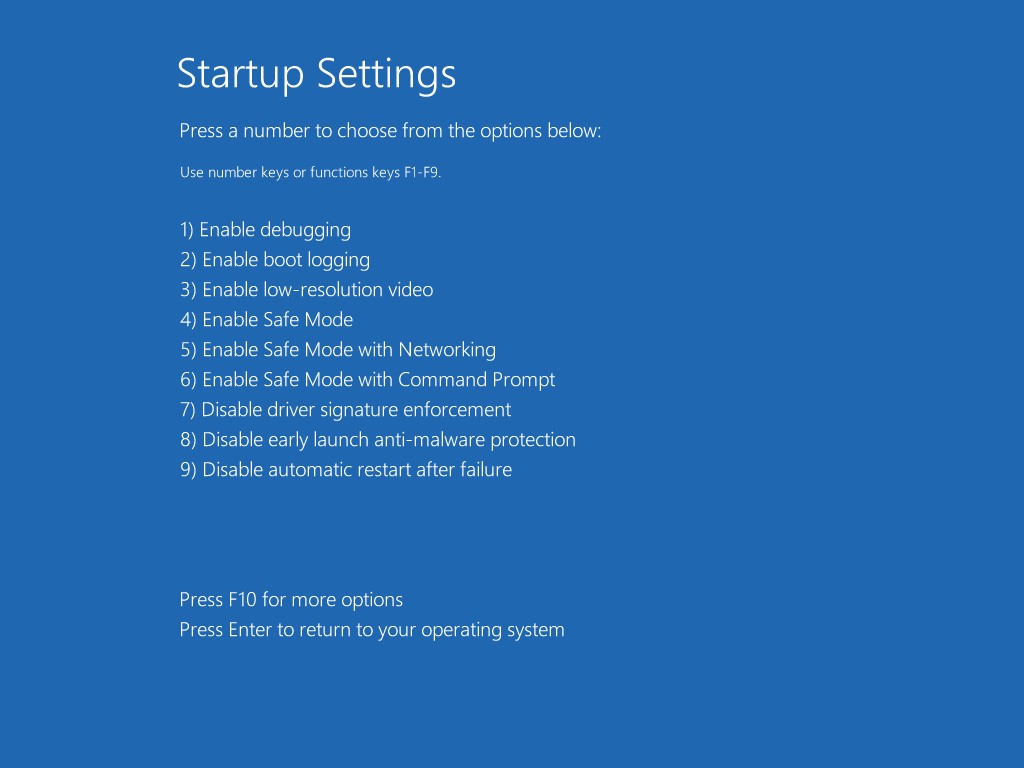
Then you can get into safe mode with networking in Windows 8 and see a desktop like this
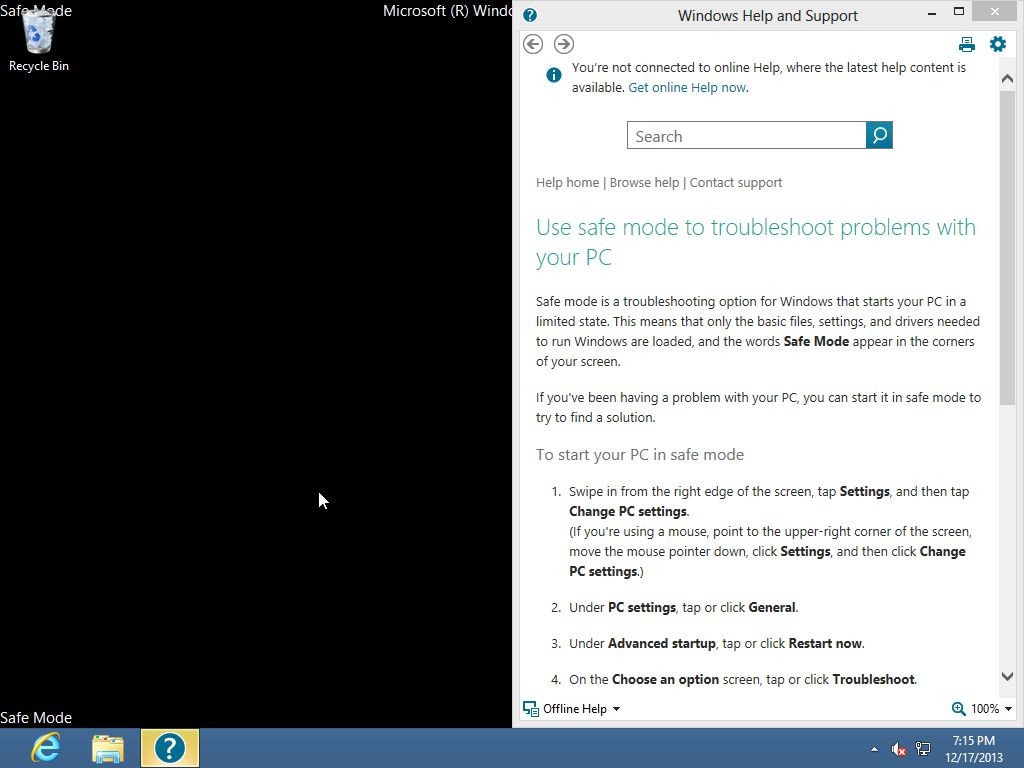
2. Stop virus processes in Windows Task Manager.
(1). Press Ctrl+Alt+Del keys together to get Windows Task Manager

(2). Click More details

(3). Then scroll down to end processes of Futurro Antivirus Software virus
3. Show Hidden Files
(1). Press Win+R to get Run option

(2). Type in Control Panel and hit enter to get Control Panel

(3). Click on Appearance and Personalization link

(3). Click on Folder Options link
(4). Click on View tab in Folder Options window
(5). Tick Show hidden files, folders, and drives under Hidden files and folders tab

(6). Click Apply to take effect, then click OK at the bottom of the Folder Options window.
4. Delete Virus Files
(1). Using Registry Editor to delete or adjust all the related registry entries of Futurro Antivirus Software scam virus.
*Guides to open Registry Editor:
Press Win+R key together to get the Run box, type in ‘regedit’ then click OK, Registry Editor window will pop up.

(2). Find out and remove the associated files of this fake AV.
In conclusion: Futurro Antivirus Software is a fake which masquerades as a legitimate antivirus program. It scans your computer and displays some unreal risky infections to scare you. If you choose to believe it and pay to activate it, you will face the result of losing your money. What is worse, it will implant Trojan viruses and malicious software into your computer. Virus makers can track your actions when you use the computer in order to steal your privacy including your bank account details. You should understand that this fake program won’t protect your computer but to steal your money and information. When you see it starting to scan your computer, you should remove it immediately.
Friendly Reminder:
If you are still having troubles to get rid of Futurro Antivirus Software from the system, please contact YooCare: PC experts 24/7 online will offer you the most effective tech support to remove the malware completely.

Published by on March 7, 2014 5:48 pm, last updated on March 10, 2014 1:36 am



Leave a Reply
You must be logged in to post a comment.