How to get rid of Windows AntiVirus Booster? Is it a fake antivirus program or not? I saw it was scanning my computer without permission and popped up an infection report that my computer is infected with many viruses I don’t know. Can I trust it? How do I protect my computer and the files in there?
Windows AntiVirus Booster is categorized as malicious rogue program that can appear itself on a computer screen without any permission. It pretends to be an anti-virus program, a registry cleaner, or a hard drive optimization program, giving users many fake reports about how bad is the computer and cheating unwary PC users to buy this useless product. This rogue program comes from the infamous FakeVimes family which has been activated since 2009. It will modify your registry and make itself run every time when system is started. Thus, as soon as you log in your account, a bogus scan will be imitated automatically, pretending to look for viruses in your computer. After that, you will be presented with a fake report saying that there are many infections like Trojan, Worm or Backdoor viruses found on your computer. To make your computer more troublesome, this virus also disables your task manager and all the applications installed. It won’t allow you to get online or perform any actions to remove itself from the computer, so you cannot find it in control panel at all.
Once you run an application like Internet Explorer or your real antivirus program, it gives you a fake alert telling you that firewall has blocked a program from accessing the Internet or something else. The only thing you are allowed to do is to buy this useless product. Just be careful! Paying Windows AntiVirus Booster is not an option for PC users to protect the computer and remove all those non-existent viruses. It just will make you lose your money because this program which seems to be an antivirus product is completely bogus. It has no virus database at all but just designed by the criminals to rip off money from unsuspecting users. This fraudulent program can completely take control of the computer until the users pay money for register. No one can guarantee that whether the PC can be released even the ransom is paid. Obviously, this is a scam using scare tactic to fool innocent users and steal their money. Users should never fall into this hoax and take immediate measure to remove this virus ASAP!
Windows AntiVirus Booster Startup Screen:
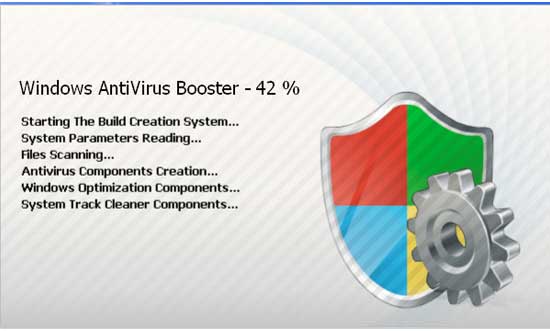
Fake alert:

Wrong Scanning Result:
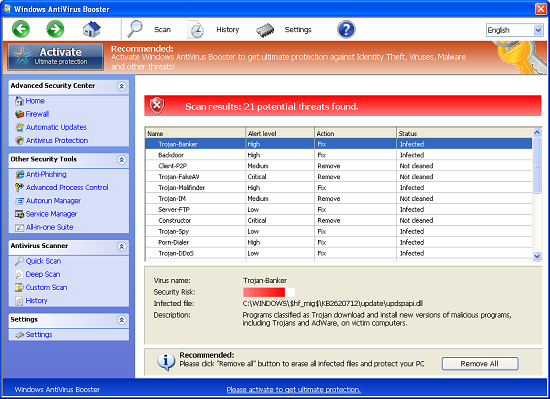
First of all, we must realize that it is a rogue Anti-Spyware program. It is not a real legitimate protection application. It displays fake security messages to scary people. It may install additional spyware to your computer. It scams people’s money by asking people buying a full verision or registed version to remove all the threats it shows. To sum up, It violates your privacy and compromises your security. and to be noticed, It may repair its files, spread or update by itself
1. Restart the infected computer into safe mode with networking
Guides in Windows 8
(1). Sign out to get log-in screen
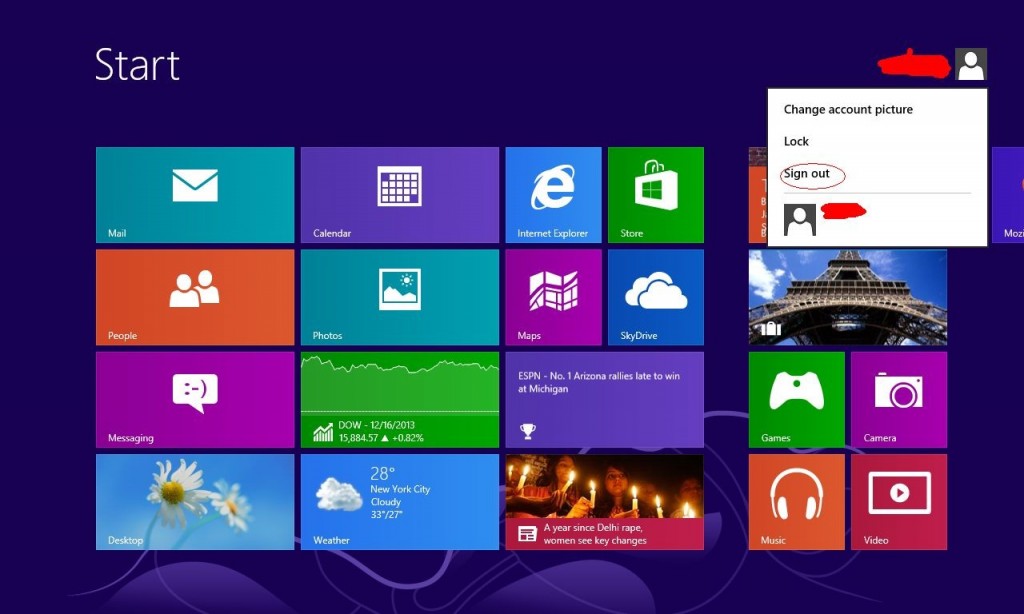
(2). Keep pressing shift and click select restart at the same time.
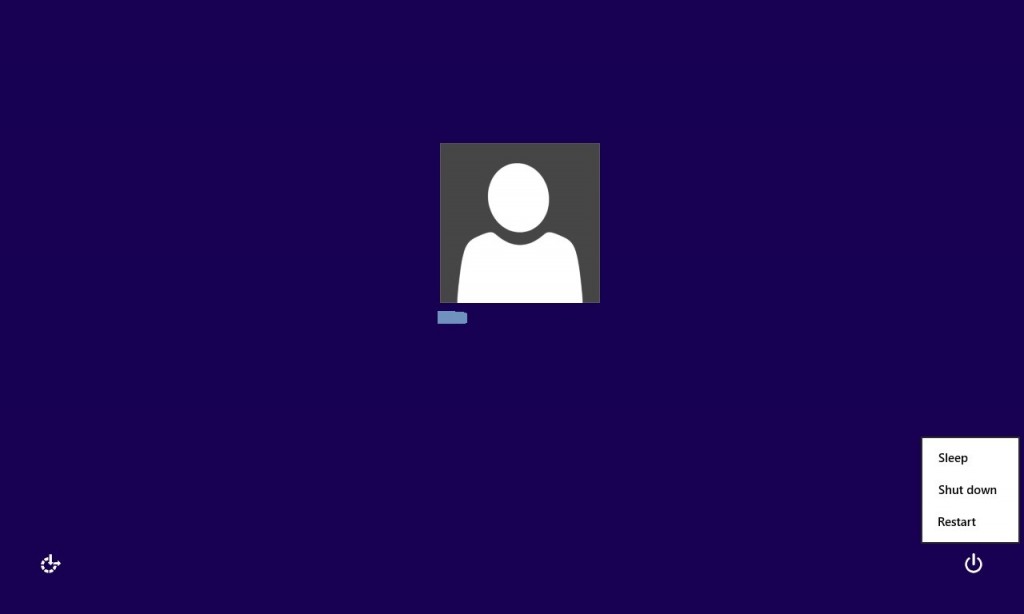
(3). It brings you to ‘Choose An Option’ screen. Choose ‘troubleshoot’.
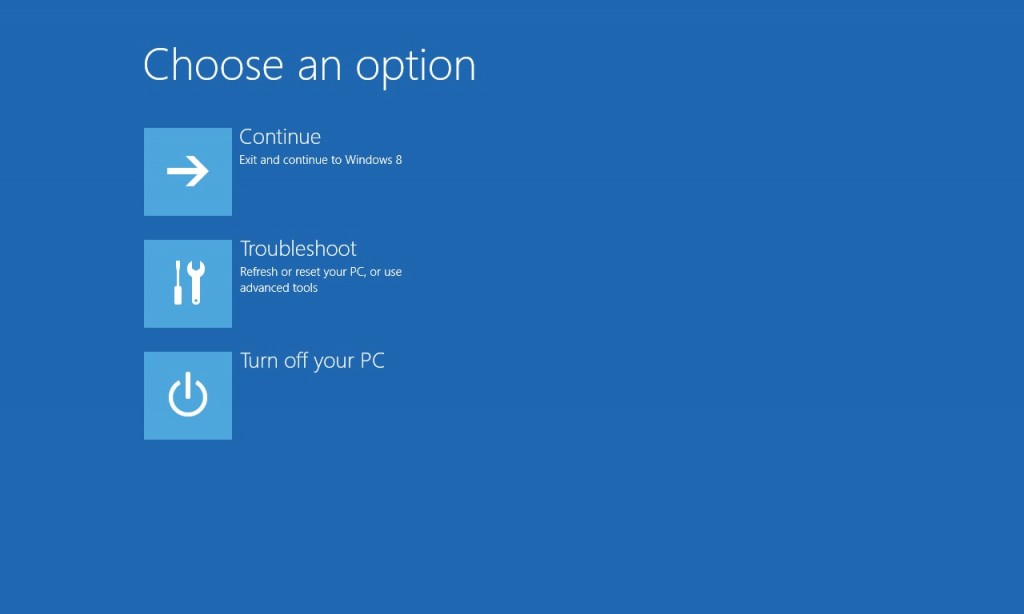
(4). Click on ‘Advance Options’
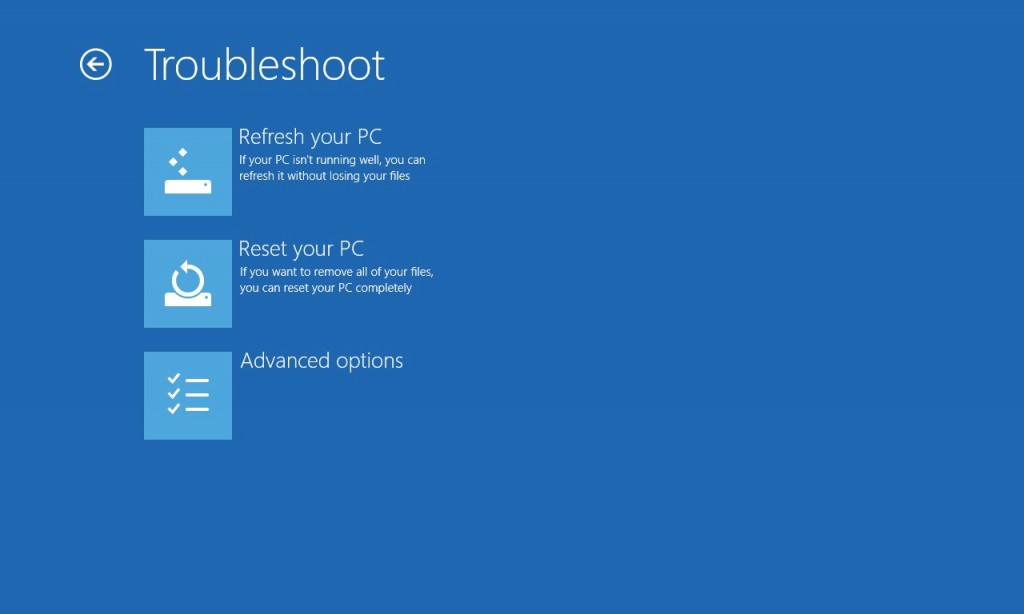
(5). Click on ‘Startup Settings’
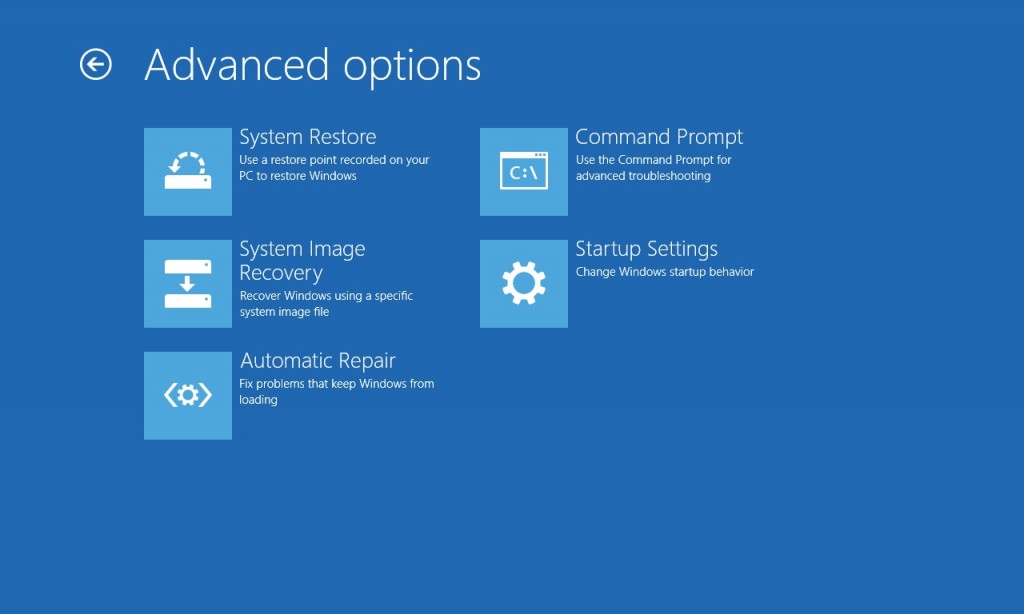
(6). Click on ‘Restart’
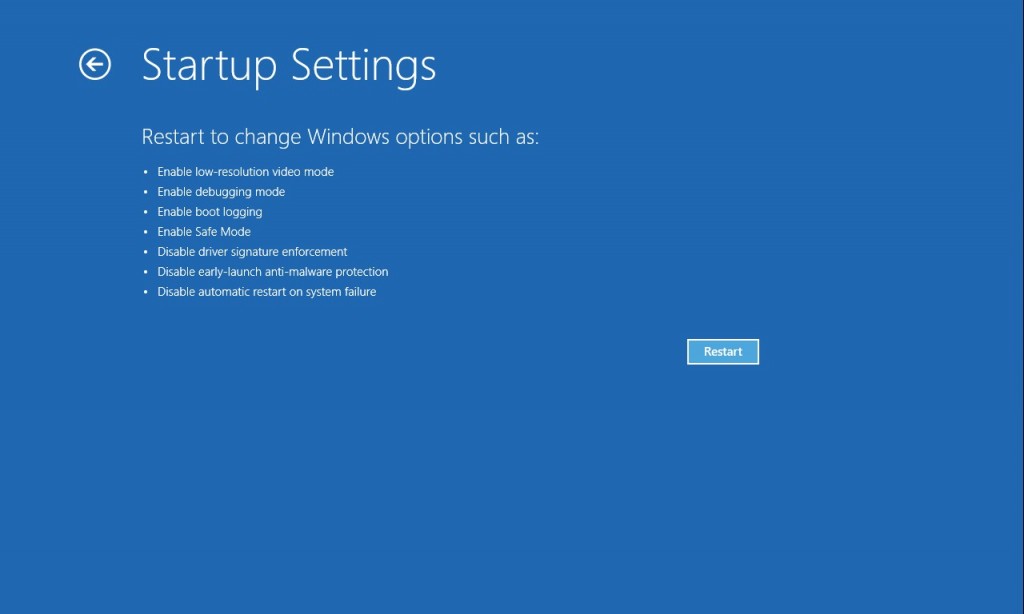
(7). Choose ‘Enable safe mode with networking’
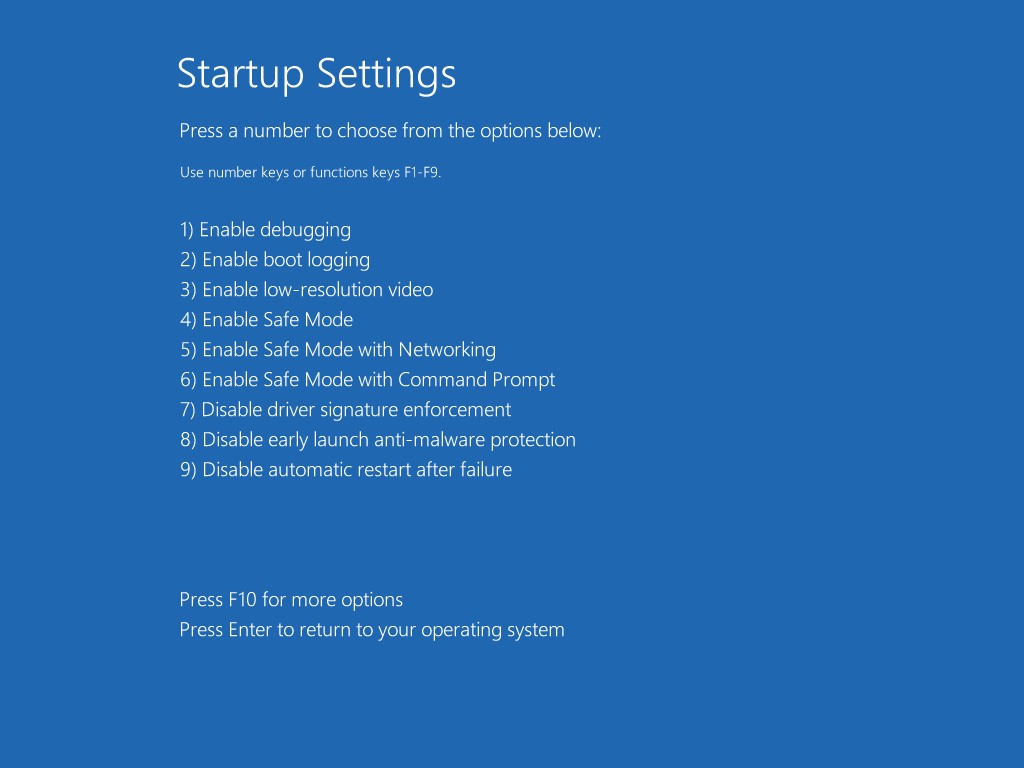
Then you can get into safe mode with networking in Windows 8
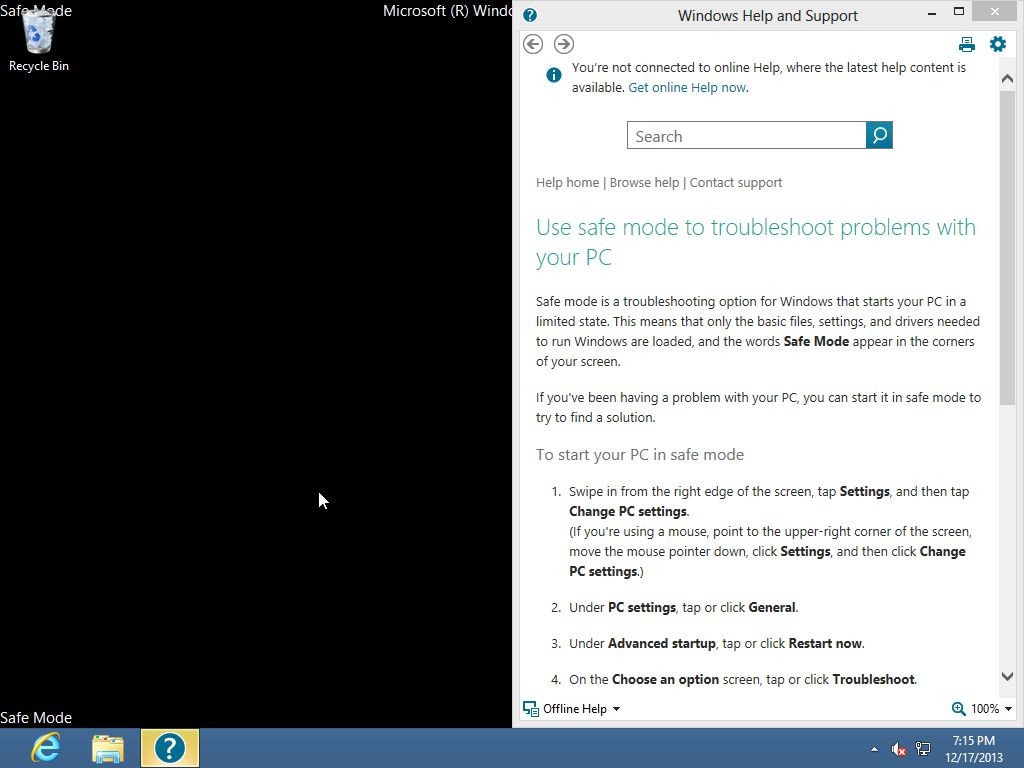
2. Stop virus processes in Windows Task Manager.
(1). Press Ctrl+Alt+Del keys together to get Windows Task Manager

(2). Click More details

(3). and then scroll down to end process of xx
3. Show Hidden Files
(1). Press Win+R to get run option

(2). Type in Control Panel and hit enter to get Control Panel

(3). Click on Appearance and Personalization link

(3). Click on Folder Options link
(4). Click on View tab in Folder Options window
(5). Tick Show hidden files, folders, and drives under Hidden files and folders tab

(6). Click Apply to effect, then click OK at the bottom of the Folder Options window.
4. Delete Virus Files
(1). Using Registry Editor to delete all the related registry entries.
*Guides to open Registry Editor:
Press Win+R key together then Registry Editor will pop up.

(2). Find out and remove the associated files of Windows AntiVirus Booster.
The distribution of Windows AntiVirus Booster is set through the following several ways. Virus is got installed without your permission pretending as an attractive media or picture to allure you clicking on it so that it can get into your machine through your computer vulnerabilities via unsafe links from a malicious web site or a hacked legitimate website. In order to protect itself from being deleted, the rogue antivirus malware will also terminate any application that might be a threat to it and if you want to run any program or executive file on your computer, the process will be banned. This is completed in once in order to protect itself from being removed from a legal security defense and the incapability of running programs in the infected computer would frighten you thinking that your computer is in danger. If you believe the scan result and pay the money as its instruction, your money will be scammed. The report is not real and you don’t have to buy its full protecting version. This virus is made for online scam. Don’t trust it and take an instant removal action! Being as a rogue program, Windows AntiVirus Booster is hard to be removed because it can add malicious files and corrupted registry when it is arrived. And the most difficulty is that it won’t show up in control panel like other legitimate software does. To make itself more aggressively, it may even appear in any of safe modes, blocking you from access your desktop and task manager. Therefore, professional manual removal is needed to remove Windows AntiVirus Booster thoroughly.
Friendly Reminder:
If you still find it hard to follow the removal guide above, please contact YooCare: PC experts 24/7 online will offer you the most effective tech support to remove infection completely.

Published by & last updated on March 3, 2014 5:36 am



Leave a Reply
You must be logged in to post a comment.