Does NVCPL.DLL error appear on your screen and you cannot get rid of it? Is this error associated with any kind of virus? Why you get such an annoying message while you are installing certain software, surfing the web, logging into windows or even during a Windows installation? How to stop the NVCPL.DLL Error coming up and make your computer work properly?
NVCPL.DLL is a DLL (dynamic link library) file, created and used by NVIDIA Corporation for the correct use of display properties of their graphics cards. It is installed along with graphics card drivers when installing a NVIDIA graphics card. Generally speaking, this belongs to a legitimate file, however, if the file is already corrupted or a virus like Worm or Trojan installs on your computer and adds its malicious files inside the related folder, your computer will keep receiving NVCPL.DLL error that bothers you to do anything on the computer. Here are the common NVCPL.DLL errors you may see:
“Nvcpl.dll Not Found”
“This application failed to start because nvcpl.dll was not found. Re-installing the application may fix this problem.”
“Cannot find [PATH]\nvcpl.dll”
“The file nvcpl.dll is missing.”
“Cannot start [APPLICATION]. A required component is missing: nvcpl.dll. Please install [APPLICATION] again.”
“Error loading NVCPL.DLL – The specific module could not be found”
This error can appear when you try to use or install certain programs and when Windows starts or shuts down. Also if you have accidentally deleted the file, or an anti-virus program has incorrectly quarantined the file, it will keep showing this error as well. Reasons that cause NVCPL.DLL error are always different, but in general, it is ascribed to the following possibility: 1. Damaged or missing NvCpl.dll Damaged or missing NvCpl.dll; 2. Attack of malware, adware or other spyware;
3. Incorrect installation of applications; 4. Damaged or obsolete windows registry; 5. Outdated windows device drivers that requires updating; 6. Corrupted file allocation; Therefore, if you want to fix this error, the first step is to identify the reason why you get this error first.
It may be difficult for an average users to figure out how to make the unwanted error go away because viruses associated with NVCPL.DLL error always hide deeply inside the computer system and it is likely that antivirus program will fail to detect it. Also if the original NvCpl.dll file is corrupted, users have to search for a good one to replace it. But it will be dangerous to download the DLL file from the web site. It’s possible that the nvcpl.dll error you’re downloading is related to a hostile program that’s masquerading as the file which leads the computer in high risk. And many PC users have problem in placing it in the correct directory. If you are annoyed with this error now and want to get a solution to have it fixed, you can contact an expert to fix this error now instead of doing by themselves.
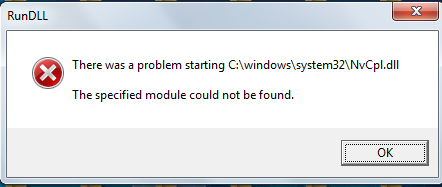
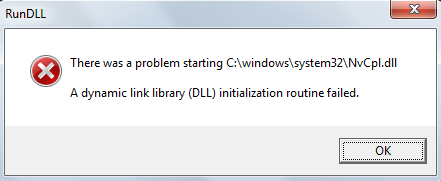
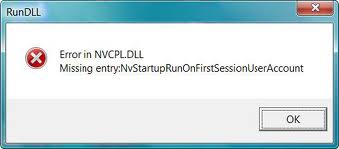
– Today when I turn my computer on, it comes up with a message from RunDLL dialog box saying “There was a problem starting NvCpl.dll, the specific module module could not be found” and then I got a message from Windows Virtual Protector saying my PC is infected and there are 33 infections. How do I get rid of it?
-Every time I start computer, pop-up error saying: run dll error loading c:\windows\system32\nvcpl.dll invalid access to memory location. I downloaded a game kuma war from the internet and i don’t know any thing about computers. Please help.
-Error “c.\windows\system32\nvcpl.dll comes up at startup, I am using WinXP. Can anybody help me fix this error? My computer is lagging terribly and it’s doing my head in. Any help will be appreciated.
1. Please restart the computer and put it in Safe mode with Networking first. Here’s the guide: Restart the computer and start hitting F8 key repeatedly when PC is booting up again; if successfully, Safe mode options will show up on the screen for you to select. Please use arrow keys to highlight Safe mode with Networking option and hit enter key. System will be loading files into this mode afterward.

2. Open Control Panel from Start menu and search for Folder Options. Go to Folder Options window, under View tab, tick Show hidden files and folders and non-tick Hide protected operating system files (Recommended) and then click OK.

3. Under Safe mode with Networking, please hit Ctrl+Shift+Esc (Ctrl+Alt+Delete) keys together to pull up Windows Task Manager; go to Processes tab on top and scroll down the list to find processes associated with “NVCPL.DLL error” message and click End process.

4. Open Registry Editor by pressing Windows+R keys and pull up Run box and searching for regedit.

5. Find out and delete the corrupted files and registry entries related to this error.
NVCPL.DLL is a library file for NVIDIA display adapter. It’s loaded as a startup item, to load the Nvidia Control Panel and help to process the various files and information that Nvidia graphics cards use to help your computer run as smoothly as possible. However, in some cases, it could be related to a malicious program that’s masquerading as the file or be corrupted and make computer run improperly. It is annoying to view the error message again and again while you are working on the computer so that computer users should remove it as quickly as possible.
Note: Manual removal is a skillful and risky job, if any mistakes are made in the process, you may damage your computer immediately. If you have troubles in dealing with this problem, please contact YooCare PC experts 24/7 online for help right now.

Published by on January 13, 2014 4:18 am, last updated on January 13, 2014 4:19 am



Leave a Reply
You must be logged in to post a comment.