Help! My computer is locked by Datamaskinen Din Er Blitt Låst Ransomware, why my anti-virus can not pick it up immediately. How can I remove this virus? After reading this post, you will know the best way to remove this ransomware.
Datamaskinen Din Er Blitt Låst is a ransomwae that you can not trust it at all, many victims regard it as the real message comes from the government department and pay a fine to them. However, the truth has proved that such this kind of message on your computer are not real at all. The virus maker uses the name of the government department to scare to cheat you, they will claim that because you illegal action online. Your computer is locked for safety, you have a period to finish payment by Safecard ,if you refuse to do that, the police may come to your home to arrest you. You can even see your ID address on the fake message, that is why this virus can be so so so tricky. Do not be innocent, all you can see this not the legit message, it is just a virus that you can not believe at all.
Datamaskinen Din Er Blitt Låst Ransomware can be installed to your system when you visit some unsafe webpages or download unknown programs. The virus can forbid your security program such as anti-virus, waht is more, when this virus finishes its infection, this ransomware will bring other viruses and Trojans from the dangerous webpages. That is why this virus can cause great damage to your system, it also can mess up your system files and steal your personal data, such as your password for your E-mail or other important accounts. Datamaskinen Din Er Blitt Låst Ransomware can not be removed by paying a fine to them, because it is the method that virus makers collect money from the victims. If you just let it be, this ransomware can create system bugs so that the hijackers could have the chance to get into your infected computer to change your data, which will make your infected computer in the serious place. So when you can see any message that locks your computer, you need to realize that it is just a virus, not the police or the government at all.
Don’t have enough skills or don’t know how to get rid of this virus? The following instructions require better computer skills to deal with program files and registry entries. If you’re not sure on how to delete this fake locking screen, please welcome to contact YooCare 24/7 Online Expert now to save your computer immediately!
The Screen Shot of the Datamaskinen Din Er Blitt Låst Ransomware
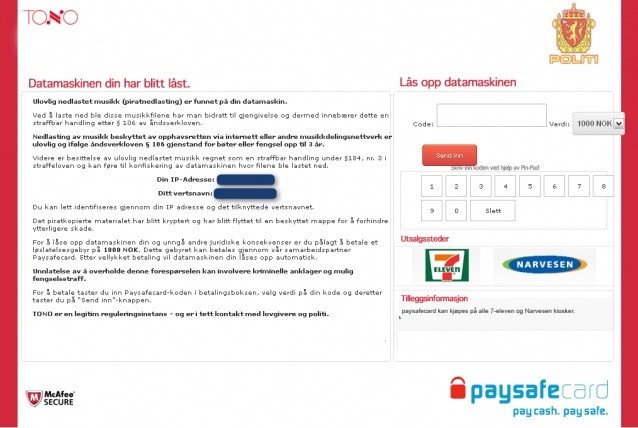
Steps to Manually Remove Datamaskinen Din Er Blitt Låst Ransomware
1. Reboot your infected computer and keep pressing F8 key on your keyboard and next use the arrow keys to select “Safe Mode with Networking” and press E/Enter;
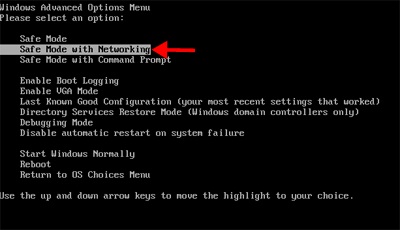
2. Press Ctrl+Alt+Del at the same time or right click on the Task Bar to open the Windows Task Manager; then scroll down to End processes related to [Datamaskinen Din Er Blitt Låst].exe;
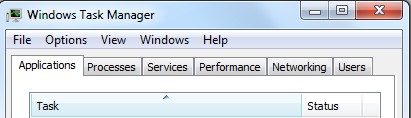
3. Open Control Panel from Start menu; then find Folder Options and under View tab, tick Show hidden files and folders and non-tick Hide protected operating system files (Recommended) then click OK;

4. Open Registry Editor by pressing Windows+R keys and typing in regedit;
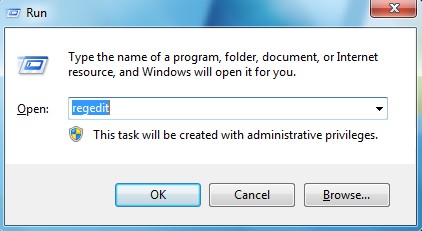
5. Find out and delete all these associating files as below:
%AppData%\Random
6. Find out and remove all these associating registry entries:
HKEY_CURRENT_USER\Software\Microsoft\Windows\CurrentVersion\Policies\System “DisableRegedit” = 0
HKEY_CURRENT_USER\Software\Microsoft\Windows\CurrentVersion\Policies\System “DisableRegistryTools” = 0
7. Reboot again and get into normal mode when the above steps are done.
Datamaskinen Din Er Blitt Låst is a ransomware that you can not choose it at all. You need to remember that the real government department will not publish this kind of message online, all you can see your computer is totally a fake one. Most victims will decide to pay a fine to remove it, but soon they will discover that it is useless for the virus removal. The virus will do anything to cheat you, do not just let this virus stay in your computer, or it may lock your computer even in safe mode, It is kindly suggest this virus should be removed completely from your infected computer as quickly as possible before more damages. Do not be fooled by this virus, it is not police at all, if you can see anything about Datamaskinen Din Er Blitt Låst has locked computer, that is a fake message that you can not believe. Never pay a fine to this virus, or your computer may face bigger damage by this ransomware. Many victims has proved that it is a totally a big virus that you just need to remove it completely.
Special Tips: It is strongly recommended to remove Datamaskinen Din Er Blitt Låst Ransomware with expertise, because any mistake due to lacking of computer knowledge could lead to more damages till system goes crash down. And if you still cannot successfully get rid of this locking screen by the above instructions, please contact YooCare 24/7 Online Expert now for a fast and professional help.
Published by on February 25, 2013 5:26 pm, last updated on February 25, 2013 5:26 pm



Leave a Reply
You must be logged in to post a comment.