Has your computer been blocked by An Garda Síochána Ukash Virus which asks you to pay a fine of 100 euros? Is it really from Ireland’s National Police Service or just a scam? Why your antivirus doesn’t work to catch this virus? How to get rid of this locked page and get your computer back to normal?
An Garda Síochána Ukash Virus (as known as An Garda Síochána Ireland’s National Police Service virus) is a fake warning that can lock you out of your computer and applications. It threatens computer users that they have violated many laws of Ireland. To be more specific, it claims that you have done something illegal using this target computer, such as downloading or distributing copyrighted material, viewing child pornography or distributing spam and then asks a fine to unlock the computer. But as a matter of fact, this is a big scam designed by criminal to swindle money from innocent users. Don’t fall into this scam and ignore what it mentions on the fake virus alert. Once this Ransomware attacks your computer, whenever you try to sign in your Windows operating system, it will display a lock screen asking you to pay a non-existing fine of 100 Euro in the form of a Ukash or PaySafeCard code to get your computer unlocked. And it also threatens the users that they could go to jail if the fine is not paid in time. Despite of what it says, users should never trust any words from this fake alert. It is not real. You should be aware that how dangerous this malware is instead of giving money to the criminals .
The virus is a variant of Ukash ransomware and much similar to Information Security and Control Act (ISCA) Virus. It widely spreads over Ireland right now and makes PC users panic. Many computer users had no idea why they got this message because they didn’t do anything illegal. Actually victims should know a fact this a virus that can access your computer and run in the background by seeking discovered vulnerability. You may get this virus by downloading attachment from spam emails or clicking a malicious link. Once it is on board, it locks your computer entirely and then it states that your computer is locked as you have violated the law of local government by visiting illegal websites or even promoting terrorism. Furthermore, it states your IP address on the pop-up screen and other convincing information such as turning your webcam on automatically and taking a photo of you that fool you into believing all your information are recorded by the government. In a word, this virus is a hoax that shouldn’t be trusted. Unfortunately many people were scared at the first time they saw this scam and paid for the virus, but eventually they got nothing but still with the computer locked.
Watch Out, Mac OS X Users! An Garda Síochána Virus Also Can Infect Mac Machine:
Currently An Garda Síochána virus keeps updating itself and it has many variants spreading around Ireland, making computer users scared and panic. And the worse is this scam now can not only attack Windows system but also run on Mac OS X. This criminal takes advantage of the fact that most Mac users feel safe and secure browsing the Web without running into a virus, they create such extremely dangerous virus mainly to attack Apple computers and want to get more money. Although it won’t lock the whole computer like the previous virus mentioned above, it can lock the browsers installed on the computer like Safari, Firefox and Google and block unsuspecting users from accessing Internet. The virus refuses to give you any opportunity to go to Internet unless you pay for the demanded fine first. Usually the amount of the fine is up to €150 via Ukash or Paysafecard.
An Garda Síochána virus removal is a hard job because antivirus still cannot fix this problem automatically now. For Windows computer users, it is impossible to get a program running under the situation that computer is locked. And also for Mac OS X users, if you think you can just close your browser to get rid of the virus page, you’re wrong. It’s totally helpful. Even when you try repeatedly to close the page, you’ll get a “Leave Page” browser window that pops up and won’t allow you to click the “Leave Page” button. Follow the manual way below to get your PC unlocked now.
Cyber criminals keeps updating the appearance of this lock screen so you may see different images about this type of virus. Here is the brand new version of this threat:
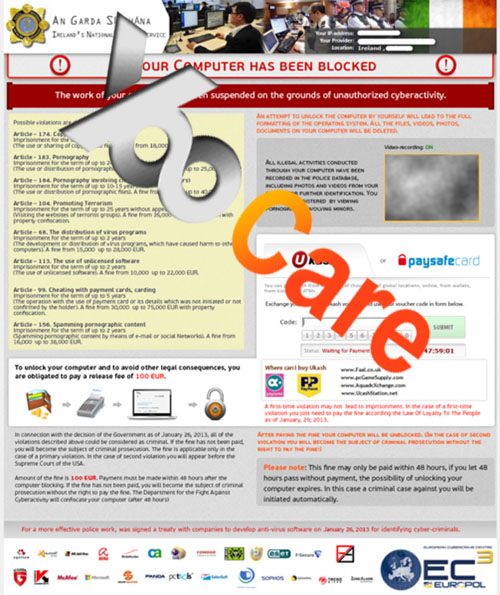
No matter how trusty it looks like, you should never believe in any words it mentioned. Even if it seems to be scary by turning your webcam on without your permission as if it is recording you or even detecting and showing your IP address, you still have to ignore its ignominious activities and remove it as quickly as you can.
1. It blocks you from accessing to the desktop so that you can’t use the computer at all.
2. It is designed to fool with computer users and mislead them into thinking everything is real.
3. It may bring other harmful threats which harm your hard drive and lead to fatal damage.
4. It drops malicious files and folders in your computer as authorized ones to escape from the detection of anti-virus tools.
5. It compromises your privacy and security.
Since the virus can block your antivirus programs, thus manual removal is required to handle with the virus. Please note that different victims of An Garda Síochána Ukash Virus will require separate removal steps due to the progress of the infection. Some users can unlock the PC in safe mode so that they can continue the removal as the guide shows. But part of them will get white screen or blank screen so that manual removal will be complicated for them. If you have any problem during the removal, please contact YooCare Experts for help.
1. Restart your PC before windows launches, tap “F8” constantly. Choose“Safe Mode with Networking” option, and then press Enter key.

2. Press Ctrl+Alt+Del keys together and stop the Ransomware processes in the Windows Task Manager.
Random.exe (The name of the virus process may be different all the time)
(If you can’t figure out the process of the virus, you can end the process called explorer.exe first so that virus won’t come up)
3. Delete associated files from your PC completely as follows:
%Temp%\[RANDOM CHARACTERS].exe
C:\Documents and Settings\<Current User>
C:\Users\<Current User>\AppData\
4. Search for all related registry entries infected by this dangerous virus and wipe them out:
HKEY_LOCAL_MACHINE\SOFTWARE\Microsoft\Windows NT\CurrentVersion\Winlogon\”Shell” = “[RANDOM CHARACTERS].exe”
5. Reboot the computer to normal mode when the above steps are done.
In conclusion: An Garda Síochána Ukash virus is a malicious malware infection identified as Ransomware that aims to attack many PC users in Ireland. It can lock your computer system automatically from every time you log in Windows so that you can’t use your computer anymore. What you can see is the only virus page with one or two boxes to let you finish the payment. It is suggested users to remove it as soon as possible. If you leave this virus alone or keep it longer, it will bring another threats and also lead your computer to a fatal damage. Even the best anti-virus software still can’t delete the stubborn Ransomware completely. To secure your computer, please follow the manual guide above to delete this virus permanently.
Published by & last updated on October 20, 2013 1:15 pm



Leave a Reply
You must be logged in to post a comment.