Computer is locked up by Willkommem bei Windows Update Virus which always gives you a fake popup asking you to pay a ransom and then email to security-center@inbox? Don’t be taken in this scam. This is a notorious ransomware which is designed to trick innocent users. Once detect, remove it quickly without any hesitation.
Willkommem bei Windows Update is another ransomware written in German and designed to care inexperienced computer users. It can make system changes and modify the registry so that it could load every time you start your computer. From that time, your desktop will be completely taken over by the fake alert. It drops malicious files and makes the targeted computer unusable. By showing the bogus alert, it demands ransom of 100 Euro to be paid via Ukash or Paysafecard by the victim to get an unlock code to unlock the compromised machine. There are too many ransomware like this one such as: Bundespolizei National Cyber Crimes Unit Ransomware, West Yorkshire Police Virusetc. These kinds of malware infections are using the same scare method – show fake alert and prevent the victim from accessing their operating system first and then refuse to relinquish their hold on the victim’s computer until a ransom is paid. Even if you have ability to unlock the popup in safe mode, your computer is really slow and may constantly crashes. What’s more, you are inundated with popup ads. It makes you painful as no antivirus programs can handle it. Hence, to completely get rid of this ransomware, you should follow the manual guide below.
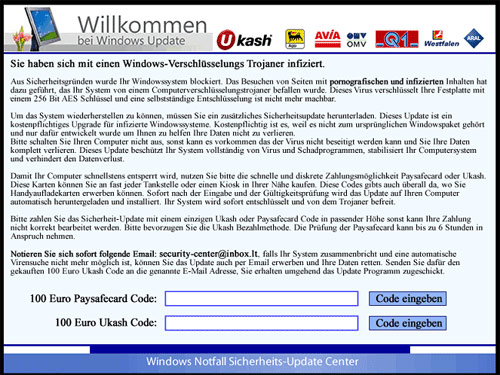
Computer is locked when Windows is launched.
Fake alert keeps popping up.
Security tools are all disabled to catch this ransomware.
Random PC reboots, or blue error screens occur.
1. Reboot your computer to safe mode with networking. As your computer restarts but before Windows launches, tap “F8” key constantly.

2. Show hidden files and folders.
Open Folder Options by clicking the Start button, clicking Control Panel, clicking Appearance and Personalization, and then clicking Folder Options.
Click the View tab.
Under Advanced settings, click Show hidden files and folders, uncheck Hide protected operating system files (Recommended) and then click OK.

3. Open Registry entries. Find out the malicious files and entries and then delete all.
Attention: Always be sure to back up your PC before making any changes.
a. Press the “Start” button and then choose the option “Run”. In the “Open” field, type “regedit” and click the “OK” button.


b. All malicious files and registry entries that should be deleted:
%AllUsersProfile%\Application Data\.exe
%UserProfile%\Desktop\Willkommem bei Windows Updatee.lnk
%AppData%\result.db
HKCU\SOFTWARE\Microsoft\Windows\CurrentVersion\Internet Settings\{random}
HKCU\SOFTWARE\Microsoft\Windows\CurrentVersion\Policies\Explorer\DisallowRun
Manual removal of Willkommem bei Windows Update requires Expertise, Please take care before performing the steps. If you failed to remove this Malware, you are welcome to contact PC expert to fix the problem.
Published by & last updated on August 18, 2012 4:10 am



Leave a Reply
You must be logged in to post a comment.