Win 7 Internet Security 2013 is a rogue program that uses inaccurate information about infections on your PC to encourage you to buy its registered software. If you have this fake antivirus program installed, follow the manual guide to delete it as soon as possible.
Win 7 Internet Security 2013 is classified as a fake antivirus program that enters computer system using exactly the same methods like other similar rogue programs. It infects the computer through websites, emails and fake applications that are infected by various types of dangerous viruses. This virus pretends itself to be the best antivirus program available to the user, but is complete fake. It starts out by displaying countless messages displaying scanning results or system errors, but everything is fabricated to the fullest.
At the first beginning, it will scan your system automatically when Windows is launched and then produce fake scan results including various trojans, adware and spyware on your computer to scare naive users and it says all those viruses can’t be removed by any other program but Win 7 Internet Security 2013 full version. At that time, you can’t open anything because once you do that, an error comes up to blocks you saying your computer is infected with a Trojan. No matter what options related to virus removal you click on, you will be redirected to the payment website which sells for this useless product. This rogue program even disables all kinds of security software firstly and your PC just has to allow itself to be trampled upon by the fraudulent transactions. In a word, don’t be taken in this fake antivirus. Any delay in removing the virus completely will increase more risk of system failure. If your PC is infected by this virus, it is suggested to manually remove Win 7 Internet Security 2013 so that the virus can be totally gone from your PC and it won’t come back to bother your PC again.
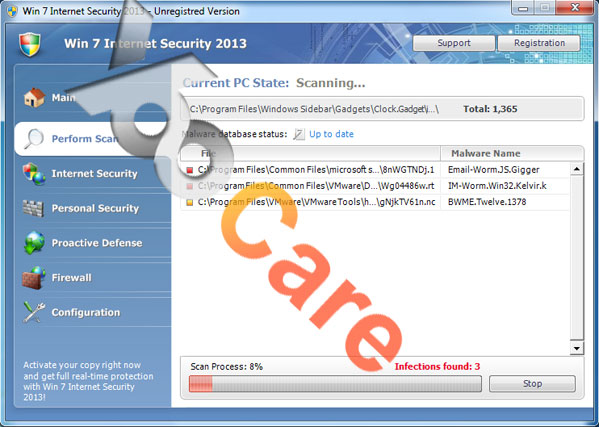
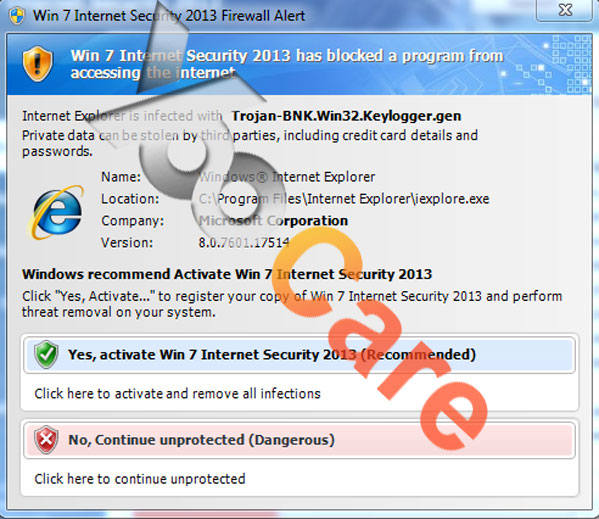
There are so many ways can lead this malware to get inside the computer, but most of the time it is beyond your knowledge.
1> It can be downloaded via malicious drive-by-download scripts from corrupted porn and shareware / freeware websites.
2> It may be installed through spam email attachments, media downloads and social networks.
3> It can get into your system if you have ever clicked some malicious ads or visited some malicious sites, as well as opened unknown downloaded files.
1. Reboot your computer to safe mode with networking. As your computer restarts but before Windows launches, tap “F8” key constantly.

2. Show hidden files and folders.
Open Folder Options by clicking the Start button, clicking Control Panel, clicking Appearance and Personalization, and then clicking Folder Options.
Click the View tab.
Under Advanced settings, click Show hidden files and folders, uncheck Hide protected operating system files (Recommended) and then click OK.

3. Open Registry entries. Find out the malicious files and entries and then delete all.
Attention: Always be sure to back up your PC before making any changes.
a. Press the “Start” button and then choose the option “Run”. In the “Open” field, type “regedit” and click the “OK” button.


b. All malicious files and registry entries that should be deleted:
%AllUsersProfile%\random.exe
%AppData%\Roaming\Microsoft\Windows\Templates\random.exe
%Temp%\random.exe
HKEY_CURRENT_USER\Software\Microsoft\Windows\CurrentVersion\Run\[RANDOM CHARACTERS].exe
HKEY_CURRENT_USER\Software\Microsoft\Windows\CurrentVersion\Run ‘Inspector’
HKEY_LOCAL_MACHINE\Software\Microsoft\Windows NT\CurrentVersion\Image File Execution Options\protector.exe
HKEY_CURRENT_USER \Software\Microsoft\Windows\CurrentVersion\Policies\System ‘DisableTaskMgr’ = 0
HKEY_LOCAL_MACHINE\Software\Microsoft\Windows\CurrentVersion\Uninstall\
Win 7 Internet Security 2013 appears to be a legit Antivirus that can detect and remove all the threats in your computer, but no matter how convincing it may seem, you should never believe this because it has been admitted to be one of the latest rogue programs that poses a huge harm for every computer. After it is downloaded, it will use malicious registry entries to launch itself every time you start Windows. Then it executes a fictitious computer scan pretending to check your PC for possible computer viruses. Its reports are simply generated to scare computer users into believing their machines are compromised. It urges innocent users to purchase the imaginary full version so as to steal their money. You should understand a fact that this so called ” full version” won’t eliminate any threats but only infect your machine further with more cyber intruders. The malicious activity of this program should be ignored and users must get rid of Win 7 Internet Security 2013 virus as quickly as possible so as to secure the stability and normal operation of an infected PC.

Published by on January 6, 2013 11:45 am, last updated on June 7, 2013 2:40 am



Leave a Reply
You must be logged in to post a comment.