From last few days, I found out my mobile phone has a problem, my android phone is locked by ICSPA virus thing. A message “ATTENTION! Your phone has been locked and all data is encrypted!” keeps showing up on the screen. I don’t do anything wrong and why it locks my screen blocking me from doing anything, and it says i own $300, my phone says $500. Is it the same? What happens if nothing is done? Clicked on a link that redirected me to a site In which i was immediately hit with a pop up from the “ICSPA” Giving me a warning, with my home city and latitude and longitude location. Claims i was viewing child porn and all my phones content will be deleted within 24 hours video and audio recording is in progress and i owe $500 through GreenDot Prepaid card or paypal. I’m totally locked out of browser and i assume my information is wide open to cyber criminals. What can you do to help me out? Is there any way to help me out of the trouble without paying fine requested by the police?
International Cyber Security Protection Alliance Virus is classified as the infamous ransomware family Trojan. Nowadays it has come for Android phones and it is distributed through malicious websites or hacked websites. The virus is created by cyber attackers trying to pursue their evil aims by scamming money from unwary users. Once installed on your phone, it states that it is from the International Cyber Security Protection Alliance and locks your phone as it is related with the distribution of pornographic material, SPAM and copyrighted content. However a fact that you should know is the police will never lock your computer or keep track of your online records. People may get the virus through downloading vicious software which disguises itself as a friendly one. We usually believe that the most viruses infect computers only. And it is astonishing to get the virus in a Smartphone. However, now it is not completely safe to surf the web, make e-payments and download apps from Internet.
Cyber criminals’ eyes have landed on the phone or tablet markets and seek loopholes of phones and tablets to achieve their goal of gaining profit. The ICSPA virus displays a fake message scam you paying a fine If you want to unlock your phone or tablet. And if you can’t pay the money in a limited time, it would threaten to lock your phone or tablet forever. You should keep in mind that any alert that this malicious software pops up is fake. The warning is not real or related to any law enforcement, for it is actually risky phone malware or virus which should be deleted from the mobile device immediately. It is secretly hidden in sharing websites which have been hacked and is often associated illegally unwanted software. You should be careful to when you go online on mobile phones, as the virus is widely distributed on the internet. Your phone can easily get infected when you do things such as downloading flash player, browse suspicious websites and open spam email attachment careless. Once this occasion happens to you unfortunately, you should find a way to kick it off your phone completely without any delay. If you leave it stay in your targeted phone, it will bring great loss and damages to the phone with the passage of time. What is more, the virus also steal personal information like bank account, passwords, etc. stored on the mobile devices, thus your privacy is threatened. So you should take measures to delete the virus as early as possible.

The virus warning message says that it is from the government. You can see the message lists some illegal activities you may have done (actually you did not) and request a penalty. In addition to locking your phone/tablet it will also help cyber criminals to gather information at the same time. Therefore, it is urgent to get rid of this virus from your phone or tablet soon. Knowing that the antivirus program cannot remove the virus, you should consider manual removal in order to access the phone again. If you do not want to lose important data due to unpredictable problems in the removal process and do not want to make it worse, you can do a backup beforehand.
Step 1: Please try to put the infected android phone/tablet into Safe Mode at first to unlock the screen temporarily from blocked warning.
(1). For various android phones: hold down the power button to bring out the menu with Power Off and Reboot option—-hold down the Power Off option (If nothing happens, please tap and hold the Reboot option instead)—-click OK on the pop-up box asking if you want to access safe mode.
(2). For Samsung Galaxy S4 and Samsung Galaxy S5: power off the device—-turn on and tab the soft-touch Menu button repeatedly.
(3). For Samsung Galaxy S3 and other phones with similar customized android system: power off the device—-turn on and hold down the Volume Down button (try Volume Up or Volume Down and Volume Up together if Volume Down does not work) when the brand logo shows up.
(4). For Tablet like Samsung tablet: Power it off, and then power it on. During startup and when you see the Samsung Logo screen, press and hold the Volume Down key until you can see safe mode writing below the screen at the left hand angle of the screen.
You will see “Safe mode” at the lower left corner of the screen if you access safe mode successfully
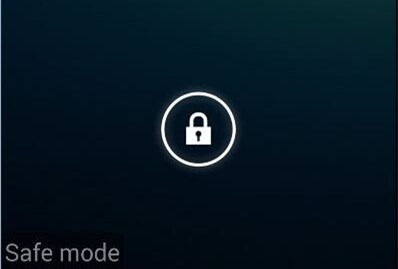
Step 2: Next search suspicious things which are related to the virus then remove it.
Step 3: Reboot the device to get out of safe mode.
If you are not computer savvy, to avoid damaging your mobile device, you are recommended to contact an expert online for further removal help.
Now mobile phones have become the targets of cyber attackers. And the ICSPA Virus is considered as one big threat spreading through the internet around the world nowadays. It may come from app downloads or corrupted web pages. Once infected by the Virus, your phone/tablet is prevented from doing anything. And you may be scared to see the so-called police things. Don’t be freak out and don’t be fooled by it. Keep in mind that it is final goal is to scam as much as money from the owners of targeted phones. It is useless to pay the fine that as it guides you because you can’t still unlock the phone/tablet. This risky virus is created by the cyber criminals with deliberately plan so most antivirus programs will not be able to deal with the virus. Thus, the manual way is the best method to get rid of the virus from android phone/tablet.
The above manual removal is quite dangerous and complicated, which needs sufficient professional skills. Therefore, only the users with rich tech knowledge are recommended to implement the processes because any errors will crash your phone/tablet. If you have no idea of how to process the manual removal, please contact experts from YooCare Online Tech Support for further assistance.
Published by on August 28, 2014 8:36 am, last updated on February 22, 2016 8:01 am



Leave a Reply
You must be logged in to post a comment.