Hi there. I haven’t used my laptop for some weeks and today when I turned it on and tried to browse the web, I found my default homepage was changed to a strange website and the URL was Bazzsearch.com. What was it? The homepage was Google before but and when I went to internet options from IE I can see the homepage got changed. It won’t let me reset the homepage anyway. My computer was messed up. What should I do? How do I fix the issue?
Bazzsearch.com is a fake search site that sponsored by third-parties and it is closely associated with browser hijacker, adware and potentially unwanted program. The website claims to provide web users with useful service and offers functions which should help the users increase the web browsing quality, but what it really does on a PC is to display fake search results, sponsored links and various ads about deals, coupons and commercial offers to promote unwanted applications and deliver ads. The hijacker uses illegal way to sneak into target computer and it can automatically load each time you open your web browser. Users who use Firefox, IE and Chrome browser will become the main target of the hijacker and they will be redirected to Bazzsearch.com constantly as long as they open the affected web browser. The application can modify settings of Internet Explorer, Mozilla Firefox or Google Chrome and then cause many inconveniences for interrupting user’s online activities. In order to prevent damages and stop constant redirection, it is suggested user to stay away from the site and remove nasty hijacker at once.
Read the rest of this post »
Published by on May 31, 2016 11:25 am and last modified on May 31, 2016 11:25 am.
I was browsing my FaceBook last night. I clicked on a link sent by my friend saying something funny. Without thinking twice, I did that. As soon as I clicked on that link, I was redirected to a strange webpage: Search.moccini.com. It seemed that there was nothing bad on that website. I ignored it at the time I was browsing happily. However, my computer worked so weirdly after that. It is said that the webpage is a fake search engine. It is a malicious browser hijacker virus. This virus seems sticking into my computer. I can’t use any antivirus tool to remove it. I don’t know what I should do now. Please help me remove this virus from my computer as soon as possible.
Search.moccini.com virus is classified to be a risky browser hijacker which is created by the cyber criminals to trick innocent victims to install this infection on their computer. This virus used to hack the most famous browsers on the Internet, such as Google Chrome, Internet Explorer, Mozilla Firefox as well as Safari and so on. How does this virus dive into your computer with your permission and knowledge? Hackers usually attach this infection to a third application which is out of your attention, such as spam emails, unknown websites, infected links and junk email attachments as so on. So, if you want to avoid the virus, you’d better do not respond the spam email; do not read junk email attachments; do not download freeware application from unauthorized websites; do not visit suspicious website likes porn webs; do not click on any unknown links/ads/pop-ups.
Published by on May 31, 2016 6:23 am
I am having trouble with this mywebtopic.com browser hijacker. It messes up everything on my Google Chrome. It forces me to use unknown search engine and visit strange websites. There are numberless ads on my computer. I hardly can find useful information from the Internet through my browse. I believe that something ad-supported must be installed, but I can’t find any suspicious program on my desktop to uninstall. I also tried to reinstall Google Chrome. However, it didn’t work. Now, more and more unknown programs appear on my browser which I didn’t install. My computer runs very slow lately. Is my computer infected with a serious virus? How do I fix this problem? I know little about computer. Can you help fix it? Thank you.
mywebtopic.com is a dangerous program that alters your homepage and browser settings without your permission. Computer security professionals have analyzed this questionable domain as very harmful which comes with browser hijacking feature. It is different from other acknowledged search engines, such as Google, Yahoo or Bing. It will not help you search for useful information but deliver annoying ads instead. Its developer spreads it for marketing purpose. As you know, it redirects you to unknown websites when using the browser. It is trying to promote its affiliated websites and products thus helping its developer generate revenue. Do not leave this unwanted mywebtopic.com browser hijacker on your computer any more. It can damage your system badly without your knowledge.
Many unwanted programs like mywebtopic.com browser hijacker have been created to publicize product on the Internet. Their developers spare no effort to spread them everywhere online and make people install them without knowing what they are installing. When you click on unknown pop-up ad, it brings you a website and persuades you download its product by telling you how useful it is. We do not suggest you follow guide from unknown websites to download stuff. Before you decide to download something from the Internet, you should google around to see if it is safe to use. Besides, this browser hijacker can be bundled with free software and shareware, such as unknown media player, video recorder and other similar ones. It will be installed along with those programs as a plug-in. In this way, browser hijacker infection becomes common. However, you can avoid it by simply removing the check to stop plug-in being installed when reading Agreement of Use. Viruses, browser hijacker and other computer threat can hide in many programs that seem to be safe. Hence, do not click on unknown pop-up ads and download unreliable program to protect your computer from this mywebtopic.com browser hijacker.
After mywebtopic.com browser hijacker gets into your system, it changes your homepage into mywebtopic.com or other suspicious websites. To prevent you changing the original homepage back, it alters your default browser settings and installs browser helper program to support itself. After it takes over your browser, many toolbars, add-ons, extensions appear. Every time you start your browser, this browser hijacker starts automatically. It redirects you to mywebtopic.com or other unreliable websites when you open a new tab. When you are trying to search for information with certain key words, it hijacks the useful information and injects ads to your search results which makes you waste a lot of time to get what you want. When you look for goods in online shop, ads pop up frequently. In this way, its developer will gain money after you visit those websites or click on the ads. We have to tell you that not all the websites and ads supported by mywebtopic.com are safe. According to the computer security experts, some of them will make you download virus, worm, Trojan and other harmful malware without your knowledge. What’s worse, it is capable of spying on your online activities and collecting your personal information, such as usernames, codes, IP address, bank card detail, etc. In this case, your precious information is likely exposed to the cyber criminals. We kindly suggest you remove this mywebtopic.com browser hijacker as early as possible.
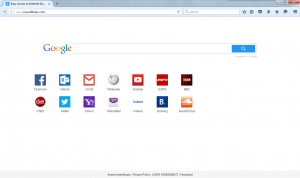
1. Clean Add-ons and Extensions
* Internet Explorer:
(1). Click Tools in the Menu bar and then click Internet Options

(2). Click Programs tab, click Manage add-ons and disable the suspicious add-ons

* Firefox:
(1). Click Tools in the Menu bar and then click Add-ons

(2). Click Extensions, select the related browser add-ons and click Disable
* Google Chrome:
(1). Click Customize and control Google Chrome button → Tools → Extensions

(2). Disable the extensions of mywebtopic.com
2. End Relevant Processes
(1). Press Ctrl+Shift+Esc together to pop up Windows Task Manager, click Processes tab

*For Win 8 Users:
Click More details when you see the Task Manager box

And then click Details tab

(2). Find out and end mywebtopic.com’s processes
3. Show Hidden Files
(1). Click on Start button and then on Control Panel
(2). Click on Appearance and Personalization

(3). Click on Folder Options

(4). Click on the View tab in the Folder Options window
(5). Choose Show hidden files, folders, and drives under the Hidden files and folders category

(6). Click OK at the bottom of the Folder Options window
*For Win 8 Users:
Press Win+E together to open Computer window, click View and then click Options

Click View tab in the Folder Options window, choose Show hidden files, folders, and drives under the Hidden files and folders category

4. Delete Relevant Registry Entries and Files
(1). Delete the registry entries related to mywebtopic.com through Registry Editor
Press Win+R to bring up the Run window, type “regedit” and click “OK”

While the Registry Editor is open, search and delete its registry entries
HKEY_CURRENT_USER\Software\Microsoft\Windows\CurrentVersion\Run\[RANDOM CHARACTERS].exe
HKEY_CURRENT_USER\Software\Microsoft\Windows\CurrentVersion\Run ‘Random’
HKEY_LOCAL_MACHINE\Software\Microsoft\Windows NT\CurrentVersion\Random
(2). Find out and remove the associated files
%AllUsersProfile%\random.exe
%AppData%\Roaming\Microsoft\Windows\Templates\random.exe
%Temp%\random.exe
As we talked above, mywebtopic.com browser hijacker is harmful to your computer. Though it is not as aggressive as other computer threat, it can bring you potential risk by redirecting you to unsafe websites and delivering you malicious ads. You may find that it takes a long time to load a new tab as it makes you load all of its components. You may see strange icons on your desktop that you did not install. More and more unwanted programs will be installed on your computer which takes much space. Hence, your computer runs extremely slow. If you usually use your credit card or debit card to do shopping online, your money is at risk. No one knows when the hackers can access your bank card information with the help of browser hijacker. You ought to remove mywebtopic.com browser hijacker right now. Stop it before it can steal money from you and ruin your computer.
Published by on May 30, 2016 12:53 pm and last modified on August 26, 2016 8:57 am.
Earlier today I was surfing the web on my iPhone and it suddenly led me to a college porn video. After that I got the U.S. Marshals warning saying that I was accused of watching child pornography and it said it could lead to 5-8 years and also a 500$ fine. It crashed my safari app. On the pop up message, it had my ip address, location, and everything. It said it would lock up my phone if the fine is not paid within 48 hours. It scared the heck out of me and now i don t know if i’m actually being charged or it is a scam. Is this pop up real? How do I unlock it?
Today more and more Apple users are scammed with a fake U.S. Marshals warning and asked to pay ‘fines’ for viewing porn. If you got a pop-up message supposedly from U.S. Marshals saying that “You are accused of viewing/storage and/or dissemination of banned pornography (child pornography/zoophilia/rape etc.)” and you are asked to pay $500 fine within 24/48/72 hours to unlock the device, please ignore the message immediately and do not fall into this scam. The convincing message is actually designed by cyber criminals in order to scare inexperienced users into thinking they had done something wrong, and then extort their money. This fake notification is nothing more than a malicious javascript page, and it can be shown up on iPhone or iPad without any permission. As long as the warning is showing up, users can not use Safari and browse the web. It also has the ability to crash Chrome browser. A lot of people get freaked out that this fake warning message might actually be real since they can not seem to get rid of them. Or they believe that their iPhone or iPad is infected with some sort of virus or malware that can access to their private photos and videos etc so they start to panic. Restarting the device is not helpful at all to get out of this virus warning as it pops up right away as soon as the device starts up. So the only way to gain Internet access back and stay away from this hoax is to remove U.S. Marshals warning manually.
Read the rest of this post »
Published by on May 30, 2016 3:37 am and last modified on June 27, 2016 4:19 am.
Hey, there. This morning, as soon as I booted my new laptop, I got stuck at my desktop and then got a report from Norton telling me about a malicious virus: Trojan.Herherminth. I was thinking that my computer was brand-new device. It must be clean of virus. Things were all against as I thought. I got remembered that I installed lots of programs on my computer from some unfamiliar websites last night. I thought that would be a reason. But now, how do I get rid of this malicious virus from my compromised computer? I am keeping getting problems no matter what I am doing on the compromised computer. I have to remove this Trojan as soon as I can. Please help!
Trojan.Herherminth is a vicious Trojan horse virus which is invented by the cyber hacker to attack Window computers’ system. This malicious Trojan mainly attack computer users, such as Windows Vista, Windows XP, Windows 7, Windows 8, Windows 8.1, and Windows 10 and so on. How to remove this virus completely and permanently? How does this malicious Trojan get into your computer? How can you protect your computer from being hacked again? These three questions are now being the most important thing needed to find out a way to solve it as soon as you can. So far, there is no any antivirus program which can remove this virus completely. Only manual removal way can eliminate this stubborn Trojan from your computer clearly. This Trojan will get the chance to attack your computer while you are opening spam emails and unwanted attachments, visiting some fishing and hacked legit websites, visiting unauthorized and porn websites, clicking on the malicious links, downloading free downloads and external devices, and so on. Therefore, if you want to avoid being hacked again, you’d better be more carefully when you are browsing the Internet. Do not browse or click on something unknown!
Published by on May 29, 2016 6:19 pm
My Norton reported that I had Trojan: JS/PlayerPage.A and a list of malicious files. I used Norton to remove them. However, I found that my computer runs slower and slower lately. It turns out that the Trojan is still on my computer. When I had my computer scanned this afternoon, it said it failed to remove the Trojan virus. Now, many programs do not work properly and error messages pop up frequently. So, is it impossible to remove this virus completely as even Norton can’t remove it? Is there any way that I can remove it manually? If there is, how can I do it in a safe way? Can you help me remove it?
Trojan: JS/PlayerPage.A is a baleful threat which belongs to the highly vicious Trojan virus. It attacks and sneaks into your system by taking advantage of various deceptive techniques. Many computers have been infected with this Trojan virus as their users downloaded corrupted programs accidently. It is created and spread by the criminals for illegal income. After it infiltrates your system, it collects your important information and performs various malicious activities grab your money. It is complicated and powerful enough to block your antivirus program and hide itself deep in your system which makes it difficult for you to remove it completely in a routine way. But, don’t worry. You can locate all of its related files and remove them one by one. Read the rest of this post »
Published by on May 29, 2016 5:58 am
What’s that? I am chatting with my friend online. However, just with a sudden, an ad pops up and asks me to click on that link. Later after that, I kept being redirected to WorldSearchPro.com no matter what I was doing. What is this browser? Is it a hijacker? Why didn’t I start my browser likes Google Chrome or Internet Explorer normally? Why has my default homepage been changed automatically? How can I get rid of those annoying ads? What should I do then?
WorldSearchPro.com Virus belongs to the family of browser hijacker which is designed by the cyber-criminal to do something illegal on the targeted computer. Definitely, none of you would like to keep this malicious browser hijacker on your computer with the passage of time. You may not know when and how this malicious browser hijacker gets into your computer. This tricky browser hijacker can be found in some unsafe application programs, SPAM emails, unwanted email attachments and dubious website link. Once this hijacker attacks your computer, all your settings of website browsers will be changed automatically without your approval. It will create lots of computer troubles on your computer to prevent you from using the compromised computer normally. You’d better remove this fake website as soon as you can.
Published by on May 27, 2016 4:45 pm
Hi there. I think my browser has been messed up by myself after I downloaded a video player yesterday. For some reasons, when I open Firefox, the start page was no longer Google and it changed to Search.bestmediatabsearch.com without my permission. I still can type in the URL on the address bar directly to open Google, but when I did a google search, I got redirected to some ads page. I checked my browser settings, options and they seem to have no problem at all. What should I do? How do I stop the crazy redirection and block the ads permanently?
Search.bestmediatabsearch.com is known as browser hijacker that can take control of all the browsers you installed on the machine, including Microsoft Edge, Google Chrome, Internet Explorer, Mozilla Firefox and even Safari without your consent. Although this webpage looks like a reliable search page that users can get better web-surfing experience, in fact it is just another spam search engine that can do nothing but deliver ads and promote potentially unwanted programs. Browser hijacker uses shady schemes for accessing the vulnerable PC and it mostly gets bundled with freeware applications, such as shareware games or various video players. The people responsible for Search.bestmediatabsearch.com redirect are good at using browser hijacker to force computer users to visit third party websites and click sponsored ads repeatedly. Thus, they can use the artificial traffic to boost affiliate payments and promote online content.
Read the rest of this post »
Published by on May 27, 2016 2:13 am
Help! Interpol police is coming to arrest me. My computer files have been encrypted. It will not allow me access them until I pay a $100 fine. I am confused. How can the police encrypt my files because of porn? Though it is embarrassing, I have to admit that I did watch porn on my computer. So, it’s illegal to watch porn? Those videos about my children and photos of my parents all are not accessible. It’s too bad that I didn’t backup them to my icloud. Those files are invaluable. I can pay money to get them back. However, I have to figure out whether I am facing the real Interpol police or not. Is the Interpol police thing real? Can I trust it? Please answer me soon. I do need your help. Thank you in advance.
If your computer files are encrypted and you are seeing a “Attention! All important files and information on this computer are encrypted.” notification from the Interpol police, your computer is infected with a scam virus. Interpol police scam virus is categorized as a piece of ransomware which belongs to the Urausy virus family. The cyber criminals create it to swindle unexpected computer users out of money in the name of authority. They take your important files as a hostage demanding for bogus fine. The fake message warning states that suspicious illegal activities have been detected on your computer, such as violating the law by distributing illegal content, offending copyright, etc. In fact, the Interpol police would not encrypt your computer files to collect fines for any law violations. Do not ever trust it and pay the fine to get your files back. There is no guarantee that the criminals will let you have your files back. We strongly suggest you ignore this fake warning and remove the Interpol police scam virus out of your system as early as possible. Read the rest of this post »
Published by on May 26, 2016 8:35 am
Earlier this morning I was watching a video on my Samsung tablet and then a small window with ads came up out of nowhere. I tried to close the ads but then it popped up another message saying how I am being accused of viewing child pornography. It blocked my tablet and said I have 72 hours to pay a $200 fine through Amazon Gift Card fine or otherwise I will be arrested. It showed a big warning “ATTENTION! Your device has been blocked up for safety reasons” on the top and even gave me my location. Is this a scam or is it real? How do I unlock my tablet without paying $200 Amazon Gift Card?
If your phone or tablet has been locked by $200 Amazon Gift Card Virus and you are seeing this “ATTENTION! Your phone has been blocked up for safety reasons” notification from a law enforcement agency (FBI, Australian Federal Police, Metropolitan Police, U.S. Department of Justice), then your Android phone is infected with a piece of malware known as Trojan Koler. This malware is going around on mobile device now; therefore mobile users from different countries can be targeted by this virus. Once the virus is downloaded, users can see a fake screen-locking message displayed in their local language and exploiting names of authorities from their countries. It says the device is blocked as a penalty for online crimes like downloading copyright-protected music, watching porno sites or distributing illegal contents. All the images on the message are high resolution and it even shows the user’s IP address, location and other device information. Infected users are not allowed to minimize or exit the message page until they pay $200 fine through Amazon Gift Card. This scam is similar to the previous Ukash scam, Moneypak scam or Paysafecard scam. It is also designed by the hackers to deceive inexperienced mobile users and lure them into pay a non-existent fine with a prepaid card like Amazon Gift Card rather than a credit card. The amount of the fine is usually $200 (in some cases it can be up to $500) and it even gives a deadline which is usually 24 hours, 48 hours or 72 hours to let the users complete the payment. But paying the fine is always not an option. Once you pay the fine your phone/tablet will be still locked. The hackers behind the scam can take your money immediately and the worse is that the money is untraceable, unlike your personal bank transactions. You will lose your money and still have the phone/tablet blocked.
Read the rest of this post »
Published by on May 24, 2016 8:28 am and last modified on May 24, 2016 8:30 am.


