Have you ever got the Windows Malware Firewall antivirus software in your computer? Don’t know where you get this unknown program? It is said to be a nasty virus as it can fail the performance of your real antivirus tool. So you would have no other choice but to uninstall it manually and immediately. Learn how to do that on your own in this passage.
Windows Malware Firewall is one of the computer fake antivirus programs that will show up as a genius anti-malware PC protect tool and force you to purchase its ultimate version in the end so that you can get the overall protection from it. With the pretty look this fake software has be able to trick many computer users. But in fact, it is a fake Windows serial virus coming from the big Rogue.FakeVimes family as Windows Antivirus Rampart or Windows Ultimate Security Patch. The only purpose of the creators who designed this nasty scam is to collect as much money as possible from innocent computer users by deceiving them into believing that their computers are in terrible situation.
Even if your legitimate antivirus software has performed quite well in the past few months, Windows Malware Firewall virus has been designed so well that it can escape from the detection and auto-removal of virus protector. Then it will install itself in your computer without permission. You will see it again after every reboot of computer since it has changed system default settings. Then it runs a scan through your computer automatically and lots of alerts pop up during the process. If you do not carry out a fast removal, you will soon become nervous and tend to believe what it says as you have been distracted by the constant popping up messages. Those detected critical viruses and errors are in fact some useless files dropped by this nasty software or even not existing in your computer. You will be given the only option to purchase its licensed version so that it can perform the ultimate complete removal and best protection. It is without any doubt that you shouldn’t do the payment as it’s useless in helping you recover your computer. What you should do is to remove this virus manually out of your computer as soon as possible!
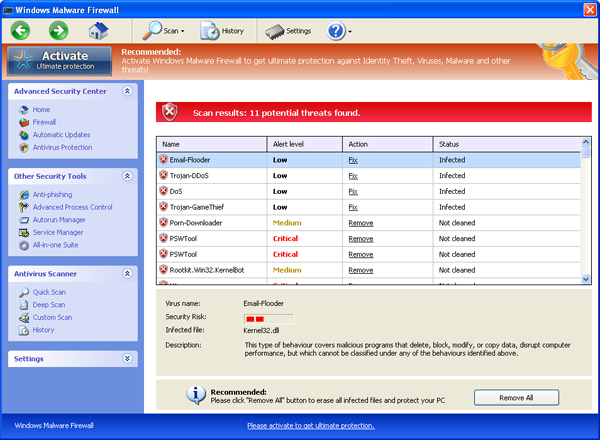
Fake Warning:
Firewall has blocked a program from accessing the Internet
C:\programs files\Internet Explorer\iexplore.exe
is suspected to have infected your computer. This type of virus intercepts entered data and transmits them to a remote server.
WindowsMalwareFirewall Error:
Attempt to run a potentially dangerous script detected.
Full system scan is a highly recommended.
a. There will be constant fake security messages popping up to annoy you and slow down your computer;
b. It can capture your valuable information to make an illegal profit out of it;
c. If there isn’t a fast uninstallation, more viruses and malware will be brought into your computer with the assistance of this fake software without your permission;
d. It can drop hundreds of useless files and folders in your computer and rearrange the system data to disable computer functions.
As mentioned before that antivirus tools cannot deal with this nasty virus successfully, you will have to do the manual removal job to finally delete it. It is suggested a system backup should be done beforehand. Then start by following the instructions here:
1. Reboot the infected computer and get into “Safe Mode with Networking”. To do that you need to keep pressing F8 key on your keyboard and then use arrow keys to select and press E/Enter;
2. Press Ctrl+Alt+Del together or right click on the bottom Taskbar (for Win 7) to open the Windows Task Manager;
3. End the process Windows Malware Firewall.exe;
4. Find out and delete all these associating files and registry entries as below:
%AppData%\Protector-[WindowsMalwareFirewall].exe
%AppData%\NPSWF32.dll
%AppData%\result.db
%CommonStartMenu%\Programs\{Windows Malware Firewall}.lnk
HKCU\SOFTWARE\Microsoft\Windows\CurrentVersion\Run Regedit32
HKEY_LOCAL_MACHINE\SOFTWARE\Microsoft\Windows NT\Current\Winlogon\”Shell” = “{rnd}.exe”
HKEY_CURRENT_USER\Software\Microsoft\Windows\CurrentVersion\Policies\System “DisableRegedit” = 0
HKEY_CURRENT_USER\Software\Microsoft\Windows\CurrentVersion\Policies\System “DisableRegistryTools” = 0
HKEY_CURRENT_USER\Software\Microsoft\Windows\CurrentVersion\Policies\System “DisableTaskMgr” = 0
HKCU\SOFTWARE\Microsoft\Windows\CurrentVersion\Policies\Explorer\DisallowRun-[rnd]
Similar Video Shows You How to Safely Modify Windows Registry Editor:
NOTE: It is strongly recommended that Windows Malware Firewall virus must be deleted with expertise, otherwise you may fail and cause more damages to your computer. So please contact YooCare Experts for a fast and professional help.

Published by on June 2, 2012 6:28 pm, last updated on November 13, 2012 6:32 pm



Leave a Reply
You must be logged in to post a comment.