Hi. I have a Samsung tablet but it is now locked by a warning screen. It seems to be from FBI and says I need to pay a fine of $500 dollars to unlock my tablet and resolve the problem. I am blocked from using the tablet to do anything. I have done nothing wrong. No idea if it is real? What should I do? Can you please help me unlock my tablet? Thanks very much!
When your tablet is locked by the FBI virus warning screen, it signifies that your device has been hacked by one of the most popular and notorious ransomware types nowadays. The virus is usually called fake police scam virus. There are some characteristics shared by this type of ransomware. You can easily identify a fake police scam virus according to the characteristics. First of all, as soon as your tablet has been hit, the device will be locked completely. The victims will be blocked from doing anything with the phone. The users can’t even power off or restart the tablet regardless of using such features as making calls, sending and receiving messages, taking photos, visiting the Internet, running any apps on the infected system. Secondly, it always pretends to be a powerful law enforcement agency to scare the victims. In this case discussed here, FBI is the authority it claims to be to accuse the users whose devices are attacked of watching illegal pornography on the Internet. This is one of the most important reasons why in some cases, the victims of such an infection feel so frightened as to hurry to pay the hackers as the virus says. Thirdly, it requires the victims to pay a fine that ranges from $100 to $500 dollars to unlock the tablet and fix the imaginary issue through such prepaid cards as iTunes gift cards, Moneypak, Ukash and Green Dot. The payment method is favored by the cyber criminals because it is irreversible and untraceable. It means it is impossible for you to reverse the payment when you find the warning screen is a scam that is set up by the cyber criminals to cheat your money. So, when you come across with this virus on your tablet, don’t trust anything it says. All you need to do is to turn to an expert for help.
Screenshots of Variants of the Ransomware
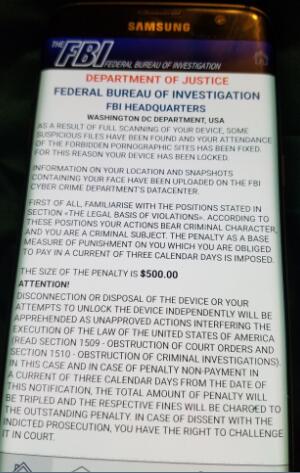
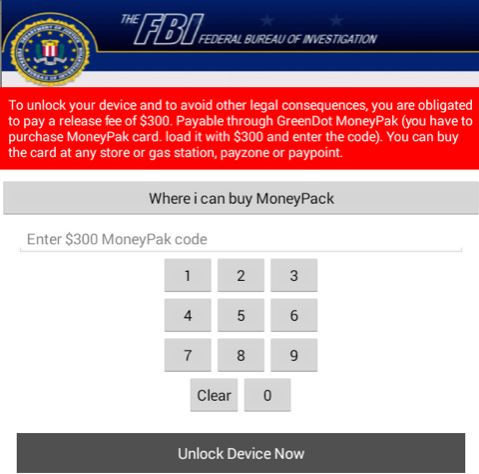
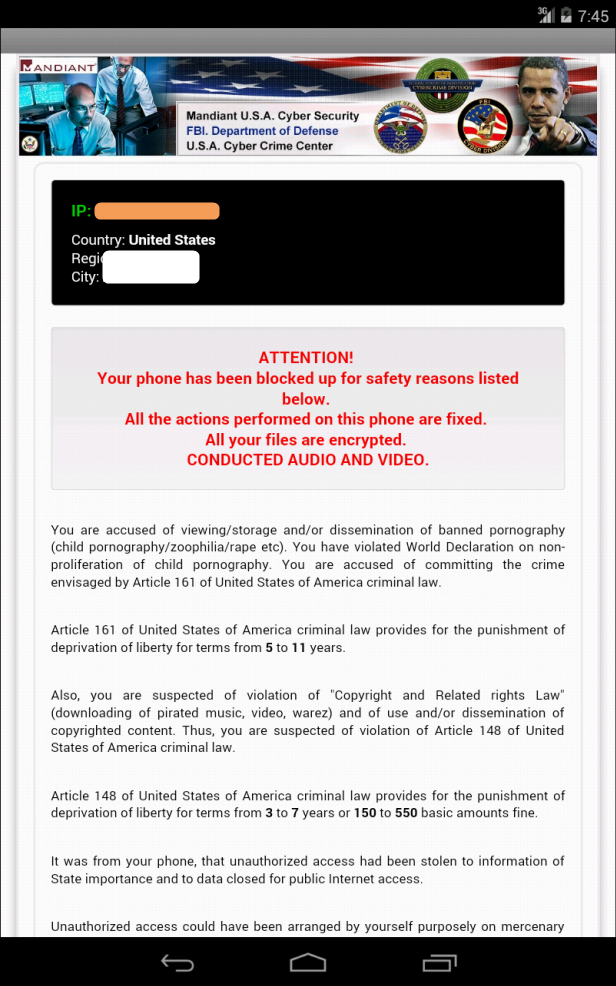
It will take control of your mobile phone or tablet rapidly once it is downloaded.
It will pretend itself as a legit warning and then ask for a ransom.
It will not allow you to call, text or even access your home screen on the infected device.
It will not let you power off the device or do anything else except for inputting the demand Ukash/Moneypak code.
There are some most common ways in which a fake FBI scam virus usually distributes itself. So if you can have a closer study of the following knowledge, it is sure that your device will be able to avoid such an infection.
If you have a choice, never install a suspicious app on your device. It is known to many people that the freeware or shareware programs are the most common methods taken advantage by the hackers to spread a malicious program or all kinds of viruses.
Secondly, do not use your device to visit porn or gambling websites. According many victims of the fake FBI scam infection, their device is exposed to a porn site before the virus is found on the system. So it is believed that to stay away from the pornographic or gambling websites will help prevent the virus from infecting your device.
Finally, never open a spam email and download its attachments. Nowadays, many viruses use email to reach the victims. So when you receive an unknown email with a suspicious attachment, not be so curious as to open it and let the virus attached sneak into your system.
Once your phone or tablet is blocked by the FBI prism scam, you will have no access to its home screen. Thus, you need to bypass this FBI prism scam block and then you have the chance to locate the scam on your Android device. Here are some instructions on bypassing this FBI prism scam on your phone or tablet.
Step 1: Restart the safe mode on your infected phone or tablet.
For Samsung Galaxy S4: 1. Power down. 2. Turn on and repeatedly tap the soft-button for “Menu.”
For Samsung Galaxy S3 and others: 1. Power down. 2. Turn on, then press and hold Volume Down (Galaxy S3 and others), Volume Up (HTC One and others), or Volume Down and Volume Up together (various Motorola devices) when the vendor’s logo appears.
Note: “Safe Mode” on Phone and tablet starts up without loading any third-party add-ons and different devices have different ways to access safe mode.
If you have managed to select Safe Mode successfully, you will see the text “Safe Mode” at the bottom left corner of the screen. As the picture shows below:
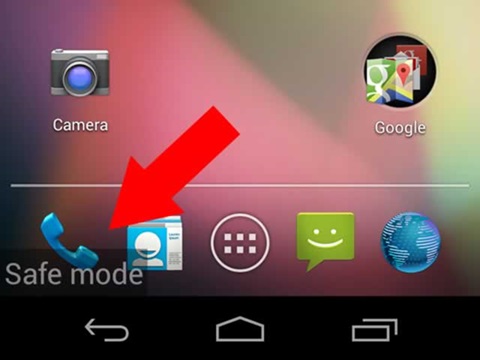
Step 2: If you can find “Safe Mode” on the left hand corner, that means your phone or tablet is in safe mode already, then you can contact an expert for further ransomware removal instruction.
Note: The ransomware removal guide is so complicated, and it requires sufficent skills. If you are not an Android device repair expert, do not try by yourself. In case you lose your confidential data and photos, an expert is needed during the process of manual removal. Yoocare experts can provide you with the most professional service of the ransomware removal.
It has been confirmed by many experts the the FBI fake police scam virus is absolutely a nasty ransomware that is exploited by the hackers to attack various devices like phones of Samsung, LG, Motorola, HTC, Huawei, Iphone, Ipad etc. apart from the tablets to steal money from the victims. Right now, there is no antivirus found effective even to detect the virus, let alone killing it. The ransomware can attack devices of users in many countries, especially nations like United States, United Kingdoms, Australia, Canada and New Zealand by using different variants, which may differ in several aspects such as different authorities and payment amount. Anyway, when you come to find such a fake police like the FBI virus warning screen, you don’t need to feel too panic, because all it says is not real. You don’t need to pay the unreal fine to unlock your tablet or other devices. It has been proved that the virus can be removed manually and completely. So, it is the best way to talk to an expert to deal with a fake FBI scam virus. To completely get the warning message off phones or tablets, you can contact YooCare PC experts 24/7 online for help right now.
Published by & last updated on July 21, 2017 1:21 pm



Leave a Reply
You must be logged in to post a comment.