What? One day when you turn on your computer, suddenly a message says that Vista Defender has detected that Explorer.exe is infected by the virus. Your computer is in a high risk of being attacked. It suggests that you should make a full scan to your computer. Is it real? How can you remove this fake anti-virus completely from your computer? This post will show the easiest way to uninstall and remove it manually.
Vista Defender is considered to be a serious malware which pretends to be a legal security program and claims that your computer had been highly infected. It is a rogue that convinces you to believe that your computer is infected, make you scared and purchase this fake anti-virus program by deliberately displays fake scan results and fake security warnings.
Vista Defender states that it is legitimate which actually is not. It is a fake program which looks pretty real. Once the program installed, it will pretend to scan your computer and the fake security alerts claim that there are numbers of infections in your computer. A common approach is to display either fake results or exaggerated results which will make you scared and choose to activate its full version. This is what the creator wants it to be so that they are able to scam money and record your personal financial information. Don’t fall into this hoax and Vista Defender virus must be removed as soon as possible.
The following instructions require certain levels of computer skills. If you’re not sure how to delete this nasty virus, please start a live chat with YooCare experts now.
Vista Defender Virus Screenshot

Steps to Remove This Virus
1. Reboot your infected computer and keep pressing F8 key on your keyboard and next use the arrow keys to select “Safe Mode with Networking” and press E/Enter;
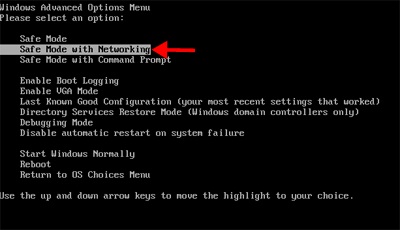
2. Press Ctrl+Alt+Del at the same time or right click on the Task Bar to open the Windows Task Manager; then scroll down to End processes related to [Vista Defender].exe;
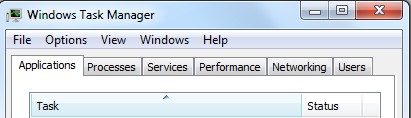
3. Open Control Panel from Start menu; then find Folder Options and under View tab, tick Show hidden files and folders and non-tick Hide protected operating system files (Recommended) then click OK;

4. Press Windows+R keys to open the Run window and then type in regedit to open Registry Editor.
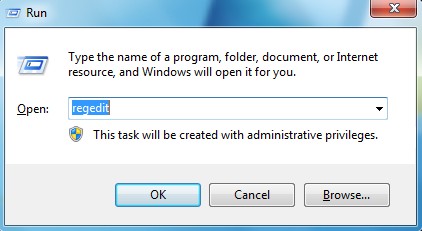
4: Find out and delete all these associating files and registry entries as below:
Go to %userprofile%\appdata\local\temp
The virus can have names other than “random.exe” but it should look like it doesn’t belong and should have a create date/time the same as a .class file if you sort by file mod/create time you’ll find it.
%AllUsersProfile%\Application Data\.dll
%AllUsersProfile%\Application Data\.exe(rnd)
In summary,
Vista Defender installation usually occurs without awareness when browsing the internet. Once a specific malicious file is clicked and downloaded, the Vista Defender may installs after running this file. To install the program may cause sorts of problems. It may bring adware, Trojan or the other malware like Ice cyber crimes center virus or International Cyber Security Protection Alliance Virus and come up with large amounts of annoying pop-ups when surfing the internet. And this virus will track your actions online and steal your personal information such as account number and password then send it to the virus maker. This is a big virus that you can not trust it at all. When your computer is infected by this virus, do not fooled by this fake program. Never activate it, or your computer will face a further damage. Next time when you see it on your computer, do not just let it be, please remove it completely from your infected computer.
Special Tips: This is a tricky virus that you need to remove it completely from your computer. If you’re not sure how to delete this nasty virus, please start a live chat with YooCare experts to fix this problem safely.
Published by on January 4, 2013 5:30 am, last updated on June 5, 2013 2:38 pm



Leave a Reply
You must be logged in to post a comment.