Has Windows Antivirus Rampart been installed on your computer currently without your approval? Cannot uninstall this program and it shows up every time when you reboot? Do not believe what it tells you that your computer is severely infected. Its only goal is to get your money out of your pocket. Learn how to delete this unwanted software in the followings.
Windows Antivirus Rampart is known to be a rogue antivirus program that many computer users may encounter lately. This program will pretend itself as a trustworthy software that provides overall protection for your PC. Coming from the same Rogue.FakeVimes family as Windows Ultimate Security Patch, this fake antivirus software also has a professional appearance to trick many computer users into purchasing its full version eventually to perform its overall protection. This is called to be an Internet financial fraud as the money you spend on the purchasing is indeed a total waste.
Windows Antivirus Rampart virus can let itself installed without your permission through the use of malware, visiting illegal websites or downloading unknown free programs. You should not underestimate the power of this virus and trust 100% of your legitimate antivirus software. Its badly behavior will prove you are totally wrong. Once it is installed, as always it will start the infection by changing the settings of your system so that it can stay in your computer steadily. And then it will automatically run a scan over your computer when the reboot is done. You will be convinced that your computer has many critical system errors, bugs and viruses according to its scanning result. But in fact, these detected files which contain the problems are some useless files dropped by this rogue program. Lots of pop up security alerts will draw your attention and distract your judgment. Once you have tried every possible way to solve this problem but failed, your nerves raised and you may want to try with this software. It is not a wise choice though. When you decide to let this fake antivirus program do an overall protection for your computer, you will need to spend some money to get the full version of Windows Antivirus Rampart first. But whether you make the payment or not, the problem will still be there. Thus, the best way to deal with it is to manually remove it out of your computer as soon as possible.
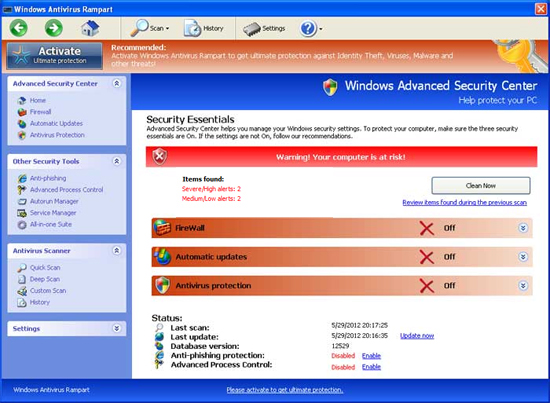
Windows Antivirus Rampart Fake Alert or Scanning Scam
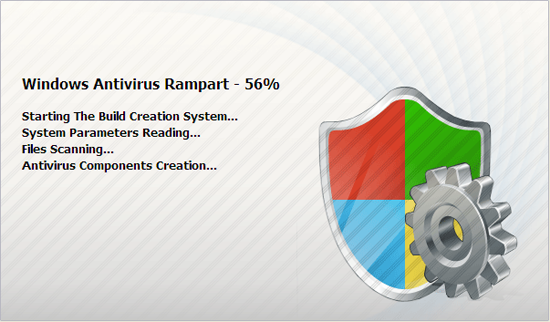
Windows Antivirus Rampart Payment Scam
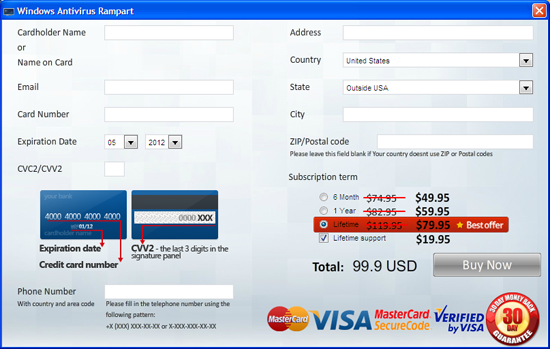
# Warning
Firewall has blocked a program from accessing the Internet.
C:\program files\Internet Explorer\iexplore.exe
is suspected to have infected your computer. This type of virus intercepts entered data and transmits them to a remote server.
# Error
Attempt to modify registry key entries detected.
Registry entry analysis recommended.
1) It can create lots of pop up security alerts to annoy you and slow down the whole speed of computer;
2) It can bring more viruses and ransomware into your computer to do further harms;
3) It can allow remote hosts to track your online activities and capture important personal information;
4) It can drop both infected and useless files into your computer to mess up with system files and data.
Guide on the Manual Removal of Windows Antivirus Rampart:
Following are some steps for you to do the removal job on your own. Please take some time on making a backup beforehand in case that any mistake might occur during the self-removing process.
Step A) Restart the computer and press F8 key constantly and then use arrow keys to select and get into Safe Mode with Networking;
Step B) Open Task Manager by pressing Ctrl+Alt+Del keys or right click of the mouse on the bottom Task Bar;
Step C) End the process [Windows Antivirus Rampart].exe;
Step D) Find out and delete all these associating files and registry entries:
%AppData%\Protector-[rnd].exe
%AppData%\Application Date\dll
%AllUsersProfile%\{Windows Antivirus Rampart}\
%UserProfile%\Desktop\WindowsAntivirusRampart .lnk
HKCU\SOFTWARE\Microsoft\Windows\CurrentVersion\Internet Settings\{random}
HKCU\SOFTWARE\Microsoft\Windows\CurrentVersion\Policies\Explorer\DisallowRun
HKCU\SOFTWARE\Microsoft\Windows\CurrentVersion\Run Regedit32
HKCU\SOFTWARE\Microsoft\Windows\CurrentVersion\Settings\Net {data installation}
HKEY_LOCAL_MACHINE\SOFTWARE\Microsoft\Windows NT\Current\Winlogon\”Shell” = “{Windows Antivirus Rampart}.exe”
Step E) Reboot the computer and get into normal mode when the above steps are done.
Video Shows You How to Safely Modify Windows Registry Editor:
Note: If you don’t have much knowledge and have failed to remove Windows Antivirus Rampart by yourself, please contact YooCare Experts for a fast and professional help.

Published by on May 30, 2012 7:50 am, last updated on November 13, 2012 6:30 pm



Leave a Reply
You must be logged in to post a comment.