How to access google from china easily? Despite what you believe, when you travel away from USA to china or other eastern countries, you can’t access google any more, why? I don’t know why but if you want to get online you need to get a way to open google. And a VPN is necessary. As we mentioned before, look around you, there are enough privacy-breach horror stories floating around each day. Photos getting hacked, user data being tracked, private information being stolen and emails being spied upon. That’s why VPN services have become a critical part of an internet user’s toolset. Have VPN you can access not only google but also many web addresses in china.
How to Access Google from China? Despite what you believe, when you travel away from USA to China or other eastern countries, you can’t access Google any more. The reasons for why you can access in China as usual while you are in USA, UK as well as other countries is that because, Google has been blocked by the Chinese Authorities, GFW (Government Fire Wall). China has strict censorship policies, so accessing Google in China can be difficult. In China, a large number of websites are blocked, including Google, Facebook, Twitter, YouTube, and Gmail, among others. So, while you are in China, how can you use Google without any barriers will be a great problem for you at the very moment you need Google. Take it easy! VPN services can help you to Google without troubles. With a VPN, you can circumvent the Great Firewall of China to escape Internet censorship and access the Internet freely while you are in China. So, a VPN is necessary while you are in China.

VPNs are short for Virtual Private Networks which works by encrypting your Internet connection to keep your communications, data, location and other information private while online in China. VPN service can change your personal IP address on your device (Windows computer, IOS Mac computers, Windows phone, Android phone, tablet, iPad and iPhone) to a VPN server’s IP address. A VPN allows you to virtually geo-shift your location making it seem like you are accessing the website from a different place altogether, thereby unlocking the website. Using a VPN on your device, this means you can escape blocks imposed by the Great Firewall and avoid censorship while in China. A VPN also secures your connection, so you don’t need to worry about snoops or the government violating your privacy or surveilling you. VPN service can help you unblock Google in China. So “how to access Google from China?” is not a trouble with a VPN on your device. Visiting Facebook, YouTube, Twitter, etc. will not be a problem either while in China.

It is known to all that, VPN stands for Virtual Private Network which is simple software which helps to hide and change your local IP. VPN services can provide you kinds of servers at every corner of the world to make your IP as you are from the country outside where you are in at the moment. If you are now in China, VPN services can help you change your IP to be the one from other countries like USA, UK, Australia, etc. When you surf the Internet via VPN, your online traffic will be encrypted so that your online security and privacy will be ensured. So, access Google from China will be very easy if you are installing a personal VPN service on your device, no matter you are using a Windows computer, IOS Mac computer, Windows phone, Android phone, tablet, iPhone or ipad.
Note: In order to unblock Google in China, it is recommended to connect to a VPN server in a country region where Instagram is accessible. So, you can access Instagram just in a second.
How to Access Google from China? How to Set up VPN on your device (Windows computer, IOS Mac computers, Windows phone, Android phone, tablet, iPhone or ipad)? What should you pay attention to so as to ensure the perfect secure and quick Internet speed on your device? Now here comes the question: free VPN or paid VPN, which one is better? Almost everyone loves free stuff. However, when it comes to concern about security service, it is strongly suggest you pay for what you want to get.
1. To VPN Protocols, free VPN only provides PPTP VPNs which is not secure enough; Paid VPN allows you to use PPTP, L2TP/IPSEC, OpenVPN, SSTP and even SSH to tunnel your connections securely.
2. To VPN connection speed, free VPN used to get poor signal so the connection may be disconnected from time to time. A paid VPN, you can enjoy a stable Internet connection on bandwidth and servers.
3. To Support, free VPN will not help you solving your connection problem, nor help you set up VPN on your device if you don’t know how to do. Paid VPN can do all these things for you and you can make an appointment with Yoocare online agent all the time when you want.
4. To VPN Servers/Nodes location, free VPN will not ask you to sign up for the service, nor allow you get access to too many servers in kinds of countries. Paid VPN will ask you to sign up and make you to be a real user of it service. You can get the stable service connections depends on how much money you have paid.
In order to get access Google from China without trouble, so, a VPN is essential and required while you are in China. Before you choose a VPN, you’d better take a look at the following tips, which would help you a lot.The correct one may help you access Google quickly.
1. Price – check if the price is reasonable by comparing with many VPN services.
2. Speed – see if the speed provides by it is stable and fast enough.
3. Privacy – all VPN providers promise privacy, but A VPN does not make you anonymous.
4. Security – this is mainly to see if the technical measures are strong enough to prevent a rival like hackers, the NSA, etc. forcing access to your data.
5. Number of servers/countries – if you need to connect to servers located in numerous places, then the more the better. Then you can find a server where you need it.
6. Number of simultaneous connections – some providers will only let you connect one device to their service at a time, while others allow you connect your PC, laptop, Mac, smartphone,tablet and your other friend, family member or colleague’s device all at once.
7. Customer support – many VPN users especially beginner are still learning the ropes, so customer support will help answer your questions and solve problems while you’re using the VPN software service.
8. Free trials and money back guarantees – free trials can help you decide if a VPN service is suitable for you and really helpful before you purchase its service.
9. Software – VPN software or app should look concise, good and be easy to use and also be with special features.
Kindly Prompt: if you are confused and don’t know which VPNs you should choose or have any other questions about VPN, you’re welcome to contact our YooCare online technical team by clicking Start Live button.
-Encryption your online network while you are accessing Google from China.
-Help you access some geo-blocked websites easily.
-Protect your data privacy if you are using the public Wifi at the public place, such as coffee shops and airports, etc.
-Get your resources from the working company securely if you are working from home or other place outside the company.
-Encryption access to all local networks from other part of the world.
How to Access Google from China? Before you come to China, y’d better set up a VPN on your device to unblock Google first. How to get this done? A VPN service has to be set up on your device (Windows phone, Android phone, tablet, iPhone or ipad) and then install the apps on it. Here is the guide for iPhone/iPOad, as an example.
Step 1: Tap Settings >>> General >>> Network >>> VPN >>> Add VPN Configuration
Step 2: Select type of configuration (IKEv2, IPSec, or L2TP) depending on the type of VPN you want to connect to. Enter your VPN’s connection details on this screen to connect. If your VPN is provided by your workplace, it should provide you with these details.
Step 3: Enter the information for your VPN in the corresponding fields. If you used a proxy, make sure to enable it towards the bottom of the settings page.
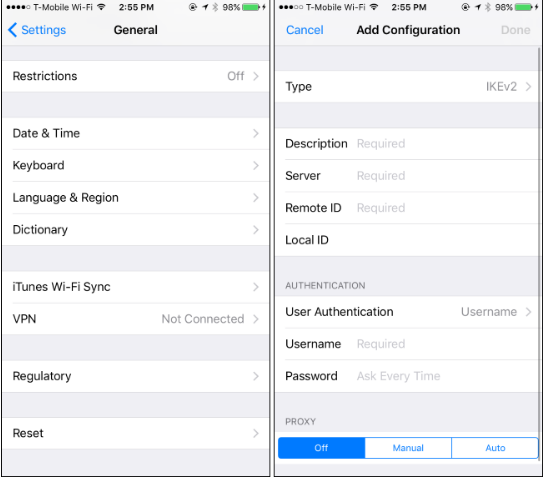
Step 4: After finish setting up your VPN, go back to homescreen, tap Settings, then see a VPN option which will appear only when you have a VPN installed. Toggle the switch to On.
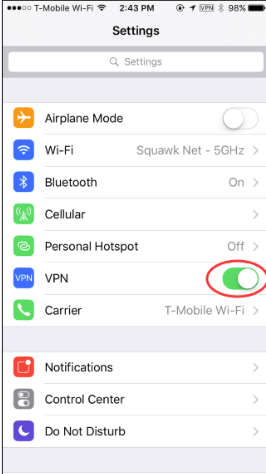
Step 5: Then iPhone will connect to VPN server. If an error message pops up, go back into your VPN settings and make sure all your settings are input correctly. Besides, if you want to set up multiple VPNs on your iPhone or iPad, you can switch between them by heading to Settings >>> General >>> VPN—on the same screen where you added those VPNs.
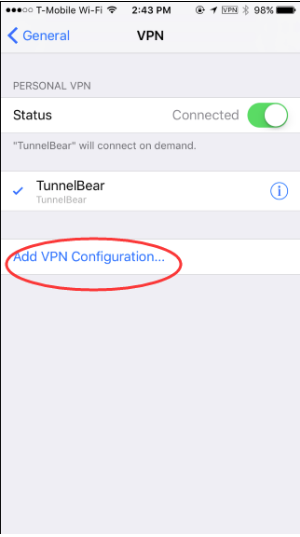
How to Access Google from China? Set up Best VPN 2017 in China for Mac is quite common for the majority of Mac computer users. After you buy a VPN, you will get an account. Before you move on, please note that you have gotten all the needed information prepared. Once all things are ready, you can follow the following manual guide to set up the VPN on your Mac by yourself. But, if you are not familiar with VPN set up process when you see the following steps, you are suggested to Live Chat with YooCare Online Expert for further help.
Step 1: Click the Apple menu, select System Preferences, and click Network or click the Wi-Fi icon on the menu bar and select Open Network Preferences.
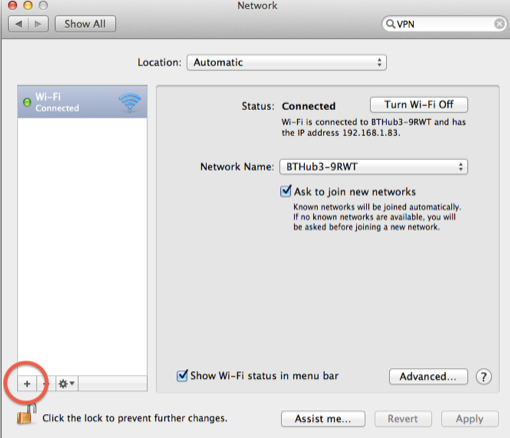
Step 2: Click the plus sign button at the bottom left corner of the window and select “VPN” in the Interface box. Choose the type of VPN server you need to connect to in the “VPN Type” box and enter a name that will help you identify it.
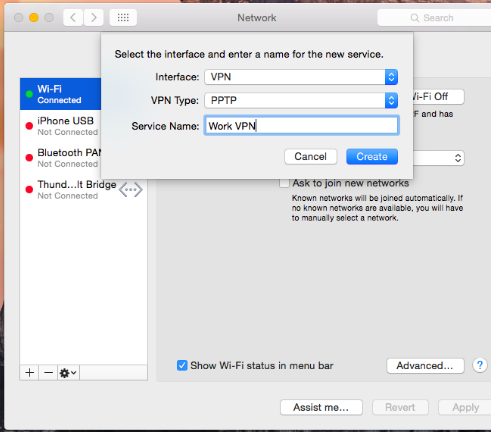
Step 3: The “Authentication Settings” button allows you to offer the authentication you’ll need to connect — anything from a password or certificate file to RSA SecurID, Kerberos, or CryptoCard authentication.
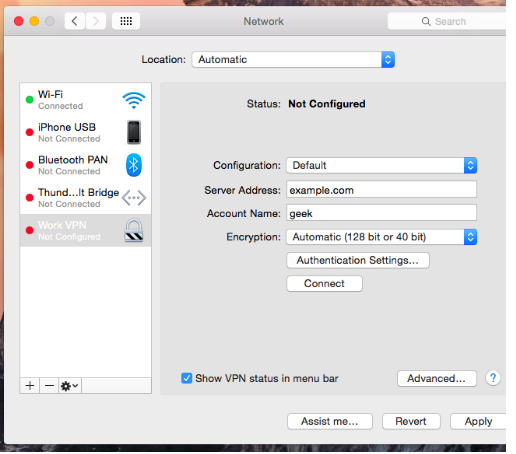
The “Advanced” button allows you to configure the VPN connection in other ways.
Step 5: When you finish all settings steps, please click Apply button to confirm your settings. And you’re kindly suggested to enable the “Show VPN status in menu bar” option. Then you will get a menu bar icon to manage your VPN connection. The menu bar icon can easily help easily connect to your VPN and disconnect from it as necessary.
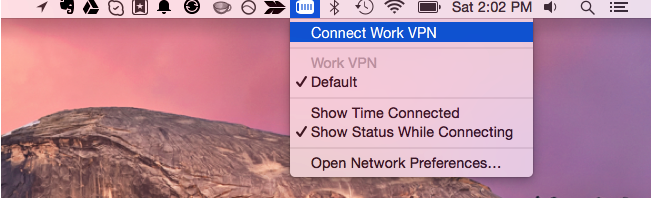
Once the new VPN connection is successfully created, back on the Network & Internet window, keeping the VPN category selected from the left pane, click to select the newly created VPN connection from the right. If you don’t know how to use VNP or are afraid of any severe problems happening when you handle any VPN errors problems by yourself or you need expert advises to recommend advanced and excellent VPN server, you are recommended to contact professionals for tech support!
Video shows you how to access Google from China
Kindly Reminder: How to Access Google from China? To ensure the best Internet speed, it is recommended to use a PureVPN, Express VPN, Hide My Ass, IPVanish VPN or VyprVPN. If you have any question regarding how to Set up Best VPN 2017 in China on device, please live chat with YooCare online expert for help.
Published by on February 10, 2017 4:30 am, last updated on October 11, 2017 10:08 am



Leave a Reply
You must be logged in to post a comment.