Why you can not use Instagram in China? Can we use Instagram with a way? Hey, there. Here is the case. I am now on my business travel in the beautiful historical place: China. I want to share my beautiful scenery picture with my families and friends by using Instagram. But my Instagram is blocked by the GFW (Great Firewall of China). I can’t find a way to use it since this is my first time in visiting China and the first time that I can’t use my Instagram. What should I do? How to use Instagram from China? Anyone knows anything about that? Saying VPN services can help on Google, really? How to unblock Instagram via VPN services? Please help me! Thank you!
From Wikipedia, the free encyclopedia, Instagram is an online mobile photo-sharing site that enables its users to take pictures and share them either publicly or privately on the app, as well as through a variety of other social networking platforms, such as Facebook, Twitter, Tumblr, and Flickr. It allows you sharing things with your followers on your Instagram. It can be used on the device running with IOS, Windows phone, Android systems. This program is a very useful and practical social networking service.

Nowadays, more and more people would like to use Instagram to share their interesting things with their families and friends. You can also know what your friends are doing through the video posted on Instagram. Instagram now is very popular to the majority of people around the world. But Instagram can’t always be used at some place, especially China. Many websites and services are blocked in China the Mainland. So, how to use Instagram from China would be a big problem for people who come from the other countries around the world.
With the rapid development of Internet technology, now, how to unblock and useUS Instagram from China will not be a pig problem for the Instagram users any more. Do you know why? Because, VPN- a service that can be used to bypass the GFW is created, so you can access Instagram whenever you like if you get a VPN set up on your device. VPNs can be used by individuals and businesses all over the world for a variety of purposes. A VPN effectively tricks all the technology used in the Golden Shield to make your internet use look like it’s outside of China. See, with a VPN setting up on your device, how to use Instagram from China is just a piece of case for you now, isn’t it?
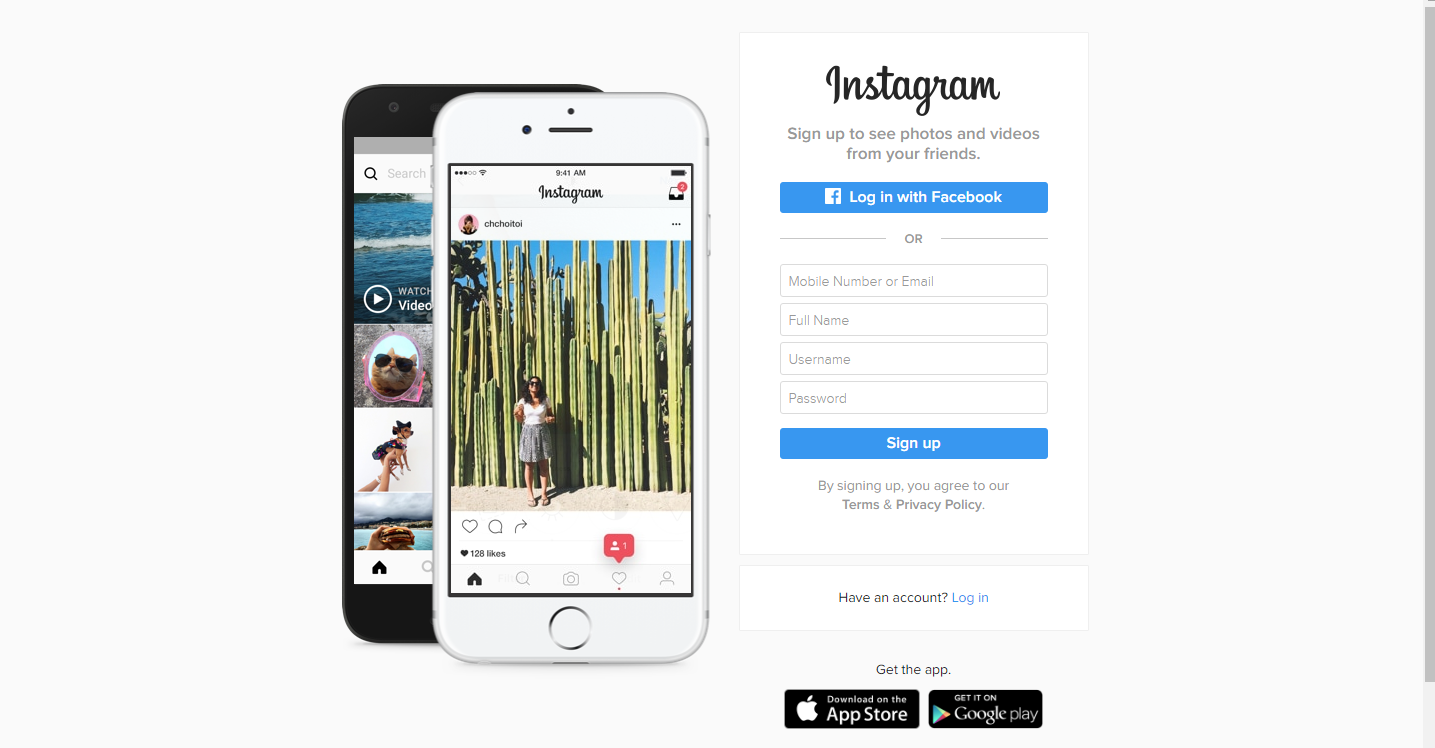
No.1 – PureVPN: PureVPN is one of the leading and oldest VPN & Network solutions provider in the world established on the premise of “Complete Online Freedom”. The Hong Kong based provider has been servicing customers all over the world especially for removing geo-restrictions from VoD streaming services, securing online privacy while browsing and providing their optimized PureVPN servers for P2P & Torrent downloading.
No.2 – Express VPN: ExpressVPN is one of the most impressive VPN services in this list. If pricing is not a deciding factor for you, then it almost trumps Private Internet Access as the best VPN service in this list. It also offers a ’30 day No questions asked’ money back guarantee which is the best in the industry.
No.3- Hide My Ass: Despite having a very funny brand name, Hide My Ass or HMA is one of the oldest and most popular VPN providers in the world. It is my #5 pick in the list of best VPN services because of a slightly higher price tag and a logging policy which may not be in your best interests, especially if you are trying to evade the eyes of government snoops.
Note: please consider your own situation of your device and your needs, and then choose the most suitable VPN for your device. If you don’t know which VPN is better for your machine and how to use Instagram from China, please Live Chat with YooCare Agent right now. YooCare Experts not only can help choose the best VPN for you, but also can guide you through the steps of set up the VPN on your device (Windows phone, Android phone, tablet, iPhone or ipad) to help you get access to Instagram without barriers.

It is known to all that, VPN stands for Virtual Private Network which is simple software which helps to hide and change your local IP. VPN services can provide you kinds of servers at every corner of the world to make your IP as you are from the country outside where you are in at the moment. If you are now in China, VPN services can help you change your IP to be the one from other countries like USA, UK, Australia, etc. When you surf the Internet via VPN, your online traffic will be encrypted so that your online security and privacy will be ensured. So, use Instagram from China will be very easy if you are installing a personal VPN service on your device, no matter you are using a Windows phone, Android phone, tablet, iPhone or ipad.
Note: In order to unblock Instagram in China, it is recommended to connect to a VPN server in a country region where Instagram is accessible. So, you can use Instagram just in a second.
How to use Instagram from China? How to Set up VPN on your device (Windows phone, Android phone, tablet, iPhone or ipad)? What should you pay attention to so as to ensure the perfect secure and quick Internet speed on your device? Now here comes the question: free VPN or paid VPN, which one is better? Almost everyone loves free stuff. However, when it comes to concern about security service, it is strongly suggest you pay for what you want to get.
1. To VPN Protocols, free VPN only provides PPTP VPNs which is not secure enough; Paid VPN allows you to use PPTP, L2TP/IPSEC, OpenVPN, SSTP and even SSH to tunnel your connections securely.
2. To VPN connection speed, free VPN used to get poor signal so the connection may be disconnected from time to time. A paid VPN, you can enjoy a stable Internet connection on bandwidth and servers.
3. To Support, free VPN will not help you solving your connection problem, nor help you set up VPN on your Mac if you don’t know how to do. Paid VPN can do all these things for you and you can make an appointment with Yoocare online agent all the time when you want.
4. To VPN Servers/Nodes location, free VPN will not ask you to sign up for the service, nor allow you get access to too many servers in kinds of countries. Paid VPN will ask you to sign up and make you to be a real user of it service. You can get the stable service connections depends on how much money you have paid.
In order to choose the most suitable VPN service for you while you are in China, you’d better take a look at the following tips, which would help you a lot.The correct one may help you use Instagram quickly. So that, you can share your favorite with your families and friends just in a minute.
1. Price – check if the price is reasonable by comparing with many VPN services.
2. Speed – see if the speed provides by it is stable and fast enough.
3. Privacy – all VPN providers promise privacy, but A VPN does not make you anonymous.
4. Security – this is mainly to see if the technical measures are strong enough to prevent a rival like hackers, the NSA, etc. forcing access to your data.
5. Number of servers/countries – if you need to connect to servers located in numerous places, then the more the better. Then you can find a server where you need it.
6. Number of simultaneous connections – some providers will only let you connect one device to their service at a time, while others allow you connect your PC, laptop, Mac, smartphone,tablet and your other friend, family member or colleague’s device all at once.
7. Customer support – many VPN users especially beginner are still learning the ropes, so customer support will help answer your questions and solve problems while you’re using the VPN software service.
8. Free trials and money back guarantees – free trials can help you decide if a VPN service is suitable for you and really helpful before you purchase its service.
9. Software – VPN software or app should look concise, good and be easy to use and also be with special features.
Kindly Prompt: if you are confused and don’t know which VPNs you should choose or have any other questions about VPN, you’re welcome to contact our YooCare online technical team by clicking Start Live button.
-Encryption your home network.
-Help you access some geo-blocked websites easily.
-Protect your data privacy if you are using the public Wifi at the public place, such as coffee shops and airports, etc.
-Get your resources from the working company securely if you are working from home or other place outside the company.
-Encryption access to all local networks from other part of the world.
-Can Instagram from other countries,in China or outside China.
How to use Instagram from China? First, you have to bypass the GFW made of China Authority. How to get this done? A VPN service has to be set up on your device (Windows phone, Android phone, tablet, iPhone or ipad) and then install the apps on it. Here is the guide for iPhone/iPOad, as an example.
Step 1: Tap Settings >>> General >>> Network >>> VPN >>> Add VPN Configuration
Step 2: Select type of configuration (IKEv2, IPSec, or L2TP) depending on the type of VPN you want to connect to. Enter your VPN’s connection details on this screen to connect. If your VPN is provided by your workplace, it should provide you with these details.
Step 3: Enter the information for your VPN in the corresponding fields. If you used a proxy, make sure to enable it towards the bottom of the settings page.
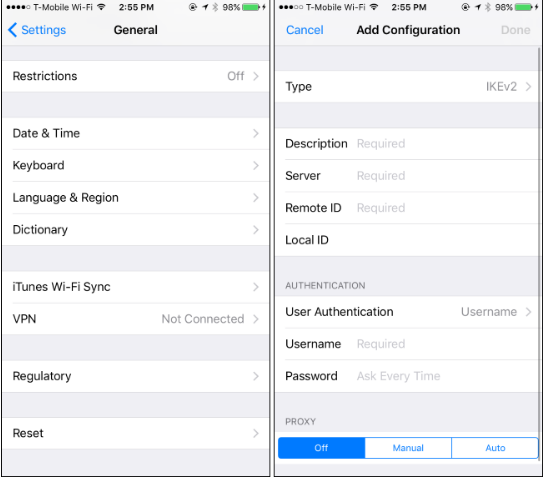
Step 4: After finish setting up your VPN, go back to homescreen, tap Settings, then see a VPN option which will appear only when you have a VPN installed. Toggle the switch to On.
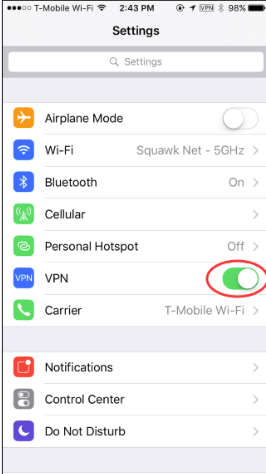
Step 5: Then iPhone will connect to VPN server. If an error message pops up, go back into your VPN settings and make sure all your settings are input correctly. Besides, if you want to set up multiple VPNs on your iPhone or iPad, you can switch between them by heading to Settings >>> General >>> VPN—on the same screen where you added those VPNs.
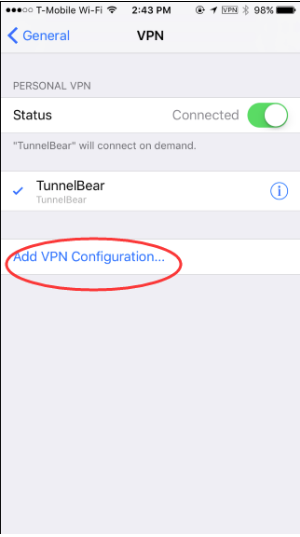
| VPN Brands | Key Features | Country | # of Connections | Price(USD) | Official Website |
|---|---|---|---|---|---|
 |
1500+ VPN servers in 94 countries. | British Virgin Islands | 3 | $6.67/Month |
Best Choice |
 |
1,000+ VPN servers in 60+ countries. | USA | 5 | $6.49/Month |
View Deals |
 |
2643 servers in 56 different countries. | Panama | 6 | $3.29/Month |
View Deals |
 |
750+ VPN servers in 140+ countries. | Hong Kong | 5 | $2.04/Month |
View Deals |
 |
70+ global servers in many countries. | Switzerland | 3 / 5 | $4.16/Month |
View Deals |
 |
700+ VPN servers in 34+ countries. | Israel | 3 | $2.49/Month |
View Deals |
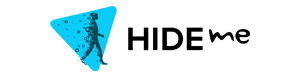 |
30+ locations in many countries. | Malaysia | 5 | $4.99/Month |
View Deals |
 |
3000+ Servers in 55+ Countries. | USA | 5 | $5.95/Month |
View Deals |
 |
Over 200 servers in 69 countries. | Bulgaria | 6 | $4.92/Month |
View Deals |
 |
300+ VPN Servers in many countries. | Seychelles | 3 | $3.33/Month |
View Deals |
 |
Servers in 30+ locations around the globe. | Germany | 1 | $4.99/Month |
View Deals |
 |
High performance servers in many countries. | Italy | 5 | $4.32/Month |
View Deals |
 |
3034+ Servers in 28 Countries. | USA | 5 | $2.91/Month |
View Deals |
 |
HideIPVPN’s servers locations 28 Servers in 8 Countries. | USA | 3 | $4.19/Month |
View Deals |
 |
100+ Servers from 47 Countries in 63 locations. | Romania | 1 | $1.10/Month |
View Deals |
Kindly Reminder:Do you know how to use Instagram from China now? To ensure the best Internet speed, it is recommended to use a Express VPN, NordVPN, IPVanish, PureVPN, Hide My Ass, Hong Kong VPN, USA VPN or FlyVPN to unblock Instagram in China. When you connect to a VPN server in Hong Kong or USA, you’ll get a Hong Kong or USA IP and your online traffic will be perfectly encrypted so that you’ll be able to use Instagram from Mainland China. If you have any question regarding how to Set up VPN on device, please live chat with YooCare online expert for help. BTW, ExpressVPN $6.67/Month (Save 49%) and NordVPN $3.29/Month (Save 72%) are stable and super fast with high ratings that still work in China.
Published by on January 17, 2017 7:07 am, last updated on March 23, 2018 2:42 am



Leave a Reply
You must be logged in to post a comment.