Help! My friend told me that virus had been on my iphone and something scary in it as well. On my iphone’s screen, it showed a woman having oral sex with a dog and then it said “your device has been logged for illegal pornography send email to [email protected] for unlocking.” I don’t know what to do. It wasn’t my worse! Please help me.
[email protected] scam virus now is spreading around the European counties like Unite Kingdom, Germany, etc. This scam virus is just like [email protected] ransomware and [email protected] scam virus which mainly attacks the iphone/ipad users in USA. All these viruses are malicious and tricky. This virus can attach to the third party applications like spam email, video downloads, pop-ups, ads. Thus, [email protected] scam virus will pop up and lock your iPhone/iPad when you visit a phishing site, open a junk e-mail attachment, click on an unknown link or download an application from an unsafe source, especially after you jailbreak your device. In most cases, people used to get their devices locked while they are browsing their Facebook or clicking on an unknown links…
“I have a bogus virus on my iPhone. So, it is about…”Your device has been locked for illegal pornography. Send email to [email protected] for unlocking”. Along with a screen showing bestiality, Unreal… How do I delete this virus? My safari is blocked. Help!”
“Hi, I was just on my iPad when it came up with your device has been locked for illegal pornography email [email protected]. I emailed them but nothing was replied. Apparently, it’s a virus? Can you help me?”
Once [email protected] scam virus locked your iphone/ipad, it will immediately lock your safari. You can’t use your safari any more until the virus is removed. It will ask you to email the virus’s email address with payment code of the iTune gift card etc. within limited hours such as 12 hours, 24 hours or 48 hours. It will threat you that your online criminals will send to the government if you don’t do as its request with that time. It may tell you that the police will come to your house and arrest you because of the online activities which break the low. Some of the people may too scare so they pay for the fine by sending the code to [email protected]. As a matter of fact, [email protected] is scam virus. It is created by cyber scammers who aim to trick people’s money easily. Once you see this virus showing on your ipad/iphone, please don’t panic! If you don’t know how to delete the virus, please contact YooCare 24-hours online experts to help you.
Screenshot of [email protected] scam virus and other Similar Scam:

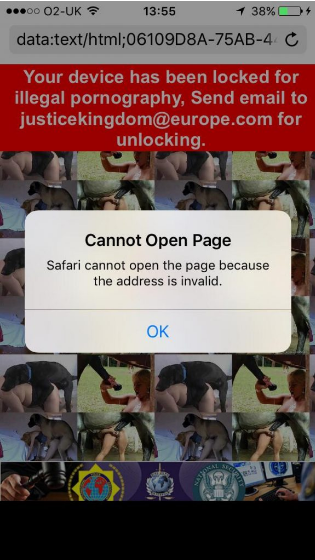
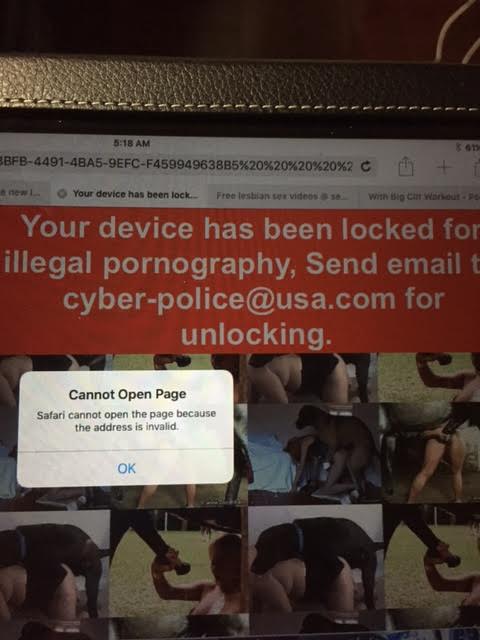
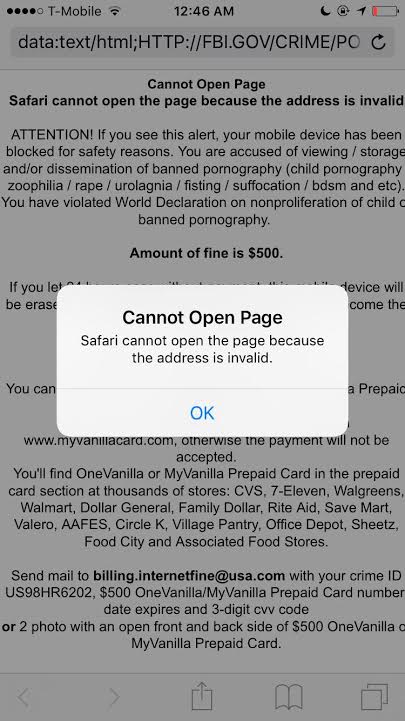
We used to think that Apple IOS system can get away from ransomware virus hacking safely. However, cyber criminals create malicious virus: [email protected] Virus message aiming to hack Apple device users. To distribute this scam virus, there are plenty of opportunities, strategies and methods are available for its distributors. The most common and popular method which works is bundling of software. So, you may get this virus while you are downloading or installing the free and infected applications. SPAM email attachments are also used for the distribution of this precarious virus. Sometimes, your online activities may give the virus to hack your Apple device, such as visiting pornographic or gambling website, clicking links on untrusted websites and advertisements, downloading items from unreliable sources, etc. From the previous analysis, you may know why we are saying the distribution channels of the virus are various.
It will block your Internet access once it is downloaded.
It will pretend itself as a legitimate warning to lock you out of Safari or Chrome browser.
It will not let you exit the blocked page even you have restarted the device a million times.
It can block all types of antivirus apps.
1. This message can run on iPhone, iPad, iPod or other Apple devices.
2. Don’t pay for anything or provide your personal information to this hoax, it won’t help unlock Safari/Chrome, but just waste your money.
3. Currently antivirus apps are unable to detect or remove this malware.
4. There is no anti-malware software that can detect 100% of the malware out there.
Since viruses are quite inevitable, there are some tips you can avoid being fallen into [email protected] Virus message in the future:
1. Be careful of downloading applications in the internet because many of them are just cloned applications. Visit legitimate app stores like Apple Store because it filters out the reliable application from what’s not reliable. Most viruses are from gaming and anti-virus applications which are forged. Before downloading an application, try to read some customer reviews so that you will be assured that it is truly a trusted app. Stick with apps from App Store and don’t jailbreak your device and install apps from third-parties.
2. Be cautious at opening attachments thru MMS, SMS messages and e-mails because you might open an unknown attachment from unknown sender. Never open any attachments which are suspicious to you.
3. Don’t open your Bluetooth connection when not in need. It would be easy for the virus to go inside the phone’s application and destroy the phone’s performance.
4. Read the permissions. Every app you install has to declare its permissions, meaning the app lists what it will have access to on your phone. Don’t just click OK without reading what the app will do.
[email protected] scam virus is nothing relating to the real police or government. This virus can get into your device accidentally sometimes. Downloading freeware, visiting suspicious websites or links, reading or responding spam emails as well as its attachments and installing unsafe programs on your ipad/iphone may give the chance for this virus diving into your device. Well, no matter what you see on your ipad/iphone once your safari gets locked, please ignore it. The most important things are that do not pay for the asking fine or send emails. Nothing will help to unlock your safari by doing so. The most effective way is manual removal which may help you remove the virus completely and then unlock your ipad/iphone.
Suggestion: Manual removal is a skillful and risky job, if any mistakes are made during the removal process, you may damage your device immediately. If you are not sure how to start, please contact YooCare PC/Mobile experts 24/7 online for help right now.
Published by on February 5, 2017 7:43 am, last updated on February 5, 2017 7:43 am



Leave a Reply
You must be logged in to post a comment.