Will the [email protected] lock mobile device? My iPhone is locked and I am accused of illegal pornography. There is a nasty thing keeping sticking on my safari. I am just blocked from using it to access the internet all the time. I can’t search anything with it. It is really aching. Besides, it asks me to send emails to an address of [email protected] to unlock my iPhone. The email seems from the Justice department of the UK. Is it real or just a scam virus? Anyway, I want to remove it from my phone right now. You guys can help, right? Much appreciated.
If your iPad or iPhone is hit by the scam virus with the email of [email protected] mentioned, your safari or Chrome browser will be blocked from visiting the internet at all. You will be able to do nothing with it. According to reliable reports, this scam virus usually identify devices of the Apple Company such as iPad and iPhone as its major targets. And as the safari is the most commonly used on iPad and iPhone, this web browser naturally become the most frequently object attacked by the virus. Once infected, the virus will continuously present to the victim a popup message saying that the device has been locked for something like illegal pornography. And to unlock the device, the victim will be asked to send an email to [email protected]. While it is not suggested that you should send and check any email involved with the [email protected] at all, because it may bring you more disasters during the communication with the hackers. For example, to have more control over your device, the hacker may attach a more violent virus with the email. Once you check the hacked email, the virus attached will be able sneak into your device all of a sudden. If your sensitive information is included in the email, situation may become more dangerous. How do we know such a bad hacker will not take advantage of the information to commit more disastrous cyber-crimes? What is more, even you have sent emails to [email protected] completely as per the hacker’s demand, your iPad or iPhone will stay completely locked all the same. So please note that, when you find the [email protected] scam virus on your system, it is suggested to try your best to remove it from your device as soon as possible instead of follow any vicious instructions of the virus.
Screenshot of [email protected] and similar scam virus
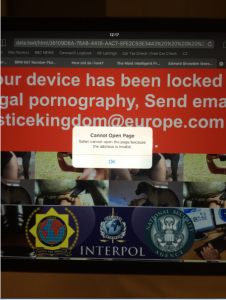

We used to think that Apple iOS gadgets were pretty immune to viruses and malware. Sadly, over the past year hackers have turned their attention to our mobile gear. Usually, the installation of the scam virus can be completed in a short time and then it pops up immediately to lock your iphone or ipad without signs if you visit a phishing site, open a junk e-mail attachment, click on an unknown link or download an application from an unsafe source. You will be easily get infected by this virus after you jailbreak your device.
It will take control of your mobile phone rapidly once it is downloaded.
It will pretend itself as a legit warning and then ask for a ransom.
It will not allow you to change your phone settings or open Apple Store to download antivirus program.
It will not let you close Safari or Chrome except for inputting the demand Ukash, Paysafecard or Paypal code.
1. “The Justicekingdom Virus” can attack smartphones running with Android or Mac OS X system.
2. Don’t pay for anything or provide your personal information to this hoax, it won’t help lock out of the Virus warning but just waste your money.
3. Currently antivirus app is not able to detect or remove this malware, and there is not an app can prevent the virus from attacking the mobile device again.
When you find your iPad or iPhone is hit be the scam virus involving with asking you to send emails to [email protected] , it is suggested to pay more attention to it and turn to an expert to get rid of it out of your device as fast as you can. After infection, the victim will probably be blocked from using the safari to surf the internet. The virus page will stick to the safari in a nasty way. Besides, the victim will be asked to send emails to unlock the web browser. But it is strongly disagreed that any victim should send and check any email between the victim and the hacker. Because more violent viruses or threats may be introduced into your device during your communication with the hacker. Your sensitive personal information will be put at high risk. While, when confronted with this infection, you should keep calm all the time instead of hurrying to do anything that is irrational such as sending emails to the [email protected] , because such an irrational action will not help solve the problem at all. The most important thing you should do is to talk to an expert in this field and let them help remove the virus completely without causing any other critical errors. To completely get this off iPhone or iPad, you can contact YooCare PC experts 24/7 online for help right now.
Published by on January 11, 2017 5:49 am, last updated on January 18, 2017 9:27 pm


