Do you know what is the best way to access Line in China? It seems i can’t use it normally in mainland China. As of I am trying to use Line in China. I met a girl who came from Japan last week. We both like Gong Fu and have many things in common. We used to text each other. Today, she asked me if I have a Line account. Then, I tried to use Line app. Somehow, I can’t load it. Please tell me the best way to access Line in China. I really want to chat with her on Line. Thank you.
Line is a free app for users to have instant communications on electronic devices, which is really famous among the countries of the East Asia. However, you can’t access this app if you’re in China. It is because both the great firewall and the Line cooperation have blocked it from being employed in China. However, it doesn’t mean that Line is not famous in China. It is one of those companies who have taken over the most of the Chinese local markets with their character soft toys, t-shirts imprinted with these characters and much more. The CEO of the Line Corporation has stated that the cute characters of the Line chat app are completely perfect to reside in Chinese market.
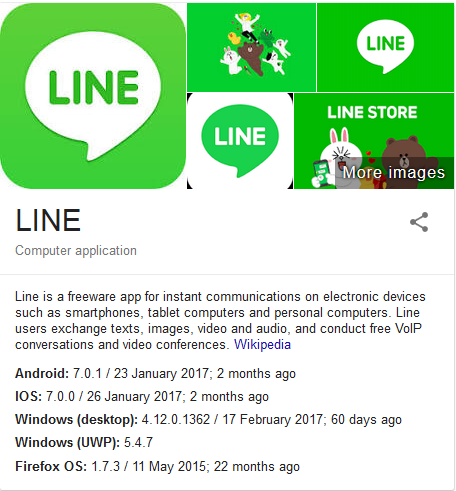
So, why Line is blocked in China? After the riots of 2009, China has blocked almost every social media app like Line that is most prevalent around the globe. These social media apps were considered to be the main reason behind the intense view that was taken by the riots in 2009. The great Firewall of China has blocked almost every social media and chat app from other counties which include Facebook, Twitter, Line, Instagram, etc. because the government thinks that this app can have the adverse impact on the society. Hence, even today you won’t be able to access Line and other similar social media apps in China.
In order to access Line in China, some use Auto proxy combined with TOR and SSH. Some use VPNs. So, which one is the best way to access Line in China? In this article, we will be stating the best and one of the widely used ways for using this blocked app on your device, namely using a VPN to unblock Line.
VPN is also known as the Virtual Private Network that is used for using almost every application and the website that has been blocked by the Chinese great firewall. The working of the VPN is quite simple to understand. The core idea is to connect the app with the server that resides outside China and this is what the VPN does. It will make the server look as if you are not in China but using this app from somewhere else. In this way, you are able to access the blocked services.
Notes:
1. Always choose the server that is near China so that one can get the fastest possible results.
2. These VPNs are not free of cost hence ready to pay some affordable price to get the access to the Telegram and other blocked websites.
3. Moreover, never search or do something that can be offensive to Chinese authorities something traceable by GFW.
Steps of using VPN to unblock the Line app
Well, the steps are quite simple to follow:
1. Get the list of all the available VPN in China and make an account by going on their official website.
2. Choose a subscription and pay them. Once you have subscribed download the application on the device you are willing to use the app on.
3. Select the server that resides outside China or we can use the server of the country that near to China like Japan, Hong Kong or the US.
4. You may need to change your VPN setting in the phone in the case you are not downloading the application or having some issues.
5. Once you have selected the server then open the application and you will see that the Line application is working. Not only the application, but the different games and services of the Line app will also work.
Note: keep in mind that this method may not work on iPhone if the company come to know that you using the app in China.
How VPN works while you are trying to access a website?
In order to let you know the functions of VPN, let’s talk about how it works in detail. You run VPN and click on link you want to visit. The browser sends encrypted your account & password and request to your VPN service first. Then, VPN service decrypts the communication and sends it to the targeted website. After the website receives data, it generates session cookie and send it to your VPN service. VPN encrypts the session data it received and then sends it back to your device. In this way, you can view the website you like after your browser received the session cookie. You may think that the process is too complicated and it will take a long time before you can access the targeted website. In fact, everything we mentioned above happens at an amazing and unbelievable speed. In the blink of an eye your request will be sent and everything will respond. Your Internet connection is secure, encrypted and extremely fast with VPN service.
Problems that you may meet while using VPN service
Problem 1: I can connection VPN service via 4G mobile data on my phone, but I can’t connect it via WiFi hotspot? I saw WIFi signal bar there while it still used my mobile data.
The problem may be that WiFi hotspot sets limits on VPN connection. NAT of VPN, namely PPTP/L2TP has been limited. WiFi hotspot refuses to transfer your data to the VPN service.
Problem 2: I failed to visit some regular websites after I turned off VPN. I could access those websites before I first used VPN. I am a Chinese user and I use VPN service to access Dropbox, Vimeo, Facebook, Twitter and watch Youtube. Now, I can’t visit my favorite Chinese websites in a normal way. I have to run VPN so that I can access them.
Firstly, there may be something wrong with your routing tables. Check your default route and VPN gateway.
Secondly, your DNS may have been hijacked. Check your DNS and scan your computer for malicious programs
Thirdly, it may be the mechanism network problem or Internet proxy. Check your Internet settings.
Fourthly, it may be caused by non-normal exit. Next time, remember quit it in a normal way.
Problem 3: I can’t access local area network after I connect to VPN.
It may be caused by IP address conflict. Check your network line and correct the settings. Find your original gateway address via command.
Problems 4: Why I have blue screen after I run VPN?
Probably, your drive is not compatible with the VPN service you use. Besides, some anti-virus programs, game protection drive and bank security controls will bring blue screen when you use VPN.
Another incredible function that includes a VPN service is the extra security function that permits private and confidential web practices. All VPNs use a file encryption system that to keep all lines of interactions impenetrable by third-parties.
| VPN Brands | Servers | Country | # of Connections | Price(USD) | Official Website |
|---|---|---|---|---|---|
 |
3000+ servers in 94 countries. | British Virgin Islands | 5 | $6.67/Month |
Best Choice |
 |
5570+ servers in 60+ countries. | Panama | 6 | $3.49/Month |
View Deals |
 |
200+ servers in 70 countries. | Bulgaria | 6 | $4.18/Month |
View Deals |
 |
Servers over 34 countries & Still work in China. | Czechia | 5 | $4.88/Month |
View Deals |
Click Here to Read More Top 10 Best VPN Services »
As we all know, Line brings us convenience. You can use this app on various phones, tablets and PCs, exchanging texts, pictures, videos and audio, and conduct free VoIP conversations and video conferences anytime and anywhere you want. This fact is still the same though you are living in China. Yes, Line is blocked by the Great Firewall of China. However, you still can access Line via a secure and fast connection. The only thing you need is a VPN. Subscribe to a VPN server and connect your device to a VPN. Your IP will be replaced new IP from VPN server. That will not reveal you are living in China. Your connection will not be blocked. You will be able to enjoy the amazing fast experience on Line. ExpressVPN $6.67/Month (Save 49%) and Avast SecureLine VPN ($4.88/Month) are reliable, secure and fast with high ratings that still work in China.
Kindly Reminder: If you have any question regarding how to access Line in China and how to Set up VPN on your device, please live chat with YooCare online expert for help.
Published by & last updated on January 17, 2020 6:36 am



Leave a Reply
You must be logged in to post a comment.