Hi. I would like to know what kind of data that the Carrier can collect and sell to the third parties after the privacy rules were turned down. To be honest, I don’t feel good about that. How can I evade Carrier data collection after Congress repeals the FCC’s privacy protections?
Should we be worrying after the Congress repealed the FCC’s privacy rules? How does that affect your life? What data can the Carrier collect? And, what they can do with your data? The Carrier can collect information that you used in some apps. In fact, a number of carriers admitted to installing software on customers’ phones that tracked data, including browser history and app usage. Some collect device you’re using, and the apps you have installed. With your permission, it’ll also monitor their location and their contacts. In those days, people have no choice but are forced to grant permission to some apps to access Contacts, view & send text message, connect device to Wifi and so on. In the past, people were able to choose not to allow them to do those things without your permission when installing apps. Now, no options can be selected. Granting permission is the default and only option. It is really creepy that people develop apps in this way.
Of course, the ISPs and Carriers can do the data collection all the time from the beginning. So, what’s the difference today after Congress Repeals the FCC’s Privacy Protections? On one hand, the Congress revoked the FCC’s rules and prevented similar rules being presented in the future. With the protection gone, the ISPs and Carrier can sale users’ data to the third parties without asking for permission. That opens the door for far more aggressive data-sharing. On the other hand, people would like shop online and use bank card detail frequently via the Internet. Phone number, email address, product that you buy and view frequently and detail address etc. will be given online. The Carrier sell the data to other companies while people mind information leak so much. You may get calls and receive spams from strangers who are trying to sell something. That affect your daily life and bring you trouble. The worst thing is that the criminals may get access to the data and use on illegal things. There will be huge loss. It is very necessary to evade Carrier data collection after Congress repeals the FCC’s privacy protections. So far, VPN is the best choice to protect your private data online.
VPN stands for Virtual Private Network. It creates an encrypted and secure connection between you and the website you are visiting. The VPN server plays the role of a middleman between you and the website that you are visiting. Given that the network traffic between you and websites is encrypted like a tunnel, the ISP will have no idea of your traffic emerges without signs of who you are or where you’re connecting from. The VPN server provides new IPs to replace your real IP. Having the new IPs from a VPN server, you have a new ID online which is not related to your real name. You can be a US, UK, Chinese, Japanese or any other countries’ Internet users. They don’t know your real name according to the IP address because this one is not related to your real identity. Your Internet privacy is highly protected. The ISPs, Carrier or hackers can not collect data you use on the device once your connection is encrypted by VPN. The VPN also helps you access website and services blocked by firewall and other restriction. You can use the same computer while browsing as a different user online. You stay anonymous from the ISP. The ISP doesn’t know who you really are and what you are doing online.
First of all, you need to subscribe to a reliable VPN that can evade Carrier data collection. Next, install VPN app. Then, set up VPN correctly on your device. Once the VPN works, it encrypts and secure your network connection to prevent others spying on your online activities and collecting personal data. With the “tunnel” VPN creates for you, the Carriers are not able to see what information you use on apps and what you are doing there. They do not know what products you view, what cards you use and which sites you browse any more. Your session is completely safe. There is no need to worry about information leak that is caused by hacker, Carrier and ISP. No more data collection for marketing purpose.
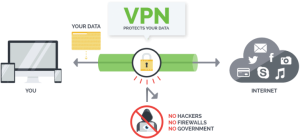
How VPN works while you are trying to access a website?
In order to let you know the functions of VPN, let’s talk about how it works in detail. You run VPN and click on link you want to visit. The browser sends encrypted your account & password and request to your VPN service first. Then, VPN service decrypts the communication and sends it to the targeted website. After the website receives data, it generates session cookie and send it to your VPN service. VPN encrypts the session data it received and then sends it back to your device. In this way, you can view the website you like after your browser received the session cookie. You may think that the process is too complicated and it will take a long time before you can access the targeted website. In fact, everything we mentioned above happens at an amazing and unbelievable speed. In the blink of an eye your request will be sent and everything will respond. Your Internet connection is secure, encrypted and extremely fast with VPN service.
Problems that you may meet while using VPN service
Problem 1: I can connection VPN service via 4G mobile data on my phone, but I can’t connect it via WiFi hotspot? I saw WIFi signal bar there while it still used my mobile data.
The problem may be that WiFi hotspot sets limits on VPN connection. NAT of VPN, namely PPTP/L2TP has been limited. WiFi hotspot refuses to transfer your data to the VPN service.
Problem 2: I failed to visit some regular websites after I turned off VPN. I could access those websites before I first used VPN. I am a Chinese user and I use VPN service to access Dropbox, Vimeo, Facebook, Twitter and watch Youtube. Now, I can’t visit my favorite Chinese websites in a normal way. I have to run VPN so that I can access them.
Firstly, there may be something wrong with your routing tables. Check your default route and VPN gateway.
Secondly, your DNS may have been hijacked. Check your DNS and scan your computer for malicious programs
Thirdly, it may be the mechanism network problem or Internet proxy. Check your Internet settings.
Fourthly, it may be caused by non-normal exit. Next time, remember quit it in a normal way.
Problem 3: I can’t access local area network after I connect to VPN.
It may be caused by IP address conflict. Check your network line and correct the settings. Find your original gateway address via command.
Problems 4: Why I have blue screen after I run VPN?
Probably, your drive is not compatible with the VPN service you use. Besides, some anti-virus programs, game protection drive and bank security controls will bring blue screen when you use VPN.
Do not feel good about Carrier data collection? Be afraid of information leak? Refuse to allow the Carriers to sell your data for money even though the FCC’s privacy rules are valid? How to keep your online data safe without protection of firm rules. We all know that it is impossible for Carrier to connect you to Internet without knowing who you are and where you live. In other words, they can’t maintain your connection if they don’t know your IP address which reveals your real identity. Later, related information will be dug out gradually. That is definitely a terrible thing. Just use VPN to evade Carrier data collection after Congress repeals the FCC’s Privacy Protections. It’s the most effective and simple way to protect your privacy. No matter you use a phone, table, laptop or desktop, you can use VPN to protect your privacy very well. Get a VPN for your precious data after Congress repeals the FCC’s privacy protections!
Kindly Reminder: If you have any question regarding how to Set up VPN on your device, please live chat with YooCare online expert for help.
Published by & last updated on May 8, 2017 4:23 pm



Leave a Reply
You must be logged in to post a comment.