How do you remove Rockstar Games Social Club from your PC? I downloaded Rockstar software to play games, but I find another great service and try to uninstall the software. All Rockstar software are deleted, but the Rockstar Games Social Club still appears on my PC. I have tried it in app features and control panel for many times, but all failed. The process got stuck and ended suddenly. I need to uninstall Rockstar Games Social Club as soon as possible to save more space for another service. Please help me. Thanks.
Rockstar Games Social Club is a multiplayer and communications service which allows their users access their latest generation of games. It provides certain different features, and lets users find tracks created by the community. Rockstar Games Social Club supports popular games like Grand Theft Auto IV, The Lost and Damned, The Ballad of Gay Tony, Midnight Club: Los Angeles, Grand Theft Auto: Chinatown Wars, Beaterator, Red Dead Redemption, Max Payne 3, L.A. Noire, Agent and Grand Theft Auto V (including GTA Online). The contents on Rockstar Games Social Club website are available for their registered users. After users register on the website, they will be able to view their synced stats and can enter contests. The multiplayer displays information about comparison of their stats and times with other players in every event. Users also are able to view pictures that the player has taken in-game. It is popular program among game players.
Before user can access Rockstar Games Social Club, they need to install Social Club launcher alongside GTA IV. The launcher is 49.9 MB. Once it is installed, it will update automatically to install more tools and features. It will take a while if the Internet connection is not so fast. Like other game apps, it requires high configurations and large space & memory on your PC.
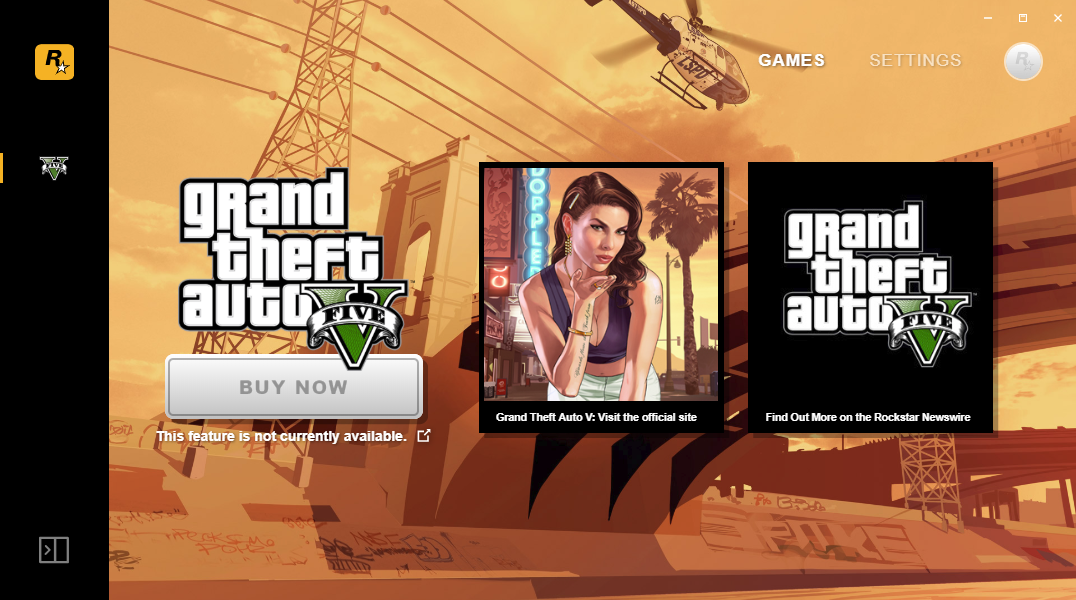
Rockstar Games Social Club has been used by a large number of users. Of course, there are some users who decide to uninstall Rockstar Games Social Club as they meet problems with the service or switch to another service. Some users work with the program for a period of time and experience annoying problems. They are able to use the program and play game normally at the beginning. However, it won’t update or connect later. Some users are told that the update fails due to incompatible system. Some users notice that the Rockstar Games Social Club servers are down. It takes long to respond, and it displays “this site can’t be reached” in the end. Sometimes, the online version of game is not available, and users are kicked off for a long time. Sometimes they see “Could not connect to Rockstar Games Social Club. Please check your network connection.” When they use Rockstar Games Social Club, the screen overlay, recording, and sharing software do not work properly. Some users report that there is software conflict between this program and their antivirus software and firewall software. To solve problems, they try to uninstall Rockstar Games Social Club from their PC. Some users say this program takes too much space on the PC. It is normal that a game application is large in size. To save space on PC, they may choose to remove the program. No matter why you try to uninstall Rockstar Games Social Club, you should remove it completely.
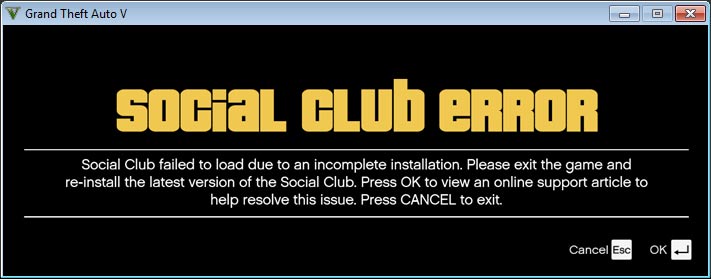
When you proceed, you may find that Rockstar Games Social Club cannot be uninstalled due to different issues. We conclude the common problems as below. Users are not able to start uninstalling process because Rockstar Games Social Club is running. They try to disable it in Task Manager, but the end button does not work. Some users do not see Rockstar Games Social Club in control panel, and they don’t know where to uninstall it. Some users can launch the uninstalling process. However, unknown errors occur in the middle of process, and the performance stops unexpectedly. For example, they see message like “An error has occurred. Please contact the program vendor Rockstar.” Sometimes, users don’t have sufficient permission to uninstall Rockstar Games Social Club on the PC. Sometimes, they are told important files are missing and the program can’t be uninstalled. If some components of Rockstar Games Social Club are missing or damaged, it will be very difficult to uninstall. Commonly, the Windows uninstaller cannot uninstall Rockstar Games Social Club if it is corrupted. According to some users, Rockstar Games Social Club requires reinstall/updated before removal. However, it never connects to server and gets stuck for a long time. Some users are able to uninstall the software, but Rockstar Games Social Club still runs in the background. A pile of components and leftovers are found on hard drive. If you have one of those problems, you will fail to delete Rockstar Games Social Club from your PC.
Fail to uninstall Rockstar Games Social Club? Unknown errors may end the uninstalling process all the time. Leftovers can slow down your PC, and cause software conflict and other issues on the system. Don’t worry. We will guide you through to remove Rockstar Games Social Club completely. To meet different needs, we provide both manual and automatic solutions. Manual solution suits users who master computer knowledge and are able to deal with important system settings. Automatic solution is easier and does not require special computer skill. Choose any solution you like.
Solution 1: Uninstall Rockstar Games Social Club Manually
Before you start, you can restart your PC into safe mode or end the process. Press Ctrl +Alt +Delete to launch the Task Manager. Click End Task to close all Rockstar Games Social Club process. There are two parts in manual removal process. In part 1, use the Windows tool to uninstall the software. There are three methods in this part. If you don’t see Rockstar Games Social Club in Start menu, you can try it in Settings or Control Panel. In part 2: locate and remove Rockstar Games Social Club leftovers completely.
Part 1: Uninstall Software
Method 1: Uninstall via Start Menu
Step 1: press Windows key to open Start menu.
Step 2: scroll down to look for Rockstar Games Social Club and right click its icon. Click Uninstall option on the popup menu.
Step 3: select Rockstar Games Social Club after it takes you to Windows remover feature. Click Uninstall button at the top, and confirm the uninstalling task.
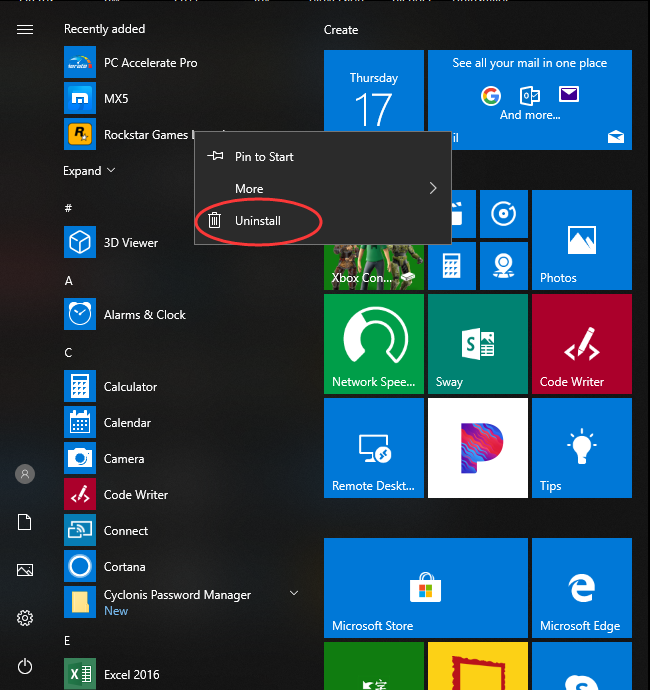
Method 2: Uninstall via Settings
Step 1: press Windows key and click Settings icon on Start menu.
![]()
Step 2: click Apps menu, and select Apps & Features option.

Step 3: locate and select Rockstar Games Social Club. Click Uninstall option, and click “Yes” to confirm the uninstalling process.
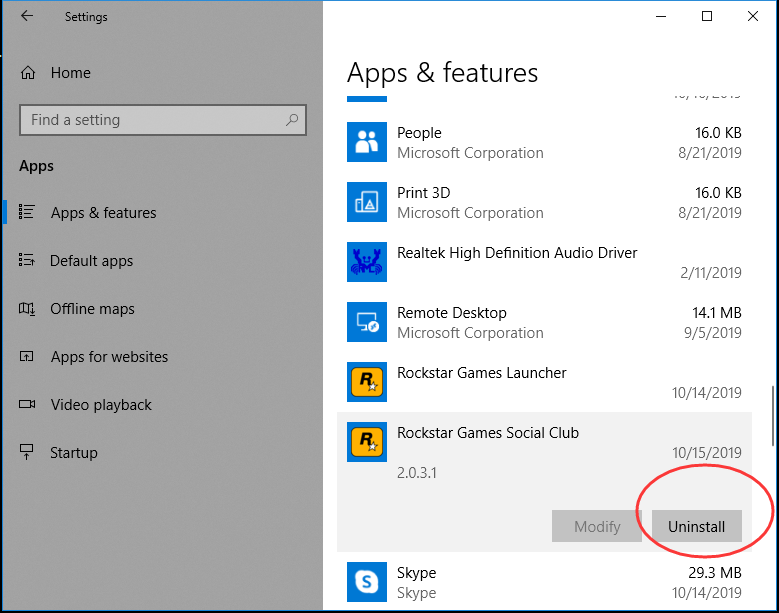
Method 3: Uninstall via Control Panel
Step 1: open search box on task and type in “control panel”. Click “control panel” on the popup list.
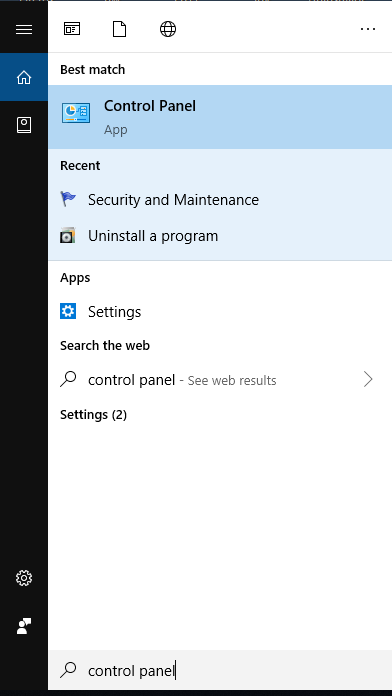
Step 2: click “Uninstall a Program” menu on control panel screen.
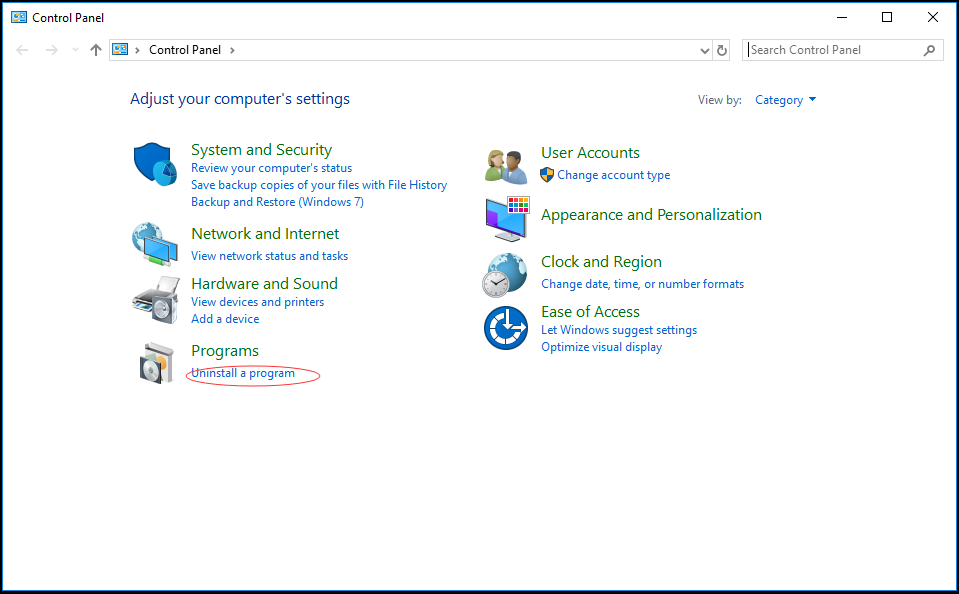
Step 3: select Rockstar Games Social Club, and click Uninstall button on the top. Click “Yes” to proceed.
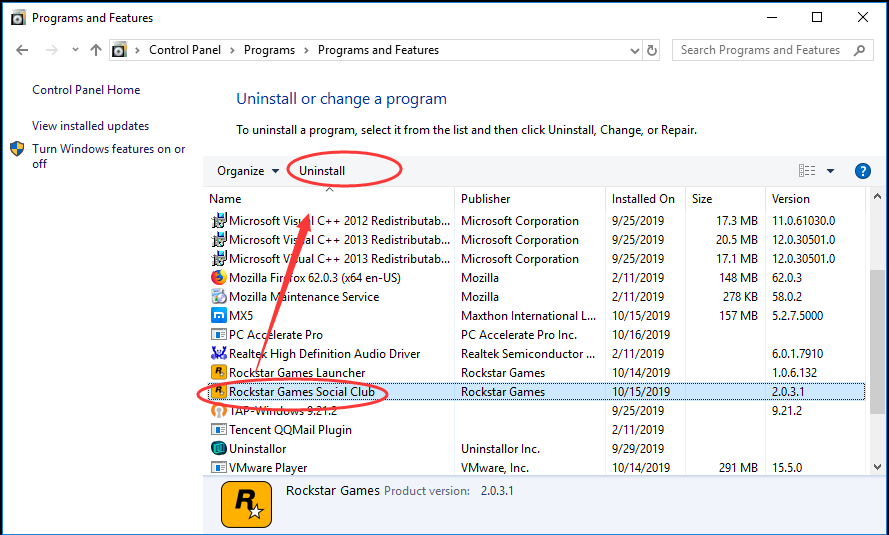
Part 2: Clean Rockstar Games Social Club Leftovers
When you use the standard method to uninstall the software, you are removing its executable files from the PC. There are still leftovers, including components, registry keys and other files. Too many useless files also occupy the free space of your hard disk and slow down your PC speed. To uninstall Rockstar Games Social Club completely, you need to clean leftovers thoroughly. The process requires computer know-how and good patience because you will delete leftovers from Registry Editor.
First of all, press Windows + R keys to negative Run dialog. Click Yes if you are prompted to give confirmation in UAC dialog.
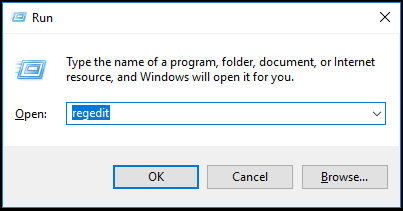
Secondly, input “regedit” and hit Enter key to negative the Registry Editor.
Thirdly, press Ctrl +F to launch the search box. Type the key words Rockstar Games Social Club / rgsc /Rockstar Games /Social Club/ rgsc to search all registry files. Expand related folders and delete them one by one.
Next, you also need to remove Rockstar Games Social Club app data. Open control panel, select Folder Options, and then click the View tab. Check the “Show hidden files and folders” in Advanced settings and click OK. In this way, hidden files related to Rockstar Games Social Club are shown. Next, click my PC and search for Rockstar Games Social Club files. Remove all of the detected files.
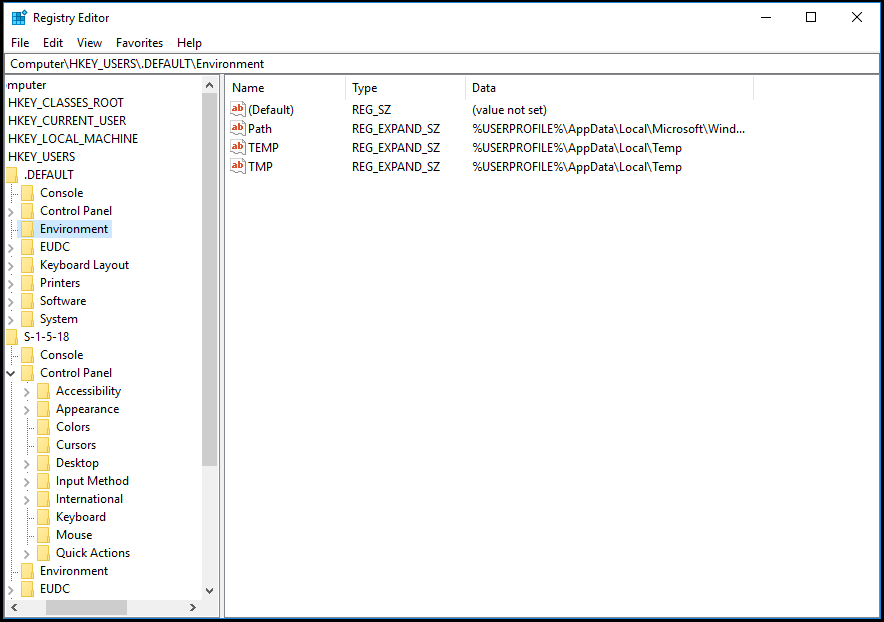
Note: When you clean up the registry folders & files in Registry Editor, a mistake may result in severe problem or even system crash. You should back up registry data before you edit the registry, so you will be able to recover data instantly if you remove the wrong files. After you uninstall the software, delete registry files and clean app data, Rockstar Games Social Club should be completely removed from your PC.
Solution 2: Uninstall Rockstar Games Social Club Automatically
If the manual solution does not suit you, you should try the automatic one. Some programs are specially developed, so they cannot be removed the Windows default add/remove feature. To remove this kind of stubborn software, you need a professional uninstaller like Uninstallor. Uninstallor is able to uninstall bloatware, stubborn program, adware, plugin and other programs that Windows default removal tool can’t uninstall. It is very easy to use, and you can completely delete Rockstar Games Social Club from your PC with few clicks.
Firstly, download and install Uninstallor on your PC. Every time you run the program, it loads software you installed.
Secondly, locate and select Rockstar Games Social Club. Click “Analyze Now” button at the left side.
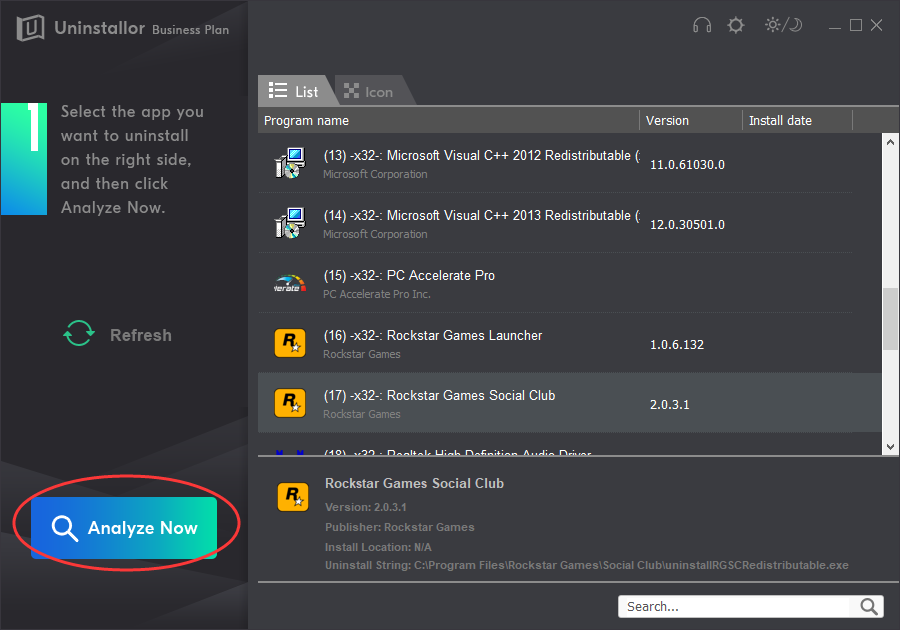
Thirdly, click “Uninstall Now” button when it finishes analyzing. When it uninstalls the software, it scans for leftovers for you. You will see a list of leftovers on the screen.
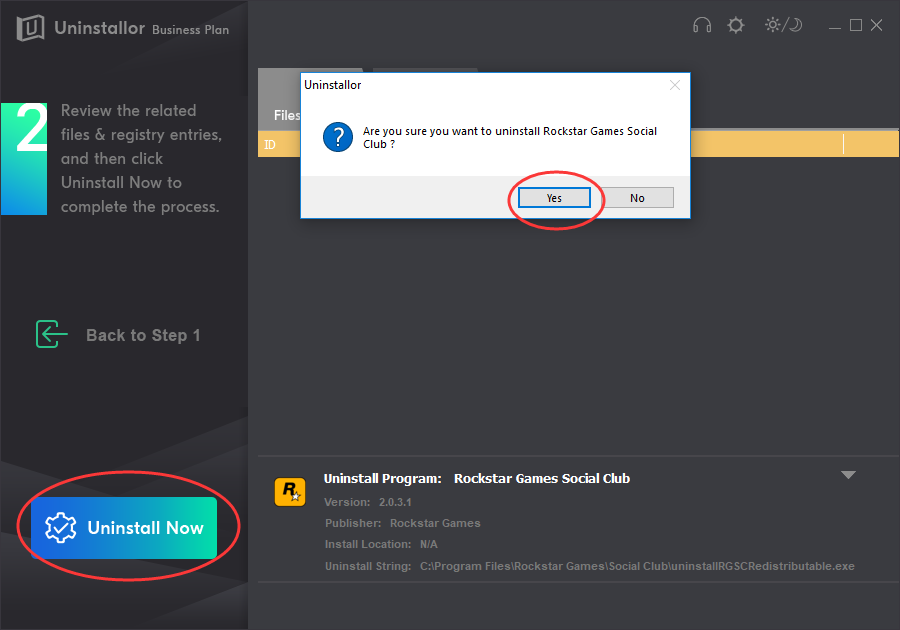
Fourthly, click “Remove Now” button to delete all the files and folders ®istry entries. Now, Rockstar Games Social Club is completely removed from your PC. There is no need to locate the software and leftovers manually. Simply follow Uninstallor’ wizard to uninstall Rockstar Games Social Club.
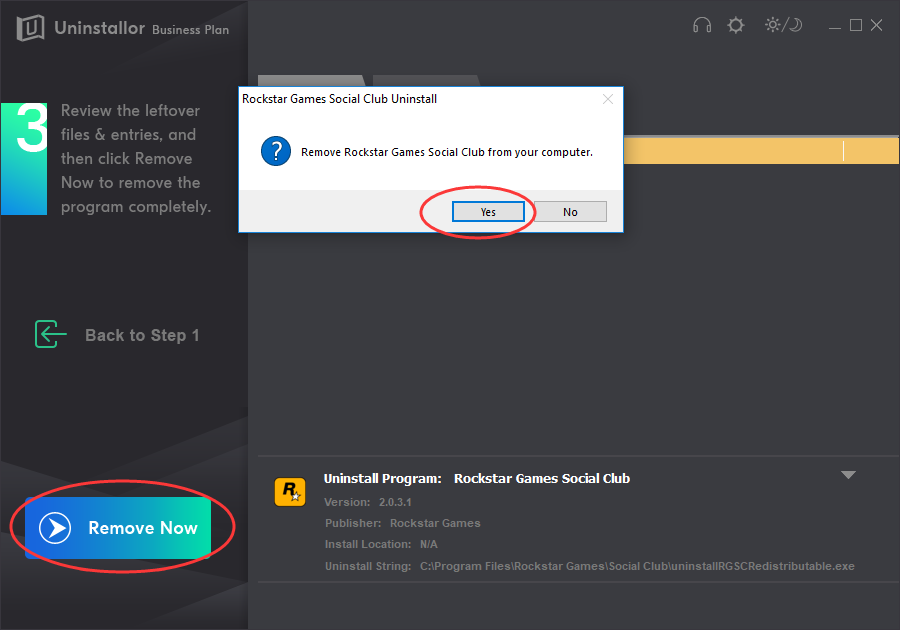
Are you looking for an effective solution to completely uninstall Rockstar Games Social Club? You should follow our guides to proceed. There are manual and automatic solutions to choose. If the Windows Control Panel won’t help you remove Rockstar Games Social Club, you can try Uninstallor which is an effective and easy uninstaller. If you see remnants of Rockstar Games Social Club after manual removal, you need to delete leftovers manually because an incomplete uninstallation will leave many useless and invalid items in the registry. When you use Uninstallor, it helps you analyze & uninstall the software, and scan for & delete leftovers completely with few clicks. Uninstallor is a handy tool which helps users uninstall troublesome software. Uninstallor service package includes uninstaller software, custom fix and remote support. If you have any problem, you can contact their tech support for help.
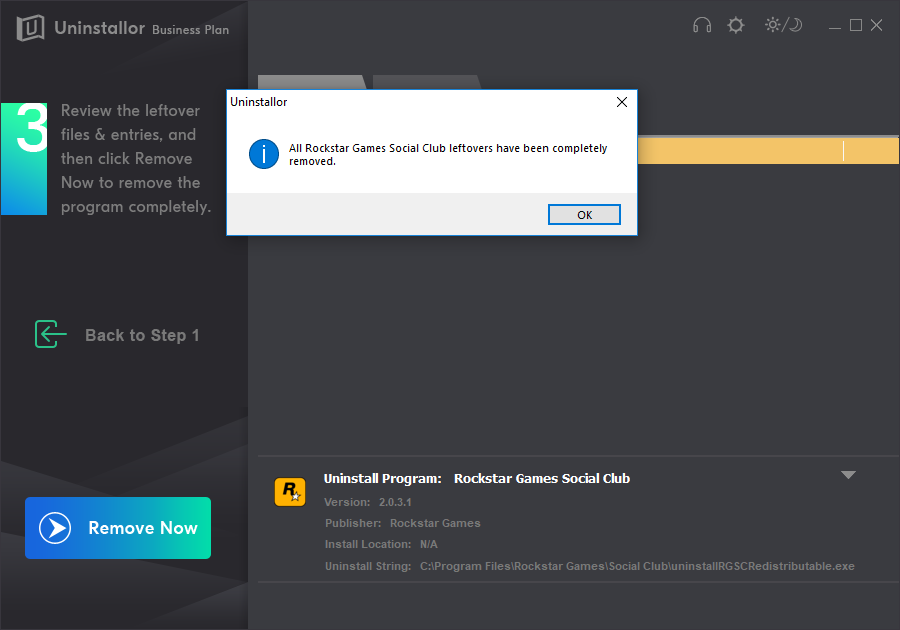
Published by on October 17, 2019 8:52 am, last updated on December 19, 2019 2:35 am



Leave a Reply
You must be logged in to post a comment.