Can’t uninstall Kaspersky Secure Connection as you don’t know how to uninstall Kaspersky software? Hey. I would like to know how you guys uninstall Kaspersky Secure Connection. This software was installed with my Kaspersky security software. At the beginning, I thought it could help me secure my online traffics and let me download P2P easily, but the data exceeding notification popped up and it stopped working in the middle of my download. Later, my friends recommended a faster VPN with more features and I signed up the service. Now I don’t need Kaspersky Secure Connection, but I can’t uninstall the software. I always get error. Is it possible to uninstall Secure Connection without removing my security software? How do you do that?
Kaspersky Secure Connection is a VPN program which encrypts your data connection and gives access to restricted website. Like other VPN services, it creates virtual encrypted channel to deliver your Internet data and switch your IP address to remote server. When you try to connect to a network, it checks the status of the network and tells you to turn on secure connection when it detects insecure network. No matter you are online banking, shopping, video streaming, socializing or dating, it establishes a secure connection to protect your online session, channels your data via a secure tunnel, hides your IP address and spoofs your location. That keeps your precious data from hackers, protects your privacy against snoopers, enables you to bypass Internet censorship to access blocked contents easily, and lets you download files & folders anonymously.
If you use Kaspersky products like Kaspersky Antivirus, Kaspersky Internet Security or Kaspersky Total Security, you will have access to the free version of Kaspersky Secure Connection. When you install Kaspersky Antivirus, the setup also installs Kaspersky Secure Connection. The free version offers only 200 MB of data per day and 300 MB per day. When the data limit exceeds, you will see a notification and need to wait next day to use the service. If you want the full version with unlimited data storage, you need to update to the premium service. It lets you choose to sign up monthly and yearly. Five of your devices will be covered with one account. It is $4.99 USD a month and $29.99 USD a year.

Some users love Kaspersky Secure Connection as it is helpful for their online activities. However, some users try to uninstall it as it does not work in the way they expect. Some users think Kaspersky Secure Connection does not include advanced features offered by other leading VPNs on the market. They report that there is no a kill switch. The kill switch is an important feature which shuts down your Internet when the VPN connection drop, preventing others from seizing this chance to snoop at your online activities. Users are not able to choose protocol. Advanced VPNs let users choose protocol to adapt to their connection for different activities.
Some users think 300 MB of data per is not enough because it runs out quickly after they download a movie, so they are not interested in using it. Some users get a trial version and decide to test if it is the service they want. If the service does not meet their needs, they may decide to uninstall the software. Some users already purchased a premium VPN service before they get Kaspersky Secure Connection. They don’t feel like to give up the premium VPN service, and decide to uninstall Kaspersky Secure Connection to avoid software conflicts. If you live in countries that ban VPNs, you may find this program is not useful. The program may be blocked and does not establish connection to the Internet. It does not work at all. In this case, you may want to uninstall it to keep your precious space for other useful programs. Before uninstalling the program, you may ask if your antivirus will stop working as it is the bundle software. Don’t worry. It won’t affect your Kaspersky Antivirus, Kaspersky Internet Security or Kaspersky Total Security after you uninstall Kaspersky Secure Connection.
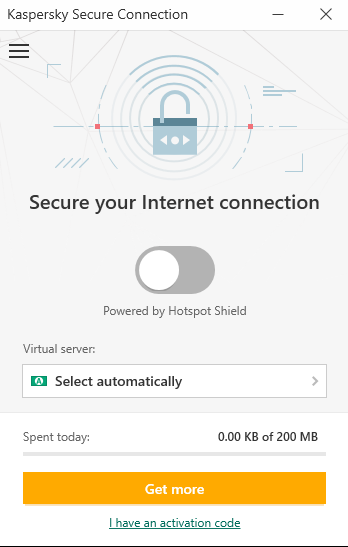
Can you uninstall Kaspersky Secure Connection successfully? According to our tech support center data, many users fail to uninstall Kaspersky Secure Connection due to different kinds of problems. If you didn’t install the software properly or the software is corrupted, it will be very difficult to uninstall. Some users ask why the software is still there after they removed the Kaspersky Antivirus. Kaspersky Secure Connection is an independent program. Though it is bundled with other Kaspersky software, it is not removed after you remove the Kaspersky software. You need to uninstall Kaspersky Secure Connection and Kaspersky Antivirus respectively.
Kaspersky Secure Connection does not appear in Windows add/remove feature? Some users navigate to control panel and try to uninstall software, but they can’t find the software, let alone uninstall it. Don’t have sufficient permission to access the items? Though you are the administrator user or even the owner of the PC, you are told that you don’t have sufficient permission to uninstall the software. Sometimes, the uninstalling can’t proceed due to setting corruption or missing file. If an important file that the uninstalling process needs is corrupted or missing, you can’t uninstall the software in a traditional way. Sometimes, the uninstalling process stops suddenly. It gets stuck and never recovers. Though you try it for many times, it ends up with the same results. To uninstall Kaspersky Secure Connection, you need to fix those problems.
When it comes to software uninstalling, you may think it is very because you can uninstall Facebook easily with few clicks on your PC. However, according to users, it is not that easy to uninstall Kaspersky Secure Connection. You may fail to uninstall it due to different reasons. Based on users’ requests, we will provide guides on how to remove Kaspersky Secure Connection successfully. There are both manual and automatic solutions to choose. The manual solution suits users who are good at computer and have rich experience in fix computer issues. The automatic solution does not require computer skill, and you only need to follow the wizard to finish uninstalling with few clicks. Choose any solution you like.
Manual solution is a good option if you would like to remove the software by yourself. If things go on smoothly, you can remove the software. However, you need to delete its leftovers manually to ensure the program is completely uninstalled. You can choose any of the three methods below to uninstall software, and follow the guide to remove leftovers accurately.
Method 1: Uninstall from Start Menu
Step 1: press Windows key to open Start menu. You will see your programs, features and tools etc. there.
Step 2: look for Kaspersky Secure Connection, and right click the icon. A menu will pop up. Click Uninstall option. It will take you to a window with remove feature.
Step 3: look for Kaspersky Secure Connection and click Uninstall button. Click Yes when it asks if you are sure to uninstall the software.
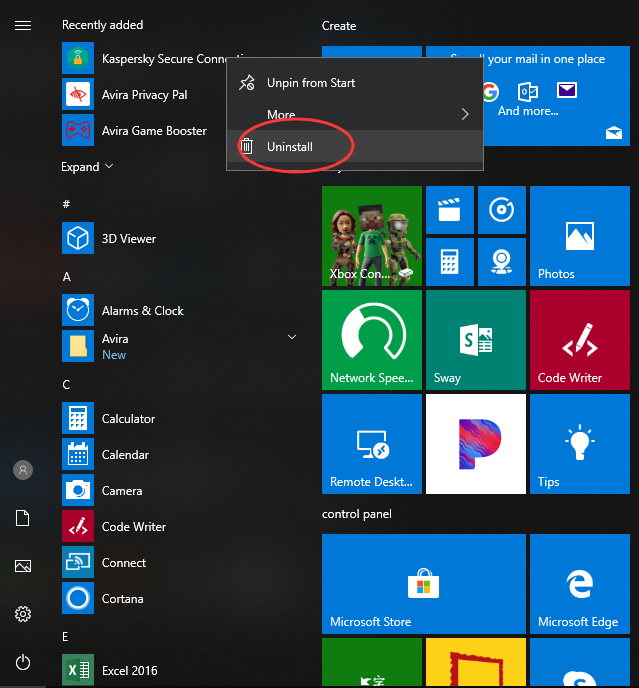
Method 2: Uninstall from Settings
Step 1: press Windows key to open Start menu. Click Settings icon at the left side.
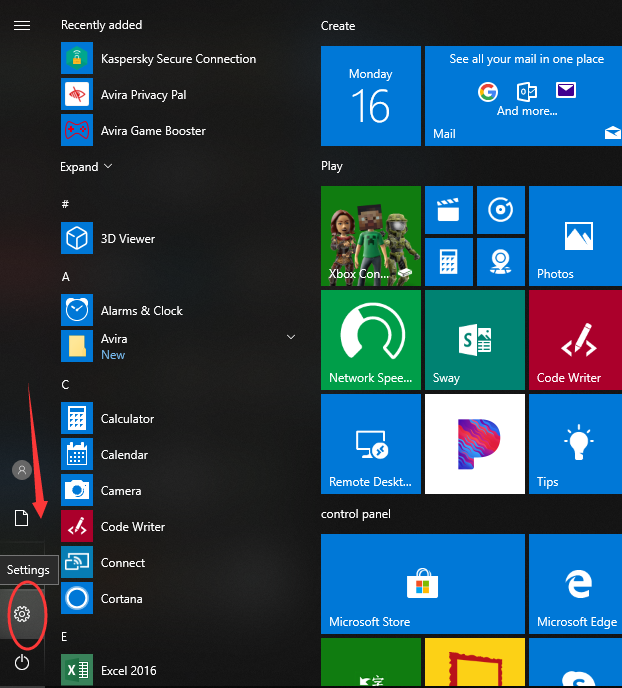
Step 2: click Apps menu on Settings Windows, and then select App & Features.
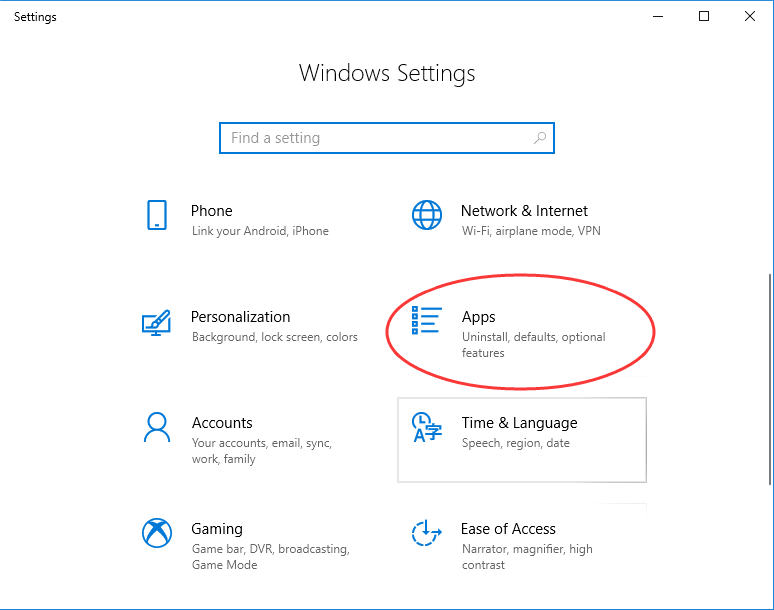
Step 3: locate and select Kaspersky Secure Connection. Click Uninstall option on the popup menu. Confirm the uninstalling task by clicking Yes.
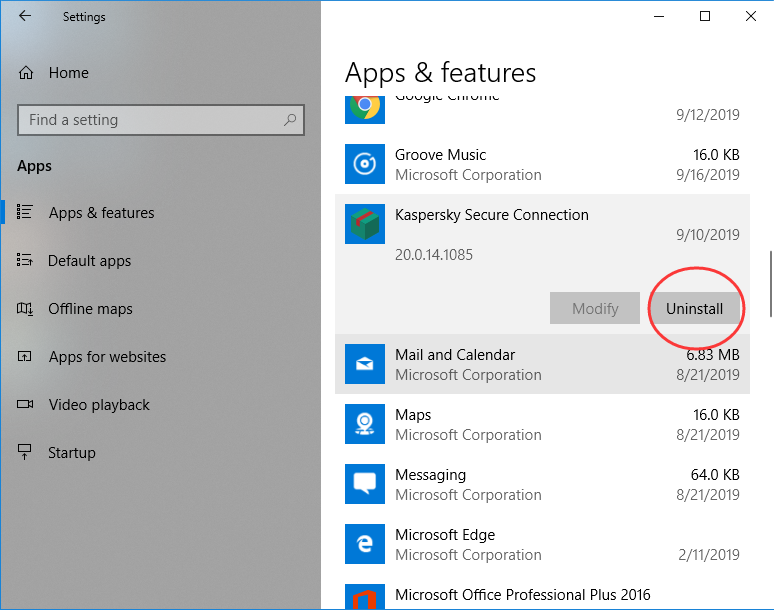
Method 3: Uninstall from Control Panel
Step 1: click search box on taskbar, type in “control panel”, and click “control panel” option on the popup list.
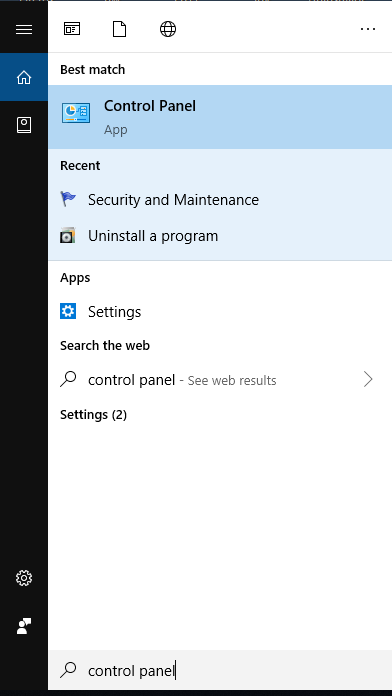
Step 2: click “Uninstall a Program” under Program menu. It will open a window with software you installed on the PC.
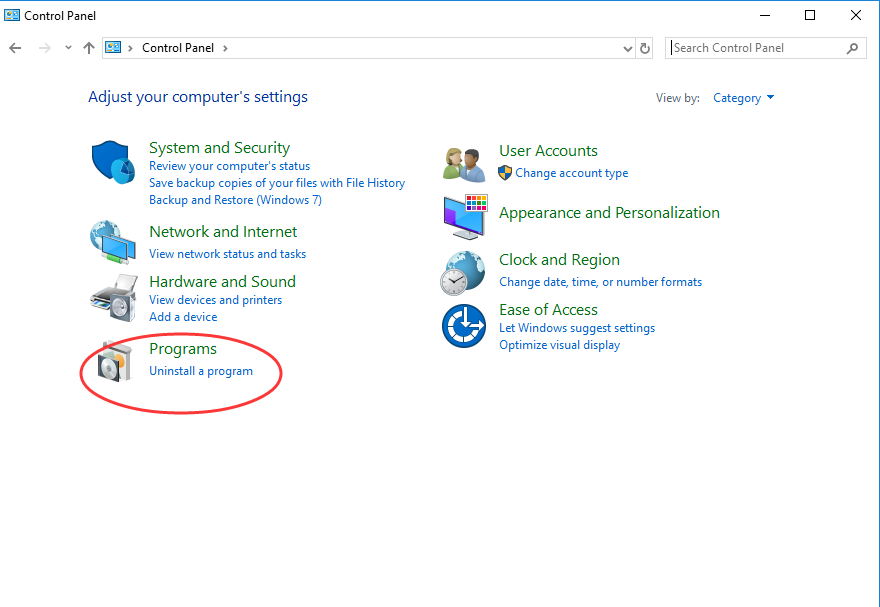
Step 3: look for Kaspersky Secure Connection. Select it and click Uninstall button on the top. Confirm the uninstalling task.
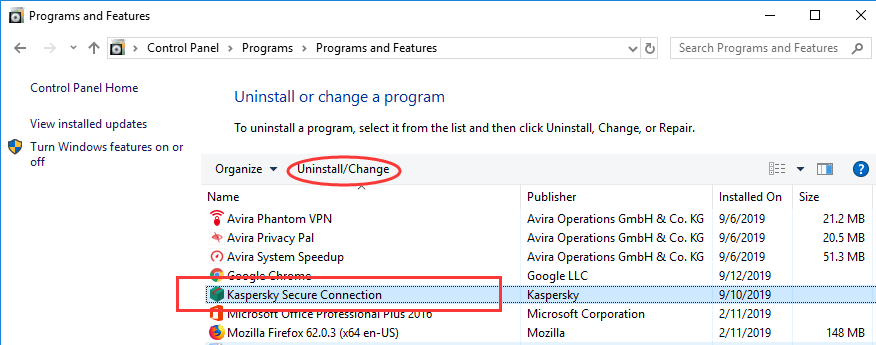
Guides to Delete Kaspersky Secure Connection Leftovers Manually
Does that mean Kaspersky Secure Connection is completely deleted from your system after you use Windows remover feature to uninstall the software? No, there are leftovers associated with Kaspersky Secure Connection on your hard drive after the simple removal. As we know, the Kaspersky products are incompatible with many programs. If you don’t remove the leftovers, you may not be able to install software that is not compatible with Kaspersky. Besides, the leftovers will pile up and take much of space on PC. To remove Kaspersky Secure Connection completely, you need to clean leftovers manually.
Firstly, press Windows + R keys at the same time to open Run dialog.
Secondly, type in “regedit” and hit Enter. In UAC window, click “Yes”. It will open Registry Editor.
Thirdly, press CTRL + F to open Find in Windows Registry. Type in “Kaspersky Secure Connection” to search for related files and registry entries. Expand related folders and delete leftovers one by one.
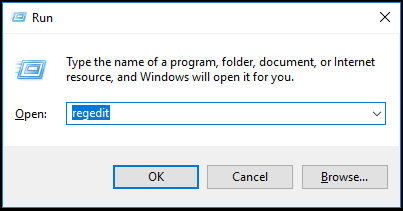
Note: you need to be very cautious because important registry entries and system files are stored in Registry Editor. To avoid data loss, you can import and back up registry data before you clear Kaspersky Secure Connection leftovers.
If you still can’t proceed to uninstall Kaspersky Secure Connection manually, you can use a professional uninstaller to finish the task with few clicks. Can’t remove Kaspersky Secure Connection completely? Use an effective uninstaller to detect and remove leftovers accurately and thoroughly. Uninstallor is the tool you need. It helps you analyze, locate and remove various types of software effectively. The program is very easy to use, and you only need to follow the wizard to uninstall Kaspersky Secure Connection successfully.
Firstly of all, download and install Uninstallor. It will load software you installed on the PC automatically when you run it.
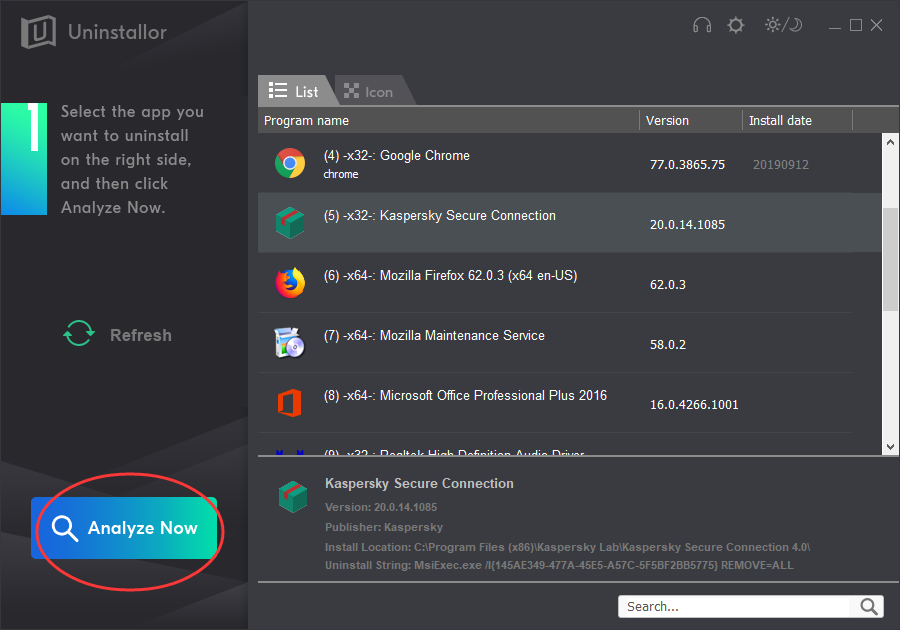
Secondly, look for Kaspersky Secure Connection. If you have a long list of software, you can use search box to locate Kaspersky Secure Connection quickly. Select it, and click “Analyze Now” button at the left side.
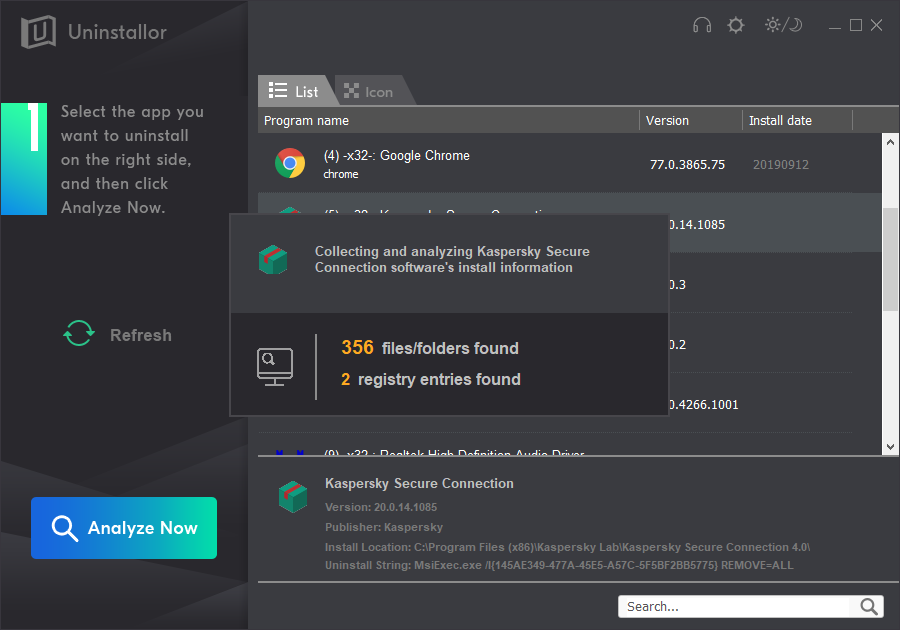
Thirdly, you will see a list of leftover files when the uninstall process has finished. Click “Uninstall Now” button when it finishes analyzing. Click “Yes” to confirm the task. It will uninstall the software, and search for leftovers for you automatically.
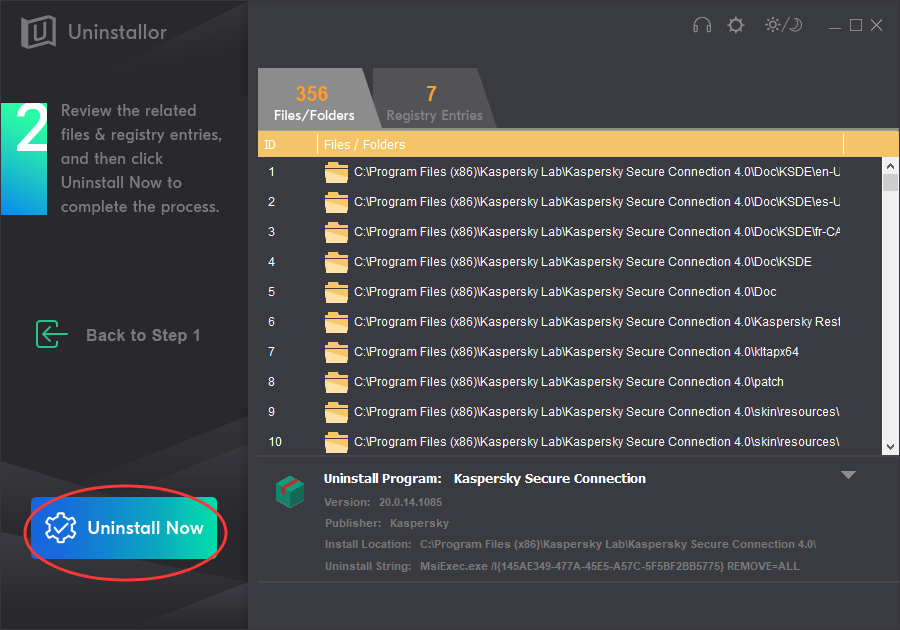
Fourthly, click “Remove Now” button to delete all leftovers. There you go. You uninstall Kaspersky Secure Connection completely without any leftover on the PC.
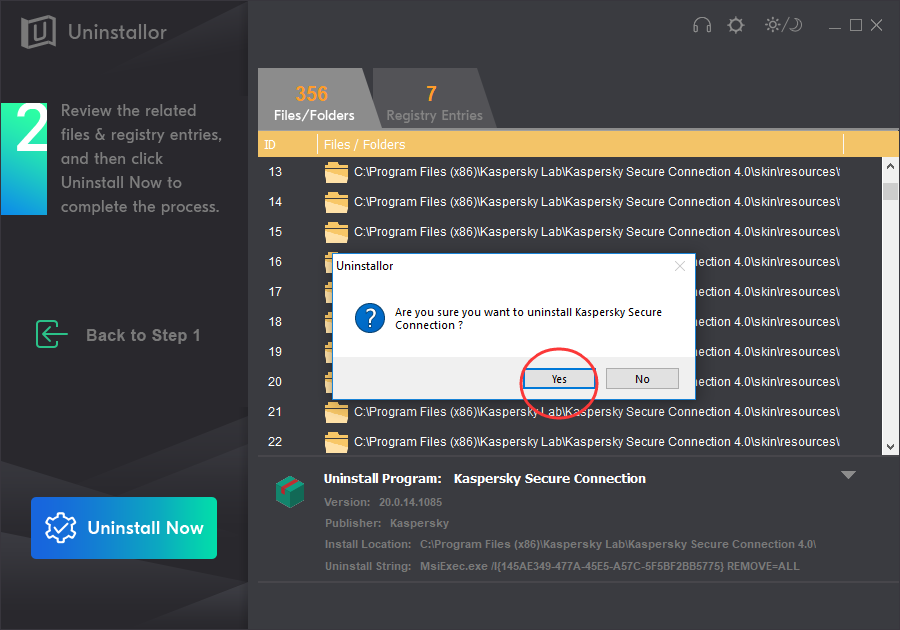
If you don’t know how to uninstall Kaspersky Secure Connection successfully, follow the removal guides on this website to fix the problem. There are manual and automatic solutions to choose. It may be easy to uninstall the software, but leftovers cleanup is not that easy. If you don’t have confidence to deal with Registry Editor, you are suggested to use Uninstallor to remove Kaspersky Secure Connection with few clicks. It helps you fix problems to uninstall software and remove leftovers without any problem. Besides, the program helps you uninstall stubborn software, adware, plugin and other software that Windows remover feature can’t uninstall. The program package also includes remote support. If you still can’t uninstall the software, simply contact online tech support for help. Use Uninstallor to delete Kaspersky Secure Connection once for all.
Published by on October 14, 2019 8:57 am, last updated on December 19, 2019 2:29 am



Leave a Reply
You must be logged in to post a comment.