Would like to save money when purchasing a SugarSync plan? You need valid SugarSync discount coupon and promotion information. The service releases discount coupon and provides special offer during big holidays & events. You can apply SugarSync discount coupon during checkout or sign up with the service during promotion to save money. Have you left an important file on home computer when you are on a business trip far away from home? Have you lost valuable business data or precious family photos & videos forever due to hardware failure or ransomware corruption? You should use an online backup service to protect your important files and make them always available for you. SugarSync puts all your files in a safe place, allowing you to access them from any computer or mobile device. The service makes it convenient to access any of your important files while on the go. If you lost files for any reason, the service lets you restore them instantly. Get SugarSync to safeguard your precious files. Use SugarSync discount coupon for the biggest savings.
Have too many files to back up? Does that means you have to pay high fee for backup? In fact, there is affordable backup solution. SugarSync is popular online backup service that allows users to back up important files at reasonable fee. You also can take advantage of SugarSync discount coupon and get deal when the service runs big promotion. There are personal and business backup packages for customers to choose. The personal package is useful, helping you back up files in an easy and safe way. The business package helps you protect and manage files to cooperate with team members effectively. SugarSync is a great service for both individuals and business.

The personal backup packages come with reasonable prices along with useful features. There are three personal packages. They include different storage volumes and share many same features. You can choose 100 GB, 250 GB or 500 GB. It lets you sign up monthly or yearly. The monthly billing cycle is flexible and the yearly one comes with sweet discount. The cost increases when you increase storage capacities.
Get SugarSync Flexible Cost-Effective Monthly Plan. If you prefer more flexible subscription, you can choose to sign up with the service every month. To get 100 GB, it is $7.49 a month. It costs $9.99 USD to sign up one month of 250 GB. For 500 GB, it is $18.95 USD a month. Usually, there is no discount on monthly plan.
Get 2 Months Free with an Annual Subscription on SugarSync Deal. If you always need backup service, you are suggested to sign up yearly plan as it comes with sweet discount. When discount is available, why do we pay it at full price? If you sign up one year of subscription at a time, it costs $74.99 USD for 100 GB. That is equal to getting two months for free. It costs $99.99 USD a year to get 250 GB of storage. You need to pay $189.50 USD a year for 500 GB of storage. You get two months free on any SugarSync package when signing up for one year at a time.
Get Solid SugarSync Business Packages. If you need a business package, it is $55.00 per month for 1TB. One to three users can be covered by one account. Besides, SugarSync provides tailored plans for you. If you want over three users, get a custom plan with an exact number of users and related features. The price is determined by what you need. You can expect a proper plan you always look for with this service. The business online backup packages include administrators delegate access & permission, limit storage usage & monitor activity, ability to remote wipe compromised devices to add security, pooled storage for multiple users and live phone support. You will find it is worth the money you invest on the SugarSync online backup package.
SugarSync Discount Coupon. During big holidays or events, the company may release coupon code or promo code to offer extra discount. Please note that the coupon code and discount code is not available all the time. The codes are only valid for a certain period of time. Sometimes, the service offer discount without code. You get the discount and don’t need to enter any code. Currently, no discount coupon is available. You still can save money. When signing up with the yearly plan, you get two months for free. Besides, SugarSync offers a 30-day free trial on any of its plans. You won’t be charged until the free trial expires. During the 30 days, you can try the service out to see if works in the way you like. This service accepts credit card and PayPal payment. Those two payment methods are widely used around the world, so users from different countries can sign up their service without any problem.
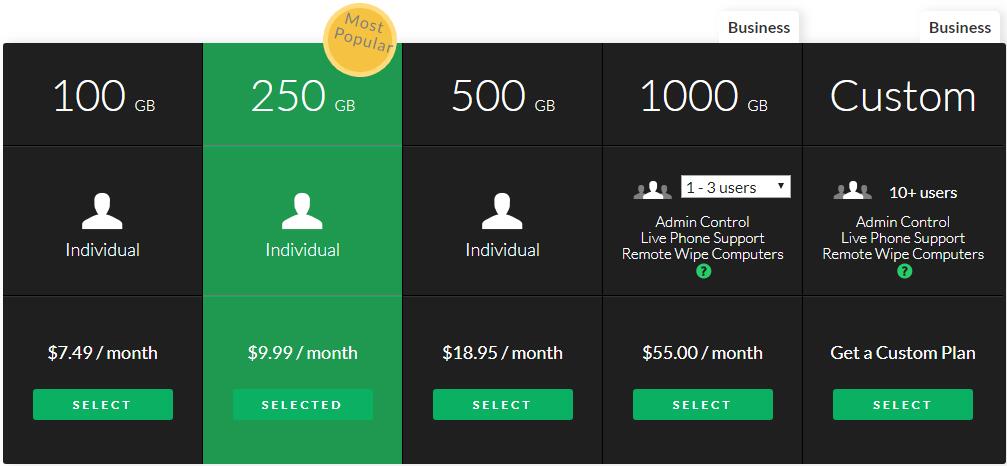
SugarSync was launched in 2008 and based in San Mateo, CA. As a leading online service, it has rich experience in delivering secure and effective online backup solutions on multiple platforms. This service has been trusted by worldwide users, helping them protect their precious files from various kinds of threats. Individuals use the service to back up their personal and valuable files, and businessmen use it to safeguard their important files and share them with partners effectively and securely.
Once you install the client and set it up, it backs up various kinds of files, uploads them to the cloud and stores them in encrypted form. It can automatically back up your device’s photos & videos directly to your computers. SugarSync enables you to sync files and folders from the cloud to local device for offline viewing. When you make change to the files or folders, the app will sync the change to your device instantly. It also lets users share both large files and folders using public links to work with team members privately and safely. If you lost files on your PC or mobile, you can restore them from the backup service. You can search for any file or folder across your computers and restore any folder you back up. SugarSync has excellent platform coverage. It works on Windows, Mac, iPhone, iPad, iPod Touch, Android as well as the Kindle Fire. You will be able to access, view, edit, share and manage files directly across your PC, Android phone or tablet. SugarSync offers a 30-day free trial, so you have a long time to try the service. At this time, no coupon code is required. You get two months for free on yearly plan.
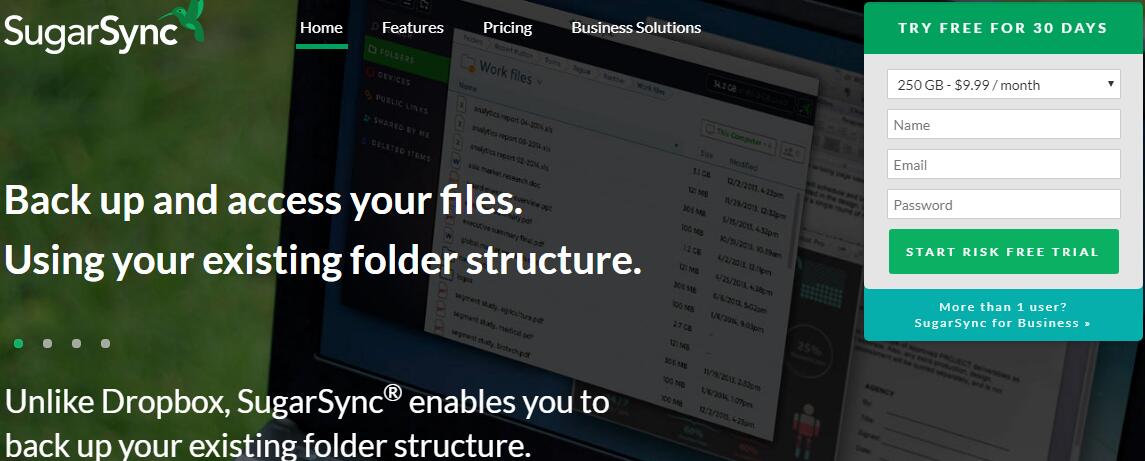
How good is SugarSync in backing up files? Let’s find it out. SugarSync helps you back up your important files using the existing folder structure. Instead of creating duplicates on your local drive and occupying space, this service allows you to select what folders and files you would like to back up to the cloud. You can set up backup schedule after the initial backup. Based on your requirement, the app will back up your files and folders on every device that is connected to your backup account in real time. The recent updates and changes can be detected and loaded timely.
SugarSync allows you to keep a maximum number of 12 versions of a folder. That means it keeps 12 precious versions of a folder. When you make the 13rd change to the folder, the oldest one will be deleted and replaced by the newest one. You can specify SugarSync to save 12 versions daily, every three days, weekly, every two weeks or monthly. If you choose monthly schedule, it will keep 12 versions of a folder that you change within a month. To use this feature, simply click on a synced folder to create Protected Folder. When you need different versions of files, just navigate to the Protected Folders tab and restore the version you need.
How long does the initial backup take? It takes some time when you first time upload all files you need to back up. The time it takes depends on the available bandwidth your ISP provides while uploading files, as well as how fast your computer hardware is. SugarSync allows you to upload files by email directly to your cloud storage with no file size limit. Though the initial backup may take some time, it does not affect your work on the PC. You can watch videos or work as usual when it backs up your files.
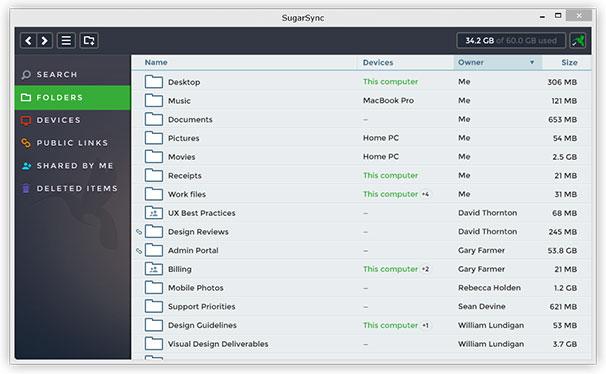
SugarSync lets you sync files across different devices, so you can access your important files from anywhere. Any folder can be synced. When you sync a newly created folder, the app gives you option to either merge it with an existing folder or leave it as a separate entity. When you sync a folder to a different device, that folder can act as an additional backup. When you have no Internet connect, you still can access it offline form the different device. Of course, you need to install SugarSync and set it up on related device before you can use the folder-syncing on it. The client is able to sync files continuously even when you edit a file on your device with one of your favorite editing apps. The changes can be detected and synced to all your computers regularly.
Besides, SugarSync helps you share files with team members privately and securely. When you need to share files with a friend, family or colleague, you only need to create public link to your files and send them out. There is no need to upload a large size of file to share with your partners. On one hand, it takes a long time to upload. On the other hand, it’s not secure to share sensitive files directly via the Internet. When you use a public link to share files, it is quick and SugarSync keeps your files protected all the time. It does not require the recipient to be a paying SugarSync member to see or edit your files. They only need to create a login to access them. You can allow the recipient to edit your files or simply give them view-only access. You always have control over your files.
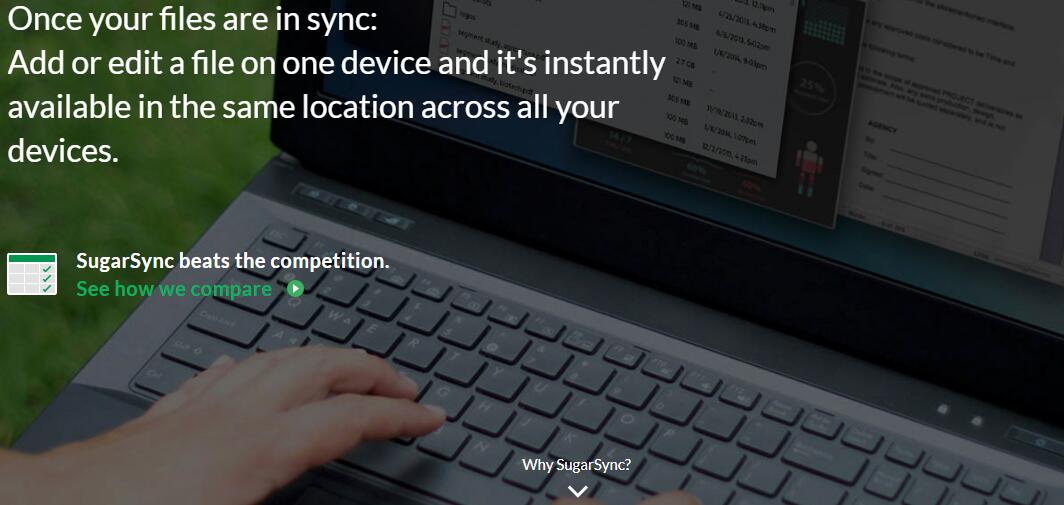
Users can lose files and folders for many kinds of reasons. Hardware failure can stop you from accessing files on the system. Malware can do irreversible damage to your important files. Human mistake can cause permanent data loss. You may lose the only precious family videos & photos or confidential business data forever. Luckily, you can restore files it originally should be with SugarSync. It offers to back up photos, videos, movies, documents and other files, storing them in a safe place. It can detect the change you make to the files and keep 12 versions of the backup files. If you lose files for any reason, SugarSync lets you choose any of the 12 versions to restore your files and folders to the original drive or a new computer. Does it hog much space? Please note only the most recent version of the folder counts toward your storage limit. With SugarSync, you won’t need to pay a huge amount of ransom to recover your files that are corrupted ransomware. You won’t need to worry that you would lose valuable files and folders due to hardware issues or human mistakes.
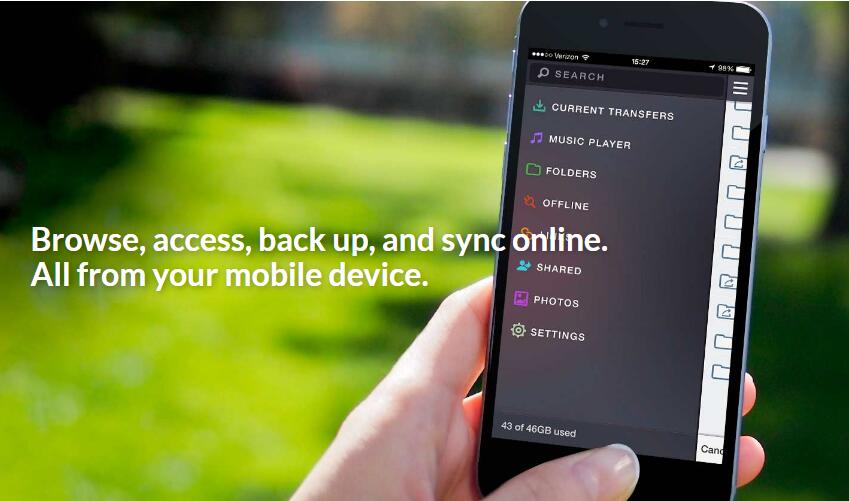
Learn more in this short video
Are you looking for SugarSync discount coupon? How to get savings without SugarSync coupon code? Simply use the SugarSync promotion link to get deal. The discount will be activated automatically during the checkup. The service offers discount and does not require special code. You get two months for free during this promotion. When SugarSync discount coupon is available, we will display it immediately to help you save as much money as possible. SugarSync is an easy yet powerful online backup service, helping you back up, sync, access, and share your files across multiple devices. It backs up all your files and folders and syncs them to all your devices via your personal cloud storage. It backs up and syncs continuously, so your files are always protected. It lets you share files securely with your partners by sending a link instead of an attachment in large size. SugarSync uses TLS protocol to unload your files and folders to prevent man-in-the-middle attacks from succeeding. It uses 256-Bit AES to encrypt your files and folders in transit and at rest. No one can view or edit your files without permission. The ease of setting up everything is a very attractive point for many users. The top-notch interface let users perform any task easily. It is very easy to get started with SugarSync. Simply sign up for an account and choose a proper package. You will receive login information and guide to download and install client on your device. Setting up SugarSync is a breeze. There is no complicated configuration to go through. You can select and decide which file and folder to back up when you set up the client for the first time. When you finish the setup and selection, it runs seamless in the background without interrupting your job. SugarSync works on Windows, Android, iPhone/iPad, Mac, Web-based and Windows Mobile. It supports network-attached storage devices as well with business backup package. You will be able to access and manage your files from any network-connected device next to you. If you get deal now, you get two months free on annually plan. We will show SugarSync discount coupon once it is available. Now you can enjoy the discount via promotion link.
Published by on May 6, 2019 9:07 am, last updated on May 9, 2019 8:31 am



Leave a Reply
You must be logged in to post a comment.