Yesterday, I was in my phone setting and I accidentally click download porn video. Then a long list of things pop up into my phone and US Marshall Hoax told me that if I didn’t pay $500 in three consecutive days I would be charged with crimes. The phone that I was using was called Samsung Galaxy J3 Prime. I cannot do anything on my phone other than scroll down and up, or enter a paysafecard code. It is saying i have commited 2 crimes. Can you please help me remove US Marshall virus as soon as possible? Thank you!
US Marshall police warning is a hoax. It has nothing to do with the real police. Instead, the owner of this hoax is the hackers. They use a dangerous virus to swindle money out of innocent users. The US Marshall scam virus pretends to be the police and tells the victim that the device or browser has been blocked because they have been viewing or distributing prohibited pornographic content or other illegal activities. The fact is victims have never done that before.
Even though you don’t watch any porn video or material related with pornographic but just visit some normal websites or selecting a birthday gift on Amazon, the fake US Marshall virus can attack you. Besides, it spares no effort to steal all of your money once it has been installed on your mobile. Therefore, remove US Marshall Hoax from your mobile device right now.
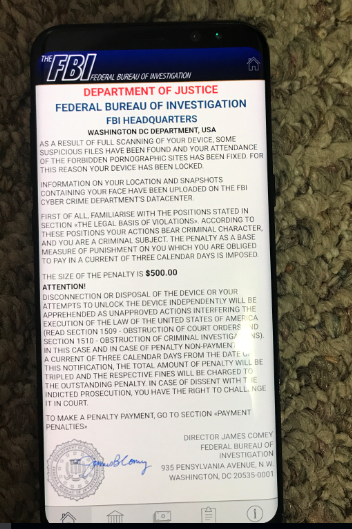
On the US Marshall Hoax page, you are demanded to pay a fine of $ 500 USD to unblock your Internet access or device. In order to urge victims to pay that ransom, US Marshall hoax warns you in a threatening tone that if you refuse to pay the fine or try to unblock the device without paying, case material will be delivered to US Marshall, FBI or Cyber Police for making the decision against institution of criminal.
Some of the victims might think this warning was real because of new way that US Marshals use to find people by scanning millions of American phones with fly-by cell towers. According to a new report from The Wall Street Journal, the US Marshals service has been scooping up Americans’ cell phone information by planting fake cell tower devices on board small airplanes. The device, known as an IMSI catcher, sorts through the collected data in search of a specific target’s unique ID, pointing the Marshals to users’ exact location.
To make it authentic, the US Marshall hoax displays your name, location, IP address, the brand and operating system of your device and part of your contacts. At the same time, the hackers behind this virus make use of information, titles, and badge numbers of legitimate law enforcement officers or court officials, names of federal judges and courtroom addresses in an attempt to make the scam credible.
The virus is very creepy which has the capability of activating the camera and taking a picture of your face exactly without your permission, threatening that your profile has been uploaded on the crime data center to further convince you of their legitimacy. It scares you that your friends will be interrogated for your illegal activities. You will be taken to court and have to spend years in jail. In order to avoid the punishment, you are required to pay a fine. The size of fine ranges from $ 100 USD to $ 500 USD. Usually, it allows victims to prepare the fine within 48 or 72 hours, scaring them that they will get big trouble if they pay penalty in time.
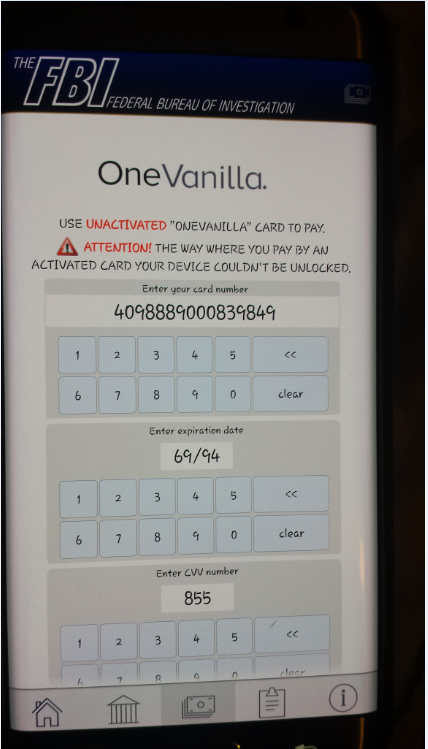
In many ways, it is just like the real US Marshals. Users who knew the news that US Marshal scanning users cell phones would believe that this police warning caused by nasty virus was real.
Many innocent victims got freaked out when seeing such a scaring US Marshal warning, thinking that the notification is from real US Marshall and are afraid to be arrested by police, be taken to court and even put into prison.
The US Marshall hoax acts as the phony law enforcement officer, threatening the potential victims with arrest if the fine was not paid in time. The scammers tell the victim to buy a prepaid money card from a local grocery store in the Cincinnati area to avoid other legal consequences. The victim is then instructed to give the access account code for the prepaid money card to the phony law enforcement officer. Never pay a fine to the fake police. Get US Marshall hoax off your mobile device as soon as possible.
Screenshot of similar fake police Warning Virus
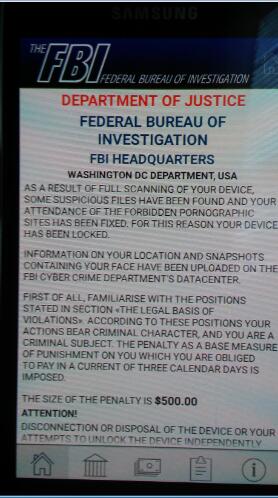
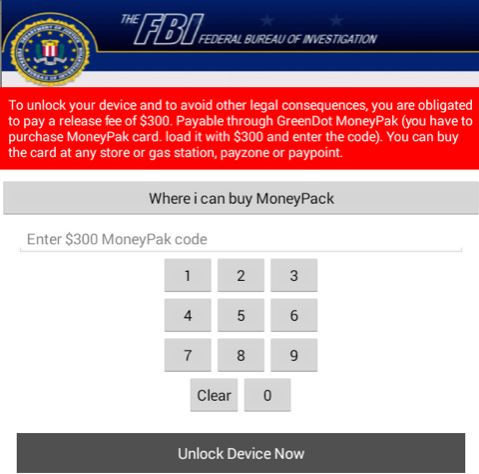
How Your Device Got Infected with Virus?
The criminals spread malicious software via various ways. Your device will be infected easily before you can react. Let’s talk some of the situations.
Situation 1: Viewing suspicious sites. Virus on malicious sites and legal sites that have been compromised can catch you and block the device immediately when you visit them.
Situation 2: Opening corrupted attachment or click on malicious links in a spam. The cyber criminals dispatch tons of spams with virus to worldwide users every day. Sometimes, virus is embedded in attachment. Sometimes, it hides on site that the malicious link redirects you to. Once you click on them, virus sneaks into your device quickly.
Situation 3: Downloading unknown software that includes malware. Sometimes, you may be convinced that a piece of certain software is useful and meet your needs very much. After you see description of the software, you may think that you will not lose anything after you install it even if it is not as useful as it says. You are totally wrong. Once you download software with virus, your device will be blocked. You are putting your device at risk.
Guide to Remove US Marshall Hoax from your mobile Device
For iPhone/iPad
1. Turn on airplane mode on the infected device.
2. Locate malicious files related to fake police virus warning.
3. Remove them one by one.
5. Restart the device and turn off airplane mode.
(1). For various android phones: hold down the power button to bring out the menu with Power Off and Reboot option—-hold down the Power Off option (If nothing happens, please tap and hold the Reboot option instead)—-click OK on the pop-up box asking if you want to access safe mode.
(2). For Samsung Galaxy S4 and Samsung Galaxy S5: power off the device first. Press power button to power it on and tab the soft-touch Menu button repeatedly
(3). For Samsung Galaxy S3 and other phones with similar customized android system: power off the device—-turn on and hold down the Volume Down button (try Volume Up or Volume Down and Volume Up together if Volume Down does not work) when the brand logo shows up
You will see “Safe mode” at the lower left corner of the screen if you access safe mode successfully

Step 2: Search and remove suspicious files which are related to the virus
Step 3: Reboot the device to get out of safe mode.
There is no doubt that the US Marshall warning on your mobile is totally a hoax. The warning is displayed by a dangerous and nasty virus which is created by the hackers. Once the virus takes over your phone or browser, you can’t get rid of it by turning off the phone or quit browser app. Sometimes, the US Marshall scam virus won’t allow you to access the home screen or turn off the device. Only the fake police threat is there, demanding a non-existed fine. Do not be fooled by this hoax. Your device is blocked by hackers who steal the name of US Marshall to trick you into paying a fake penalty. It also is trying to steal your bank card detail, logins & password and more precious information. Remove the US Marshall hoax from mobile now to avoid more loss. In order to remove the fake police virus completely, we suggest you locate the virus manually and delete the malicious files manually.
Suggestion: Manual removal is a skillful and risky job, if any mistakes are made during the removal process, you may damage your phone immediately. If you are not sure how to start, please contact YooCare PC experts online for help right now.

Published by on January 29, 2018 2:06 pm, last updated on January 30, 2018 1:21 am



Leave a Reply
You must be logged in to post a comment.