A few days ago my husband was on my iPad . He doesn’t know how to use computers very well & admittingly he tells me he was watching porn, then a screen popped up stating that my device has been locked for illegal pornography & to send an email to [email protected] for unlocking. I panicked & sent them an email to unlock it.
Has your mobile been blocked by [email protected] police warning? Have you been fined for watching porn on mobile device? If you received police alert popup, your device had been attacked by a scam virus. [email protected] scam virus has been classified as a member of the nasty ransomware family which is created by cyber criminals to trick you into paying non-existed fine.
The scam virus steals the name of the Federal Court of Australia, stating your device has been locked for illegal pornography and you need to send an email to [email protected] for unblocking. If you sent them email, you would be charged a fine. The size of fine is not small, reaching $ 500.
In the beginning, the ransomware mainly attacked Windows computers. As mobile devices become a necessary in daily life, the hackers turn their target to phones and tablets. They develop the virus to attack Android, Windows and ios devices. No matter you use a Samsung, LG, Nokia or Apple device, you probably can be attacked by viruses on the Internet. In order to grab more money, the hackers develop the virus to be more and aggressive, spreading it widely. If you would like to know to what the [email protected] scam virus can do, how to avoid and remove ransomware from your device, please keep reading this article.
As we all know, [email protected] scam virus can hack your device and stop you from browsing the Internet. [email protected] scam virus is mainly used by the hackers to trick unwary users into thinking they are really blocked by the Federal Court of Australia. It makes up and displays fake police alert to scare you. You are told that you have performed illegal activities including downloading copyrighted material and viewing pornography. To punish you, they block your device and you need to send an email to [email protected] and pay a fine. The police will come to you if you don’t pay the fine within deadline. You must be scared to death when seeing such a warning. But don’t worry. It is only a scam virus.
The scam virus is able to hijack your browser, such as Google Chrome, Firefox, Safari, Samsung Internet or other browser app. It changes settings of your system and browser settings to allows itself perform malicious activities. Every time you open browser app, it shows up immediately. No option is provided to close the page. It does not allow you to open a new blank page. Only bogus notification is available. [email protected] scam virus does not go away like normal notification after you read it. It stays there though you turn off the device.
When your Android device has been attacked, it runs automatically on your system and blocks the system. The basic apps including security program are not working. The security program can’t detect the virus, let alone removing it. It also blocks your Internet access and keeps you from going online normally on Android device. No matter how many times you restart your device, the [email protected] warning pops up again and again on the screen after you open browser app. The virus will not go away by itself until you locate and delete all of its components manually and completely.
The security experts warn that the scam virus is created to grab money and precious information from you. It will spare no effort to help its owner get what they want. That is too bad for your information. They will collect credit card detail, logins, passwords and many other important information to make as much money as possible. When the virus is running, it may download more powerful virus to ruin your device for more information. You must get rid of [email protected] Scam Virus from mobile as soon as possible.
Manual removal process, which requires advanced computer knowledge and abilities as well to deal with the virus manually, is suggested here as the most efficient way of unlocking android mobile from ransomware Virus. Due to the changeable characters of virus files and associated settings, we suggest you contact computer experts for help.
Screenshot of similar fake police Warning Virus
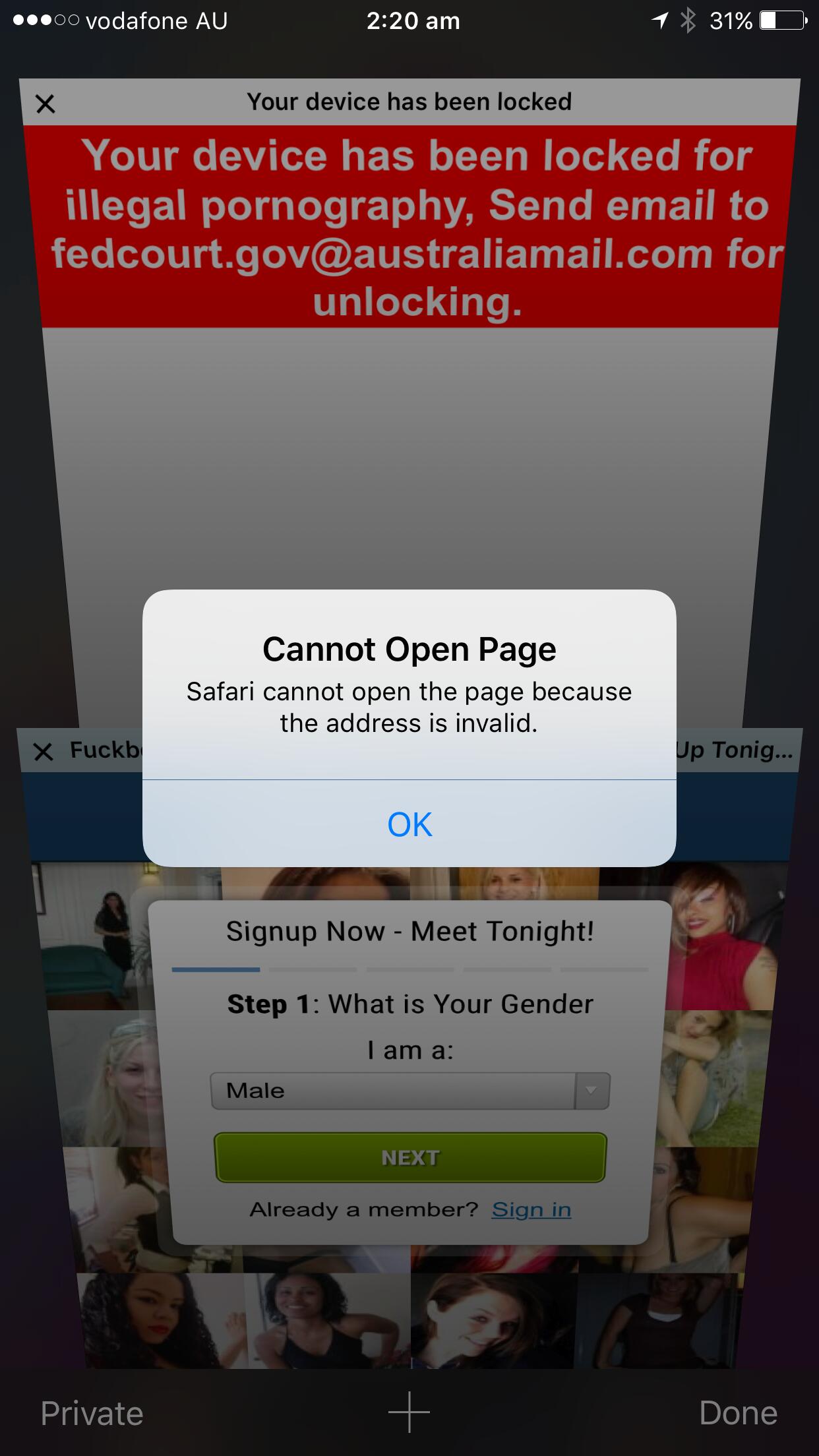
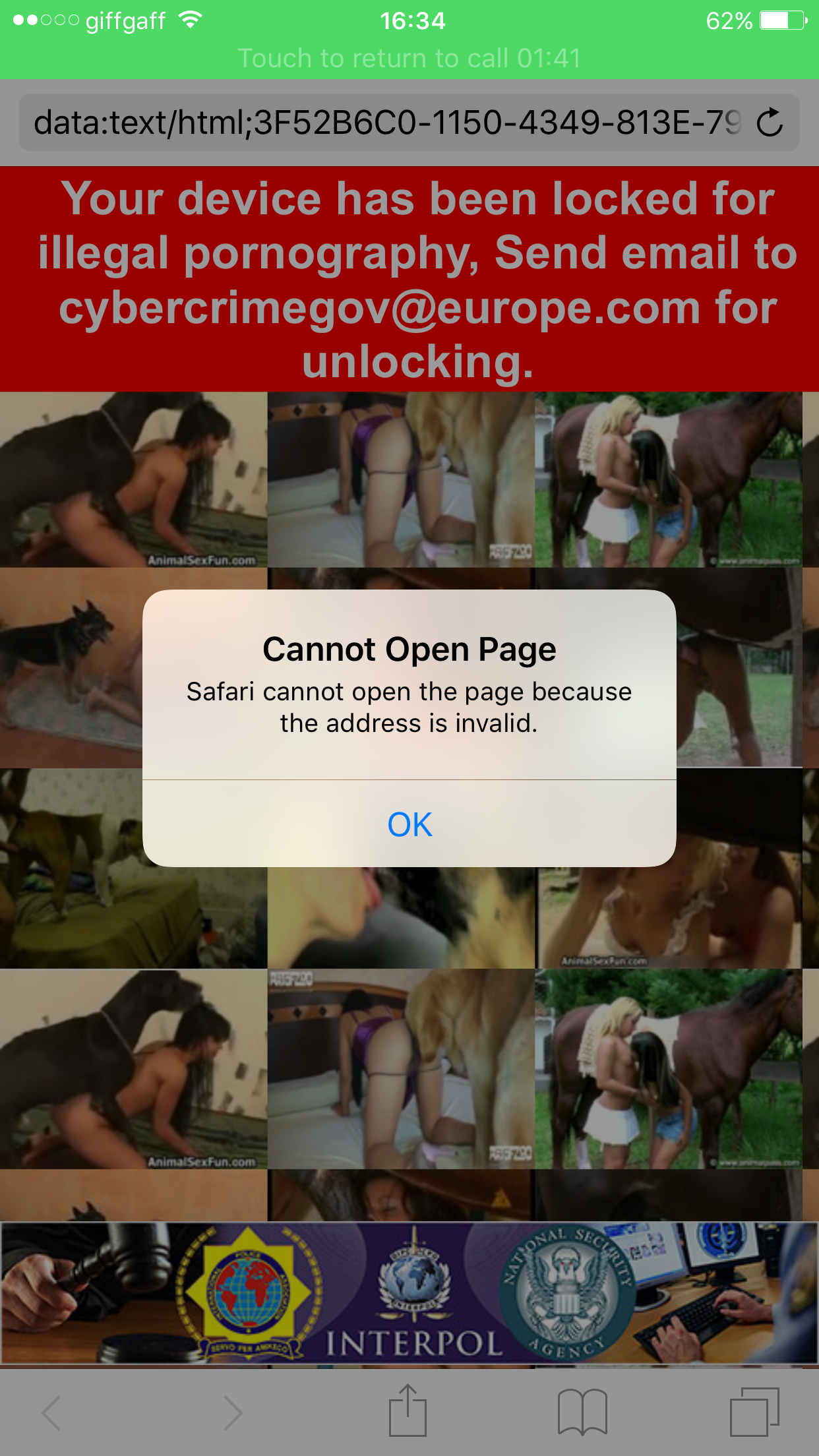
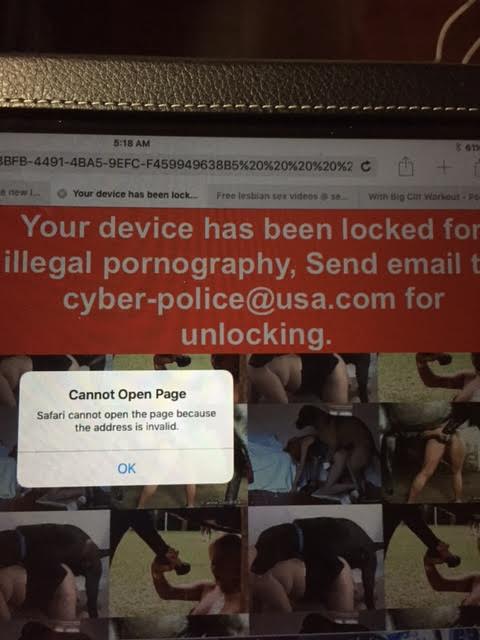
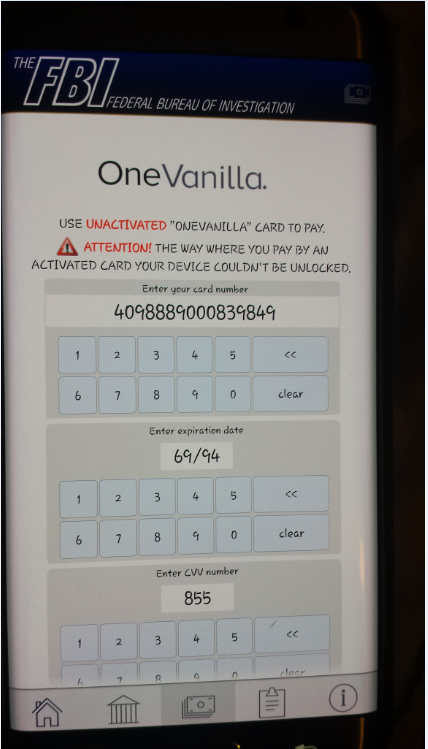
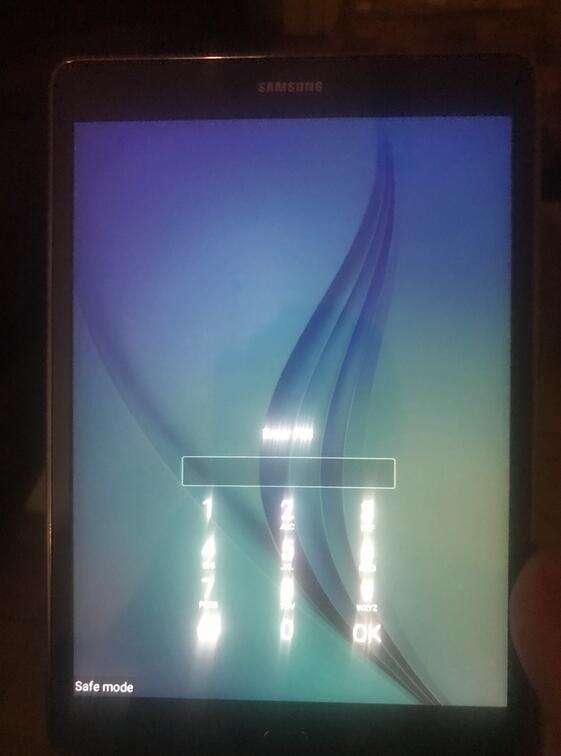
The criminals spread scam virus via various ways. Your device will be infected easily before you can react. Let’s talk some of the situations.
Situation 1: Viewing suspicious sites. Virus on malicious sites and legal sites that have been compromised can catch you and block the device immediately when you visit them.
Situation 2: Opening corrupted attachment or click on malicious links in a spam. The cyber criminals dispatch tons of spams with virus to worldwide users every day. Sometimes, virus is embedded in attachment. Sometimes, it hides on site that the malicious link redirects you to. Once you click on them, virus sneaks into your device quickly.
Situation 3: Downloading unknown software that includes malware. Sometimes, you may be convinced that a piece of certain software is useful and meet your needs very much. After you see description of the software, you may think that you will not lose anything after you install it even if it is not as useful as it says. You are totally wrong. Once you download software with virus, your device will be blocked. You are putting your device at risk.
Step 1: Please try to put the infected android device into Safe Mode at first to unlock the screen temporarily from the powerful scam virus
(1). For various android phones: hold down the power button to bring out the menu with Power Off and Reboot option—-hold down the Power Off option (If nothing happens, please tap and hold the Reboot option instead)—-click OK on the pop-up box asking if you want to access safe mode.
(2). For Samsung Galaxy S4 and Samsung Galaxy S5: power off the device first. Press power button to power it on and tab the soft-touch Menu button repeatedly
(3). For Samsung Galaxy S3 and other phones with similar customized android system: power off the device—-turn on and hold down the Volume Down button (try Volume Up or Volume Down and Volume Up together if Volume Down does not work) when the brand logo shows up
You will see “Safe mode” at the lower left corner of the screen if you access safe mode successfully

Step 2: Search and remove suspicious files which are related to the virus
Step 3: Reboot the device to get out of safe mode.
[email protected] scam virus is a classic example of ransomware infections that shows fake warnings in the name of the law enforcement agencies to extract money from innocent users in the form of ransom fee. Don’t be fooled by the words shown on the page. It has nothing to do with the Federal Court of Australia or other legit agency. And, the fine and punishment are not real at all. You didn’t violate the laws. The police notice page is used by the cyber criminals to scare users into sending them fine. Lots users were so scared and did as what it demanded, paying the fine. Is it right to pay the fine? No, you should not pay the fine that does not exist. Some innocent users complained that their devices were still locked by this virus after they paid the fine via prepaid card right away. Do not trust this police warning on mobile. The real police will not inform and punish you via a popup. You can ignore the waring temporarily. Your most important job is to remove [email protected] scam virus from your mobile as soon as possible. Do not allow it to steal your money and precious information.
Suggestion: How to remove “Your device has been locked for illegal pornography.”? Manual removal is a skillful and risky job, if any mistakes are made during the removal process, you may damage your phone immediately. If you are not sure how to start, please contact YooCare PC experts 24/7 online for help right now.

Published by on January 9, 2018 3:20 pm, last updated on January 9, 2018 3:22 pm



Leave a Reply
You must be logged in to post a comment.