I have a Galaxy S8 Edge and I got that stupid FBI waring which says “Your device has been locked for illegal pornography”. Now I can’t do anything on my phone. I can hear my phone going off for phone calls and text messages, but I can’t see them nor can I answer anything because every time I press the power button the virus pops up. I tried holding the power button, but it is still not giving me the option to power off my phone. It’s so strong like someone is controlling my phone. The waring is fake, right? I heard that it is a virus. If so, how can I get it rid of the FBI child porn virus?
Have you seen “Your device has been locked for illegal pornography” FBI warning on your mobile device? If you device has been locked by this FBI waring, it means you have been attacked by a nasty virus. The police warning is fake. It has nothing to do with the FBI. It is the hackers who lock your device with dangerous virus and demand a fine in the name of the FBI. This is why we also call it ransomware. The fake warning states that it is sent from the police to punish you because your device has been involved in viewing illegal pornography. Some victims might be watching porn on the Internet when the police warning popped up. Therefore, they deeply believed that it was the police and paid the fine right away. Unfortunately, this FBI threat is a scam virus. It is useless to pay the fine. The hackers do not give back your device by removing the fake police virus. The only way to unblock your device from the bogus notification is removing the FBI child porn virus manually and completely.
Is malware harmful to your device? The answer is Yes. According to experts, the fake FBI malware is created to attack devices for ransom and collect valuable information from victims. It spares no effort to perform activities to help its owners get they want. That is too bad for users who always use bank card, credit card, Paypal or other confidential information on the infected device. Your social media account and email account also are at risk. According to some victims, their friends got email and text message from them while they did sent them at all after the FBI child porn virus took over the device. The content might contain fishing links or rumors saying you had done something really bad or embarrassing.
The virus is more harmful and aggressive that you can image. Once the malware is installed, it blocks all apps that may be a threat its existence. This is why your device has been attacked while it was protected by the antivirus program. The antivirus program will not work to detect or remove malware. The FBI malware displays warning on home screen and browser page. On one hand, it is able to block the whole screen. You are not able to access the apps or home screen. The “Your device has been locked for illegal pornography” warning always appears soon after you power on the device. Sometimes, it even disables the power button temporarily so that you can’t power down the device. On the other hand, it has the capability to block your Internet connection. Every time you open the browser like Safari, Google Chrome and Samsung Internet app etc. To make you believe that they are the police, it grabs and shows a part of your contacts on the screen, saying that your friends would know you viewed illegal pornography. Scarily, it takes a snapshot of your face, threatening that your criminal profile has been uploaded to the FBI criminal data center. It did look authentic in a way. But don’t be fooled by it. The police alert is caused by the scam virus. You only need to remove the FBI ransomware.
Manual removal process, which requires advanced computer knowledge and abilities as well to deal with the virus manually, is suggested here as the most efficient way of unlocking android mobile from ransomware Virus. Due to the changeable characters of virus files and associated settings, we suggest you contact computer experts for help.
Screenshot of similar fake police Warning Virus
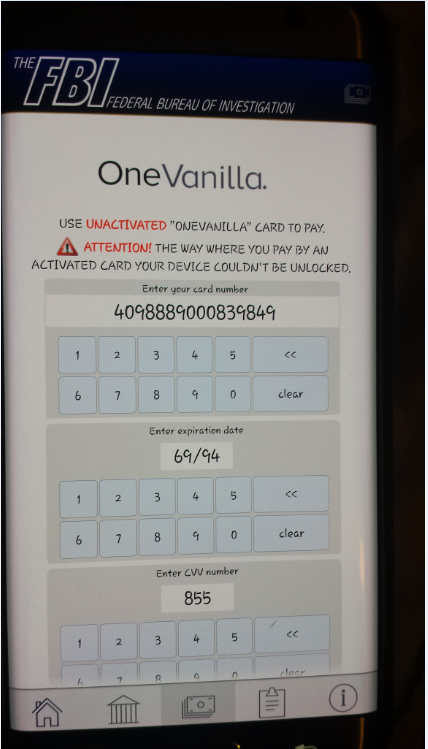
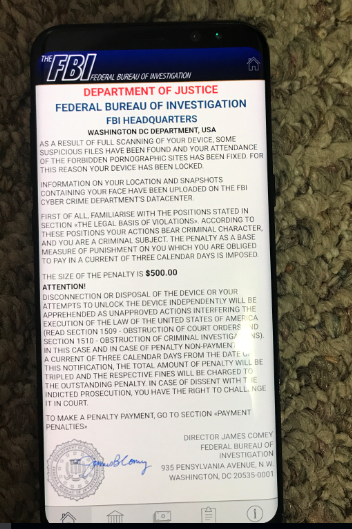
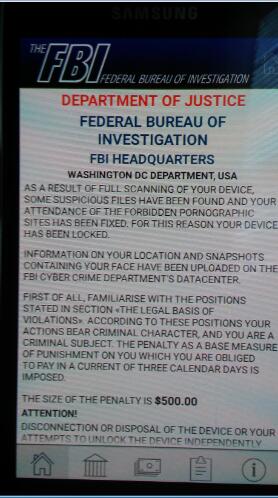
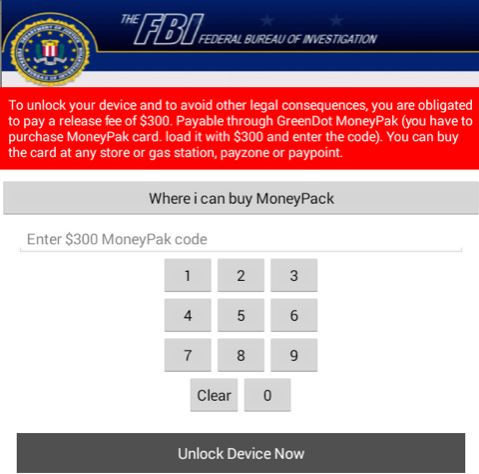
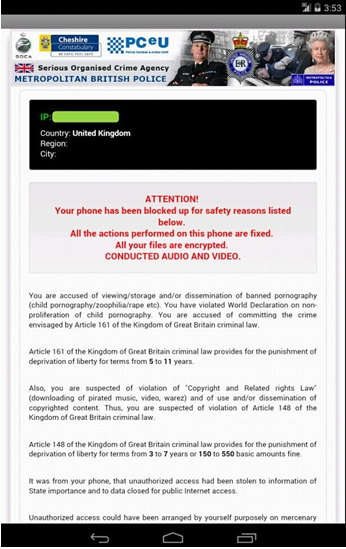
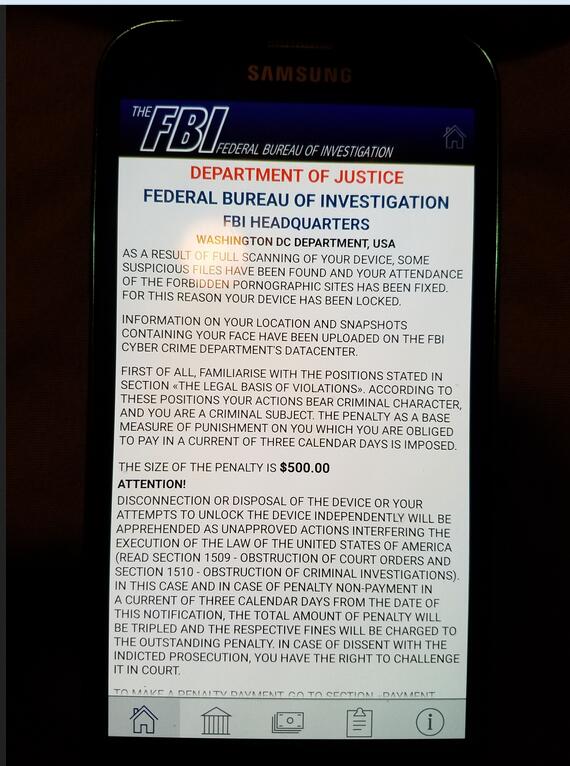
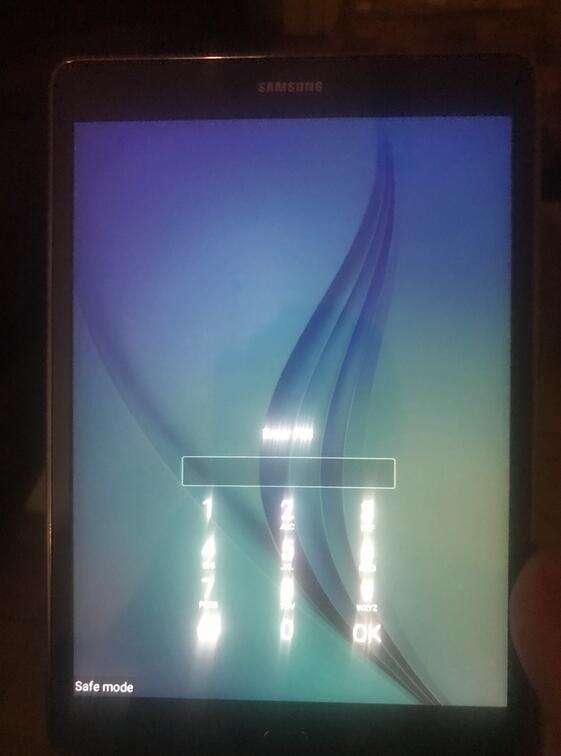
The criminals spread scam virus via various ways. Your device will be infected easily before you can react. Let’s talk some of the situations.
Situation 1: Viewing suspicious sites. Virus on malicious sites and legal sites that have been compromised can catch you and block the device immediately when you visit them.
Situation 2: Opening corrupted attachment or click on malicious links in a spam. The cyber criminals dispatch tons of spams with virus to worldwide users every day. Sometimes, virus is embedded in attachment. Sometimes, it hides on site that the malicious link redirects you to. Once you click on them, virus sneaks into your device quickly.
Situation 3: Downloading unknown software that includes malware. Sometimes, you may be convinced that a piece of certain software is useful and meet your needs very much. After you see description of the software, you may think that you will not lose anything after you install it even if it is not as useful as it says. You are totally wrong. Once you download software with virus, your device will be blocked. You are putting your device at risk.
Step 1: Please try to put the infected android device into Safe Mode at first to unlock the screen temporarily from the powerful scam virus
(1). For various android phones: hold down the power button to bring out the menu with Power Off and Reboot option—-hold down the Power Off option (If nothing happens, please tap and hold the Reboot option instead)—-click OK on the pop-up box asking if you want to access safe mode.
(2). For Samsung Galaxy S4 and Samsung Galaxy S5: power off the device first. Press power button to power it on and tab the soft-touch Menu button repeatedly
(3). For Samsung Galaxy S3 and other phones with similar customized android system: power off the device—-turn on and hold down the Volume Down button (try Volume Up or Volume Down and Volume Up together if Volume Down does not work) when the brand logo shows up
You will see “Safe mode” at the lower left corner of the screen if you access safe mode successfully

Step 2: Search and remove suspicious files which are related to the virus
Step 3: Reboot the device to get out of safe mode.
There is no doubt that “Your device has been locked for illegal pornography” is bogus. It has been made up by the cyber criminals to swindle money out of innocent users. The virus behind this warning is very nasty and dangerous. Many victims may choose to pay the non-existed fine to avoid trouble with the FBI. You know what? You are totally fine with the FBI. You didn’t violate the laws of the United States of America or any other country. Do not pay the fine as it demands because some victims tell that the virus was still there blocking their devices though they sent the fine for days. Therefore, remove the scam virus instead of trusting it. In order to avoid being scammed, remember that the police will not contact you via a popup on the mobile device. The FBI will come to you directly if you did violate the laws. Besides, do not understate this virus, it can access the phone numbers on your device, collect your personal information to the third party and block your Internet. Still having the fake warning on your device? Remove the FBI child porn virus to get rid of “Your device has been locked for illegal pornography” right now. Do not hesitate any more. Delete the malicious virus off your device manually before it is too late.
Suggestion: How to remove “Your device has been locked for illegal pornography.”? Manual removal is a skillful and risky job, if any mistakes are made during the removal process, you may damage your phone immediately. If you are not sure how to start, please contact YooCare PC experts online for help right now.

Published by on January 3, 2018 9:50 am, last updated on March 2, 2018 7:18 am



Leave a Reply
You must be logged in to post a comment.