Oh, god. I finally find a live chat. I got big trouble. My Samsung tablet has been locked by the FBI virus and I followed the guide on your website to start the tablet in safe mode. Now it asks me for a pin. I enter the pin while it says that it is not valid. I believe it’s the virus. It won’t let me access the device. What do I do to get rid of the FBI virus pin code on Samsung tablet? Please help.
Does your device ask for a pin code after it has been attacked by FBI virus? If you entered the pin code you set, you would not be able to unlock the device because the pin code has been reset by the hackers. FBI Virus pin code is another tool used by hackers to enhance the ransomware. The hackers lock your device with ransomware in the name of the FBI. To prevent you from removing the virus without paying the so-called fine, it uses pin code to lock your device. You can’t access the device even though in safe mode. Many victims thought the FBI warning was real and paid the fine via prepaid card as it demands. In fact, the Federal Bureau of Investigation (FBI) will not inform you about a warning via a popup on the mobile device. How come the FBI collect fine via a popup? If you did violate laws, the police would break in your house and take you directly. You may wonder why your phone/tablet is blocked since you haven’t done anything wrong. Then, why has your phone/tablet been locked by warning with FBI logo?
Your phone/tablet has been locked by a dangerous virus which is created by the cyber criminals. Its owner is not the FBI. You didn’t violate the laws. Please remember that the police will not punish you without a warrant, let alone taking you to jail. None of those bad things will happen. Do not pay the fine. That will not help you unblock the device. Your only concern is the nasty virus and pin code behind the fake FBI warning.
As soon as the FBI scam virus sneaks into your device, it displays fake police threat to swindle money out of you. On Samsung tablet or other Android devices, it is able to lock the whole screen or only lock your Internet browser. On ios devices, it blocks your internet browser, such as Safari and Google Chrome. After the fake FBI warning takes over your screen, it will not allow you to access your apps or home screen, let alone removing the malware. No matter you shut it down or restart it, the malware will work and the warning will appear soon after your device is turned on. Besides, the scam virus has the capability to hijack the browser, not allowing you to access the Internet every time you open the browser app. The fake FBI warning claims that your device is blocked due to being involved in viewing, storing and spreading child porn. It also warns that your personal records, as well as web browsing history might be sent to all contacts that were found on your phone. To make the warning look authentic, it shows logos of related law enforcement agencies, photos of presidents or prime ministers, specific laws of the United States of America that you “violated”. Sometimes, it also has your location, IP address, device model, a picture of your face and even a small part of your contacts which make you believe that the police are monitoring you. It asks you to pay a fine via prepaid card like Paysafecard, Vanilla card, Amazon/iTune gift card, Moneypak or Ukash within 48 or 72 hours. The size of fine commonly is $500 or $200. Why does the criminal demand you to pay via prepaid card? It is because that is very difficult to track where the money is going to after you pay via prepaid card. It scares you that the police will arrest you and interrogate your friends if you don’t pay the fine in time. The enhanced version of virus even locks your device with a pin code. Though you restart your device in safe mode, you still are not able to access the device because the hackers reset your pin code. Do not be panic when seeing such a FBI warning. It is fake. To get rid of the FBI virus pin code, you only need to remove the malware which is installed on your device.
Threatening message
Country: XXXX
Region: XXXX
City: XXXX
Your location: XXXX
Operating system: XXXX
You are accused of viewing / storage and / or dissemination of banned pornography…you have violated World Declaration of non-proliferation. You are accused of committing the crime envisaged by Article 161 of the United States of America criminal law. Article 161 of the United States or America criminal law provides for the punishment of deprivation of liberty for terms from 5 to 11 years. Also you are suspected of violation of copyright and related rights law (downloading of pirated music, video, warez) and of use and / or of dissemination of copyrighted content.
Manual removal process, which requires advanced computer knowledge and abilities as well to deal with the virus manually, is suggested here as the most efficient way of unlocking android mobile from ransomware Virus. Due to the changeable characters of virus files and associated settings, we suggest you contact computer experts for help.
Screenshot of similar fake police Warning Virus
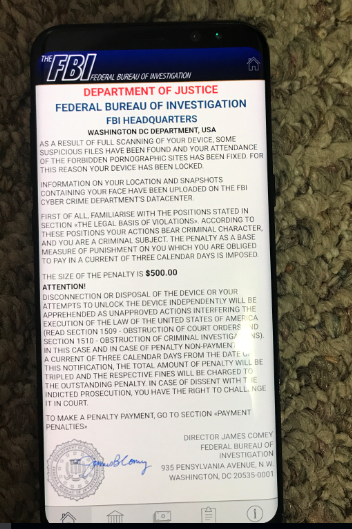
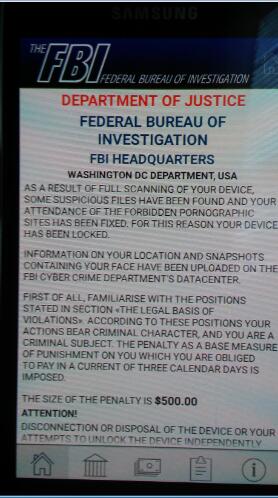
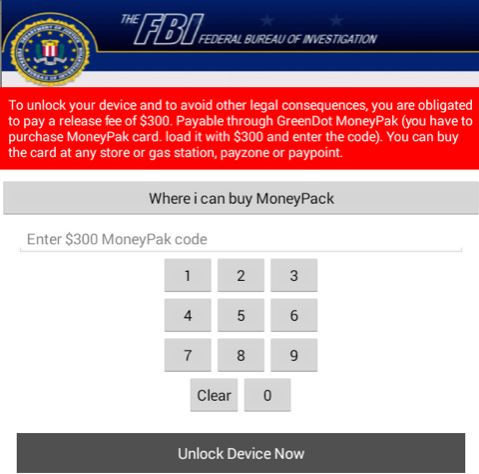
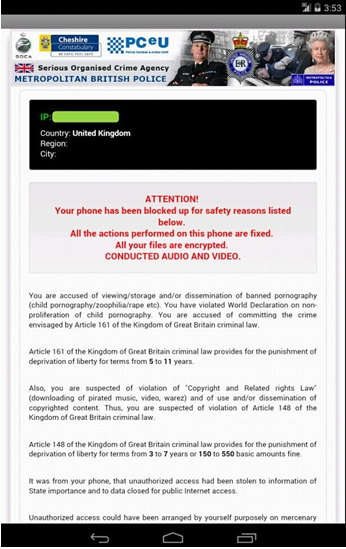
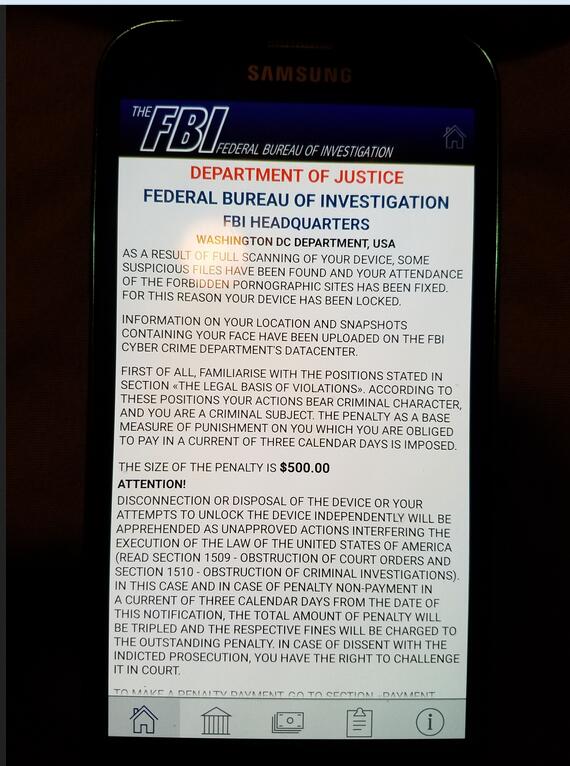
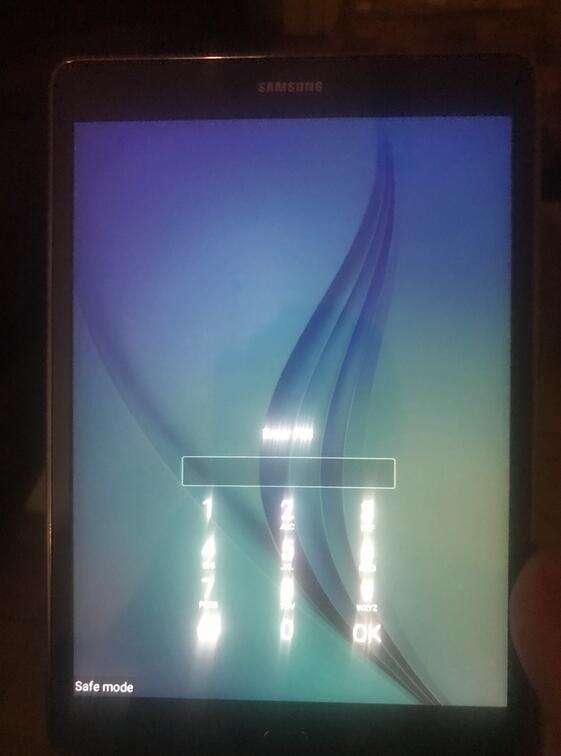
The criminals spread scam virus via various ways. Your device will be infected easily before you can react. Let’s talk some of the situations.
Situation 1: Viewing suspicious sites. Virus on malicious sites and legal sites that have been compromised can catch you and block the device immediately when you visit them.
Situation 2: Opening corrupted attachment or click on malicious links in a spam. The cyber criminals dispatch tons of spams with virus to worldwide users every day. Sometimes, virus is embedded in attachment. Sometimes, it hides on site that the malicious link redirects you to. Once you click on them, virus sneaks into your device quickly.
Situation 3: Downloading unknown software that includes malware. Sometimes, you may be convinced that a piece of certain software is useful and meet your needs very much. After you see description of the software, you may think that you will not lose anything after you install it even if it is not as useful as it says. You are totally wrong. Once you download software with virus, your device will be blocked. You are putting your device at risk.
Step 1: Please try to put the infected android device into Safe Mode at first to unlock the screen temporarily from the powerful scam virus
(1). For various android phones: hold down the power button to bring out the menu with Power Off and Reboot option—-hold down the Power Off option (If nothing happens, please tap and hold the Reboot option instead)—-click OK on the pop-up box asking if you want to access safe mode.
(2). For Samsung Galaxy S4 and Samsung Galaxy S5: power off the device first. Press power button to power it on and tab the soft-touch Menu button repeatedly
(3). For Samsung Galaxy S3 and other phones with similar customized android system: power off the device—-turn on and hold down the Volume Down button (try Volume Up or Volume Down and Volume Up together if Volume Down does not work) when the brand logo shows up
You will see “Safe mode” at the lower left corner of the screen if you access safe mode successfully

Step 2: Search and remove suspicious files which are related to the virus
Step 3: Reboot the device to get out of safe mode.
In a word, never trust any warning that suddenly pops up on your device and asks for a fine. Lots of people have been scammed as this virus is very tricky. Victims’ devices still are blocked even though they paid the money as the virus demands. The hackers only want money from you and do not care about your device at all. As we all know, this virus is strong and powerful enough to take over your whole screen. You must stop it to avoid further damage. According to experts, it can easily take over your credit card details, logins, passwords, and other personally identifiable information. After it collects and send your information to the hackers. They can share your contact list with other people, subscribe you to premium services, record your conversations, infect the phone with other malware, cause annoying pop-up ads and redirect people to suspicious websites. Do not let this virus stay on your device any longer. Get rid of Samsung tablet FBI virus pin code right now. Take your device back and keep your information safe!
Suggestion: How to remove FBI virus pin code on Samsung Galaxy? Manual removal is a skillful and risky job, if any mistakes are made during the removal process, you may damage your phone immediately. If you are not sure how to start, please contact YooCare PC experts 24/7 online for help right now.

Published by on December 30, 2017 4:05 pm, last updated on January 4, 2018 8:40 am



Leave a Reply
You must be logged in to post a comment.