Hi, i have a problem on my Iphone. I can’t visit Facebook with the Safari. It says “Safari could not open the page because the server stopped responding.” What does this mean? What is happening? Can you please help me fix it. I am now in China this the only phone i have. Thanks a lot.
“Have you heard about YouTube?” You will find yourself a little bit stupid to ask an American such a question since the YouTube is so popular and famous among American people. Together with such brands as Vimeo, Vine, LiveLeak, Hulu, Dailymotion,etc. YouTube is one of the strongest brands in the industry of online video hosting service, which is built by Jawed Karim, Steve Chen and Chad Hurley in Feb., 2005 and in 2006, the Alphabet Inc. bought the company. The website is provided in about 76 languages. Such languages as Albanian, Chinese, Vietnamese, Mongolian, Japanese, Persian, Armenian, etc. are all included in the list. Now the company is run by Google, a giant internet service provider, as a subsidiary. When you type the www.youtube.com into your web browser like Chrome or Firefox, you will see such channels as music, Comedy, Film & Entertainment, Gaming, Beauty & Fashion, sports, Tech, Cooking & Health, News & Politics etc. on its homepage. So, you can regard YouTube as a website where you can study a lot of things like tennis, basketball, computer science, and so on by watching all kinds of training videos shared on the website; or you can treat it as a way of entertainment to make your life more colorful and bright by enjoying various wonderful contents like music video, comedy, etc. For a tourism visitor, he can visit limited content on YouTube; while such features as uploading, sharing, rating, reporting, and liking are available to reach after registering. The features for a registered user like creating playlist, adding to favorites and subscribing to your friends who are also YouTube members are very useful to manage your YouTube account.
Requiring registration is also a way to protect the young form being affected by potentially offensive content because you need to prove to be above 18 years old user during the registration. For some wonderful content from CBS, Hulu, BBC, you can reach it on YouTube as well because these platforms are now some of the partners of the website and they rely on YouTube to distribute some of the excellent content. As being said just now, YouTube is an internationally well-known and popular video hosting service provider, users who speak one the 76 languages can visit the website easily. But this is not true in the case of China. It is a sad fact that users in China have been blocked from being watching YouTube for years by the government with the notorious Great Firewall of China. When you hit the Enter key after typing in the www.YouTube.com domain on your web browser, you will receive nothing but the message “This page can’t be displayed…” constantly and annoyingly. So, how to watch YouTube in China on Windows 7?
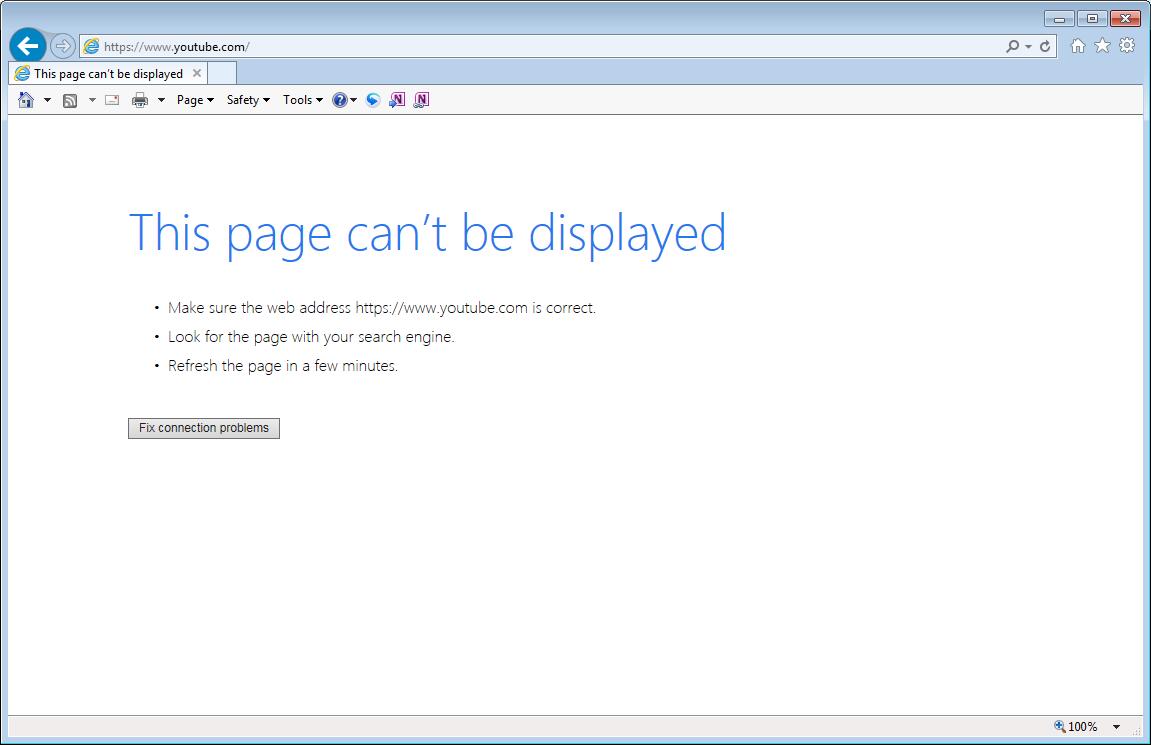
If you are looking for a technique that can not only help you access any unavaible or blocked websites in China, but also a method to help you stay protected from being attacking by many possible threats or disturbed by online marketers, a quailty VPN service can be your best consideration. A VPN is the abbreviation of Virtual Private Network. It can work as a middleman between your device and the other services. Your original IP will be covered by a new one with the VPN service online. In this way, the websites will fail to decide where you are from and thus you will be allowed to access all the content on them. And at the same time, the GFW will fail to tell which service you are heading for,and thus you will succeed in managing to access the blocked websites. What is more, your privacy will be well protected while using a VPN to go online.
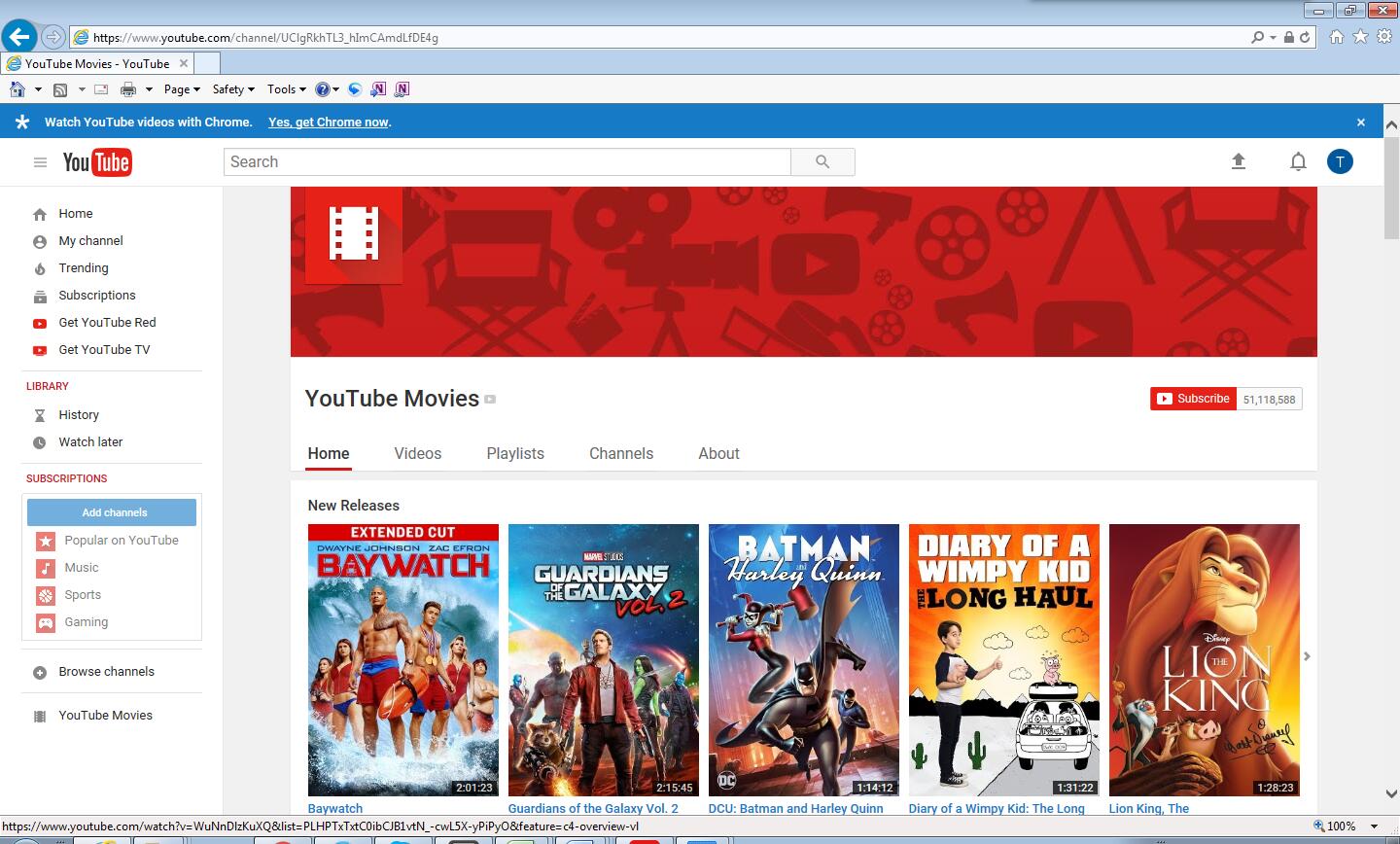
The detail guide to use a VPN consists of three steps.
Step 1: First, it is needed to go to sign up for an account from a VPN service provider. Usually there are various service plan available, pick up the one that you think it best for you. After that, you will be provided the options to make the payment. Choose the payment method and fill in all the information to complete. An email will be sent to you to confirm the account upon payment being completed. After confirming, the next step is to download and install the software onto your system.
Step 2: Download and install the VPN software. Usually, a link to download the software will be provided in the confirmation email. You may be presented with a list of software where software for different operating systems or devices are listed. Select the one for your systems to finish downloading. The installation is easy, just click through the procedures as prompted all the way to complete.
Step 3: Connect to a US-based server or other appropriate server location on VPN. When the software is ready, the left you need to do is to start the application and fill in your account detail and choose a proper location. You can select any server located in US. If you like, you can also choose other locations like Canada. It is all up to you. Now everything is done.
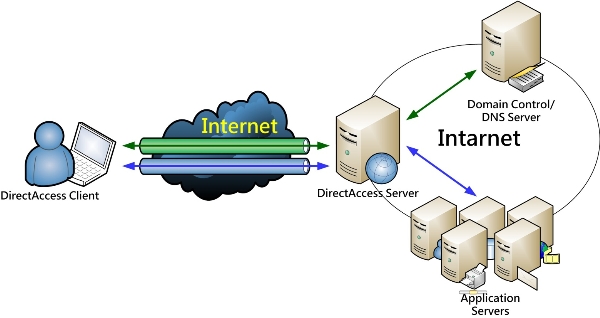
For users who are looking for reliable brands of VPN services, the following three can be listed among their best choices. Although none of these brands is good enough to be considered as perfect in all aspects, they are very competitive in many aspects compared with their competitors.

Express VPN is the best in class VPN service provider as they are leading and advanced in terms of technical aspects. The technical aspect is most important for any user since they have to experience needed protection and privacy from all the rising security threats and issues. They are being famous and leading in the market for the service they offer since they are professionally advanced. The customer satisfaction is the main focus of the business and hence they try all the possibilities to bring the best in class service for the customers. So far they have not received negative reviews as they continue to offer the best service for the customers through high protection, increasing privacy and best customer service technically.
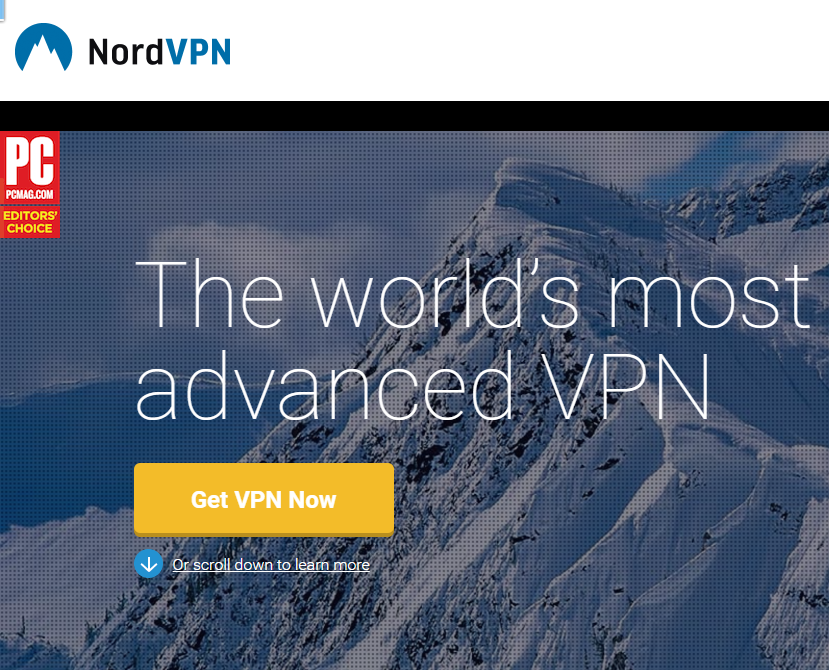
Headquartered in Panama, a country where people scream for freedom from NSA snooping, NordVPN is one of the most popular VPN services in the world. Even though its pricing is slightly expensive, it doesn’t prevent the company from being one of the most favored VPN service providers at all since it is a company that can ease the user’s safety concern to the most degree.

IPVanish includes a number of amazing and useful tools into its service. You may find its pricing a little bit high, but lots of users are attracted by the smooth and secure access to BitTorrent and P2P services. The option of cycling IP addresses is great and rare among many VPN services. Although some users may think its speed is not so fast as KeepSolid VPN Unlimited, NordVPN, or Private Internet Access, it is still a VPN that may suit you and best satisfy your needs.
| VPN Brands | Servers | Country | # of Connections | Price(USD) | Official Website |
|---|---|---|---|---|---|
 |
2000+ servers in 94 countries. | British Virgin Islands | 3 | $6.67/Month |
Best Choice |
 |
1,000+ servers in 60+ countries. | USA | 10 | $4.87/Month |
View Deals |
 |
4410+ servers in 62+ countries. | Panama | 6 | $3.99/Month |
View Deals |
 |
200+ servers in 70 countries. | Bulgaria | 6 | $4.18/Month |
View Deals |
Click Here to Read More Top 10 Best VPN Services »
Video shows how to Watch YouTube in China on Windows 7
Kindly Reminder: If you have any question regarding how to Set up VPN on your device, please live chat with Yoocare online expert for help.
Published by on September 15, 2017 1:47 am, last updated on October 16, 2018 4:48 am



Leave a Reply
You must be logged in to post a comment.