Hey. I need help of removing “Your phone has been blocked up for safety reasons” police warning from my Samsung phone. I have been fined $ 500 for watching porn. Please help me. I don’t want to pay $ 500.
Has your phone been blocked by a police warning? Is it real? What should you do? “Your phone has been blocked up for safety reasons” police warning is issued by the hackers to swindle money out of innocent users. How can the hackers show your fake police warning on your android device? The hackers make use of a piece of ransomware which belongs to the Trojan:Android/Koler family. They have ransomware got installed to display bogus alert. Like its namesake, a ransomware virus locks users’ device and demands a certain amount of ransom before unlocking and returning it to proper functionality. However, we do not think victims should pay the ransom as it requires. On one hand, the “Your phone has been blocked up for safety reasons” police warning is not sent from the police. On the other hand, your device will not be unlocked though you give them the prepaid card code. Though it says that your request will be processed in 24 hours, the fake police warning and virus will keep staying on your device until you get it removed. We suggest you remove the ransomware virus soon before it is able to ruin your system and steal money from you.
Once the ransomware accesses your device, it spares no effort to help its owners get what they want from you. When the virus is installed, it blocks the screen of your device immediately and displays a bogus police warning that pretends to be from an official law enforcement agency, such as FBI, Cyber police, Department of Justice, Metropolitan police, Royal Canadian Mounted Police, Police Central e-crime Unit, Australian Federal Police. On the virus screen, it says “Attention! Your phone has been blocked up for safety reasons listed below. It states that your Android phone/tablet has been blocked due to it being involved with the distribution and storage of pornographic material, SPAM and copyrighted content. In order to unlock your device and avoid more punishment, it requests a ransom of between $100 and $300. This police-theme ransomware virus displays a police message in local language and exploits names of authorities from their countries, making it more authentic.
Australia: AFP. Crime Commision (ACC) – ATTENTION! Your phone has been blocked up for safety reasons listed below.
USA: Mandiant U.S.A. Cyber Security FBI. Department of Defense – Your Phone has been blocked up for safety reasons listed below.
Ireland: GARDA, The Guardians of the Peace of Ireland – Your Phone has been blocked up for safety reasons listed below.
United Kingdom: PCeU, Metropolitan British Police – ATTENTION! Your phone has been blocked up for safety reasons listed below.
France: POLICE NATIONALE – ATTENTION! Votre telephone est bloque des raisons de sécurité suivantes.
New Zealand: New Zealand E-crime Lab – ATTENTION! Your phone has been blocked up for safety reasons listed below.
To make it more scary, it identifies its victim’s name, location, IP and local time etc. Sometimes, it also take a snapshot your contact and upload your own picture. It displays all those information on your screen to make you believe that they are the police and know everything about you. The new version of this ransomware even send message to your friends on your contact without your notice or permission. The nasty virus also threatens that they will contact your friends and interrogate them for your “illegal” activities if you don’t pay the penalty in time. Besides, you will stay in jail for 5 to 7 years.
As what we can feel, it does sound horrible. In this way, many people believe that the police warning is real and they pay the fine as it demands. Commonly, they are required to pay a non-existing fine of $300 in the form of an MoneyPak, Ukash, Paysafecard iTune gift card or MoneyGram Xpress voucher. The ransomware’s owners prefer these payment services because transactions made through them cannot be reversed and are hard to trace. Therefor, do not pay the fine. That is not the right way to fix your problem. You have to remove the police-theme ransomware virus so as to unlock your android device.
Screenshot of similar fake police Warning Virus
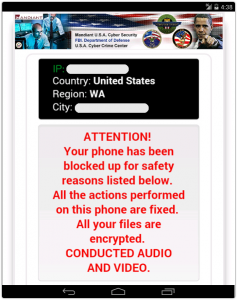


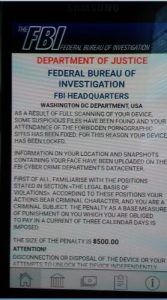
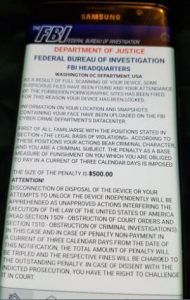
The criminals spread scam virus via various ways. Your device will be infected easily before you can react. Let’s talk some of the situations.
Situation 1: Viewing suspicious sites. Virus on malicious sites and legal sites that have been compromised can catch you and block the device immediately when you visit them.
Situation 2: Opening corrupted attachment or click on malicious links in a spam. The cyber criminals dispatch tons of spams with virus to worldwide users every day. Sometimes, virus is embedded in attachment. Sometimes, it hides on site that the malicious link redirects you to. Once you click on them, virus sneaks into your device quickly.
Situation 3: Downloading unknown software that includes malware. Sometimes, you may be convinced that a piece of certain software is useful and meet your needs very much. After you see description of the software, you may think that you will not lose anything after you install it even if it is not as useful as it says. You are totally wrong. Once you download software with virus, your device will be blocked. You are putting your device at risk.
Step 1: Please try to put the infected android phone into Safe Mode at first to unlock the screen temporarily from the powerful scam virus
(1). For various android phones: hold down the power button to bring out the menu with Power Off and Reboot option—-hold down the Power Off option (If nothing happens, please tap and hold the Reboot option instead)—-click OK on the pop-up box asking if you want to access safe mode
(2). For Samsung Galaxy S4 and Samsung Galaxy S5: power off the device first. Press power button to power it on and tab the soft-touch Menu button repeatedly
(3). For Samsung Galaxy S3 and other phones with similar customized android system: power off the device—-turn on and hold down the Volume Down button (try Volume Up or Volume Down and Volume Up together if Volume Down does not work) when the brand logo shows up
You will see “Safe mode” at the lower left corner of the screen if you access safe mode successfully

Step 2: Search and remove suspicious files which are related to the virus
Step 3: Reboot the device to get out of safe mode.
In a word, the “Your phone has been blocked up for safety reasons” police warning is not real. It is caused by a nasty and dangerous ransomware virus. It accused you of violating World Declaration on non-proliferation of child pornography and copyright infringement laws etc. Some users might watch pornographic content or download free porn off the Internet when the fake police warning popped up. They would trust it without a second thought. Hence, the hackers make lots of money from innocent users. However, victims’ problem will not be fixed until they find out the real problem, the ransomware. According to the experts, the hackers keep updating the ransomware to make illegal money all the time. That makes it difficult for anti-virus programs to remove it in time. They need time to put forward new solution for new version of virus. Therefore, we suggest you remove the ransomware that displays “Your phone has been blocked up for safety reasons” police warning manually. Locate the virus files and remove them one by one so that they will not be able to come back again. Get rid of the police-theme virus to avoid more loss.
Suggestion: Manual removal is a skillful and risky job, if any mistakes are made during the removal process, you may damage your phone immediately. If you are not sure how to start, please contact YooCare PC experts 24/7 online for help right now.

Published by on June 7, 2017 4:07 pm, last updated on June 8, 2017 7:24 am



Leave a Reply
You must be logged in to post a comment.