Hi, I have a thing called gotowebs.com on my Chrome browser. It has stayed for several days. But I don’t know where it is from. I never downloaded and installed it. I don’t like it at all. There are many personalized ads on my browser now. I suspect it is this domain that causes these shocking ads. I am worrying about this. It seems somebody is monitoring me secretly. Please help me get rid of it completely. Thanks a lot.
Browser hijackers can be classified into various categories. Some of them target users who care more about functionality and less about appearance or design. And some are designed to attract the ones who use the computer for entertainment much. In this case, we can tell that the gotowebs.com browser hijacker tries to interest the second group of users who play games and show interest in intriguing articles much. However, these websites that are full of entertainment resources such as links to various gaming websites don’t play the role as search engine properly. They usually work as a mediator of the well-known and reliable search facilities like Google and Bing. For the gotowebs.com discussed in this article, it is reported that Yahoo database is the facility it relies on to serve its malicious purpose.
Many victims whose computers have been attacked by browser hijacker report that there are many personalized ads on their browser. They are shocked at the sight of highly personalized commercials. They worry that someone is keeping an eye on them secretly. Why and how their online activity is monitored? Specifically, browser hijackers like the gotowebs.com work to keep watch on your online activity. Such information as search entries, IP address and visited web pages is of great interest for online advertising corporations. This information will be collected and shared among their partners or sell to its sponsors. And the online advertising companies will personalized their commercial based on the information collected. What is worse, the gotowebs.com may help introduce various malware into the computer after being infected. Many experts agree that the browser hijackers can stop the security plug-ins from running to protect your system. If your device has been conquered by such a browser hijacker, other viruses or malware on malicious websites will slither into your computer easily.
The gotowebs.com browser hijacker may have sneaked into your system while you are installing a music player or video streaming program on your computer. You should show interest in all kinds of computer optimization programs when your computer becomes slow. But it is good to know that many potential unwanted programs use the computer optimization tools as carriers to distribute themselves. Actually, there is a very effective and efficient method to protect your computer from being infected with many browser hijackers like the gotowebs.com. It is easy to carry out for both ordinary users and expert users. Every time when you install a program on your computer, instead of selecting the “Standard” or “Recommended” mode, you are suggested to check the “Custom” or “Advanced” setting. In this way, you can check clearly if there is a browser hijacker or adware like the gotowebs.com bundled with the main program to sneak into your system.
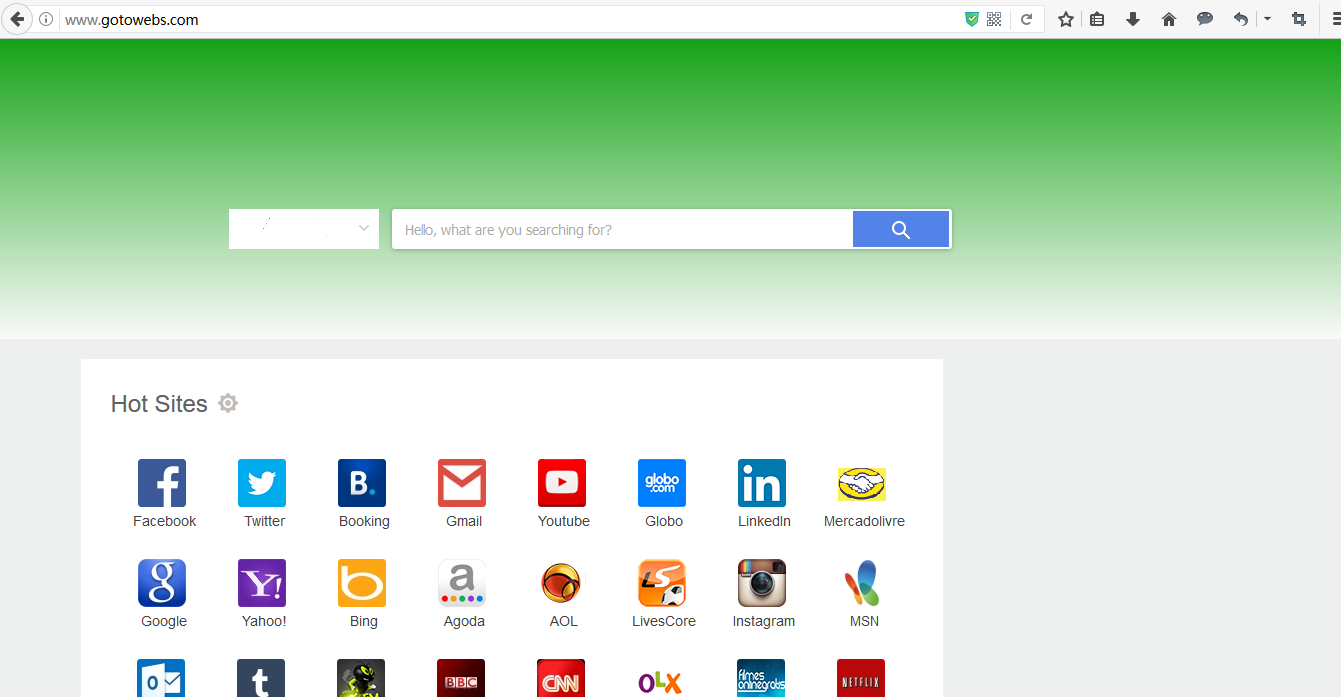
Gotowebs.com hijacks your browser to redirect your web search results and changes the homepage and browser settings. To completely uninstall it from an infected system, manual removal is the first choice because sometimes antivirus software cannot pick up the exact computer threat timely or remove it permanently. Now most browser hijackers are quite similar to spyware and adware threats and therefore cannot be removed with the help of popular antivirus products. Users can follow the manual guide here to get rid of this browser hijacker completely.
1. Clear all the cookies of the gotowebs.com from your affected browsers.
Since this tricky gotowebs.com virus is able to use cookies for tracing and tracking the internet activity of users, it is suggested users clean up all the cookies before a complete removal.
Google Chrome:
Click on the “Tools” menu and click the “Clear browsing data” button.
Select “Delete cookies and other site data” to delete all cookies from the list.
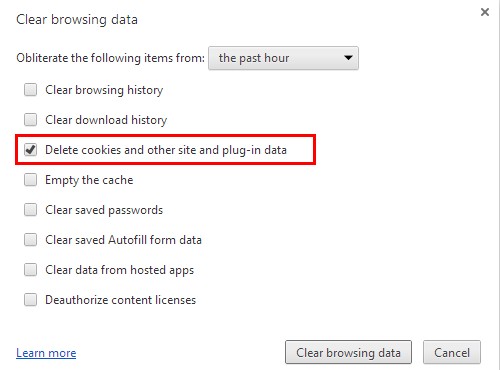
Internet Explorer:
Open Internet explorer window
Click the “Tools” button
Point to “safety” and then click “delete browsing history”
Tick the “cookies” box, then click “delete”
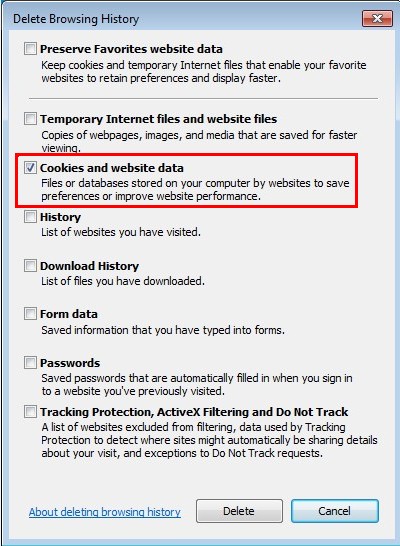
Mozilla Firefox:
Click on Tools, then Options, select Privacy
Click “Remove individual cookies”
In the Cookies panel, click on “Show Cookies”
To remove a single cookie click on the entry in the list and click on the “Remove Cookie”
To remove all cookies click on the “Remove All Cookies” button
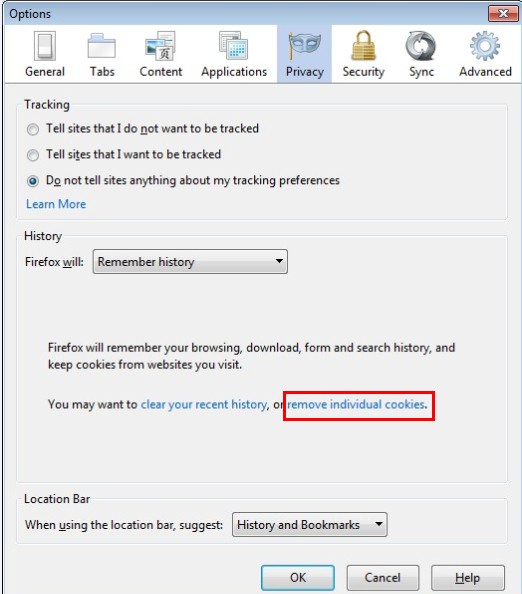
2. End the malicious process of the gotowebs.com from Task Manager.
Once gotowebs.com hijacker is installed, computer user may notice that CPU usage randomly jumps to 100 percent. At any time Windows always has many running processes. A process is an individual task that the computer runs. In general, the more processes, the more work the computer has to do and the slower it will run. If your system’s CPU spike is constant and remain at a constant 90-95%, users should check from Task Manager and see if there is a suspicious process occupying the system resources and then end it immediately.
(The name of the virus process can be random.)
Press Ctrl+Shift+Esc to quickly bring up Task Manager Window:
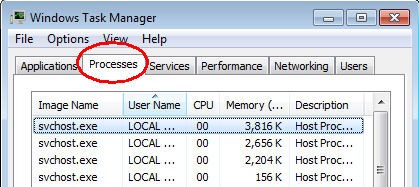
3. Show hidden files and folders.
Open Folder Options by clicking the Start button, clicking Control Panel, clicking Appearance and Personalization, and then clicking Folder Options.
Click the View tab.
Under Advanced settings, click Show hidden files and folders, uncheck Hide protected operating system files (Recommended) and then click OK.
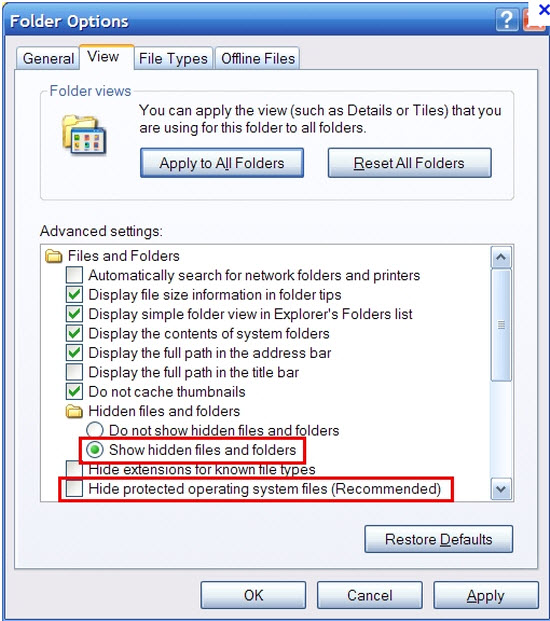
4. Delete all the malicious files related to gotowebs.com hijacker manually.
%AppData%Local[random].exe
C:\Documents and Settings\LocalService\Local Settings\Temporary Internet Files\*.exe
HKEY_CURRENT_USER\Software\Microsoft\Internet Explorer\Main StartPage
HKEY_CURRENT_USER\Software\Microsoft\Windows\CurrentVersion\Run
If you find that there is the gotowebs.com on your computer, it means your computer has infected a virus called browser hijacker. The functionality of this nasty program is to display the advertising content of its sponsors or redirect you to the websites of their partners. After being infected, gotowebs.com may install other plug-ins and toolbars on your system. The gotowebs.com virus is a troublesome headache for users whose devices are infected. With this browser hijacker on your computer, lots of unwanted commercials will be displayed without considering about the feeling of the users. Furthermore, it is hard to know that how your information on the internet, IP address and other sensitive information will be handled by gotowebs.com. It is surely positive that a browser hijacker like the gotowebs.com should not be left alone on your computer under any circumstances.
Note: If you have little knowledge about computer and do not know how to operate the removal, please contact experts from YooCare Online Tech Support for further help.

Published by on March 6, 2017 2:56 pm, last updated on March 6, 2017 2:56 pm



Leave a Reply
You must be logged in to post a comment.