Got a call from Microsoft saying my Windows license key was expired. After that, I always got errors about Windows license when I go on internet. They say they are from Microsoft and something is wrong with my computer. I have been informed by someone, who left a message, saying they are with Microsoft and that my windows license key was expired, and that I should call them at 1-800-360-0998. My computer would be “shut down” if I did not renew my license. I have just been hanging up on them and I hope I am correct in doing so. I don’t think they are from Microsoft. One of my friends told me that it was caused by malware. How can I remove the malware?
If you got a call and was told that there was something wrong with your computer, you must be cautious. They may say that they are from Windows or Microsoft, telling you that your Windows license key was expired. If you called the provided number, the so-called Microsoft technicians would pretend to help you and ask for money. However, you must know that Microsoft does not contact you by phone unless you have made prior arrangements with them to do so. In fact, it is caused by the malicious software. It makes up fake alerts to scare users into believing that their computer have serious problem. In this way, they create a chance to swindle money out of people who know little computer. Do not trust the call. The notification of your Windows license key was expired is fake. Do not call back or do anything it wants you to do. In order to fix your Internet and browser issue, you need to find out the malware behind this scam and get rid of it completely.
Many people may wonder that how would they get this kind of scam call? If there was nothing wrong with their computers, how come they would get a call about Windows license issue? No smoke without fire. In fact, the notification you get is fake indeed. Your system is infected with the malicious virus. You might visit the malicious websites, like adult website and legit website that has been compromised. The virus could sneak into your system silently on the suspicious websites. Or, you might click on corrupted pop-up ads. Some viruses would hide in ad links and pretend to be a normal ad. If you clicked on those ads, you got viruses. Once the virus roots in your system, it can collect your information to scam you. It will spare no effort to get whatever it needs to make you believe that the message it shows is authentic. You must be carefully online. Any unknown programs online could bring you virus and bogus message.
If you got a call from Microsoft saying your Windows license key was expired, you must realize that your computer is infected with malware. You must stop it. After the malware is installed on your computer, it performs activities to help its developer no matter that is good or bad to your system. Your browser and system settings are changed so that it gets more permission on computer. Browser firewall is blocked badly. At the same time, the registries are corrupted without your knowledge. More vulnerability will be created for more computer threat. For example, ad-supported programs will be installed. They will hijack your browser and displays bogus alerts. Annoying ads and wired errors just pop up all the time. It takes a long time to load a new tab. When you run the browser, RAM rises to 99% immediately. Computer becomes slower and slower. Later on, Trojan, worm, Ransomware and other threat can be downloaded without your permission to collect valuable information from you. Hence, once you got a call from the fake Microsoft or Windows, do not call the number to activate your Windows license or for other service. Your first task is the virus removal. Get rid of the fake alert hijacker in time.

Got a call from Microsoft saying my Windows license key was expired – How can I fix this?
Removing the fake alert scam virus seems to be difficult for ordinary computer users, even those famous antivirus programs cannot do that successfully. Hence, manual removal can ensure that the stubborn virus will be gone completely. As mentioned above, manual removal needs professional knowledge, because the lack of experience may cause errors resulting in some other unpredictable problems. The following guide provides a general concept of the removal. You may not be able to find out some certain files for the virus can be changed. If you fear the loss of important data, please consider making a backup before starting the removal.
1. Restart the Infected Computer into Safe Mode with Networking
(* Usually the malware will be temporarily disabled in Safe Mode which will provide users a chance to get this problem fixed. If you are still getting the virus popup in safe mode with networking, please try safe mode with command prompt instead.)
Restart your computer, immediately, quickly and repeatedly hit F8 key before the Windows start-up screen shows. Select “Safe Mode with Networking”, and then press Enter key.
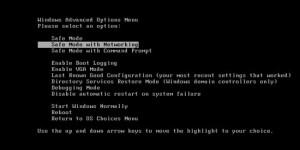
2. Stop the Processes Related to the fake tech support scam virus in Windows Task Manager
Press Ctrl+Shift+Esc keys together and end the virus processes in the Processes tab of Windows Task Manager.
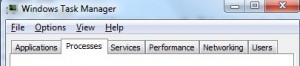
3. Show Hidden Files
(1). Press Win+R to get Run window
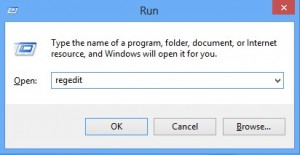
(2). Type Control Panel in the Run window and hit enter to get Control Panel
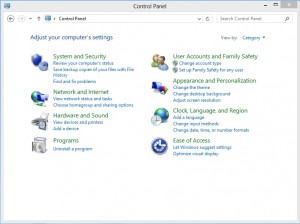
(3). Click on Appearance and Personalization
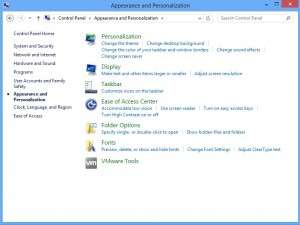
(3). Click on Folder Options
(4). Click on View tab in Folder Options window
(5). Tick Show hidden files, folders, and drives under Hidden files and folders tab

(6). Click Apply to take effect, then click OK at the bottom of the Folder Options window
4. Delete Virus Files
(1). Using Registry Editor to delete or adjust all the related registry entries of fake tech support scam virus.
*Guides to open Registry Editor:
Press Win+R key together to get the Run box, type in ‘regedit’ then click OK, Registry Editor window will pop up
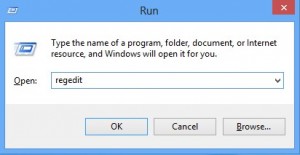
(2). Find out and remove the associated files of this fake Antivirus
Got a call from Microsoft saying Windows license key was expired? How to fix? It’s the high time to get rid of the malware behind this hoax. The one who called you was not from the real Microsoft or any other legit company. There is no problem with your system or license. If you called them, you would be convinced to purchase a phony license or other useless service. The cyber criminals use this trick to scam countless people throughout the world. Do not be fooled by the non-existed problem. In order to avoid losing money and information leak, do not trust any call from stranger. Once you notice the fake alerts or errors on computer, locate the malware and remove them manually and completely.
Published by on February 22, 2017 5:02 pm, last updated on February 22, 2017 5:02 pm



Leave a Reply
You must be logged in to post a comment.