Help!! I have a FBI thing on my phone. It is either a real accusation or a piece of nasty ransomware. But I am not sure. Can you please help? My ignorant son tried to use my phone to visit a game website full of suspicious advertising content of all kinds of games. According to him, all of a sudden, the phone was locked completely, with a notification saying something like “ATTENTION! Your phone has been blocked up for safety reasons”. He was so scared and attempted to close the continuously popover notification, but just failed no matter how hard he tried. I have no idea how to stop this nasty thing at all. Can you guys please help? It will be greatly appreciated for any help. Thanks.
The FBI ransomware is classified to be a member of the Trojan/Koler Ransomware family of computer infections, which is designed to identify all kinds of phones/tablets as its targets all around the world. As soon as the FBI ransomware is activated, a fake notification will pop up immediately and nastily, stating that your device has been locked because it is found involved in illegal pornography, which is worded to pretend to be the agency of the FBI.
Your phone/tablet will be locked partially or completely by the FBI ransomware. You will be blocked from being using any of your applications as normal. And no matter when you are in attempt to unlocking the phone/tablet, the notification will pop up nastily threatening you to pay an unreal fine of certain amount. Such forms as MoneyPak, Ukash, Paysafecard or MoneyGram Xpress voucher are usually used by the hacker to collect the payments because deals handled in these ways are irreversible and untraceable.
In addition, it is alleged by the FBI ransomware that all files on the infected device are encrypted. While, as a matter of fact, it has not been reported that the ransomware will devastate your data in the way it claims. To block the user from using the device normally by reappearing the notification window in a continuous and nasty way to force the victims to make the payment is the mere trick it plays. However, the endless presence of the notification is nasty enough to prevent you from trying any way to removing it from the device. In most cases, the ransomware will not even allow the victims to reboot the phone/tablet at all. Even though the victims can remove the ransomware by carrying out a factory reset, all apps and data on the device will be deleted completely because of such an operation.
It will take control of your mobile phone or tablet rapidly once it is downloaded.
It will pretend itself as a legit warning and then ask for a ransom.
It will not allow you to call, text or even access your home screen on the infected device.
It will not let you power off the device or do anything else except for inputting the demand Ukash/Moneypak code.
1. “FBI ransomware” scam can attack mobile device running with Android or Mac OS X system.
2. Don’t pay for anything or provide your personal information to this hoax, it won’t help lock out of the FBI ransomware Virus warning but just waste your money.
3. Currently antivirus app is not able to detect or remove this malware, and there is not an app can prevent the FBI ransomware virus from attacking mobile device again.
Once your phone or tablet is blocked by the FBI ransomware virus, you will have no access to its home screen. Thus, you need to bypass this FBI ransomware block and then you have the chance to locate the FBI ransomware on your Android device or iOS device. Here are some instructions on bypassing this FBI ransomware virus scam on your phone or tablet.
Step 1: Restart the safe mode on your infected phone or tablet.
For Samsung Galaxy S4: 1. Power down. 2. Turn on and repeatedly tap the soft-button for “Menu.”
For Samsung Galaxy S3 and others: 1. Power down. 2. Turn on, then press and hold Volume Down (Galaxy S3 and others), Volume Up (HTC One and others), or Volume Down and Volume Up together (various Motorola devices) when the vendor’s logo appears.
Note: “Safe Mode” on Phone and tablet starts up without loading any third-party add-ons and different devices have different ways to access safe mode.
If you have managed to select Safe Mode successfully, you will see the text “Safe Mode” at the bottom left corner of the screen. As the picture shows below:
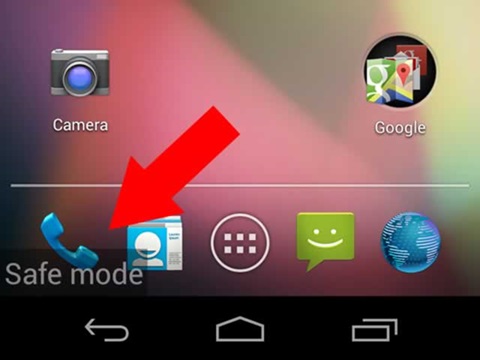
Step 2: If you can find “Safe Mode” on the left hand corner, that means your phone or tablet is in safe mode already, then you can contact an expert for further ransomware removal instruction.
Note: The ransomware removal guide is so complicated, and it requires sufficent skills. If you are not an Android device repair expert, do not try by yourself. In case you lose your confidential data and photos, an expert is needed during the process of manual removal. Yoocare/Yoosecurity experts can provide you with the most professional service of the FBI ransomware virus.
To sum up, when your phone/tablet is locked partially or completely, and at the same time, there is a notification claimed from the law enforcement agency of FBI, saying “ATTENTION! Your phone has been blocked up for safety reasons”, it means your phone/tablet has been infected with the FBI ransomware virus. Malicious websites or reliable websites that have been devastated are usually used by the hacker to spread the FBI ransomware by tricking you into installing an abnormal program such as a video player. Apart from this way, the FBI ransomware will also be distributed in the way by fooling the users into believing that they are provided a piece of useful software, for example the fake update for Adobe Flash Player. When coming across an infection of the FBI ransomware, the most important and wise response is to keep calm and talk to a professional about the infection and ask him to help deal with problem in a proper way. Under no circumstances, never believe such a notification and hurry to pay a non-existent fine as per the hacker’s requirements.
Suggestion: Manual removal is a skillful and risky job, any mistake will lead damage to your phone or tablet. If you are not sure how to delete this FBI ransomware virus, please contact YooCare PC experts 24/7 online for help right now.

Published by on December 16, 2016 5:01 pm, last updated on December 16, 2016 5:01 pm



Leave a Reply
You must be logged in to post a comment.