What is a fake police virus? How to identify a fake police virus like the fake FBI virus? Some victims say that they can feel it is just a fake police scam virus at the sight of the infection. While some who are not that techy and sensitive feel freaked out about the virus. In some cases, the victims are so horrible that they end up paying a non-existent fine as the hackers’ demand without the problem being solved. Some even deal with the infection in a ridiculous way, for example by throwing the infected device into a river to eliminate the evidence, because they scare the virus-claimed authority will come to their house to arrest and put them in jail. What is more, since the first infection about several years ago, the virus has varied a great deal in many ways. There are many different variants prevailing all over the world. Hence, we think it is still needed to tell about the characteristics of the fake police virus that can help identify such an infection.
Based on a thorough analysis of the reliable materials about all variants of the discussed virus, which are collected in various ways such as from the reports of the victims who come to us for help and by reading all kinds of essays or articles involved with the virus, we conclude that a fake police virus or FBI-like virus always features the characteristics that are going to be analyzed as below.
First of all, the fake police virus always pretends to be a powerful law enforcement authority because this is the best way to make the victims feel frightened and thus force them to make the payment as fast as they can. On the notification screen, the name, badge, logo of the authority, the detail law articles that are breached, the crime that are charged of being committed and the punishments that the victims will therefore face will be presented in a seemingly reasonable way and told in a tone of a real law enforcement agency. Since the infection has been a headache worldwide, the hackers have designed the virus to be capable of localizing itself. Victims in the USA will see a notification that is worded like the FBI authority, while for victims in Australia, Australian Federal Police will be the pretended agency. Anyway, all this is done just to fool the victims into believing the notification is real and force them to make the payment immediately.
Secondly, almost all the variants of the fake police virus will block the device completely. You will not allow to use the infected phone to make calls and send messages, not to speak of running an antivirus program to scan and kill the virus. Anytime you try to perform these operations, the continually reappearing popover window of the notification will present itself to cover the whole screen. In addition, in many cases, the victims report that they are not allowed even to restart or power off the infected phones or tablets. And even if you have managed to restart the device, no sooner can you do anything to stop the infection than the virus will take control over everything. The device will stay completely blocked all the time. This is probably the most annoying and nasty feature of the fake police virus as for many people, work and life will be messed up if the phone is not working well, to say nothing of being blocked completely.
Finally, the ultimate purpose of the variants of the fake police virus is to force the victims to pay an unreal fine, ranging from 150 USD to 550 USD or more, as fast as possible. As we have mentioned, some victims become so frightened that they can’t help rushing to make the payment as the hackers’ demand without having the problem settled. What is worse, when these victims finally find out the accusation is no more than a scam trap and want to reverse the payment, they are shocked again by being informed that the payment is not reversible. This is really a disappointing situation that makes boil the blood. And it is also the reason why the hackers prefer to demand and collect the non-existent fine via GreenDot MoneyPak, Ukash or Paysafecard code. Because these payment services are irreversible and difficult to trace.
It will take control of your mobile phone or tablet rapidly once it is downloaded.
It will pretend itself as a legit warning and then ask for a ransom.
It will not allow you to call, text or even access your home screen on the infected device.
It will not let you power off the device or do anything else except for inputting the demand Ukash/Moneypak code.
1. “The fake police or FBI-like virus” scam can attack mobile device running with Android or Mac OS X system.
2. Don’t pay for anything or provide your personal information to this hoax, it won’t help lock out of the fake FBI Virus warning but just waste your money.
3. Currently antivirus app is not able to detect or remove this malware, and there is not an app can prevent the virus from attacking mobile device again.
Once your phone or tablet is blocked by the fake police or FBI-like virus, you will have no access to its home screen. Thus, you need to bypass fake police or FBI-like virus block and then you have the chance to locate the virus scam on your Android device or iOS device. Here are some instructions on bypassing this fake police or FBI-like virus on your phone or tablet.
Step 1: Restart the safe mode on your infected phone or tablet.
For Samsung Galaxy S4: 1. Power down. 2. Turn on and repeatedly tap the soft-button for “Menu.”
For Samsung Galaxy S3 and others: 1. Power down. 2. Turn on, then press and hold Volume Down (Galaxy S3 and others), Volume Up (HTC One and others), or Volume Down and Volume Up together (various Motorola devices) when the vendor’s logo appears.
Note: “Safe Mode” on Phone and tablet starts up without loading any third-party add-ons and different devices have different ways to access safe mode.
If you have managed to select Safe Mode successfully, you will see the text “Safe Mode” at the bottom left corner of the screen. As the picture shows below:
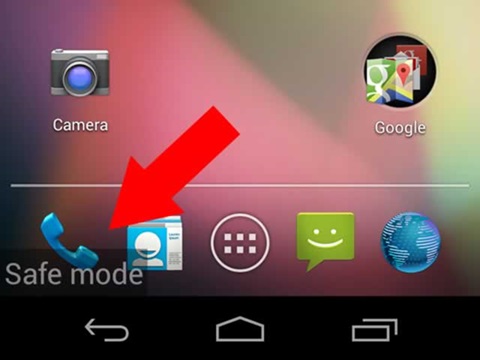
Step 2: If you can find “Safe Mode” on the left hand corner, that means your phone or tablet is in safe mode already, then you can contact an expert for further ransomware removal instruction.
Note: The ransomware removal guide is so complicated, and it requires sufficent skills. If you are not an Android device repair expert, do not try by yourself. In case you lose your confidential data and photos, an expert is needed during the process of manual removal. Yoocare/Yoosecurity experts can provide you with the most professional service of the Fake Police or FBI-like Virus.
In conclusion, when your devices like phones or tablets get locked with a fake police notification claimed to be delivered by a law enforcement agency like FBI, Australian Federal Police, Metropolitan Police and U.S. Department of Justice, accusing you of committing a cybercrime of viewing/storing and/or disseminating of banned pornography such as child pornography, zoophilia, rape etc., and at the same time accordingly threatening to execute the punishment of depriving you of liberty for terms from 3 to 7 years or paying a 150 to 550 basic amounts fine via GreenDot MoneyPak, Ukash or Paysafecard code or something like this to solve the problem, it means your devices have been infected with the fake police virus or one of its variants like the fake FBI virus which is popular in USA. Confronting with such an infection, you should stay calm and turn to an expert in this field to have it removed manually and completely as soon as possible instead of rushing to make the payment as the hackers’ demand. Because payment will at last only bring about financial loss without having the problem solved.
Suggestion: Manual removal is a skillful and risky job, any mistake will lead damage to your phone or tablet. If you are not sure how to delete this fake police or FBI-like virus, please contact YooCare PC experts 24/7 online for help right now.

Published by on December 7, 2016 6:44 pm, last updated on December 7, 2016 6:44 pm



Leave a Reply
You must be logged in to post a comment.