Hey, there? Please help! I am sure I get infected with the Searchdisk.de virus. Please let me tell you my story. It was several days ago I found my settings of the browser changed to the mentioned domain. I thought it looked good and I liked it and determined to have a try. But things became negative only about three days after I accepted the domain. Tons of suspicious ads pop up, I have to stop to close the popups again and again during my work with the computer. And to search things with the search engine on its website is another annoying experience. It continues to direct me to unknown websites, and my work efficiency is greatly reduced. I can’t understand why it is so nasty. Anyway, I can’t withstand it any more. I will remove it right now. How do I delete it? Please help me!
Browser hijacker is probably the best way to define a malicious program like the Searchdisk.de. According to essays about the Searchdisk.de, It is developed by a company named ShortAD Limited and has two versions of different languages. One is an English version and the other is German. Both versions are dangerous and harmful. The page is designed to look nice and attracting. On the top of the Searchdisk.de, there is a colorful ribbon. At the place below and close to the ribbon, it is a search engine box. The brand mark of the Searchdisk.de and several navigation links lie respectively at the left top corner and right top corner of the page. All elements are placed in the dark backgrounds and look so cool that many infected users at first thought it useful, friendly and liked it. On the Searchdisk.de page, you will find such categories as Adults, Arts, Business, Games, Health and etc. in the white backgrounds. In sum, the Searchdisk.de looks seemingly useful and beautiful. But this can’t change its malicious nature as a browser hijacker. Because according to the reports of many users, the Searchdisk.de causes a lot of problems and inconveniences to the infected computer. It will change the settings of a user’s web browser without getting the user informed in any away beforehand. It is just like a thief sneaking into your house without your consent. It will change your homepage, new tab URL, error page and default search engine to what they rely on to serve their purpose. The program will also have you experience the problems of being flooded by tons of nasty ads popups and endless and annoying redirections. It goes without saying all these ads and redirections may be useless for the user. What is worse, this behavior may help introduce more violent infections such as a Trojan horse into your computer and thus cause more and greater damages.
The Searchdisk.de is able to travel like any other malicious program to sneak into your computer. Browser extensions or add-ons may be suggested and installed while installing a normal program as helpful tools to strengthen the functionality of your web browser. However, such recommendations are not thought to be as reliable as they claim. Because by accepting and allowing these recommendations, you may put your computer into danger of getting infected with a malware like the Searchdisk.de virus. To fight against such an infection as the Searchdisk.de, you are provided with an effective and useful method that can help you keep away not only the Searchdisk.de, but also most viruses and malwares. During an installation process of any program, you are recommended to select Advanced/Custom mode to check whether or not there is other suspicious programs like the Searchdisk.de bundled in the installer of the desired application. If you find an unknown toolbar or add-on checked beforehand, don’t hesitate to uncheck it manually to cancel its installation. Because this is the most common way how a nasty program like the Searchdisk.de get into your computer.
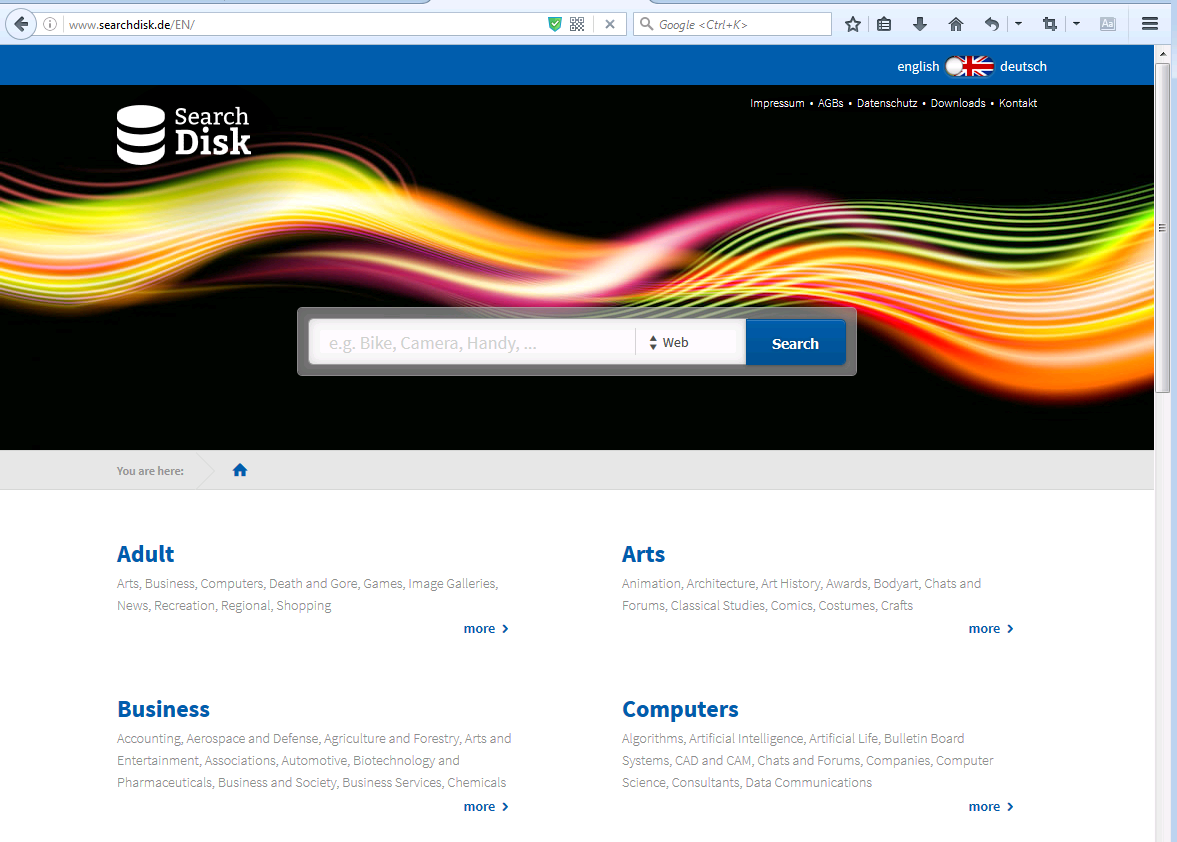
Searchdisk.de hijacks your browser to redirect your web search results and changes the homepage and browser settings. To completely uninstall it from an infected system, manual removal is the first choice because sometimes antivirus software cannot pick up the exact computer threat timely or remove it permanently. Now most browser hijackers are quite similar to spyware and adware threats and therefore cannot be removed with the help of popular antivirus products. Users can follow the manual guide here to get rid of this browser hijacker completely.
1. Clear all the cookies of the Searchdisk.de from your affected browsers.
Since this tricky Searchdisk.de virus is able to use cookies for tracing and tracking the internet activity of users, it is suggested users clean up all the cookies before a complete removal.
Google Chrome:
Click on the “Tools” menu and click the “Clear browsing data” button.
Select “Delete cookies and other site data” to delete all cookies from the list.
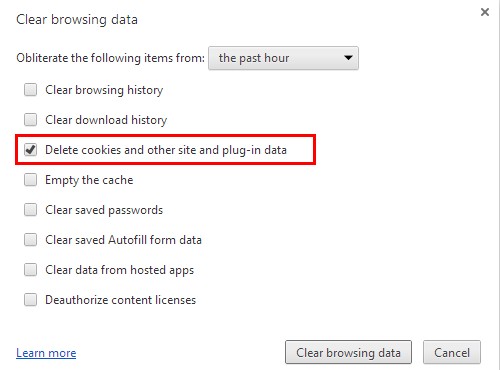
Internet Explorer:
Open Internet explorer window
Click the “Tools” button
Point to “safety” and then click “delete browsing history”
Tick the “cookies” box, then click “delete”
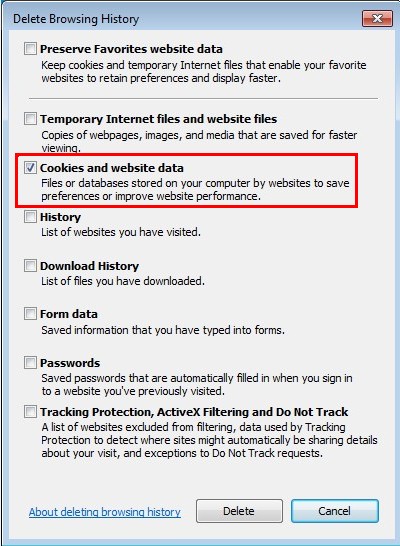
Mozilla Firefox:
Click on Tools, then Options, select Privacy
Click “Remove individual cookies”
In the Cookies panel, click on “Show Cookies”
To remove a single cookie click on the entry in the list and click on the “Remove Cookie”
To remove all cookies click on the “Remove All Cookies” button
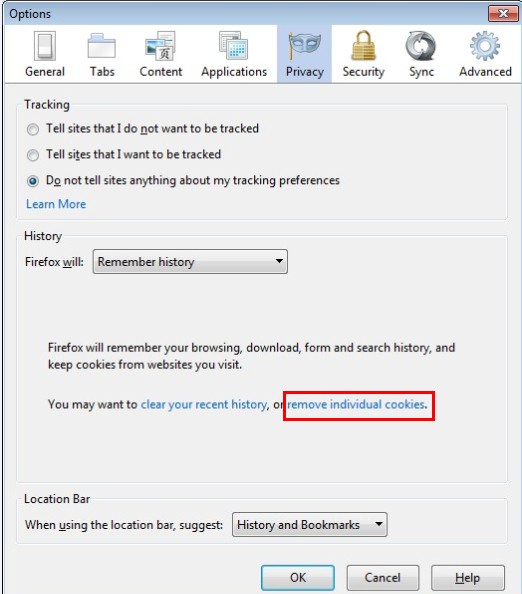
2. End the malicious process of the Searchdisk.de from Task Manager.
Once Searchdisk.de hijacker is installed, computer user may notice that CPU usage randomly jumps to 100 percent. At any time Windows always has many running processes. A process is an individual task that the computer runs. In general, the more processes, the more work the computer has to do and the slower it will run. If your system’s CPU spike is constant and remain at a constant 90-95%, users should check from Task Manager and see if there is a suspicious process occupying the system resources and then end it immediately.
(The name of the virus process can be random.)
Press Ctrl+Shift+Esc to quickly bring up Task Manager Window:
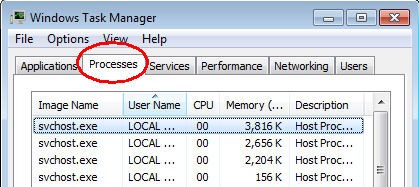
3. Show hidden files and folders.
Open Folder Options by clicking the Start button, clicking Control Panel, clicking Appearance and Personalization, and then clicking Folder Options.
Click the View tab.
Under Advanced settings, click Show hidden files and folders, uncheck Hide protected operating system files (Recommended) and then click OK.
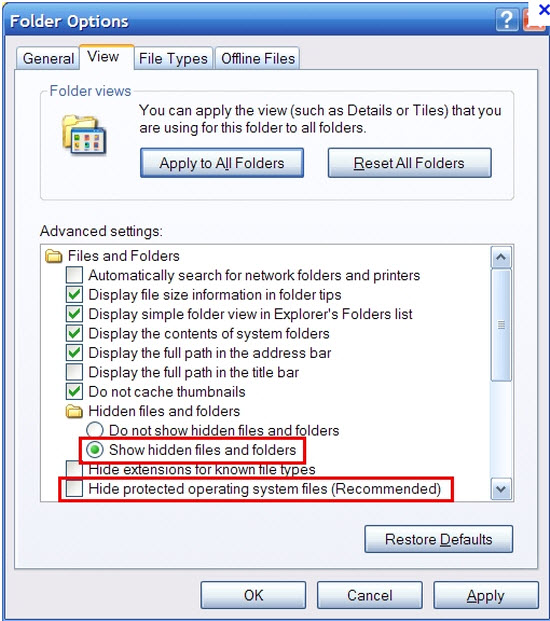
4. Delete all the malicious files related to Searchdisk.de hijacker manually.
%AppData%Local[random].exe
C:\Documents and Settings\LocalService\Local Settings\Temporary Internet Files\*.exe
HKEY_CURRENT_USER\Software\Microsoft\Internet Explorer\Main StartPage
HKEY_CURRENT_USER\Software\Microsoft\Windows\CurrentVersion\Run
The Searchdisk.de is actually a browser hijacker that is designed to look cool and attractive. Maybe you are one of those users that are captivated by its charming appearance so much that to allow it to go through your system at will. And it may have given you some good experience before exposing its malicious nature as a browser hijacker. However, it is strongly recommended to remove it from your computer before it is too late to do so. The longer it stays on your system, the more possibility that you will face serious problems caused by the Searchdisk.de, such as introducing a more violent encryption virus to encrypt your important files and ask for payment to decrypt them. Except this potential risk, the Searchdisk.de will change your browser settings, result in tons of ads popups and the annoying redirection. All this will undoubtedly ruin your surfing experience with your web browser and greatly reduce your work efficiency if you use the infected computer for work,too.
Note: If you have little knowledge about computer and do not know how to operate the removal, please contact experts from YooCare Online Tech Support for further help.

Published by on November 11, 2016 1:31 pm, last updated on November 21, 2016 3:27 am



Leave a Reply
You must be logged in to post a comment.