Early this morning as soon as I started my computer, I got a pop-up saying “YOUR MICROSOFT COMPUTER HAS BEEN BLOCKED”. At the bottom of that pop-up, it wrote “Registry Failure of Operating System. Error Code: rundll32.exe” which seemed my computer was getting into a great trouble. Also, it provided a free toll for me to call: +1-844-986-6363. Shall I call that number to fix the Error Code: rundll32.exe warning? Will that help? What should I do? I am so scared! Please help!
“Registry Failure of Operating System. Error Code: rundll32.exe” is completely a fake warning. It is a fake alert which created by cyber criminals with the purpose of tricking innocent computer users around the world to call that provided number. Once you call, then you may lose your money and time. This fake alert is made to scare you into thinking that your computer has a lot of heavy problems with security, drivers, malware, Internet connection, etc. Everything looks like they provided the “correct” information for you and wanted to help you get out of the trouble by giving you a number to call. It will show you the potential threat if you don’t call the number for help and unblock your computer soon. Message will be listed as follows:
““*YOUR MICROSOFT COMPUTER HAS BEEN BLOCKED*
Windows System Alert!!
System has been infected due to unexpected error!
Please Contact Microsoft +1-844-988-6363 Immediately!
to unblock your computer.
Registry Failure of Operating System.
Error Code: rundll32.exe
IMMEDIATELY CALL MICROSOFT AT +1-844-988-6363
SYSTEM DATA FILES IS AT RISK:
. Microsoft system services may be not working.
. Hard drive is about to crash
. Possible Registry Failure
. DLL files got corrupted
. Foreign address detected
IMMEDIATELY CALL MICROSOFT AT +1-844-988-6363
MORE ABOUT THIS INFECTION:
Seeing these pop-up’s means that you may have a virus installed on your computer which puts the security of your personal data at a serious risk.
It’s strongly advised that you call the number above and get your computer inspected before you continue using your internet.
Call immediately for assistance.
Contact Microsoft At ( +1-844-988-6363 )”
Is the above information true? “Registry Failure of Operating System. Error Code: rundll32.exe” problem can be fixed if you call that number? Hey, please watch out! Please don’t fall into the cyber criminal’s trap! According the legit Microsoft Company, it is a scam. Microsoft doesn’t give any kind of notifications to their customers to call on a particular number to get their issue fixed. If it is a scam, how does your compromised computer get infected? This fake alert can get into the target computer by attaching to a malicious extension that has been installed by an adware and PUP that usually infects system, the installation packages from a free hosting and file sharing web sites, a free programs such as free pdf creator, free video player, free youtube downloader, spam emails as well as its attachment and suspicious websites, links, pop-ups, ads etc. So, to protect yourself in the future, please read term of use and user agreement very carefully before installing any software. Please think twice when you want to click on unknown links, ads, pop-ups, banners, or visit unfamiliar websites containing malicious and bad content information. Or otherwise you can end up with this malicious adware alert on your computer.
If your computer got infected by “Registry Failure of Operating System. Error Code: rundll32.exe” pop-up, you are suggested to run a full computer scan with your security program like Norton or AVG to make sure that the computer is virus free except this one. To unblock your computer complete, it is no use and harmful to call that provided number. You should contact a legit computer tech support company for help, such as YooCare Tech Support.
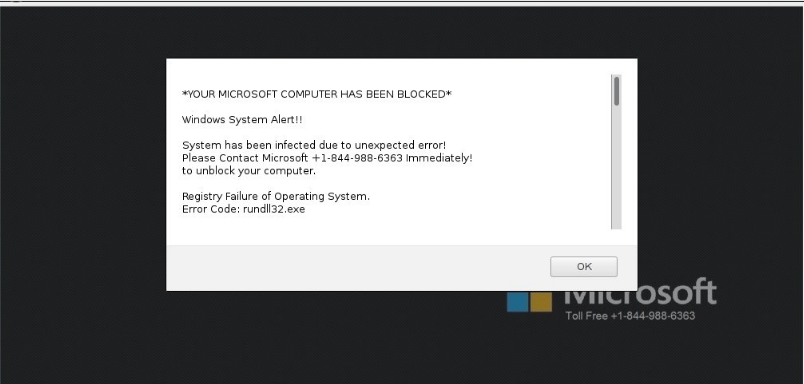
“Registry Failure of Operating System. Error Code: rundll32.exe” Pop-ups are harmful to your computer safety. If you see this alert on your computer, you must get adware or browser hijacker on your computer. The message can block you from doing anything on the PC and sometimes it freezes your Internet preventing you from browsing online. It keeps displaying numerous fake security messages to interrupt your activity on the computer. Also it may install additional spyware to your computer without your permission to increase the risk of your computer. Don’t call the toll free number because it won’t connect you to a real ‘Microsoft’ tech but to the hackers. It can violate your privacy and compromise your security. Users are suggested to ignore ‘Hacking Alert’ Pop-ups message and get rid of the virus as soon as possible.
1. Since you cannot gain access to the infected computer under regular mode because of this fake message, please restart the computer and put it in Safe mode with Networking first. Here’s the guide: Restart the computer upon the locking screen and start hitting F8 key repeatedly when PC is booting up again; if successfully, Safe mode options will show up on the screen for you to select. Please use arrow keys to highlight Safe mode with Networking option and hit enter key. System will be loading files into this mode afterward.

2. Open Control Panel from Start menu and search for Folder Options. Go to Folder Options window, under View tab, tick Show hidden files and folders and non-tick Hide protected operating system files (Recommended) and then click OK.

3. Under Safe mode with Networking, please hit Ctrl+Shift+Esc (Ctrl+Alt+Delete) keys together to pull up Windows Task Manager; go to Processes tab on top and scroll down the list to find processes associated with “Warning! Infected file detected” alert and click End process.

4. Open Registry Editor by pressing Windows+R keys and pull up Run box and searching for regedit.

5. Find out and delete files and registry entries as below:
%AppData%\Roaming\Microsoft\Windows\Templates\random.exe
%AllUsersProfile%\Application Data\~Random
HKEY_CURRENT_USER\Software\Microsoft\Windows\CurrentVersion\Policies\System “DisableRegedit” = 0
HKEY_CURRENT_USER\Software\Microsoft\Windows\CurrentVersion\Policies\System “DisableRegistryTools” = 0
HKEY_CURRENT_USER\Software\Microsoft\Windows\CurrentVersion\Policies\System “DisableTaskMgr” = 0
6. Restart computer back to Regular mode and check out if the warning page still shows up again.
From the above paragraph, it is known to all that “Registry Failure of Operating System. Error Code: rundll32.exe” pop-up is a fake warning alert. It is an adware. As a matter of fact, your computer has no problems with any drivers, Windows registry or a malware error. So call to Microsoft unnecessary anyway. A telephone, which is given in the message, is a fake Microsoft tech support service. You should not call that number. If you allow the fake support to remote your computer, you will be asked to pay for the tech support like 300$ paying by credit card. If you pay, the cyber criminals may pilfer your information. You will lose your money. They may bring other information to chock up your computer as well. Your computer will run more and more slowly. Fake alert will pop up to interrupt you from doing anything normally. Hence, to protect your computer and your finance, you’d better contact YooCare Tech Support to help you manually remove the virus as early as you can.
Note: Manual removal is a skillful and risky job, if any mistakes are made in the process, you may damage your computer immediately. If you are not sure how to do, please contact YooCare PC experts 24/7 online for help right now.
Published by on October 20, 2016 5:42 am, last updated on October 20, 2016 5:42 am



Leave a Reply
You must be logged in to post a comment.