Upon startup, I keep getting an error message saying that the program can’t start because corefoundation.dll is missing from my computer. I don’t know what it’s all about. Now my computer fails to work properly. I am so worry. What can I do to resolve this issue? Thanks!
Do you know what is corefoundation.dll? Actually, corefoundation.dll is just a dll file. Dynamic Link Library file is the property of Apple.inc that comes with iTunes program, MobileMe and other Apple applications and used by Safari, QuickTime and even Windows programs such as Photoshop to access component that uses Corefoundation.dll. This file is used to access media files such as music, videos and images. Maybe corefoundation.dll doesn’t look very striking, but its function is very important. If your computer runs without this file, apple programs such as AppleSyncNotifier.exe can’t execute or open. Most of the time, this issue occurs on your computer when the iTunes files or other related applications are corrupted.
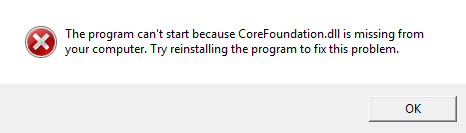
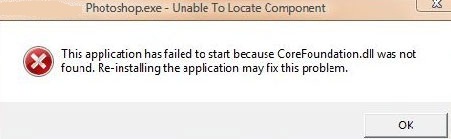
“The corefoundation.dll is missing”
“Corefoundation.dll could not be found. Try reinstalling the application. This application has failed to start because CoreFoundation.dll was not found. Re-installing the application may fix this problem.”
As we all know, Missing DLL is one of the common errors. This is a issue which is existing on old version. When the application needs to be updated to a new version or the file you look for is empty, you will get error. Another error appears when the application can’t access a certain entry point in the Corefoundation.dll file. So when you encounter this problem, what can you do?
1. You can uninstall the program that causes problem from your computer via control panel. If you have already uninstalled it, you will not receive that message any longer. But you should think twice before uninstalling it
(1) Click the Start Menu.
(2) Search for Control Panels from the Start Menu
(3) In Control Panel choose Remove a Program
(4) In the Programs and Features or Add/Remove Programs Control Panel, under the listing of Programs, select the target program under Control Panel
(5) Click Uninstall and follow the onscreen directions to remove the its under Control Panel
2. Another option is to uninstall iTunes and then reinstall. However, you should note that the latest version of iTunes which you re-install.
If you encounter this problem, do not worry. “CoreFoundation.dll is missing” is a common problem for millions of computers all over the world, and is connected with Apple software products which depend on the file to run. The most common corefoundation.dll errors are “corefoundation.dll is missing” and “corefoundation.dll is not found”. While both of them display that the file is lost, corefoundation.dll can be actually present when the error occurs. Dll errors are generally easy to fix, and corefoundation.dll errors are no exception.
Although these errors are very common, the good news is that you can now fix it relatively easily by using the steps outlined below.
Here are some tips, which can help you. Please remember do not download the individual corefoundation.dll from the file sharing websites. Make sure that particular Dll which you download website is fine.
Note: Still have trouble in removing this virus? If you don’t want to mess up your whole PC, Please contact YooCare Experts for instant help now.

Published by on October 1, 2016 1:27 pm, last updated on October 1, 2016 1:33 pm



Leave a Reply
You must be logged in to post a comment.