Hi there. I need help of removing viruses. Microsoft Security Essentials said it detected many viruses on my computer, but it can’t help me remove the viruses. It told me that I had to download the full version of ThinkPoint to fix the problem. I had not heard of this program before, so I hesitated. I have enough money to purchase it, but I prefer a manual removal guide as I don’t know much about this program. Can you help me remove the viruses that Microsoft Security Essentials detected manually? I know little about computer issue. Any assistance will be much appreciated.
ThinkPoint is a rogue anti-spyware which displays lots of fake alerts to scare you. It has been created to scam people. As various computer threat viruses have been very rampant in those years, more and more fake security programs have been made to trick innocent computer users. ThinkPoint Rogue anti-spyware is one of the dangerous programs that can attack your computer easily. Once installed, it pretends to be a reliable security program by mentioning its product with famous anti-virus product or computer such as Microsoft Security Essentials and Norton. In fact, it has nothing to do with the authority anti-virus programs but a rogue program. It is not going to protect your computer. If you do not follow its guide to buy its product, it may drop more and more malware onto your computer to create chaos until you do it as it wants. Once you see ThinkPoint Rogue anti-spyware on your computer, get rid of it immediately.
ThinkPoint Rogue anti-spyware usually is bundled with free ad-supported software. Most of them are free to download and from unknown websites. As people need more software to enjoy their leisure time, free software becomes popular. At the same time, virus infections are very common. When you download unknown free software, virus may attack your computer immediately. Besides, ThinkPoint Rogue anti-spyware can be spread via email. You may receive spam every day. Some of them ask you to click on a link to get a coupon. Some of them ask you to lick on the attachment to check the failed delivery. Do not click on them in a hurry. You had better confirm that the message is from a legit company or a person that you are familiar with before you follow its guide to do anything. If you click on link or attachment in an email from the hackers, you will be redirected to malicious website to download virus. In order to keep your computer away from ThinkPoint Rogue anti-spyware and other computer threat, we advise you download software from reliable app stores and websites and ignore spam.
As soon as ThinkPoint Rogue anti-spyware is installed on your computer, it says it will help protect your compute and urges you to restart your computer in the tone of the anti-virus program. After your computer is back on, it pretends to scan your system and doesn’t ask for your permission at all. Later, it will report that your computer is infected with serious viruses. Sometimes, names of the viruses are listed which makes it look real. Sometimes, it says, “Microsoft Security Essentials detected potential threats that might compromise your privacy or damage your computer. Your access to these items may be suspended until you take action.” Those words may mislead you that this program is one of Microsoft Security Essentials’ products and you may be persuaded easily and purchase this rogue anti-spyware. Then, it blocks your security program and the programs you used most frequently. When you click on the program, it says program is infected with viruses and is not available to use. If you try to use ThinkPoint Rogue anti-spyware to fix the problem, it tells you that this version is not able to remove the viruses. You have to click on “Online scan” to remove threat. Do not trust it. None of the alerts is real. Viruses it mentions do not exist. If you do as it says, you have to pay a large of amount of money to the licensed ThinkPoint. You need to know that it is not a matter of money. The matter is that ThinkPoint Rogue anti-spyware does not have the ability to remove viruses. Its developer may just withdraw the fake alerts after you buy the software. It does nothing good to your computer. If you ignore the alerts and leave ThinkPoint Rogue anti-spyware in your system, it may download malicious programs to damage your computer in order to make you purchase its products.
Removing the ThinkPoint Rogue anti-spyware seems to be difficult for ordinary computer users, even those famous antivirus programs cannot do that successfully. Hence, manual removal can ensure that the stubborn virus will be gone completely. As mentioned above, manual removal needs professional knowledge, because the lack of experience may cause errors resulting in some other unpredictable problems. The following guide provides a general concept of the removal. You may not be able to find out some certain files for the virus can be changed. If you fear the loss of important data, please consider making a backup before starting the removal.
1. Restart the Infected Computer into Safe Mode with Networking
(* Usually the malware will be temporarily disabled in Safe Mode which will provide users a chance to get this problem fixed. If you are still getting the virus popup in safe mode with networking, please try safe mode with command prompt instead.)
Restart your computer, immediately, quickly and repeatedly hit F8 key before the Windows start-up screen shows. Select “Safe Mode with Networking”, and then press Enter key.
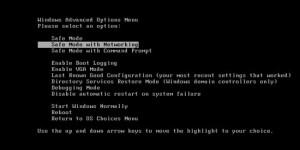
2. Stop the Processes Related to ThinkPoint Rogue anti-spyware in Windows Task Manager
Press Ctrl+Shift+Esc keys together and end the virus processes in the Processes tab of Windows Task Manager.
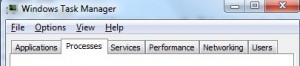
3. Show Hidden Files
(1). Press Win+R to get Run window
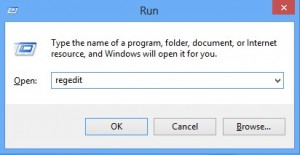
(2). Type Control Panel in the Run window and hit enter to get Control Panel
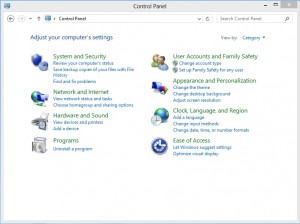
(3). Click on Appearance and Personalization
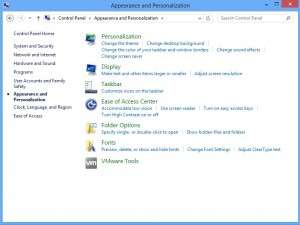
(3). Click on Folder Options
(4). Click on View tab in Folder Options window
(5). Tick Show hidden files, folders, and drives under Hidden files and folders tab

(6). Click Apply to take effect, then click OK at the bottom of the Folder Options window
4. Delete Virus Files
(1). Using Registry Editor to delete or adjust all the related registry entries of ThinkPoint Rogue anti-spyware.
*Guides to open Registry Editor:
Press Win+R key together to get the Run box, type in ‘regedit’ then click OK, Registry Editor window will pop up
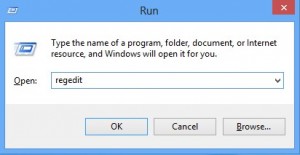
(2). Find out and remove the associated files of this fake Antivirus
ThinkPoint is definitely a rogue anti-spyware program that you never should trust. It makes up fake alerts to scare you into purchasing its useless software. If you see alerts supported by ThinkPoint Rogue anti-spyware on your computer, do not worry. Your computer is not infected with the viruses it says. The real threat is ThinkPoint itself. There is no need to buy its virus removal tool to fix the problem. You only need to remove this rogue program. As it does not allow you access your security program, task manager, registry editor and other programs, you are not able to uninstall and remove ThinkPoint Rogue anti-spyware out of your system in a traditional way. So far, manual removal guide is the most effective way. You have to locate related files of ThinkPoint Rogue anti-spyware and remove them one by one to make sure that it will not come back again. Take action right now. Do not allow it damage your system any more.
Published by on July 30, 2016 6:13 pm, last updated on August 26, 2016 9:14 am



Leave a Reply
You must be logged in to post a comment.