My edge browser gets corrupted – just gives beeping sound and message to call number 1-855-213-4353 at some repair place – rebooting, task manager, uninstalling don’t work. It won’t let me download new copy, even through my chrome browser. Do you know which company provides this number to me? Is it reliable? How come it notices my browser issue and tries to help faster than my security program? Isn’t it powerful? Do I need to call this company for help? Any expert here can help me fix this issue?
1-855-213-4353 program is a fake security scanner which is trying to sell its licensed version of fake tool to you. A list of alerts and computer threat names are displayed which probably makes you believe that your computer is infected with harmful viruses and other malicious malware. It says that it can help you fix those issues though the viruses are complicated and strong. You only need to call 1-855-213-4353 and its company will help you remove the virus completely. We kindly remind you that none of those threats exist on your computer. Do not ever be fooled by it. In fact, this program is trying to do harm to your computer so as to steal your money instead of fixing your problem or optimizing your system. It is not capable of removing virus but bringing harmful viruses onto your computer. It is very important for you to note that 1-855-213-4353 program is a threat itself. Do not spend your hard earn money to satisfy this malicious program. You do not need to worry about the non-existed threats it lists. Just remove 1-855-213-4353 fake security scanner to protect your computer.
When you use your computer to work or kill time, something may pop up in a small window. It gives you the general idea and an extraordinary title which can attract you effectively. After you click on it, you find that it’s a video about a famous pop star or fantastic story. At this time, error may show that you fail to watch that video or the whole article. You have to download a certain plugin to go on. Facing this issue, we suggest you do a research about this plugin. Is it reliable? Why do I need to download a plugin to watch a video while I did not need to watch other video? Virus and malware like 1-855-213-4353 fake security scanner can hide in fake software update package. It is very necessary for you to be cautious about message that asks you to download something from unknown websites. In addition, this fake security scanner is always bundled with free software and shareware from unknown websites. To make sure that this fake security scanner can spread widely, its developer bundles it with the popular free game software and other entertainment programs. It will be installed as a plugin and enter your system easily. Therefore, when it tells you that a plugin will be installed, remove the check to stop it or just stop installing this software to avoid virus, Trojan, worm and other computer threat.
1-855-213-4353 fake security scanner would do a fake scan of your system without your permission. It would show you many computer threats and state that your computer is in dangerous state with a computer expert’s tone. To make the problem looks real, it enables several programs on your computer which really scares you. According to our customers, their browsers, like Google Chrome, Internet Explorer, Safari etc are corrupted. They are not able to download or change the default settings. Strange sound can be heard at the same time. Task manager does not help either. Other customers say that most of their programs will not connect to the Internet. They are not able to run its security program to detect or remove virus. Though this issue is really tough, do not be scared by the listed alerts. You can remove all the related files of 1-855-213-4353 fake security scanner manually and fix your computer safely.
Removing the 1-855-213-4353 fake security scanner seems to be difficult for ordinary computer users, even those famous antivirus programs cannot do that successfully. Hence, manual removal can ensure that the stubborn virus will be gone completely. As mentioned above, manual removal needs professional knowledge, because the lack of experience may cause errors resulting in some other unpredictable problems. The following guide provides a general concept of the removal. You may not be able to find out some certain files for the virus can be changed. If you fear the loss of important data, please consider making a backup before starting the removal.
1. Restart the Infected Computer into Safe Mode with Networking
(* Usually the malware will be temporarily disabled in Safe Mode which will provide users a chance to get this problem fixed. If you are still getting the virus popup in safe mode with networking, please try safe mode with command prompt instead.)
Restart your computer, immediately, quickly and repeatedly hit F8 key before the Windows start-up screen shows. Select “Safe Mode with Networking”, and then press Enter key.
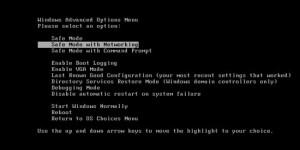
2. Stop the Processes Related to 1-855-213-4353 fake security scanner in Windows Task Manager
Press Ctrl+Shift+Esc keys together and end the virus processes in the Processes tab of Windows Task Manager.
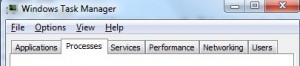
3. Show Hidden Files
(1). Press Win+R to get Run window
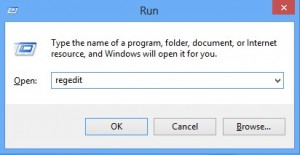
(2). Type Control Panel in the Run window and hit enter to get Control Panel
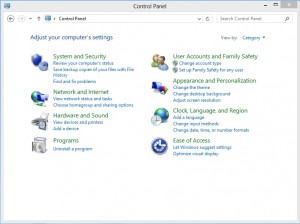
(3). Click on Appearance and Personalization
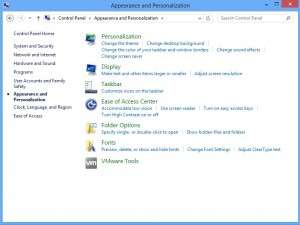
(3). Click on Folder Options
(4). Click on View tab in Folder Options window
(5). Tick Show hidden files, folders, and drives under Hidden files and folders tab

(6). Click Apply to take effect, then click OK at the bottom of the Folder Options window
4. Delete Virus Files
(1). Using Registry Editor to delete or adjust all the related registry entries of 1-855-213-4353 fake security scanner virus
*Guides to open Registry Editor:
Press Win+R key together to get the Run box, type in ‘regedit’ then click OK, Registry Editor window will pop up
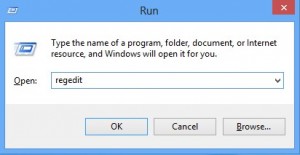
(2). Find out and remove the associated files of this fake Antivirus
When you see tech support number 1-855-213-4353 on your computer, you should note that your computer is infected with malware. Though it claims that it is trying to help, it is helpful as all. It just makes up non-existed threats to scare you into purchasing useless software. Do not ever trust this evil program. It is only a nasty program which is trying to scam money. From those issues brought by this fake security scanner, we really understand how upset you would be. We suggest you calm down and ignore fake alerts from this fake security scanner. And do not hesitate to remove the real threat namely 1-855-213-4353 fake security scanner out of your system. Get rid of it completely to protect your computer!
Published by on April 24, 2016 1:40 pm, last updated on April 24, 2016 1:40 pm



Leave a Reply
You must be logged in to post a comment.