Need help with my computer. It has been infected by JS.Nemucod Trojan virus. This virus is very stubborn and complicated. My antivirus program tried to remove it, but it keeps coming back all the time. I was about to remove this virus manually while I am afraid that I may make fatal mistakes during the process. Any computer expert can help me?
Nemucod is a malicious and harmful computer Trojan horse infection which has been spread widely for illegal purposes. After the cyber criminals release it, it disguises itself as a useful, routine, or interesting program in order to persuade you to install it. It is used to drop malware on infected systems, such as worms, viruses, Trojans, spyware and other similar computer parasites which causes malicious activity on your computer. It acts as a backdoor to allow remote hackers have unauthorized access to the infected computer. It can do everything to fulfill the hackers’ evil goal until they get your money and important personal data. You would find that your computer performance becomes worse and worse. It also causes computer crash and messes up computer system.
As soon as JS.Nemucod Trojan virus infiltrates your computer, it will hide itself very well with an unsuspicious and safe-looking name. Some of you will not notice this Trojan program until your security software reports it. At the beginning, your security software may tell you that it has detected and removed JS.Nemucod Trojan virus. In the following day, Trojan virus is detected again and again. As the Trojan can automatically connect to the network and update itself, it changes all the time and becomes more and more complicated. At that time, JS.Nemucod Trojan virus can disable computer security software and pass through Windows Firewall and antivirus programs. Therefore, it is normal that your security software can not remove JS.Nemucod Trojan virus later. Besides, it can download anything it needs and insert registry files into your system without your permission. You may find many unknown files that you never downloaded on your computer. Also, it can delete your important files from your system secretly which will make your computer fail to work properly. Your computer would crash down, restart or shut down without certain reason. What’s worse, it can send, receive and launch files, display and steal data, like confidential system resources under the control of the remote hackers. Though we all value privacy nowadays, the cyber criminals just spare no effort to invade our computer and grab our sensitive information for illegal money. No one knows what the criminals will do with your private information. You must remove JS.Nemucod Trojan virus as early as possible to protect your information.
With the wide use of computer, Trojan infection becomes common in recent years. After studying latest Trojan cases, our experts find that Trojan virus can spread with third party programs, like freeware from unknown sources. When you install those freeware, JS.Nemucod Trojan virus is installed along with it without your knowledge. In addition, JS.Nemucod Trojan virus can hide in any junk mail attachments. Tons of junk mails have been dispatched computer users every day. Though most of the users choose to ignore them, some users just can not help but click on them for curiosity thus getting Trojan virus. Besides, many people get virus from free porn frequently. When you visit malicious websites or good websites that has been hacked, Trojan virus seizes the chance to invade your computer system. As Trojan can spread through media devices, your computer may be infected by it after you connect it to infected devices. Knowing how Trojan virus spread, it will be easy for to protect your computer from JS.Nemucod Trojan virus.
1. End Relevant Processes
(1). Press Ctrl+Shift+Esc together to pop up Windows Task Manager, click Processes tab
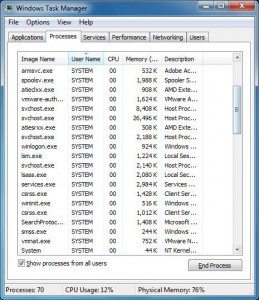
*For Win 8 Users:
Click More details when you see the Task Manager box
And then click Details tab
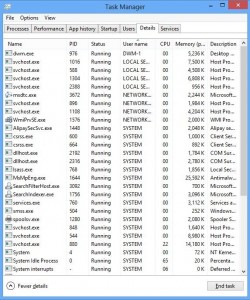
(2). Find out and end the processes of JS.Nemucod Trojan virus
2. Show Hidden Files
(1). Click on Start button and then on Control Panel
(2). Click on Appearance and Personalization

(3). Click on Folder Options
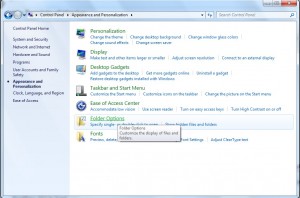
(4). Click on the View tab in the Folder Options window
(5). Choose Show hidden files, folders, and drives under the Hidden files and folders category
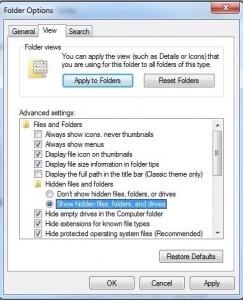
(6). Click OK at the bottom of the Folder Options window
*For Win 8 Users:
Press Win+E together to open Computer window, click View and then click Options
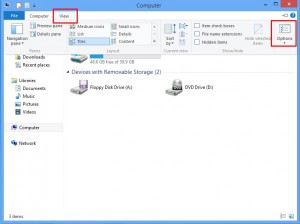
Click View tab in the Folder Options window, choose Show hidden files, folders, and drives under the Hidden files and folders category

3. Delete Relevant Registry Entries and Files
(1). Delete the registry entries of JS.Nemucod Trojan virus through Registry Editor
Press Win+R to bring up the Run window, type “regedit” and click “OK”
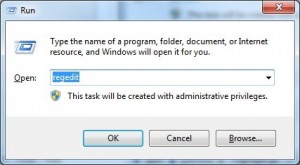
While the Registry Editor is open, search and delete the related registry entries
HKEY_CURRENT_USERSoftwareMicrosoftWindowsCurrentVersionRun ‘Random’
HKEY_LOCAL_MACHINESOFTWAREMicrosoftWindowsCurrentVersionpoliciesExplorerrunRandom.exe
(2). Find out and remove the associated files
%AppData%RoamingMicrosoftWindowsTemplatesrandom.exe
%Temp%random.exe
Though JS.Nemucod Trojan virus does not block your computer and encrypt your documents as what ransomware does, it is pretty harmful for your system and financial detail. According to our research, many innocent people lost money in their bank accounts suddenly after their computer infected with Trojan viruses. It is very important for you to note the serious consequence of JS.Nemucod Trojan virus infection. Do not ever ignore Trojan program. Otherwise, your bank account and code are exposing in front of the criminals. You must remove Trojan virus before it is too late. As JS.Nemucod Trojan virus comes back automatically after your security software removes some of it files, you need to remove its related files one by one manually.

Published by on March 28, 2016 6:22 am, last updated on March 28, 2016 6:22 am



Leave a Reply
You must be logged in to post a comment.