Hey, experts. My pictures, videos and many important documents have been locked by the Better_Call_Saul virus. It asks ransom money to get them back. It even blocks my Norton. It seems that this virus has totally taken control of my computer. I have no idea to remove virus without an security software. I do need my files back. They are important for my work. Please help me out. Thanks a lot.
Better_Call_Saul is a pretty complicated and hazardous computer virus which can attack all version Windows system like Windows 7, Windows 8, Windows 10.1 and so on. It is named after “Better Call Soul” American television series and well-designed by the cyber criminals who spread and hide its files deeply in users’ computer system. Being released into the online community recently, Better_Call_Saul virus attacks computer system and encrypts the most valuable personal files to make demand of ransom money. This is the reason why this filthy computer threat is categorized as ransomware. It is reported that this computer virus mainly targets Australian and Russian users. Also, it has been spread to the rest of world through the Internet with an international character. Therefore, you need to be cautious against this program when you are browsing the Internet as the cyber criminals would spare no effort to spread virus everywhere.
Better_Call_Saul virus often attacks on targeted computer in a silent and secret way. It is bundled with third party programs, such as free software and free of Music/Video Files. Many people choose to download free programs from the Internet nowadays. However, you need to be careful with that free stuff. In most cases, those programs contain virus and malware which will attack your system. Hence, you should download software and music or video file from the authorized sites. Besides, the hackers also dispatch lots of spam with malicious attachment to worldwide computer users. Do not open any e-mail in a rush even if they are addressed specifically to you. You need to take potential risk into consideration. We recommend you ignore spam to keep your computer from virus. Last but not least, advertisement pop-up also is dangerous. Some pop-up advertisements contain malicious links. Being curious about the advertisements, you will click on them. However, it will redirect you to malicious websites or legit websites which have been hacked. Therefore, do not click on pop-up advertisements from unknown websites. Do as we talk above, your computer will be protected well from Better_Call_Saul virus
When you accidentally download or click on malicious programs containing Better_Call_Saul virus on your computer, you are activating and installing the virus. After scanning your system, Better_Call_Saul virus can destroy and lock your personal files, like pictures, videos, audios, PDFs, Ms Office docs and other important files and documents without your permission asking for money to recover your files. Do not ever fall in this trap and pay money. Otherwise, you are paying for the hackers who hacked your computer. It will indulge the criminals. It will bring you serious problem if the hackers share your files with the third party for illegal purpose. Besides, Better_Call_Saul virus can disable the Windows functionality and many others activities so that you hardly can use your computer. It will definitely make you feel frustrated. In addition, advertisements and fake alerts will pop up frequently which occupy large space of the system memory and CPU. Do not be scared by the fake alerts of Better_Call_Saul virus because it is completely false which is created by cyber criminals to grab money from you. You need to calm down and remove Better_Call_Saul virus manually instead of paying to get your files back.
Removing the Better_Call_Saul virus seems to be difficult for ordinary computer users, even those famous antivirus programs cannot do that successfully. Hence, manual removal can ensure that the stubborn virus will be gone completely. As mentioned above, manual removal needs professional knowledge, because the lack of experience may cause errors resulting in some other unpredictable problems. The following guide provides a general concept of the removal. You may not be able to find out some certain files for the virus can be changed. If you fear the loss of important data, please consider making a backup before starting the Better_Call_Saul virus removal.
1. Restart the Infected Computer into Safe Mode with Networking
(* Usually the malware will be temporarily disabled in Safe Mode which will provide users a chance to get this problem fixed. If you are still getting the virus popup in safe mode with networking, please try safe mode with command prompt instead.)
Restart your computer, immediately, quickly and repeatedly hit F8 key before the Windows start-up screen shows. Select “Safe Mode with Networking”, and then press Enter key.
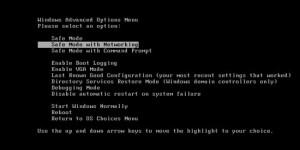
2. Stop the Processes Related to Better_Call_Saul in Windows Task Manager
Press Ctrl+Shift+Esc keys together and end the virus processes in the Processes tab of Windows Task Manager.
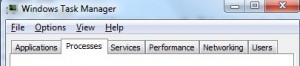
3. Show Hidden Files
(1). Press Win+R to get Run window
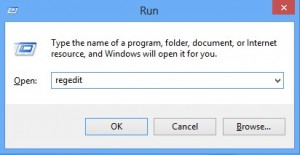
(2). Type Control Panel in the Run window and hit enter to get Control Panel
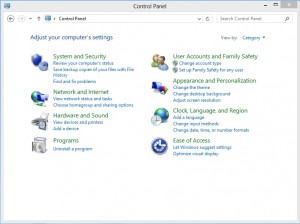
(3). Click on Appearance and Personalization
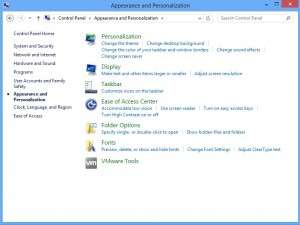
(3). Click on Folder Options
(4). Click on View tab in Folder Options window
(5). Tick Show hidden files, folders, and drives under Hidden files and folders tab

(6). Click Apply to take effect, then click OK at the bottom of the Folder Options window
4. Delete Virus Files
(1). Using Registry Editor to delete or adjust all the related registry entries of Better_Call_Saul virus
*Guides to open Registry Editor:
Press Win+R key together to get the Run box, type in ‘regedit’ then click OK, Registry Editor window will pop up
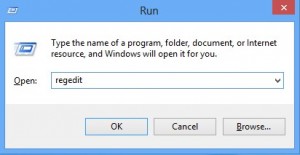
(2). Find out and remove the associated files of this fake Antivirus
The cyber criminals act crazily to steal money from innocent people in those years. The virus programs they create become more and more aggressive. Better_Call_Saul virus is one of the examples. It can disable your security software so that you can not remove the virus easily which will mess up your day. You should note that paying the ransom will not help you get the decryption key to your encrypted files. They will leave your files encrypted forever unless you locate and remove Better_Call_Saul virus completely. The most important thing you need to do now is to remove Better_Call_Saul virus out of your system manually in a safe way. The earlier you stop Better_Call_Saul virus, the better.

Published by on March 20, 2016 11:24 am, last updated on March 20, 2016 11:24 am



Leave a Reply
You must be logged in to post a comment.