I need tech support. My computer runs weirdly. Lots of ads pop up which makes my browser run slow. Somehow, my homepage has been changed into Intabsearch.com. Many toolbars are added on it. Besides, I have been redirected to unwanted websites all the time. I don’t know what’s wrong with my computer. I am sick of those annoying activities. Help me get rid of them.
Intabsearch.com is browser hijacker that hijacks your browser’s default search engine instead of your normally configured ones and installs Add-ons and extensions that inject advertisements in web pages and search results. Intabsearch.com browser hijacker is able to do this through browser Add-ons and extensions that allow it to inject advertisements into the search results on search engines such as Google and Yahoo. It is trying to promote its affiliate parties, create traffic on the related websites and increase their popularity. Though Intabsearch.com looks like a usual search tool, it is not useful at all but an annoying browser hijacker.
Intabsearch.com browser hijacker launches your default web browser and displays an advertisement without your permission. Tons of advertisements will mess up your browsing experience. After Intabsearch.com is installed, it will modify your web browser’s configuration so that Intabsearch.com becomes your homepage. Besides, its default search provider will become Intabsearch.com. When you type in key word to search information on the Internet, lots of non-related search results will be displayed on the list. No matter which result you click on, it will redirect you to Intabsearch.com and other sponsored websites. It will take much time to get the exact information you want. Besides, those websites you are redirected to may be full of potential risk, such as virus, Trojan and other harmful programs. More adware and malware will be installed on your computer. To make this matter more problematic, Intabsearch.com browser hijacker uses Windows services called SaveService which monitors your web browser’s settings and changes them back to Intabsearch.com if you try to change them. It also modifies your web browser’s shortcuts. In this way, Intabsearch.com site is always opened which will cause a delay when you are to open a new tab. Your browser will run slower and slower.
Intabsearch.com browser hijacker is installed along with unknown free programs that you download from the Internet. Usually, the unknown free software does not adequately state that other adware or toolbar would be installed along with it. Therefore, it is very important that you pay close attention to license agreements and installation screens when installing anything off of the Internet. If Custom or Advanced installation options are offered during the installation process, we kindly recommend you to select these as they will typically disclose what other 3rd party software will also be installed. Furthermore, if the license agreement or installation screens disclose that they are going to install a toolbar or other unwanted adware, you should cancel the option to install useless adware by removing the check in box. Or you can cancel the installation of the unknown free software. If your computer has been infected with Intabsearch.com browser hijacker, remove all the related programs manually right now.
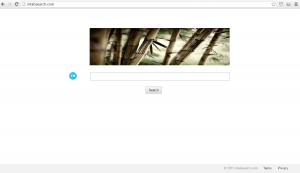
1. Clean Add-ons and Extensions
* Internet Explorer:
(1). Click Tools in the Menu bar and then click Internet Options

(2). Click Programs tab, click Manage add-ons and disable the suspicious add-ons

* Firefox:
(1). Click Tools in the Menu bar and then click Add-ons

(2). Click Extensions, select the related browser add-ons and click Disable
* Google Chrome:
(1). Click Customize and control Google Chrome button → Tools → Extensions

(2). Disable the extensions of Intabsearch.com
2. End Relevant Processes
(1). Press Ctrl+Shift+Esc together to pop up Windows Task Manager, click Processes tab

*For Win 8 Users:
Click More details when you see the Task Manager box

And then click Details tab

(2). Find out and end Intabsearch.com’s processes
3. Show Hidden Files
(1). Click on Start button and then on Control Panel
(2). Click on Appearance and Personalization

(3). Click on Folder Options

(4). Click on the View tab in the Folder Options window
(5). Choose Show hidden files, folders, and drives under the Hidden files and folders category

(6). Click OK at the bottom of the Folder Options window
*For Win 8 Users:
Press Win+E together to open Computer window, click View and then click Options

Click View tab in the Folder Options window, choose Show hidden files, folders, and drives under the Hidden files and folders category

4. Delete Relevant Registry Entries and Files
(1). Delete the registry entries related to Intabsearch.com through Registry Editor
Press Win+R to bring up the Run window, type “regedit” and click “OK”

While the Registry Editor is open, search and delete its registry entries
HKEY_CURRENT_USER\Software\Microsoft\Windows\CurrentVersion\Run\[RANDOM CHARACTERS].exe
HKEY_CURRENT_USER\Software\Microsoft\Windows\CurrentVersion\Run ‘Random’
HKEY_LOCAL_MACHINE\Software\Microsoft\Windows NT\CurrentVersion\Random
(2). Find out and remove the associated files
%AllUsersProfile%\random.exe
%AppData%\Roaming\Microsoft\Windows\Templates\random.exe
%Temp%\random.exe
Without a doubt Intabsearch.com browser hijacker is not the program you want on your computer. It does not provide any extra benefit than you normally would have from your browser or Windows. It is just the annoying adware that only makes it difficult to customize your web browser as you want. To avoid potential risk from the websites you are redirected to, you need remove Intabsearch.com browser hijacker out of your system as soon as possible. Besides, we recommend you to download software from official websites or Apps store. This will keep your computer away from browser hijacker and other virus.

Published by on March 17, 2016 2:11 pm, last updated on March 18, 2016 7:55 am



Leave a Reply
You must be logged in to post a comment.